1 Colmap特征提取和描述
colmap一般使用sift-gpu,涉及的知识:
1.1 图像金字塔:DOG图像金字塔,再找极值
1.2 SIFT特征检测与描述:确定主方向和128维的描述子,再归一化(消除光照的影响)。
其中由于Euclidean distance 容易受较大值的影响,使用
Hellinger distance更稳定。colmap先对sift的结果进行L1 normalize,再对每一个元素求平方根,得到的结果便是L2 normalized。在论文中给出了使用RootSIFT匹配的结果优于SIFT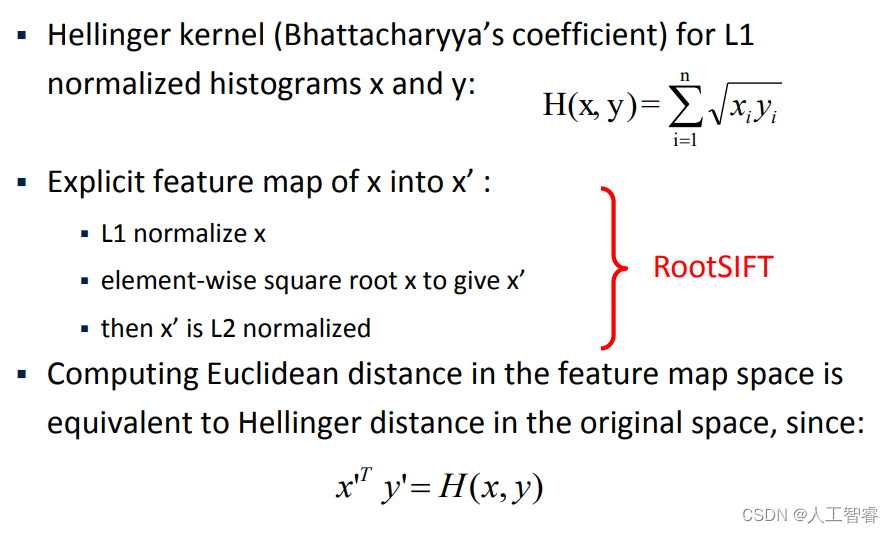
1.3 colmap代码细节参数
Octave,Sublevel,模糊尺度,极值筛选阈值,初始直方图的平滑次数,描述子的归一化,DSP-Sift特征等。
直接看源码: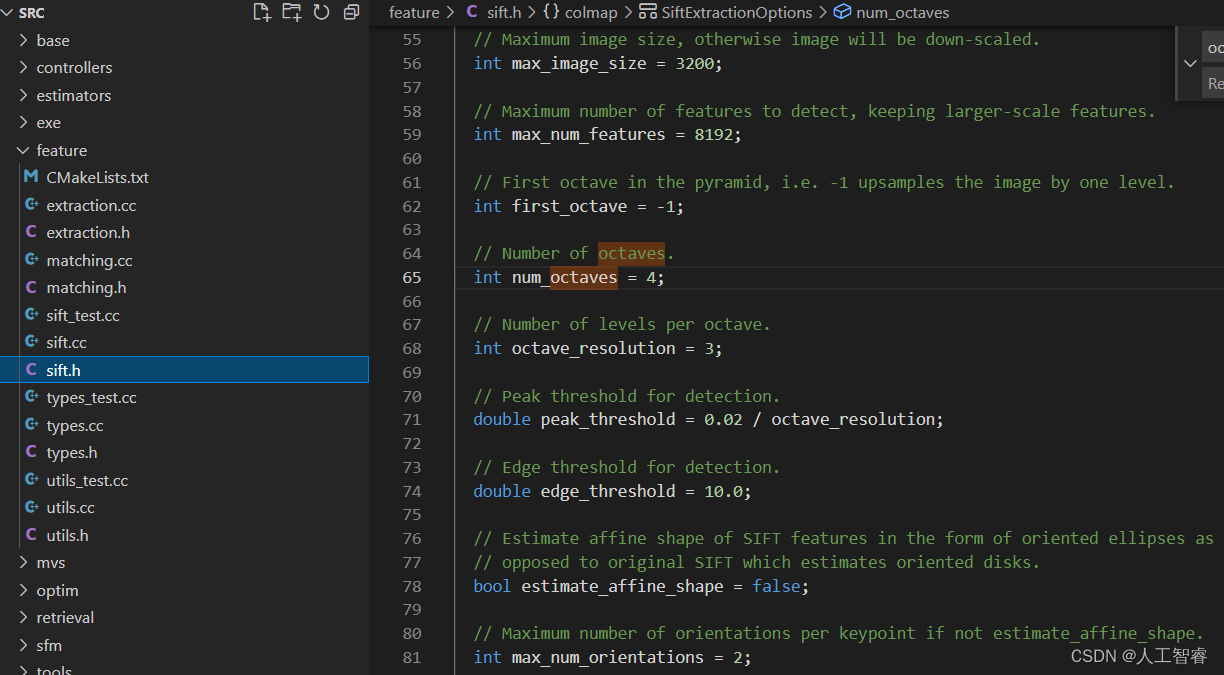
1.4 colmap特征点储存格式,便于后续自己改feature
- feature/types.h可以看到,2,4,6参数的形式都可以:
structFeatureKeypoint{FeatureKeypoint();FeatureKeypoint(constfloat x,constfloat y);FeatureKeypoint(constfloat x,constfloat y,constfloat scale,constfloat orientation);FeatureKeypoint(constfloat x,constfloat y,constfloat a11,constfloat a12,constfloat a21,constfloat a22);static FeatureKeypoint FromParameters(constfloat x,constfloat y,constfloat scale_x,constfloat scale_y,constfloat orientation,constfloat shear);// Rescale the feature location and shape size by the given scale factor.voidRescale(constfloat scale);voidRescale(constfloat scale_x,constfloat scale_y);// Compute similarity shape parameters from affine shape.floatComputeScale()const;floatComputeScaleX()const;floatComputeScaleY()const;floatComputeOrientation()const;floatComputeShear()const;// Location of the feature, with the origin at the upper left image corner,// i.e. the upper left pixel has the coordinate (0.5, 0.5).float x;float y;// Affine shape of the feature.float a11;float a12;float a21;float a22;};
- base/database.cc可以看到默认为6(也就是ASIFT算法)
FeatureKeypointsBlob FeatureKeypointsToBlob(const FeatureKeypoints& keypoints){const FeatureKeypointsBlob::Index kNumCols =6;
FeatureKeypointsBlob blob(keypoints.size(), kNumCols);for(size_t i =0; i < keypoints.size();++i){blob(i,0)= keypoints[i].x;blob(i,1)= keypoints[i].y;blob(i,2)= keypoints[i].a11;blob(i,3)= keypoints[i].a12;blob(i,4)= keypoints[i].a21;blob(i,5)= keypoints[i].a22;}return blob;}
FeatureKeypoints FeatureKeypointsFromBlob(const FeatureKeypointsBlob& blob){
FeatureKeypoints keypoints(static_cast<size_t>(blob.rows()));if(blob.cols()==2){for(FeatureKeypointsBlob::Index i =0; i < blob.rows();++i){
keypoints[i]=FeatureKeypoint(blob(i,0),blob(i,1));}}elseif(blob.cols()==4){for(FeatureKeypointsBlob::Index i =0; i < blob.rows();++i){
keypoints[i]=FeatureKeypoint(blob(i,0),blob(i,1),blob(i,2),blob(i,3));}}elseif(blob.cols()==6){for(FeatureKeypointsBlob::Index i =0; i < blob.rows();++i){
keypoints[i]=FeatureKeypoint(blob(i,0),blob(i,1),blob(i,2),blob(i,3),blob(i,4),blob(i,5));}}else{LOG(FATAL)<<"Keypoint format not supported";}return keypoints;}
FeatureMatchesBlob FeatureMatchesToBlob(const FeatureMatches& matches){const FeatureMatchesBlob::Index kNumCols =2;
FeatureMatchesBlob blob(matches.size(), kNumCols);for(size_t i =0; i < matches.size();++i){blob(i,0)= matches[i].point2D_idx1;blob(i,1)= matches[i].point2D_idx2;}return blob;}
FeatureMatches FeatureMatchesFromBlob(const FeatureMatchesBlob& blob){CHECK_EQ(blob.cols(),2);
FeatureMatches matches(static_cast<size_t>(blob.rows()));for(FeatureMatchesBlob::Index i =0; i < blob.rows();++i){
matches[i].point2D_idx1 =blob(i,0);
matches[i].point2D_idx2 =blob(i,1);}return matches;}
2 Colmap特征匹配算法
2.1 相似度判断准则:余弦相似度
2.2 五种匹配算法
暴力匹配(遍历费时),顺序匹配(序列图像用)、词汇树匹配(兼顾时效)、空间匹配(有额外的空间信息用)和转移匹配: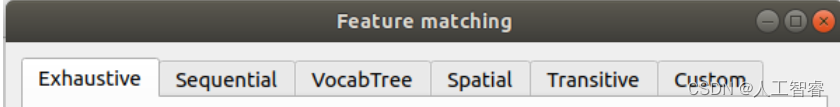
上图的Custom为自定义,自己去定义哪几张图像匹配哪几张不匹配,算是一种人工调参手段。
- colmap中的Sequential Matching
- colmap中Spatial Matching增添位姿信息
- colmap各种匹配的使用体验
2.3 几何验证算法:剔除outliers
- 对于标定相机,用E/F H/F H/E的内点个数比值来决定选用的剔除模型
// Determine inlier ratios of different models.constdouble E_F_inlier_ratio =static_cast<double>(E_report.support.num_inliers)/
F_report.support.num_inliers;constdouble H_F_inlier_ratio =static_cast<double>(H_report.support.num_inliers)/
F_report.support.num_inliers;constdouble H_E_inlier_ratio =static_cast<double>(H_report.support.num_inliers)/
E_report.support.num_inliers;
- 对于未标定相机,利用仅可以得到的F矩阵(E无法得到
// Uncalibrated configuration.
num_inliers = F_report.support.num_inliers;
best_inlier_mask =&F_report.inlier_mask;if(H_F_inlier_ratio > options.max_H_inlier_ratio){
config = ConfigurationType::PLANAR_OR_PANORAMIC;if(H_report.support.num_inliers > num_inliers){
num_inliers = H_report.support.num_inliers;
best_inlier_mask =&H_report.inlier_mask;}}else{
config = ConfigurationType::UNCALIBRATED;}}elseif(H_report.success &&
H_report.support.num_inliers >= options.min_num_inliers){
num_inliers = H_report.support.num_inliers;
best_inlier_mask =&H_report.inlier_mask;
config = ConfigurationType::PLANAR_OR_PANORAMIC;}else{
config = ConfigurationType::DEGENERATE;return;}
- Guide Matching:由网课上说的是,图1点x在图2的极线Fx上,但是由于误差可能在其附近,于是设置了一个极线的上下阈值。想更全面的了解,可以参考OpenMVG的匹配对几何验证。
- GeometricAdjacencyMatrix:无向图,一个矩阵。 – n*n矩阵(n为图像个数),0代表没有,其他数值代表有多少匹配。 – i行j列也就是图i∈n与图j∈n的匹配点个数。可知,对角位置为0(自己和自己无匹配)
2.4 匹配点存储格式
索引对(替换前端只要统一为以下输出格式就好了)
FeatureMatchesBlob FeatureMatchesToBlob(const FeatureMatches& matches){const FeatureMatchesBlob::Index kNumCols =2;
FeatureMatchesBlob blob(matches.size(), kNumCols);for(size_t i =0; i < matches.size();++i){blob(i,0)= matches[i].point2D_idx1;blob(i,1)= matches[i].point2D_idx2;}return blob;}
FeatureMatches FeatureMatchesFromBlob(const FeatureMatchesBlob& blob){CHECK_EQ(blob.cols(),2);
FeatureMatches matches(static_cast<size_t>(blob.rows()));for(FeatureMatchesBlob::Index i =0; i < blob.rows();++i){
matches[i].point2D_idx1 =blob(i,0);
matches[i].point2D_idx2 =blob(i,1);}return matches;}
3. 动态物体剔除
剔除Mask以外的特征
- Mask是动态目标的话,mask内部应该为黑色0
- Mask是要保留的目标的话,mask外部为黑色0
- colmap的以下函数仅将mask内的点输入到out_index中输出keypoints:
voidMaskKeypoints(const Bitmap& mask, FeatureKeypoints* keypoints,
FeatureDescriptors* descriptors){
size_t out_index =0;
BitmapColor<uint8_t> color;for(size_t i =0; i < keypoints->size();++i){if(!mask.GetPixel(static_cast<int>(keypoints->at(i).x),static_cast<int>(keypoints->at(i).y),&color)||
color.r ==0){// Delete this keypoint by not copying it to the output.}else{// Retain this keypoint by copying it to the output index (in case this// index differs from its current position).if(out_index != i){
keypoints->at(out_index)= keypoints->at(i);for(int col =0; col < descriptors->cols();++col){(*descriptors)(out_index, col)=(*descriptors)(i, col);}}
out_index +=1;}}
keypoints->resize(out_index);
descriptors->conservativeResize(out_index, descriptors->cols());}
看一下GUI:
- 1为输入图像的Mask序列
- 2可以只输入一张图像,是整体所有图像序列的Mask(可以用来去边缘水印)
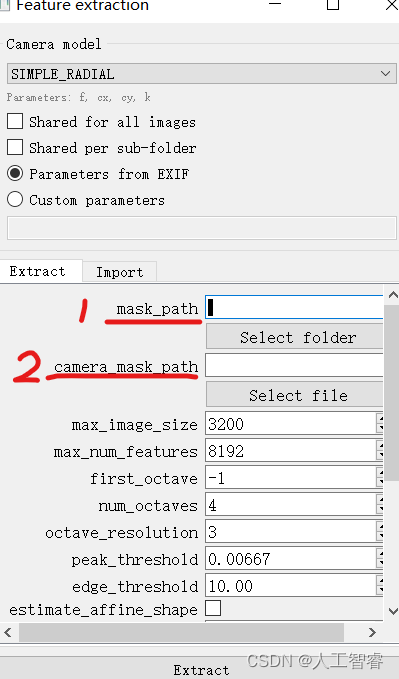
4. 自定义feature替换sift
4.1自己写特征提取
输出为1.4的db格式,246
4.2匹配、筛outliers
输出为2.4的db格式,索引值
4.3 继续后面的流程
Reference:以上主要参考源代码和网课
版权归原作者 人工智睿 所有, 如有侵权,请联系我们删除。