在开发项目过程中,如果出现了Unity版本变化,有可能会导致一些预制体上的UI组件丢失,特别是大量UI脚本,明明一看就知道这个是Text组件,但是一个大大的missing出现在预制体上,让人产生了莫名的恐慌。
一、根据.prefab文件信息,分析引用的UGUI脚本信息
我们如果此时打开.prefab文件查看,大概可以看到如下信息(ForceText设置可以使得.prefab的显示内容以文本展示而非二进制格式)。
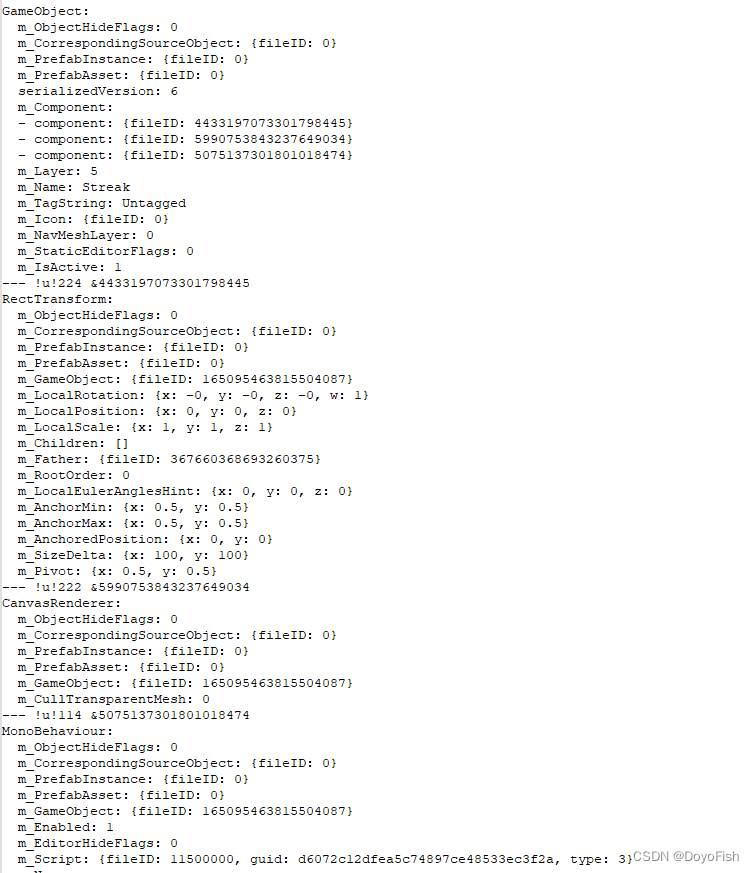
很多高手对.prefab文件内容并不陌生,但是为了接下来的展开还是解释一下内容,从每个大节点开始讲解(节选部分重要内容):
1.GameObject
--- !u!1 &165095463815504087
GameObject:
m_ObjectHideFlags: 0
m_CorrespondingSourceObject: {fileID: 0}
m_PrefabInstance: {fileID: 0}
m_PrefabAsset: {fileID: 0}
serializedVersion: 6
m_Component:
- component: {fileID: 4433197073301798445}
- component: {fileID: 5990753843237649034}
- component: {fileID: 5075137301801018474}
m_Layer: 5
m_Name: Streak
m_TagString: Untagged
m_Icon: {fileID: 0}
m_NavMeshLayer: 0
m_StaticEditorFlags: 0
m_IsActive: 1
--- !u!1 &165095463815504087: 此行表示该配置块(往后一块内容都简称为配置块)在此文件中的私有fileID;
GameObject: 表示一个预制体中的GameObject节点,如果一个预制体由多个GameObject组成,这块仅表示其中一个;
m_Component: 表示该GameObject所引用的私有fileID
m_Name: 顾名思义,这个GameObject的名称,可以在Hierarchy面板中很轻松找到名字,同时也可以方便在后续其他配置块中找到自身所属的GameObject;
2.RectTransform、CanvasRenderer
内容略去,该部分一般不会丢失,因为他不隶属于UnityEngine.UI,同时名字可以直接看到
3.MonoBehaviour
--- !u!114 &5075137301801018474
MonoBehaviour:
m_ObjectHideFlags: 0
m_CorrespondingSourceObject: {fileID: 0}
m_PrefabInstance: {fileID: 0}
m_PrefabAsset: {fileID: 0}
m_GameObject: {fileID: 165095463815504087}
m_Enabled: 1
m_EditorHideFlags: 0
m_Script: {fileID: 11500000, guid: d6072c12dfea5c74897ce48533ec3f2a, type: 3}
m_Name:
m_EditorClassIdentifier:
m_Material: {fileID: 0}
m_Color: {r: 1, g: 1, b: 1, a: 1}
m_RaycastTarget: 1
m_OnCullStateChanged:
m_PersistentCalls:
m_Calls: []
m_Sprite: {fileID: 0}
m_Type: 0
m_PreserveAspect: 0
m_FillCenter: 1
m_FillMethod: 4
m_FillAmount: 1
m_FillClockwise: 1
m_FillOrigin: 0
m_UseSpriteMesh: 0
敲黑板,该块表示引用了一个MonoBehavior脚本,有可能是自定义的,也有可能是其他继承自Component的脚本,这是我们解析出一个脚本是自定义脚本还是UI脚本的关键;
m_GameObject: {fileID: 165095463815504087} ,表示该脚本所属的GameObject,根据fileID向文件内索引,对应上文中的
--- !u!1 &165095463815504087,所以是Streak上挂载的一个脚本
m_Script: {fileID: 11500000, guid: d6072c12dfea5c74897ce48533ec3f2a, type: 3},表示该脚本的引用信息,fileID表示所属的文件ID,如果是自定义脚本,通常都是11500000(但有例外,我所使用的Unity2019中,UnityEngine.UI中的也是11500000),如果是dll集,则表示dll中某个具体类的引用,guid则表示他在Unity中所归属的具体文件,type略去,暂时不影响复原操作
这两条配置项是所有配置块都会存在的内容,而我们需要根据接下来的配置项,来推测一个MonoBehavior大概率可能属于哪一类型的UGUI脚本
m_Material: {fileID: 0}
m_Color: {r: 1, g: 1, b: 1, a: 1}
m_RaycastTarget: 1
m_OnCullStateChanged:
m_PersistentCalls:
m_Calls: []
m_Sprite: {fileID: 0}
m_Type: 0
m_PreserveAspect: 0
m_FillCenter: 1
m_FillMethod: 4
m_FillAmount: 1
m_FillClockwise: 1
m_FillOrigin: 0
m_UseSpriteMesh: 0
其实很容易就发现了一个关键字m_Sprite,这大概率就是Image组件所使用的配置项,同时m_FillCenter等选项基本可以认定了这就是Image组件,因此,我们只需要根据本工程的Image的fileID,guid,type3个信息,修改该块中m_Script项即可复原丢失的引用。
二、索引出本项目中所有的UGUI信息
将所有集成自Component且出自程序集UnityEngine.UI的类型,添加到GameObject上,制成预制体,并根据上述分析获得fileID,guid,type,并记录到文件中。
private static void StatisticOrderedScriptGUIDs(string asmName, string fileName)
{
var g = new GameObject();
var asm = Assembly.Load(asmName);
var types = asm.GetTypes();
var guids = new List<FileTypeGUID>();
long localId;
string guid;
foreach (var type in types)
{
// 抽象类或不继承自Component的类过滤
if (type.IsAbstract || !type.IsSubclassOf(typeof(Component)))
{
continue;
}
g.name = type.Name;
var component = g.AddComponent(type);
if (component)
{
// 此处设置一个临时路径
var prefabPath = $"Assets/Editor/GUIDPrefab/{type.Name}.prefab";
// 自定义方法,根据文件名判断文件夹是否存在,不存在则创建
FileHelper.CreateDirectoryIfNotExistByFilename(prefabPath);
var success = false;
PrefabUtility.SaveAsPrefabAsset(g, prefabPath, out success);
AssetDatabase.Refresh();
var prefab = AssetDatabase.LoadAssetAtPath(prefabPath, type);
if (!prefab)
{
Debug.LogError($"type:{type} cannot load, path:{prefabPath}");
continue;
}
if (AssetDatabase.TryGetGUIDAndLocalFileIdentifier(prefab, out guid, out localId))
{
var fileId = $"&{localId}";
var metaLines = File.ReadAllLines(Path.GetFullPath(prefabPath));
var foundLine = false;
foreach (var line in metaLines)
{
if (line.IndexOf(fileId) > 0)
{
foundLine = true;
continue;
}
if (!foundLine)
{
continue;
}
if (line.IndexOf("m_Script:") > 0)
{
AnalysisScriptLine(line, out long realFileId, out string realGuid, out int fileType);
guids.Add(new FileTypeGUID(type, realFileId, realGuid, fileType));
}
}
}
GameObject.DestroyImmediate(component);
}
}
GameObject.DestroyImmediate(g);
var json = JsonConvert.Serialize(guids, true);
Debug.Log(json);
// 将收集的信息存储下来,为后续分析具体.prefab时供参考
var path = Application.dataPath.Replace("Assets", $"{fileName}.json");
File.WriteAllText(path, json);
}
private static void AnalysisScriptLine(string line, out long fileId, out string guid, out int type)
{
fileId = 0;
guid = string.Empty;
type = 0;
if (!line.Trim().StartsWith("m_Script:"))
{
return;
}
var index = line.IndexOf("{");
var endIndex = line.LastIndexOf("}");
var inside = line.Substring(index + 1, endIndex - index - 1);
var arr = inside.Split(',');
foreach (var item in arr)
{
var pair = item.Split(':');
switch (pair[0].Trim())
{
case "fileID":
long.TryParse(pair[1].Trim(), out fileId);
break;
case "guid":
guid = pair[1].Trim();
break;
case "type":
int.TryParse(pair[1].Trim(), out type);
break;
}
}
}
至于为什么参数asmName作为传入参数,当然是因为后续更新到了自定义开发脚本也可修复的原因。
通过上述步骤,我们调用 StatisticOrderedScriptGUIDs("UnityEngine.UI", "uguiguids"); 获取了项目内所有UGUI组件的guids
三、动手尝试修复一个.prefab
这个先把一个预制体文件打开,随后随手修改其中MonoBehavior块中的fileID,guid后,该预制体在Unity中即呈现丢失引用状态。
然后我们需要编写一些代码来储存如下信息,CharacteristicInfo(UGUI类型的特征信息),FileTypeGUID(fileID, guid, type的相关信息),PrefabContent(整个.prefab文件读取后的可读内容),PrefabChunk(.prefab文件中的配置块),FileTypeGUIDCollection(FileTypeGUID的集合,不是简单用数组处理),
以下是代码信息,也可以跳过不看,自己尝试开发,因为思路已经都在上边了。
private struct CharacteristicInfo
{
public string Characteristic { get; set; }
public Type Type { get; set; }
public CharacteristicInfo(string c, Type t)
{
Characteristic = c;
Type = t;
}
}
private class FileTypeGUID
{
// 该信息组对应的实际类型
public Type Type { get; set; }
public long FileId { get; set; }
public string Guid { get; set; }
public int FileType { get; set; }
public FileTypeGUID(Type type, long fileId, string guid, int fileType)
{
Type = type;
FileId = fileId;
Guid = guid;
FileType = fileType;
}
public override string ToString()
{
return $"Type:{Type.Name}, FileId:{FileId}, Guid:{Guid}, FileType:{FileType}";
}
}
private class PrefabContent
{
public Object Object { get; private set; }
private readonly List<PrefabChunk> _chunks = new List<PrefabChunk>();
private readonly List<string> _head = new List<string>();
private readonly Dictionary<long, string> _gameObjects = new Dictionary<long, string>();
private PrefabContent(Object belonging)
{
Object = belonging;
}
public void Analysis(TryGetFileGUITypeDelegate tryGetHandler, IsConfusingTypeDelegate isConfusingTypeHandler)
{
var changeCount = 0;
FileTypeGUID[] fileTypeGUIDs;
foreach (var chunk in _chunks)
{
if (tryGetHandler.Invoke(chunk, out var item))
{
if (isConfusingTypeHandler.Invoke(chunk, out fileTypeGUIDs))
{
Debug.LogError("=========== confusing warning ===========");
Debug.LogError($"chunk.Component is a confusing type, should confirm again, {chunk.PrefabContent.Object}", chunk.PrefabContent.Object);
foreach (var guid in fileTypeGUIDs)
{
Debug.LogError($"Type:{guid.Type}, FileID:{guid.FileId}, guid:{guid.Guid}, type:{guid.FileType}");
}
Debug.LogError("=========== end ===========");
}
if (chunk.ModifyM_Script(item.FileId, item.Guid, item.FileType))
{
changeCount++;
}
}
}
Debug.Log($"修改了 {changeCount} 个组件");
}
public string[] GetLines()
{
var list = new List<string>();
list.AddRange(_head);
foreach (var chunk in _chunks)
{
list.AddRange(chunk.Lines);
}
return list.ToArray();
}
public string GetName(long id)
{
_gameObjects.TryGetValue(id, out var name);
return name;
}
public static PrefabContent Parse(Object selected, string[] lines, CharacteristicInfo[] characteristics)
{
var count = lines.Length;
var listInChunk = new List<string>();
var content = new PrefabContent(selected);
var id = 0L;
var foundGameObjectTag = false;
for (int i = 0; i < count; i++)
{
var line = lines[i];
if (line.StartsWith("%"))
{
content._head.Add(line);
continue;
}
if (line.StartsWith("---"))
{
if (i + 1 < count && lines[i + 1].StartsWith("GameObject:"))
{
var andIndex = line.IndexOf('&');
var idString = line.Substring(andIndex + 1);
long.TryParse(idString, out id);
foundGameObjectTag = true;
}
if (listInChunk.Count != 0)
{
var chunk = new PrefabChunk(content, listInChunk.ToArray(), characteristics);
content._chunks.Add(chunk);
listInChunk.Clear();
}
listInChunk.Add(line);
continue;
}
if (foundGameObjectTag)
{
var nameTag = "m_Name:";
var nameIndex = line.IndexOf(nameTag);
if (!string.IsNullOrEmpty(line) && nameIndex != -1)
{
var name = line.Substring(nameIndex + nameTag.Length).Trim();
content._gameObjects[id] = name;
foundGameObjectTag = false;
}
}
listInChunk.Add(line);
}
// 添加剩余的
if (listInChunk.Count != 0)
{
var chunk = new PrefabChunk(content, listInChunk.ToArray(), characteristics);
content._chunks.Add(chunk);
listInChunk.Clear();
}
return content;
}
}
private class PrefabChunk
{
private const string ScriptFormat = " m_Script: {fileID: #FILEID#, guid: #GUID#, type: #TYPE#}";
public string Name { get; private set; }
public PrefabContent PrefabContent { get; private set; }
public Type ComponentType { get; private set; }
public string[] Lines { get; private set; }
public long FileID { get { return _fileID; } }
private long _fileID;
public string GUID { get { return _guid; } }
private string _guid;
public int Type { get { return _type; } }
private int _type;
private int _index;
public PrefabChunk(PrefabContent content, string[] lines, CharacteristicInfo[] characteristics)
{
PrefabContent = content;
Lines = lines;
FindName();
FindType(characteristics);
FindScriptLine();
}
private void FindName()
{
var line = FindLine("m_GameObject:", out var gameObjectIndex);
if (string.IsNullOrEmpty(line) && gameObjectIndex == -1)
{
return;
}
var gameObjectContent = line.Substring(gameObjectIndex);
if (string.IsNullOrEmpty(gameObjectContent))
{
return;
}
gameObjectContent = gameObjectContent.Trim().Trim('{').Trim('}');
var filedIDTag = "fileID:";
var fileIDIndex = gameObjectContent.IndexOf(filedIDTag);
if (fileIDIndex == -1)
{
return;
}
var idString = gameObjectContent.Substring(fileIDIndex + filedIDTag.Length);
long.TryParse(idString, out var id);
if (id == 0)
{
return;
}
Name = PrefabContent.GetName(id);
}
private void FindType(CharacteristicInfo[] characteristics)
{
foreach (var pair in characteristics)
{
if (FindCharacteristic(pair.Characteristic))
{
ComponentType = pair.Type;
}
}
}
private void FindScriptLine()
{
_index = -1;
var count = Lines.Length;
for (int i = 0; i < count; i++)
{
if (Lines[i].Contains("m_Script"))
{
_index = i;
break;
}
}
if (_index == -1)
{
return;
}
AnalysisScriptLine(Lines[_index], out _fileID, out _guid, out _type);
}
public string FindLine(string tag, out int index)
{
index = -1;
foreach (var line in Lines)
{
index = line.IndexOf(tag);
if (index != -1)
{
index += tag.Length;
return line;
}
}
return string.Empty;
}
private bool FindCharacteristic(string tags)
{
var tagArr = tags.Split('&');
var tagCount = tagArr.Length;
var count = Lines.Length;
var matchCount = 0;
for (int tagIndex = 0; tagIndex < tagCount; tagIndex++)
{
var tag = tagArr[tagIndex];
for (int i = 0; i < count; i++)
{
var line = Lines[i];
if (line.Contains(tag))
{
matchCount++;
}
}
}
return matchCount == tagCount;
}
public bool ModifyM_Script(long fileId, string guid, int type)
{
if (_index == -1)
{
return false;
}
if (_fileID == fileId && _guid == guid && _type == type)
{
Debug.Log($"{Name} is using correct reference, needn't to fix");
return false;
}
var line = ScriptFormat.Replace("#FILEID#", fileId.ToString()).Replace("#GUID#", guid).Replace("#TYPE#", type.ToString());
Debug.Log($"{Name}:{ComponentType} ---> fileID:{fileId}, guid:{guid}, type:{type}");
Lines[_index] = line;
return true;
}
}
private class FileTypeGUIDCollection
{
private bool _inited;
protected readonly Dictionary<Type, FileTypeGUID> _commonGUIDs = new Dictionary<Type, FileTypeGUID>();
protected readonly Dictionary<Type, FileTypeGUID> _confusingGUIDs = new Dictionary<Type, FileTypeGUID>();
public void Init(string path)
{
if (_inited)
{
return;
}
if (!File.Exists(path))
{
StatisticAllUGUIGUIDs();
}
var json = File.ReadAllText(path);
var guids = JsonConvert.Deserialize<FileTypeGUID[]>(json);
foreach (var item in guids)
{
_commonGUIDs[item.Type] = item;
if (item.Type == typeof(VerticalLayoutGroup) || item.Type == typeof(HorizontalLayoutGroup))
{
_confusingGUIDs[item.Type] = item;
}
}
_inited = true;
}
public virtual bool TryGetValue(PrefabChunk chunk, out FileTypeGUID item)
{
if (chunk.ComponentType == null)
{
item = null;
return false;
}
return _commonGUIDs.TryGetValue(chunk.ComponentType, out item);
}
public virtual bool IsConfusingType(PrefabChunk chunk, out FileTypeGUID[] fileTypeGUIDs)
{
fileTypeGUIDs = null;
if (chunk.ComponentType == null)
{
return false;
}
if (_confusingGUIDs.ContainsKey(chunk.ComponentType))
{
fileTypeGUIDs = _confusingGUIDs.Values.ToArray();
return true;
}
return false;
}
}
此外还需要2个委托和一个特征信息集合
// 特征字典,根据配置块中特点返回组件类型
private static readonly CharacteristicInfo[] UGUICharacteristics = new CharacteristicInfo[]
{
new CharacteristicInfo("m_Text&m_FontData", typeof(Text)),
new CharacteristicInfo("m_InputType&m_OnEndEdit&m_OnValueChanged", typeof(InputField)),
new CharacteristicInfo("m_Sprite&m_FillCenter", typeof(Image)),
new CharacteristicInfo("m_OnCullStateChanged&m_Texture&m_UVRect", typeof(RawImage)),
new CharacteristicInfo("m_OnClick&m_TargetGraphic&m_SpriteState&m_Interactable", typeof(Button)),
new CharacteristicInfo("m_MovementType&m_Elasticity&m_Viewport&m_OnValueChanged", typeof(ScrollRect)),
new CharacteristicInfo("m_AnimationTriggers&m_Interactable&m_TargetGraphic&m_HandleRectm_NumberOfSteps&m_OnValueChanged", typeof(Scrollbar)),
new CharacteristicInfo("m_ShowMaskGraphic", typeof(Mask)),
new CharacteristicInfo("m_Padding&m_ChildAlignment&m_CellSize&m_Spacing", typeof(GridLayoutGroup)),
new CharacteristicInfo("m_Padding&m_ChildAlignment&m_Spacing&m_ChildForceExpandWidth&m_ChildForceExpandHeight&m_ChildControlWidth&m_ChildControlHeight&m_ChildScaleWidth&m_ChildScaleHeight", typeof(HorizontalLayoutGroup)),
new CharacteristicInfo("m_Padding&m_ChildAlignment&m_Spacing&m_ChildForceExpandWidth&m_ChildForceExpandHeight&m_ChildControlWidth&m_ChildControlHeight", typeof(VerticalLayoutGroup)),
new CharacteristicInfo("m_EffectColor&m_EffectDistance&m_UseGraphicAlpha", typeof(Outline)),
new CharacteristicInfo("m_DynamicPixelsPerUnit&m_ReferenceResolution", typeof(CanvasScaler)),
new CharacteristicInfo("m_IgnoreReversedGraphics&m_BlockingObjects&m_BlockingMask", typeof(GraphicRaycaster)),
new CharacteristicInfo("m_FirstSelected&m_DragThreshold", typeof(EventSystem)),
new CharacteristicInfo("m_HorizontalAxis&m_VerticalAxis&m_SubmitButton&m_CancelButton", typeof(StandaloneInputModule))
};
delegate bool TryGetFileGUITypeDelegate(PrefabChunk chunk, out FileTypeGUID fileTypeGUID);
delegate bool IsConfusingTypeDelegate(PrefabChunk chunk, out FileTypeGUID[] confusingGUIDs);
随后,使用一段调用代码即可开始修复工作
// 尝试修复引用丢失
[MenuItem("Assets/Try To Fix UGUIComponent Missing")]
private static void TryFixUGUIComponentMissing()
{
var collection = new FileTypeGUIDCollection();
collection.Init(Application.dataPath.Replace("Assets", "uguiguids.json"));
FixComponentMissingBase(collection.TryGetValue, collection.IsConfusingType, UGUICharacteristics);
}
private static void FixComponentMissingBase(TryGetFileGUITypeDelegate tryGetHandler, IsConfusingTypeDelegate isConfusingTypeHandler, CharacteristicInfo[] characteristics)
{
var selected = Selection.activeGameObject;
// 对单个具体的prefab进行引用修复
if (!selected)
{
return;
}
var prefabPath = AssetDatabase.GetAssetPath(selected);
var lines = File.ReadAllLines(prefabPath);
var prefabContent = PrefabContent.Parse(selected, lines, characteristics);
prefabContent.Analysis(tryGetHandler, isConfusingTypeHandler);
lines = prefabContent.GetLines();
File.WriteAllLines(prefabPath, lines);
AssetDatabase.Refresh();
Debug.Log("Done");
}
上述class为什么为private,是因为都限定在static class PrefabMissingTool中,并不希望外部访问,读者也可以根据自己的需要修改访问范围。
目前实现了对单个选中的prefab进行修复,也可以自行扩展为对复选或文件夹范围的prefab进行修复。
=========================== !!重要!! ==========================
因为VerticalLayoutGroup和HorizontalLayoutGroup两个类型中的特征信息(配置项)在作者的.prefab配置块中完全一致,因此无法区分,如果后续有发现更新的办法,会更新到文章中,或者也请读者指出更好的做法
=========================== 扩展 ==========================
因为可以搜集UnityEngine.UI的类型信息,那么同样,也可以收集Assembly-CSharp中继承自Component的信息,从原版本中收集信息后,到新版本根据匹配结果进行修改,那么也就可以修复在新版本中产生的自定义脚本挂载丢失的情况了。
后续发现有更好的办法时会及时更新。
github上可查看源码,已解耦合,仅依赖Newtonsoft,
DoyoFish/PrefabMissingFixTool: Quick to fix missing component on unity prefab (github.com)
版权归原作者 DoyoFish 所有, 如有侵权,请联系我们删除。