cv2.resize函数说明
resize是opencv库中的一个函数,主要起到对图片进行缩放的作用。
example: 以下代码就可以将原图片转化为宽和长分别为300,300的图片。width和height可以自己任意指定,不论大小。
import cv2 as cv
width =300
height =300
img = cv.imread('图片所在路径')#例如cv.imread("test/1.jpg")
img = cv.resize(img,(width,height))# 默认使用双线性插值法
cv.imshow("img",img)
cv.waitKey(0)
cv.destroyAllWindows()
参数说明
resize(InputArray src, OutputArray dst, Size dsize,
double fx=0, double fy=0,int interpolation=INTER_LINEAR )
- InputArray src :输入,原图像,即待改变大小的图像;
- OutputArray dst: 输出,改变后的图像。这个图像和原图像具有相同的内容,只是大小和原图像不一样而已;
- dsize:输出图像的大小,如上面例子(300,300)其中,fx和fy就是下面要说的两个参数,是图像width方向和height方向的缩放比例。
- fx:width方向的缩放比例
- fy:height方向的缩放比例
如果fx=0.3,fy=0.7,则将原图片的x轴缩小为原来的0.3倍,将y轴缩小为原来的0.7倍,效果如下
interpolation(插值):这个是指定插值的方式,图像缩放之后,肯定像素要进行重新计算的,就靠这个参数来指定重新计算像素的方式,有以下几种:
- INTER_NEAREST - 最邻近插值
- INTER_LINEAR - 双线性插值,如果最后一个参数你不指定,默认使用这种方法
- INTER_CUBIC - 4x4像素邻域内的双立方插值
- INTER_LANCZOS4 - 8x8像素邻域内的Lanczos插值
INTER_NEAREST | 最近邻插值
opencv使用:
img = cv.resize(img,(width,height),interpolation=cv.INTER_NEAREST)
在一维空间中,最近点插值就相当于四舍五入取整。在二维图像中,像素点的坐标都是整数,该方法就是选取离目标点最近的点。会在一定程度上损失 空间对称性(Alignment)
123456----------->> 将3*3的图片转换为5*57891、使用最近邻插值法,令原图片为n*n,目标图片为m*m,图片从0开始数
则目标图片(i,j)位置的像素值为(n/m)*i,(n/m)*j这两个数四舍五入取整对应的原图片的像素
如目标图片(2,2)位置的像素为(3/5)*2,(3/5)*2,四舍五入取整也就分别是(1,1),而这对应原图片的像素值为5,即目标图片(2,2)的像素值为5[[12233][45566][45566][78899][78899]]
最近邻插值法代码实现:
import cv2 as cv
import numpy as np
height =250
width =250
dst = np.zeros([width,height,3],dtype='uint8')
img = cv.imread("test/1.jpg")for c inrange(3):for i inrange(width):for j inrange(height):
x =(img.shape[0]/width)*i
y =(img.shape[1]/height)*j
dst[i,j,c]= img[round(x),round(y),c]# print (dst[i,j,c])print(type(dst))print(type(img))
cv.imshow("img",img)
cv.waitKey(0)
cv.imshow("dst",dst)
cv.waitKey(0)
cv.destroyAllWindows()
INTER_LINEAR | 双线性插值(默认设置)
opencv使用:
img = cv.resize(img,(width,height),interpolation=cv.INTER_LINEAR)
在两个方向分别进行一次线性插值,保证了 空间对称性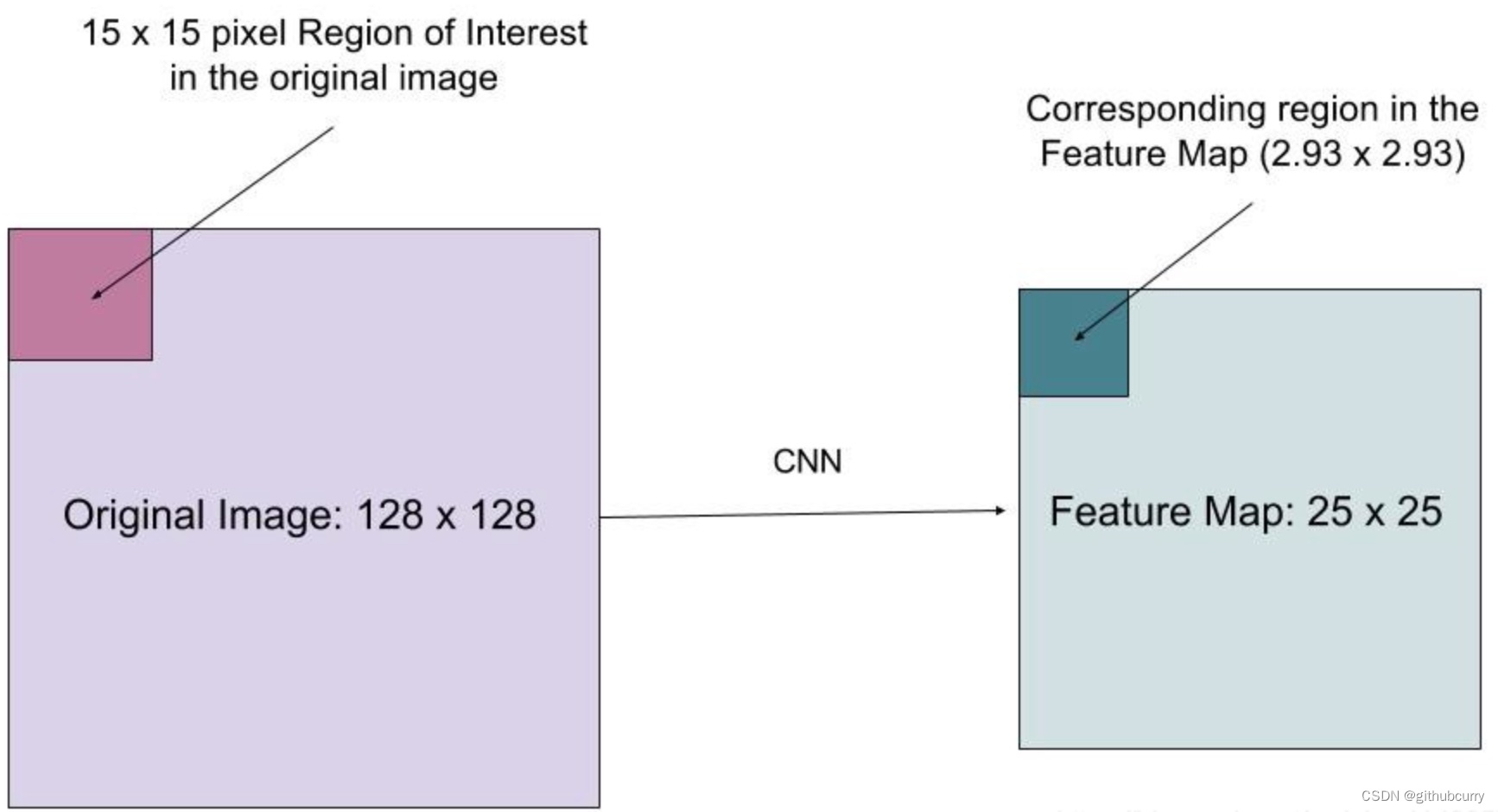
双线性插值法代码实现:
import cv2 as cv
import numpy as np
import math
height =250
width =250
dst = np.zeros([width,height,3],dtype='uint8')
img = cv.imread("test/1.jpg")for c inrange(3):for i inrange(width):for j inrange(height):
x =(img.shape[0]/width)*i
y =(img.shape[1]/height)*j
x_top = math.ceil((img.shape[0]/width)*i)
x_bottom =int((img.shape[0]/width)*i)
y_top = math.ceil((img.shape[1]/height)*j)
y_bottom =int((img.shape[1]/height)*j)
dst[i,j,c]= img[x_top,y_top,c]*(x-x_bottom)*(y-y_bottom)+img[x_bottom,y_top,c]*(x_top-x)*(y-y_bottom)+img[x_bottom,y_bottom,c]*(x_top-x)*(y_top-y)+img[x_top,y_bottom,c]*(x-x_bottom)*(y_top-y)print(type(dst))print(type(img))
cv.imshow("img",img)
cv.waitKey(0)
cv.imshow("dst",dst)
cv.waitKey(0)
cv.destroyAllWindows()
版权归原作者 githubcurry 所有, 如有侵权,请联系我们删除。