ChatGPT 可以像 Linux 终端一样运行,并在给出以下提示时返回执行结果。下面我来带大家操作起来。
文章目录
终端操作
输入:I want you to act as a Linux terminal. I will type commands and you will reply with what the terminal should show. I want you to only reply with the terminal output inside one unique code block, and nothing else. Do not write explanations. Do not type commands unless I instruct you to do so. When I need to tell you something in English, I will do so by putting text inside curly brackets {like this}. My first command is pwd
当我们给出上述提示时,ChatGPT 正确返回了执行 pwd 命令的结果。如下:
首先,我们将使用 ls 命令检查当前目录下有哪些文件。输入:ls
输出: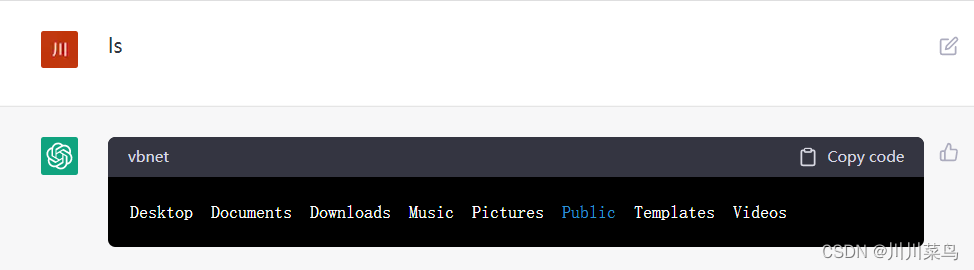
现在我们为这个演示创建一个示例目录。输入:mkdir sample
输出如下: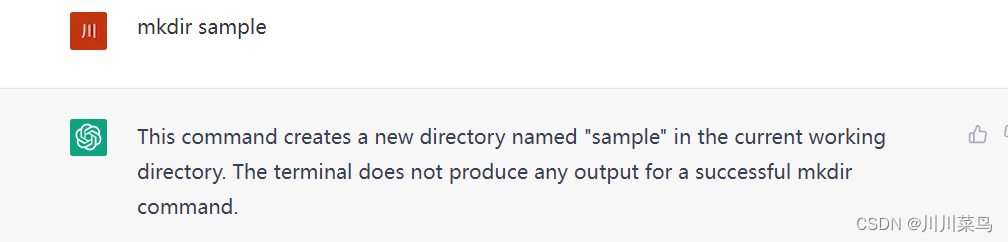
进入目录,查看当前路径。输入:cd sample; pwd
输出如下:
/home/username/sample
这里查看python路径输入:which python3
输出如下:
/usr/bin/python3
查看版本输入:python3 --version
输出:
Python 3.8.10
训练机器学习模型
这次我们将运行以下 python 脚本来使用鸢尾花数据训练决策树模型。我们可以在本地运行这个脚本,但这次我们将在 ChatGPT 的虚拟 Linux 内核上运行它。
输入:
echo'import numpy as np\nimport pandas as pd\nfrom sklearn import datasets\nfrom sklearn.model_selection import train_test_split\nfrom sklearn import tree\nfrom sklearn.metrics import accuracy_score\n\niris = datasets.load_iris()\niris_df = pd.DataFrame(iris.data, columns=iris.feature_names)\niris_df["species"] = [iris.target_names[i] for i in iris.target]\nprint(iris_df.sample(5))\nX = iris_df.iloc[:, :4]\ny = iris.target\nX_train, X_test, y_train, y_test = train_test_split(X, y, test_size=0.2, random_state=1, stratify=y)\nprint("train", len(y_train))\nprint("test", len(y_test))\nclf = tree.DecisionTreeClassifier()\nclf = clf.fit(X_train, y_train)\ny_pred = clf.predict(X_test)\nprint("Accuracy: %.2f" % accuracy_score(y_test, y_pred))\nprint(y_pred)\nprint(y_test)'> sample.py
上述把代码写入了一个叫做sample.py文件中,下面我们来查看一下文件内容。
输入:cat sample.py
输出:
import numpy as np
import pandas as pd
from sklearn import datasets
from sklearn.model_selection import train_test_split
from sklearn import tree
from sklearn.metrics import accuracy_score
iris = datasets.load_iris()
iris_df = pd.DataFrame(iris.data, columns=iris.feature_names)
iris_df["species"]=[iris.target_names[i]foriin iris.target]
print(iris_df.sample(5))
X = iris_df.iloc[:, :4]
y = iris.target
X_train, X_test, y_train, y_test = train_test_split(X, y, test_size=0.2, random_state=1, stratify=y)
print("train", len(y_train))
print("test", len(y_test))
clf = tree.DecisionTreeClassifier()
clf = clf.fit(X_train, y_train)
y_pred = clf.predict(X_test)
print("Accuracy: %.2f" % accuracy_score(y_test, y_pred))
print(y_pred)
print(y_test)
现在我们执行代码,输入:python3 sample.py
输出:
sepal length (cm) sepal width (cm) petal length (cm) petal width (cm) species
805.52.43.81.1 versicolor
435.03.51.60.6 setosa
45.03.61.40.2 setosa
215.13.71.50.4 setosa
165.43.91.30.4 setosa
train 120test30
Accuracy: 1.00[100222211020111210020221101120][100222211020111210020221101120]
是的,我们成功在上面训练好了模型,并进行了评估。输入:date
输出如下:
{Current Date and Time will be shown in the format like below}
Mon Mar 1416:45:00 UTC 2023
镜像演示
上述操作同样可以在我搭建的镜像中进行。
仓库源码和使用教程地址:https://github.com/sfvsfv/sfvsfv.github.io
镜像地址:https://sfvsfv.github.io/
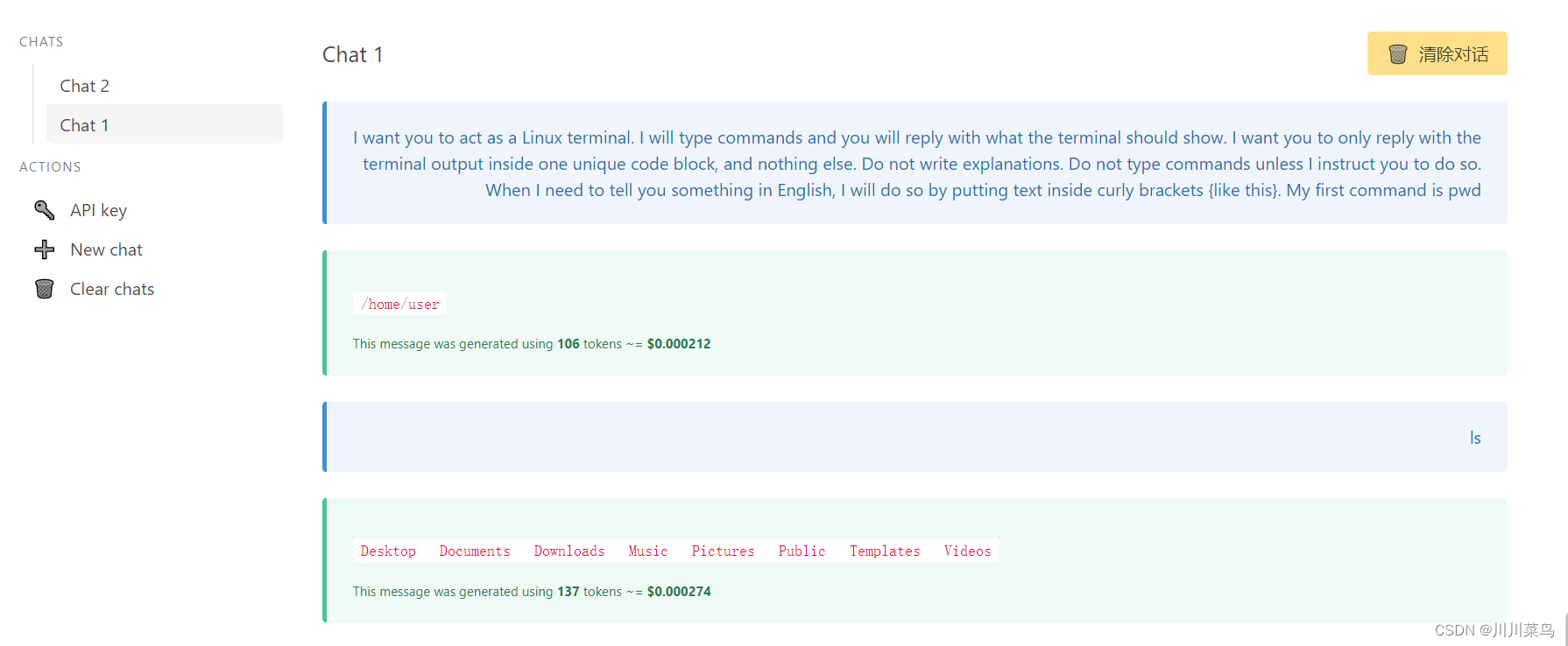
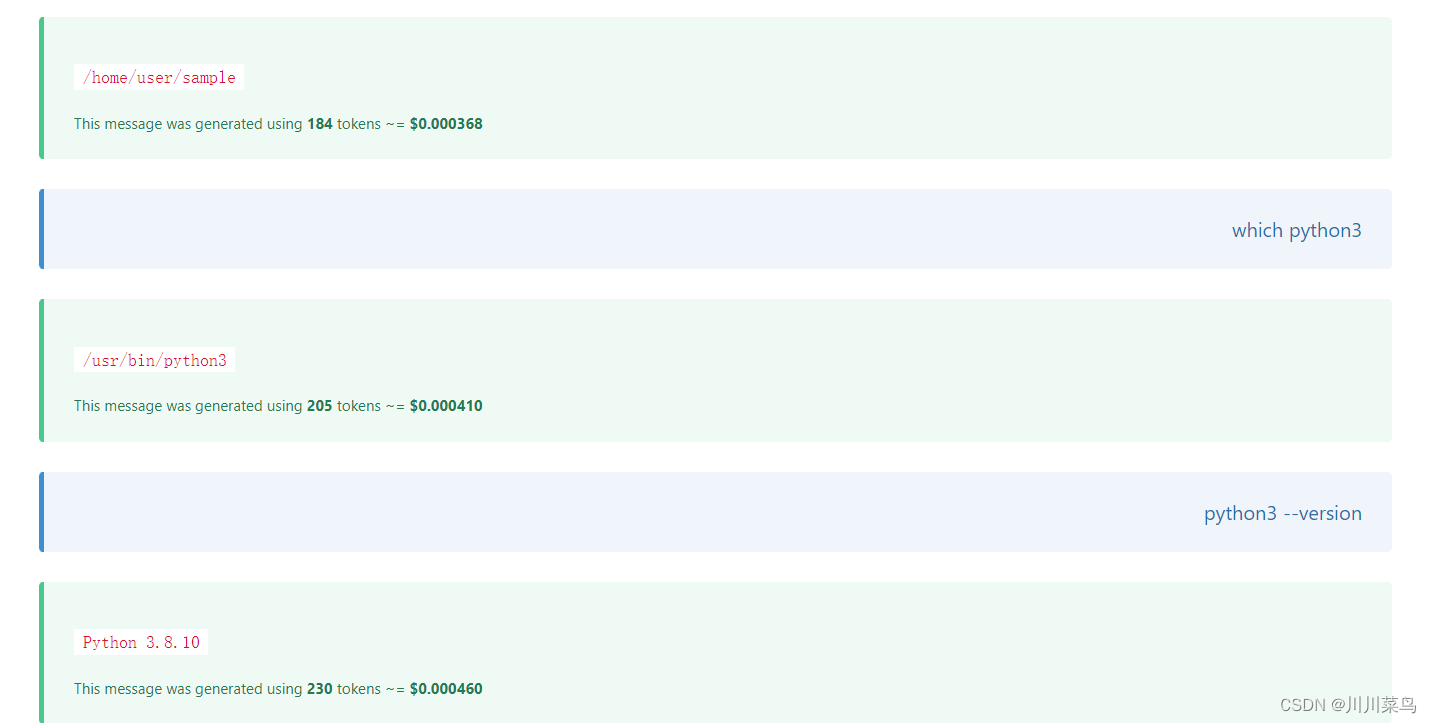
版权归原作者 川川菜鸟 所有, 如有侵权,请联系我们删除。