文章目录
- 想开发一个属于自己的人脸识别系统, 动手开始吧
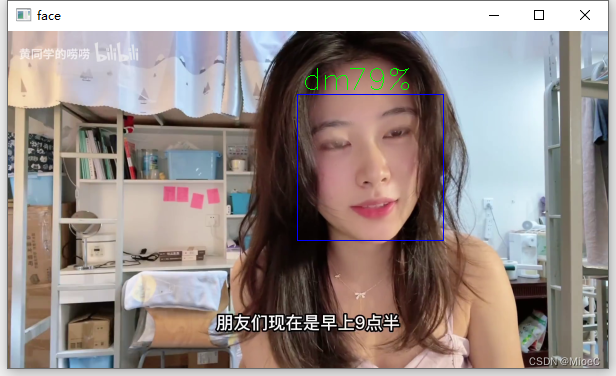
安装
- opencv 和 包模块opencv-contrib-python
- 安装失败的解决方案
pip uninstall opencv-python
pip uninstall opencv-contrib-python
pip install opencv-python
pip install opencv-contrib-python
- 完成后重启就可以了
实现
- 先对人脸进行识别
- 获取人脸特征图片并截取 灰度图保存
- 进行人脸模型训练
- 测试运行
人脸识别
- 运用了opencv 的人脸识别框架
face_cascade = cv.CascadeClassifier('haarcascade_frontalface_default.xml')
- 截取800 帧的人脸图片 并保存数据图片
face_cascade = cv.CascadeClassifier('haarcascade_frontalface_default.xml')
VIDEO_PATH ='video/hero2.mp4'
face_id =2#sampleNum用来计数样本数目
count =0
SAVE_PATH ='data/'
cap = cv.VideoCapture(VIDEO_PATH)
count =0while cap.isOpened():
ret, img = cap.read()if ret isnotNone:if img isNone:continue
img = imutils.resize(img, width=600)
gray = cv.cvtColor(img, cv.COLOR_BGR2GRAY)
face = face_cascade.detectMultiScale(gray,1.3,5)for(x, y, w, h)in face:
cv.rectangle(img,(x, y),(x + w, y + h),(255,0,0))
count +=1ifnot os.path.exists(SAVE_PATH +'user.'+str(face_id)):
os.mkdir(SAVE_PATH +'user.'+str(face_id))
cv.imwrite(SAVE_PATH +'user.'+str(face_id)+"/count_"+str(count)+".jpg", gray[y: y + h, x: x + w])if count >=800:break
cv.imshow('h', img)
key = cv.waitKey(1)if key ==27:breakelse:break
cap.release()
cv.destroyAllWindows()

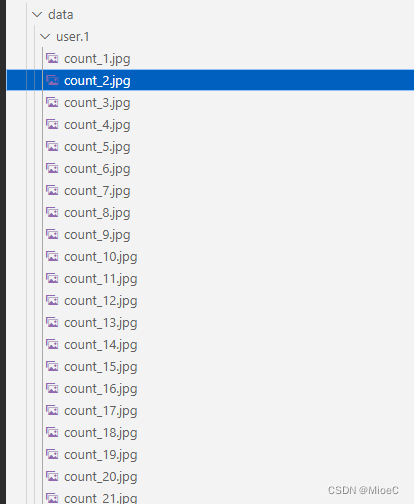
测试用一个宝藏up主的人脸测试,打扰了,你要火
进行人脸模型训练
- 运用opencv 的face mok
- recog = cv.face.LBPHFaceRecognizer_create()
# 人脸识别器import time
recog = cv.face.LBPHFaceRecognizer_create()
recog.read('trainner/face.yaml')#创建一个函数,用于从数据集文件夹中获取训练图片,并获取id
time_start = time.process_time()defget_imgs_labels():
face_id =0
face_arr =[]
face_ids =[]for user_id in os.listdir(SAVE_PATH):
face_id = user_id.split('.')[1]
user_path = SAVE_PATH + user_id
image_paths =[os.path.join(user_path, key)for key in os.listdir(user_path)]for path in image_paths:
face_ids.append(int(face_id))
img = cv.imread(path,0)# img_arr = np.array(img, dtype="uint8")
face_arr.append(img)return face_arr, face_ids
face_arr, face_ids = get_imgs_labels()
time_end = time.process_time ()print('runTime'+str((time_end - time_start)))
recog.train(train_img_gen)print('train'+str((time.process_time ()- time_end)))
recog.save('trainner/face.yaml')
- 训练完保存了一个模型文件
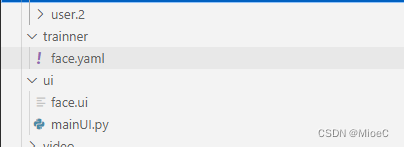
识别人脸测试
- 先用人脸识别出人脸区域,截取出人脸区域,进行灰度化
- 输入到模型中预测
- 图片展示
VIDEO_PATH ='video/hero3.mp4'
font = cv.FONT_HERSHEY_SIMPLEX
idNum =0
names =['unknow','cc','dm']
cap = cv.VideoCapture(VIDEO_PATH)while cap.isOpened():
ret, img = cap.read()
img = imutils.resize(img, width=600)if ret isnotNone:
gray = cv.cvtColor(img, cv.COLOR_BGR2GRAY)
face = face_cascade.detectMultiScale(gray,1.3,5)for(x, y, w, h)in face:
cv.rectangle(img,(x, y),(x + w, y + h),(255,0,0))id, conf = recog.predict(gray[y: y+h, x: x+w])
user =''if conf <100:
user = names[id]
conf ="{0}%".format(round(100-conf))else:
user ="unknown"
conf ="{0}%".format(round(100-conf))
cv.putText(img, user,(x +5, y -5), font,1,(0,255,0),1)
cv.putText(img,str(conf),(x +50, y -5), font,1,(0,255,0),1)
cv.imshow('face', img)
key = cv.waitKey(1)if key ==27:break
cap.release()
cv.destroyAllWindows()
效果展示
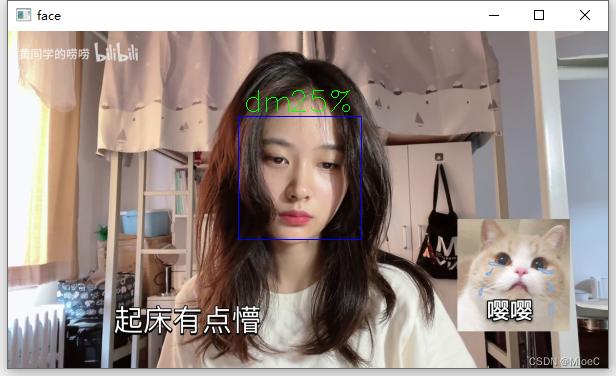
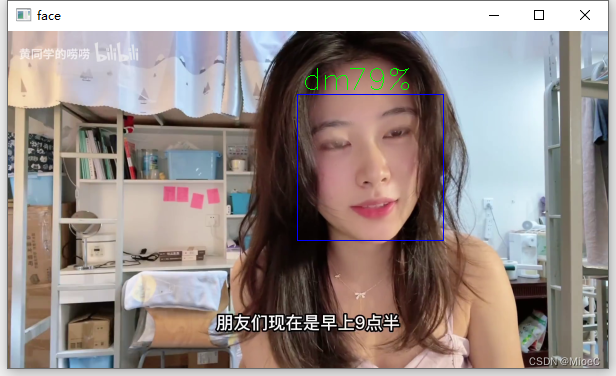
- 下面这个是训练的视频,上面是测试的视频
完整代码
# %%import cv2 as cv
import numpy as np
import imutils
import os
from PIL import Image
# %%
face_cascade = cv.CascadeClassifier('haarcascade_frontalface_default.xml')
VIDEO_PATH ='video/hero2.mp4'
face_id =2#sampleNum用来计数样本数目
count =0
SAVE_PATH ='data/'
cap = cv.VideoCapture(VIDEO_PATH)
count =0while cap.isOpened():
ret, img = cap.read()if ret isnotNone:if img isNone:continue
img = imutils.resize(img, width=600)
gray = cv.cvtColor(img, cv.COLOR_BGR2GRAY)
face = face_cascade.detectMultiScale(gray,1.3,5)for(x, y, w, h)in face:
cv.rectangle(img,(x, y),(x + w, y + h),(255,0,0))
count +=1ifnot os.path.exists(SAVE_PATH +'user.'+str(face_id)):
os.mkdir(SAVE_PATH +'user.'+str(face_id))
cv.imwrite(SAVE_PATH +'user.'+str(face_id)+"/count_"+str(count)+".jpg", gray[y: y + h, x: x + w])if count >=800:break
cv.imshow('h', img)
key = cv.waitKey(1)if key ==27:breakelse:break
cap.release()
cv.destroyAllWindows()# %%import tensorflow.keras as keras
from keras.preprocessing.image import ImageDataGenerator
train_gen = ImageDataGenerator(rescale=1./255)
train_img_gen = train_gen.flow_from_directory('./data/')# %%# 人脸识别器import time
recog = cv.face.LBPHFaceRecognizer_create()
recog.read('trainner/face.yaml')#创建一个函数,用于从数据集文件夹中获取训练图片,并获取id
time_start = time.process_time()defget_imgs_labels():
face_id =0
face_arr =[]
face_ids =[]for user_id in os.listdir(SAVE_PATH):
face_id = user_id.split('.')[1]
user_path = SAVE_PATH + user_id
image_paths =[os.path.join(user_path, key)for key in os.listdir(user_path)]for path in image_paths:
face_ids.append(int(face_id))
img = cv.imread(path,0)# img_arr = np.array(img, dtype="uint8")
face_arr.append(img)return face_arr, face_ids
face_arr, face_ids = get_imgs_labels()
time_end = time.process_time ()print('runTime'+str((time_end - time_start)))
recog.train(train_img_gen)print('train'+str((time.process_time ()- time_end)))
recog.save('trainner/face.yaml')# %%
VIDEO_PATH ='video/hero2.mp4'
font = cv.FONT_HERSHEY_SIMPLEX
idNum =0
names =['unknow','cc','dm']
cap = cv.VideoCapture(VIDEO_PATH)while cap.isOpened():
ret, img = cap.read()
img = imutils.resize(img, width=600)if ret isnotNone:
gray = cv.cvtColor(img, cv.COLOR_BGR2GRAY)
face = face_cascade.detectMultiScale(gray,1.3,5)for(x, y, w, h)in face:
cv.rectangle(img,(x, y),(x + w, y + h),(255,0,0))id, conf = recog.predict(gray[y: y+h, x: x+w])
user =''if conf <100:
user = names[id]
conf ="{0}%".format(round(100-conf))else:
user ="unknown"
conf ="{0}%".format(round(100-conf))
cv.putText(img, user,(x +5, y -5), font,1,(0,255,0),1)
cv.putText(img,str(conf),(x +50, y -5), font,1,(0,255,0),1)
cv.imshow('face', img)
key = cv.waitKey(1)if key ==27:break
cap.release()
cv.destroyAllWindows()# %%
本文转载自: https://blog.csdn.net/monk96/article/details/125944781
版权归原作者 MioeC 所有, 如有侵权,请联系我们删除。
版权归原作者 MioeC 所有, 如有侵权,请联系我们删除。