1.unity部分
在assets目录的Plugins文件夹新建一个文档文字随便命名,后缀名改为xxxx.jslib
在里面写入这样一段代码
mergeInto(LibraryManager.library, {
SendMsgToVue: function (msg) {
TestSend(Pointer_stringify(msg)) //新的unity版本Pointer_stringify,改为UTF8ToString
console.log("SendMsgToVue msg=="+msg)
},
ReportReady: function () {
window.ReportReady()
},
})
SendMsgToVue这是需要在unity里面调用的,用来unity给vue发送消息
TestSend需要在打包生成webgl后在index.html里面调用的
然后,在unity新建一个脚本文件

2.vue部分
以下是unity打包成webgl后生成的index.html

红色框部分是我后面根据需要加进去的,其它是打包生成的代码
打包之后的目录结构为
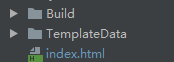
根据需要可放在public目录下,例如

然后在vue代码里面引入index.html
<iframe ref="unityIframe" src="/unity3D/index.html" frameborder="0"></iframe>
在mounted()里面监听
window.addEventListener('message', this.unityWatch)

unityWatch(e) {
console.log('unityWatch方法调用 e==' + e.data.guid + ' event=' + e.data.event)
if (e.data.event == 'ReportReady') {
}
if (e.data.guid != null&& e.data.event == 'guid') {
}
if (e.data.event == 'modelLoadingFinish') {
}
},
unityWatch这方法里面监听来自unity发送过来的消息
最后vue里面调用
this.$refs.unityIframe.contentWindow.VueSendToUnity(data)
向unity发送消息。VueSendToUnity方法是我自己定义的,此方法先得在index.html里面定义好,才能调用。
以下是unity脚本接收的函数,SetGuid对应之前在index.html里面定义好的

注意:
unity打包成webgl时得注意下设置,设置不对可能会报以下错误

unity的设置请参考以下




demo下载链接:
版权归原作者 我是大咸鱼 所有, 如有侵权,请联系我们删除。