构建大型语言模型应用程序可能会颇具挑战,尤其是当我们在不同的框架(如Langchain和LlamaIndex)之间进行选择时。LlamaIndex在智能搜索和数据检索方面的性能令人瞩目,而LangChain则作为一个更加通用的应用程序框架,提供了更好的与各种平台的兼容性。
本篇文章将介绍如何将LlamaIndex和LangChain整合使用,创建一个既可扩展又可定制的代理RAG(Retrieval-Augmented Generation)应用程序,利用两种技术的强大功能,开发出能够处理复杂查询并提供精准答案的高效应用程序。
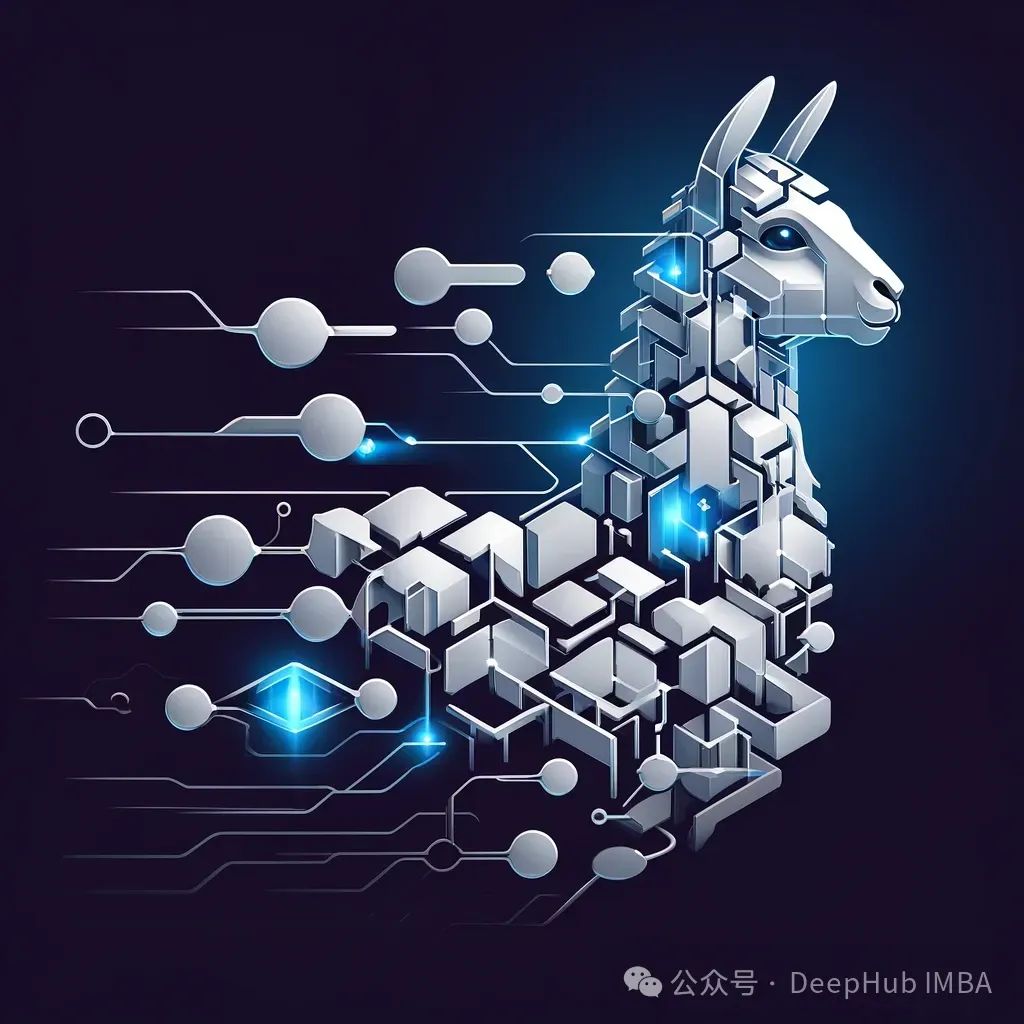
在我们继续实施之前,需要简单的介绍代理RAG的一些知识:
代理RAG是一种基于代理的RAG实现方式。与传统的一般RAG方法相比,代理RAG在自主性和决策能力方面有了显著提升。我们通过授权大型语言模型(LLM)访问多个RAG查询引擎来创建一个复杂的推理循环。每个查询引擎都作为一种工具,能根据需要被LLM调用。这种结构不仅使得执行复杂决策成为可能,还扩展了系统回答各种查询的能力,并能够更好地为用户提供最适宜的响应。
通过这种方式,代理RAG能够在提供答案的同时,考虑到信息的来源多样性和质量,从而在提供答案时实现更高的准确性和相关性。这种模型的实现,为处理复杂问题和提供创新解决方案提供了更强大的工具。
首先我们定义基本LLM和嵌入模型
# LLM
llm=ChatOpenAI(model_name="gpt-4-1106-preview", temperature=0, streaming=True)
# Embedding Model
embed_model=OpenAIEmbedding(
model="text-embedding-3-small", embed_batch_size=100
)
# Set Llamaindex Configs
Settings.llm=llm
Settings.embed_model=embed_model
然后利用LlamaIndex的索引和检索功能为文档定义单独的查询引擎。
#Building Indexes for each of the Documents
try:
storage_context=StorageContext.from_defaults(
persist_dir="./storage/lyft"
)
lyft_index=load_index_from_storage(storage_context)
storage_context=StorageContext.from_defaults(
persist_dir="./storage/uber"
)
uber_index=load_index_from_storage(storage_context)
index_loaded=True
print("Index was already created. We just loaded it from the local storage.")
except:
index_loaded=False
print("Index is not present. We need it to create it again.")
ifnotindex_loaded:
print("Creating Index..")
# load data
lyft_docs=SimpleDirectoryReader(
input_files=["./data/10k/lyft_2021.pdf"]
).load_data()
uber_docs=SimpleDirectoryReader(
input_files=["./data/10k/uber_2021.pdf"]
).load_data()
# build index
lyft_index=VectorStoreIndex.from_documents(lyft_docs)
uber_index=VectorStoreIndex.from_documents(uber_docs)
# persist index
lyft_index.storage_context.persist(persist_dir="./storage/lyft")
uber_index.storage_context.persist(persist_dir="./storage/uber")
index_loaded=True
#Creating Query engines on top of the indexes
lyft_engine=lyft_index.as_query_engine(similarity_top_k=3)
uber_engine=uber_index.as_query_engine(similarity_top_k=3)
print("LlamaIndex Query Engines created successfully.")
然后使用LlamaIndex的QueryEngineTool抽象类将查询引擎转换为工具,这些工具将稍后提供给LLM使用。
#creating tools for each of our query engines
query_engine_tools= [
QueryEngineTool(
query_engine=lyft_engine,
metadata=ToolMetadata(
name="lyft_10k",
description=(
"Provides information about Lyft financials for year 2021. "
"Use a detailed plain text question as input to the tool."
),
),
),
QueryEngineTool(
query_engine=uber_engine,
metadata=ToolMetadata(
name="uber_10k",
description=(
"Provides information about Uber financials for year 2021. "
"Use a detailed plain text question as input to the tool."
),
),
),
]
然后我们将LlamaIndex工具转换为与Langchain代理兼容的格式,这样就可以和Langchain 进行对接了。
llamaindex_to_langchain_converted_tools= [t.to_langchain_tool() fortinquery_engine_tools]
除此以外我们还定义了一个附加的带有Web搜索功能的Langchain工具。这样可以进行页面搜索
search=DuckDuckGoSearchRun()
duckduckgo_tool=Tool(
name='DuckDuckGoSearch',
func=search.run,
description='Use for when you need to perform an internet search to find information that another tool can not provide.'
)
langchain_tools= [duckduckgo_tool]
#Combine to create final list of tools
tools=llamaindex_to_langchain_converted_tools+langchain_tools
下面就是Langchain的工作了,初始化调用代理。
system_context="You are a stock market expert.\
You will answer questions about Uber and Lyft companies as in the persona of a veteran stock market investor."
prompt=ChatPromptTemplate.from_messages(
[
(
"system",
system_context,
),
("placeholder", "{chat_history}"),
("human", "{input}"),
("placeholder", "{agent_scratchpad}"),
]
)
# Construct the Tools agent
agent=create_tool_calling_agent(llm, tools, prompt,)
# Create an agent executor by passing in the agent and tools
agent_executor=AgentExecutor(agent=agent, tools=tools, verbose=True, return_intermediate_steps=True, handle_parsing_errors=True, max_iterations=10)
然就就可以进行测试了。
测试1:
question = "What was Lyft's revenue growth in 2021?"
response = agent_executor.invoke({"input": question})
print("\nFinal Response:", response['output'])
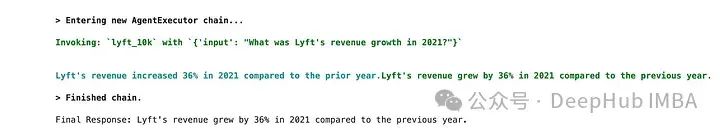
代理正确地调用了lyft_10k查询引擎工具。
测试2:
question = "Is Uber profitable?"
response = agent_executor.invoke({"input": question})
print("\nFinal Response:", response['output'])
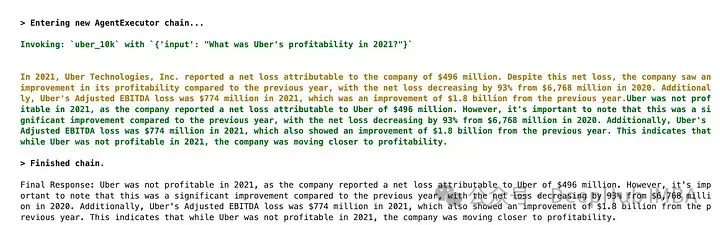
代理正确调用了uber_10k查询引擎工具。
测试3:
question = "List me the names of Uber's board of directors."
response = agent_executor.invoke({"input": question})
print("\nFinal Response:", response['output'])
我们这个信息超出了任何检索工具的范围,所以代理决定调用外部搜索工具,然后返回结果。
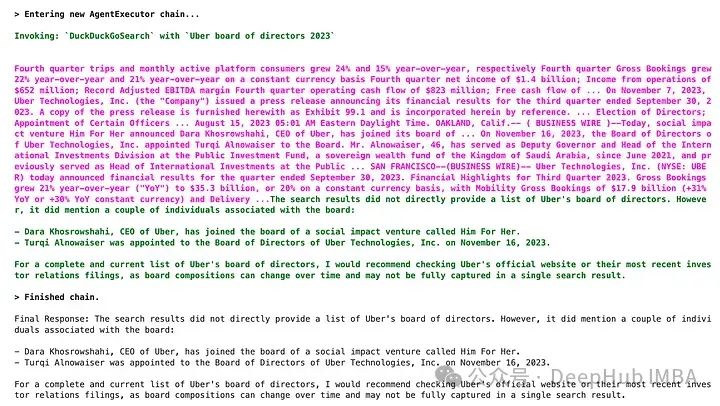
可以看到,我们的例子完美的结合了2者的优势,通过引入多个代理可以进一步提高系统的效率和精准度。每个代理可以专门处理同一领域内的不同文档子集,使得信息检索更为精细和专业。
我们可以设定一名代理来担任这些代理的协调者或主管。这名负责监控和调节各个代理的活动,确保信息流动的协调一致,并对整体查询过程进行优化。这种层次化的管理结构不仅优化了数据处理流程,也提高了响应速度和准确性,使得整个系统在处理复杂查询时更加高效和可靠。
通过这种方法,我们可以实现一个更加动态和适应性强的RAG系统,能够更好地满足不断变化的用户需求和应对多样化的信息挑战。希望本文能帮助你了解如何有效地整合LlamaIndex和LangChain,以构建一个高效、可扩展的代理RAG应用程序。