工具主要功能:通过扩展编辑器菜单,在不写一行代码的情况下,快速方便灵活的配置生成UI变量。
** 工具使用演示**:
模式一:通过SerializedField填充,初始化变量

模式二:通过GetComponent初始化变量

移除变量:
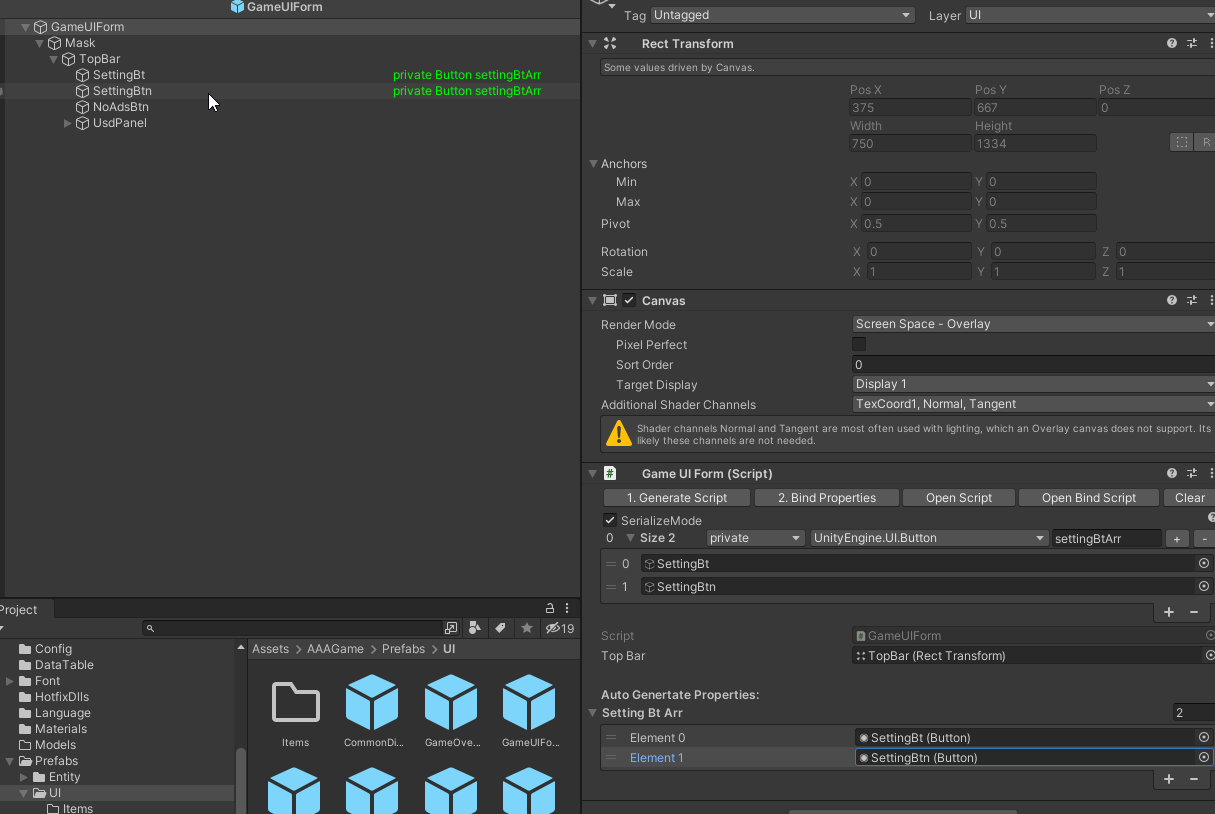
2022.9.1更新:
新增了变量绑定模式设置:
模式一:先点Generate Script自动生成[SerializeField]变量,然后点击Bind Properties将组件赋值给[SerializeField]变量; 优点是可以在Inspector面板上显示出每一个变量值,缺点是由于某种bug,直接生成完[SerialzedField]变量代码后,即使做了等待脚本编译和资源导入全部完成后再对[SerializeField]变量赋值,依然会出现"Type mismatch"的情况。所以只能把生成代码和绑定变量拆成两个按钮步骤才能正常。
模式二:不用SerializeField,直接生成通过GetComponent从已绑定GameObject上获取组件的代码。优点是步骤简单,面板显示简洁,不需要保存多个序列化对象。缺点是在界面逻辑实例化时会有调用GetComponent的微微微微微小的开销。
- 在Prefab UI界面中右键点击节点,指定变量为private/protected/public,然后弹出可选择的变量类型菜单。

- 添加绑定后,数据在Inspector面板显示,方便修改变量相关类型等;支持添加变量和数组变量;默认变量名为节点名,变量名重复时自动修改变量名,可自行编辑变量名;支持数组添加/移除;拖动数组元素可调整索引;

- 选择变量类型。根据绑定节点筛选出交集组件,展示在下拉列表里以便选择变量类型
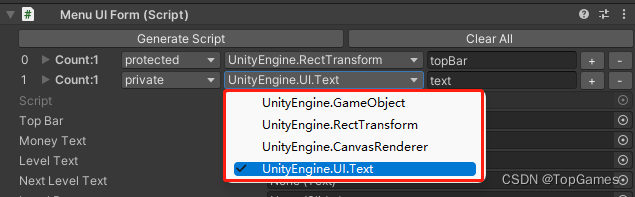
- 在Hierarchy面板直观显示已绑定的组件信息:
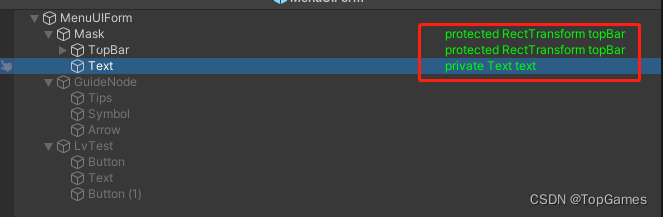
- 绑定完UI变量后点击生成代码按钮一键生成对应UIForm的partial类绑定脚本;如果当前UIForm逻辑脚本类没有添加partial修饰符,程序会自动提示添加。UI绑定代码独立生成partial脚本是为了避免与UIForm界面逻辑脚本冲突,比如VS中存在为保存的代码,这时直接操作UIForm类会为保存部分丢失的可能。
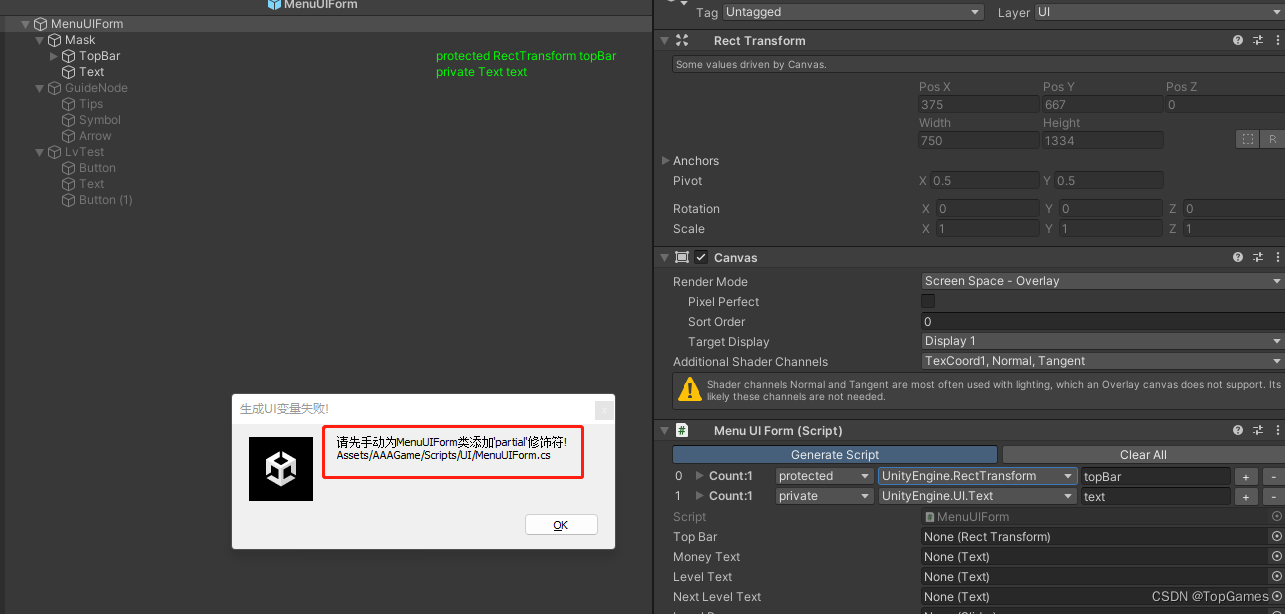
功能代码实现:
- 定义SerializeFieldData类用于记录变量数据,在UI逻辑的基类添加_fields用于存放变量数据列表
[Serializable]
public class SerializeFieldData
{
public string VarName; //变量名
public GameObject[] Targets;//关联的GameObject
public string VarType; //变量类型FullName,带有名字空间
public bool Foldout; //列表展开
public string VarPrefix;//变量private/protect/public
public string VarSampleType;//变量类型不带名字空间
public SerializeFieldData(string varName, GameObject[] targets = null)
{
VarName = varName;
Targets = targets ?? new GameObject[1];
Foldout = true;
}
public T GetComponent<T>(int idx) where T : Component
{
return Targets[idx].GetComponent<T>();
}
public T[] GetComponents<T>() where T : Component
{
T[] result = new T[Targets.Length];
for (int i = 0; i < Targets.Length; i++)
{
result[i] = Targets[i].GetComponent<T>();
}
return result;
}
}
public class UIFormBase : UIFormLogic
{
[HideInInspector][SerializeField] SerializeFieldData[] _fields = new SerializeFieldData[0];
...
}
- 自定义UIFormEditor类,扩展编辑器:
[CustomEditor(typeof(UIFormBase), true)] 传入true使编辑器扩展对所有继承自UIFormBase的类都能拥有编辑器扩展部分出的功能。
[CustomEditor(typeof(UIFormBase), true)]
public class UIFormBaseEditor : Editor
{
...
}
通过注册 EditorApplication.hierarchyWindowItemOnGUI = delegate (int id, Rect rect){...},可以自定义Hierarchy面板的UI显示。如,在已经添加到变量的节点后面用绿色文字显示出变量信息
private static GUIStyle normalStyle;
private static GUIStyle selectedStyle;
[InitializeOnLoadMethod]
static void InitEditor()
{
normalStyle = new GUIStyle();
normalStyle.normal.textColor = Color.white;
selectedStyle = new GUIStyle();
selectedStyle.normal.textColor = Color.green;
Selection.selectionChanged = () =>
{
addToFieldToggle = false;
removeToFieldToggle = false;
};
EditorApplication.hierarchyWindowItemOnGUI = delegate (int id, Rect rect)
{
OpenSelectComponentMenuListener(rect);
var prefabStage = PrefabStageUtility.GetCurrentPrefabStage();
if (prefabStage == null)
{
return;
}
var uiForm = prefabStage.prefabContentsRoot.GetComponent<UIFormBase>();
if (uiForm == null)
{
return;
}
var curDrawNode = EditorUtility.InstanceIDToObject(id) as GameObject;
if (curDrawNode == null)
{
return;
}
var fields = uiForm.GetFieldsProperties();
SerializeFieldData drawItem = null;
foreach (var item in fields)
{
if (item == null) continue;
if (ArrayUtility.Contains(item.Targets, curDrawNode))
{
drawItem = item;
break;
}
}
if (drawItem != null)
{
rect.x = rect.xMax - Mathf.Min(300, rect.size.x * 0.35f);
GUI.Label(rect, string.Format("{0} {1} {2}", drawItem.VarPrefix, drawItem.VarSampleType, drawItem.VarName), selectedStyle);
}
};
}
- 自定义右键菜单:
通过[MenuItem("GameObject/Add UIForm Variable/private", false, priority = 0)],设置路径为GameObject/就出现在Hierarchy的右键菜单里。
static int varPrefixIndex = -1;
static bool mShowSelectTypeMenu;//是否显示变量类型选择菜单
[MenuItem("GameObject/Add UIForm Variable/private", false, priority = 0)]
private static void AddPrivateVariable2UIForm()
{
varPrefixIndex = 0;
mShowSelectTypeMenu = true;
}
- 变量类型选择菜单框:
在EditorApplication.hierarchyWindowItemOnGUI回调中调用了OpenSelectComponentMenuListener(rect)方法,然后获取选中节点的所有组件的交集,显示在菜单中:
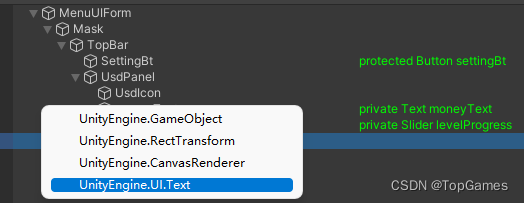
private static void OpenSelectComponentMenuListener(Rect rect)
{
if (mShowSelectTypeMenu)
{
int idx = -1;
var strArr = GetPopupContents(GetTargetsFromSelectedNodes(Selection.gameObjects));
var contents = new GUIContent[strArr.Length];
for (int i = 0; i < strArr.Length; i++)
{
contents[i] = new GUIContent(strArr[i]);
}
rect.width = 200;
rect.height = MathF.Max(100, contents.Length * rect.height);
EditorUtility.DisplayCustomMenu(rect, contents, idx, (userData, contents, selected) =>
{
AddToFields(varPrefixArr[varPrefixIndex], contents[selected]);
}, null);
mShowSelectTypeMenu = false;
}
}
- 根据选择的变量信息创建SerializeFieldData并存入UI基类的_fields变量列表;
通过PrefabStageUtility.GetCurrentPrefabStage().prefabContentsRoot可以拿到已打开Prefab的根节点。
private static void AddToFields(string varPrefix, string varType)
{
if (addToFieldToggle)
{
return;
}
if (Selection.count <= 0) return;
var uiForm = GetPrefabRootComponent<UIFormBase>();
if (uiForm == null)
{
Debug.LogWarning("UIForm Script is not exist.");
return;
}
var targets = GetTargetsFromSelectedNodes(Selection.gameObjects);
var fieldsProperties = uiForm.GetFieldsProperties();
if (fieldsProperties == null) fieldsProperties = new SerializeFieldData[0];
Undo.RecordObject(uiForm, uiForm.name);
SerializeFieldData field = new SerializeFieldData(GenerateFieldName(fieldsProperties, targets), targets);
field.VarType = varType;
field.VarSampleType = GetSampleType(field.VarType).Name;
field.VarPrefix = varPrefix;
ArrayUtility.Add(ref fieldsProperties, field);
uiForm.ModifyFieldsProperties(fieldsProperties);
EditorUtility.SetDirty(uiForm);
addToFieldToggle = true;
removeToFieldToggle = false;
}
- Inspector面板扩展:
先了解一些比较常用的编辑器扩展API:
1.垂直布局: EditorGUILayout.BeginVertical();EditorGUILayout.EndVertical(); 需成对存在;
2.水平布局:EditorGUILayout.BeginHorizontal(); EditorGUILayout.EndHorizontal();需成对存在;
3.代码编译中:EditorApplication.isCompiling
4.资源导入中:EditorApplication.isUpdating
5.警示框:EditorGUILayout.HelpBox("Wiatting for compiling or updating...", MessageType.Warning);
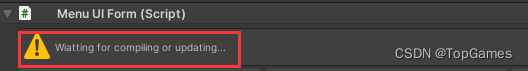
6.UI禁止交互;
EditorGUI.BeginDisabledGroup(EditorApplication.isCompiling || EditorApplication.isUpdating);
EditorGUI.EndDisabledGroup();
成对存在,可控制被包裹的UI是否可交互。如上,当编译和导入资源过程让UI不可交互;
7.可折叠按钮:

boolValue = EditorGUILayout.BeginFoldoutHeaderGroup(boolValue, “Title”);
if(boolValue){
可折叠的UI放到这里
}
- 下拉菜单
①EditorGUILayout.Popup:intValue为当前选择的菜单项索引
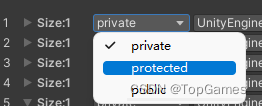
intValue = EditorGUILayout.Popup(intValue, varPrefixArr, GUILayout.MaxWidth(fieldPrefixWidth));
②EditorGUILayout.DropdownButton: 下拉按钮,优点是可以在下拉按钮点击后再加载下拉数据并显示,减少不必要性能消耗。点击下拉按钮后再创建GenericMenu(下拉列表):
if (EditorGUILayout.DropdownButton(new GUIContent(varPrefixProperty.stringValue), FocusType.Passive, GUILayout.MaxWidth(fieldPrefixWidth)))
{
GenericMenu popMenu = new GenericMenu();
foreach (var varPrefix in varPrefixArr)
{
popMenu.AddItem(new GUIContent(varPrefix), varPrefix.CompareTo(varPrefixProperty.stringValue) == 0, selectObj =>
{
varPrefixProperty.stringValue = selectObj.ToString();
serializedObject.ApplyModifiedProperties();
}, varPrefix);
}
popMenu.ShowAsContext();
}
- 可编辑文本框:
stringValue = GUILayout.TextField(stringValue, GUILayout.MinWidth(fieldItemWidth));
- 按钮:
if (GUILayout.Button("+", GUILayout.Width(smallButtonWidth)))
{
//按钮被点击
}
- 对齐:GUILayout.FlexibleSpace();GUILayout.Space(10);
GUILayout.FlexibleSpace(); 动态间距大小;GUILayout.Space(10)固定间距,空出10个像素
让Label右对齐:
EditorGUILayout.BeginHorizontal();
GUILayout.FlexibleSpace();
EditorGUILayout.LabelField("Label");
EditorGUILayout.EndHorizontal();
让Label左对齐:
EditorGUILayout.BeginHorizontal();
EditorGUILayout.LabelField("Label");
GUILayout.FlexibleSpace();
EditorGUILayout.EndHorizontal();
让Label居中对齐:
EditorGUILayout.BeginHorizontal();
GUILayout.FlexibleSpace();
EditorGUILayout.LabelField("Label");
GUILayout.FlexibleSpace();
EditorGUILayout.EndHorizontal();
public override void OnInspectorGUI()
{
CheckAndInitFields();
serializedObject.Update();
EditorGUILayout.BeginVertical();
bool disableAct = EditorApplication.isCompiling || EditorApplication.isUpdating || EditorApplication.isPlaying;
if (disableAct)
{
EditorGUILayout.HelpBox("Wiatting for compiling or updating...", MessageType.Warning);
}
EditorGUILayout.BeginHorizontal();
EditorGUI.BeginDisabledGroup(disableAct);
if (GUILayout.Button("1. Generate Script")) //生成脚本
{
GenerateUIFormVariables(uiForm, serializedObject);
}
if (useSerializeMode && GUILayout.Button("2. Bind Properties")) //绑定变量
{
SerializeFieldProperties(serializedObject, uiForm.GetFieldsProperties());
}
if (GUILayout.Button("Open Script"))
{
var monoScript = MonoScript.FromMonoBehaviour(uiForm);
string scriptFile = AssetDatabase.GetAssetPath(monoScript);
InternalEditorUtility.OpenFileAtLineExternal(scriptFile, 0);
}
if (GUILayout.Button("Open Bind Script"))
{
var uiFormClassName = uiForm.GetType().Name;
string scriptFile = UtilityBuiltin.ResPath.GetCombinePath(ConstEditor.UISerializeFieldDir, Utility.Text.Format("{0}.Variables.cs", uiFormClassName));
InternalEditorUtility.OpenFileAtLineExternal(scriptFile, 0);
}
if (GUILayout.Button("Clear", GUILayout.MaxWidth(55)))
{
mFields.ClearArray();
}
EditorGUILayout.EndHorizontal();
EditorGUILayout.BeginHorizontal();
EditorGUI.BeginChangeCheck();
useSerializeMode = EditorGUILayout.ToggleLeft("SerializeMode", useSerializeMode, GUILayout.MaxWidth(115));
if (EditorGUI.EndChangeCheck())
{
UnityEditor.EditorPrefs.SetBool("SerializeMode", useSerializeMode);
}
GUILayout.FlexibleSpace();
if (GUILayout.Button(EditorGUIUtility.TrIconContent("_Help", "使用说明"), GUIStyle.none))
{
EditorUtility.DisplayDialog("使用说明", "1.打开UI界面预制体.\n2.右键节点'[Add/Remove] UI Variable'添加/移除变量.\n3.在Inspector面板点击Generate Script生成代码.", "OK");
GUIUtility.ExitGUI();
}
EditorGUILayout.EndHorizontal();
for (int i = 0; i < mFields.arraySize; i++)
{
EditorGUILayout.BeginHorizontal();
GUILayout.Label(i.ToString(), GUILayout.Width(30f));
var item = mFields.GetArrayElementAtIndex(i);
var varNameProperty = item.FindPropertyRelative("VarName");
var varTypeProperty = item.FindPropertyRelative("VarType");
var targetsProperty = item.FindPropertyRelative("Targets");
var unfoldProperty = item.FindPropertyRelative("Foldout");
var varPrefixProperty = item.FindPropertyRelative("VarPrefix");
var varSampleType = item.FindPropertyRelative("VarSampleType");
int targetsCount = targetsProperty != null ? targetsProperty.arraySize : 0;
string targetsTitle = $"Size {targetsCount}";
unfoldProperty.boolValue = EditorGUILayout.BeginFoldoutHeaderGroup(unfoldProperty.boolValue, targetsTitle);
if (EditorGUILayout.DropdownButton(new GUIContent(varPrefixProperty.stringValue), FocusType.Passive, GUILayout.MaxWidth(fieldPrefixWidth)))
{
GenericMenu popMenu = new GenericMenu();
foreach (var varPrefix in varPrefixArr)
{
popMenu.AddItem(new GUIContent(varPrefix), varPrefix.CompareTo(varPrefixProperty.stringValue) == 0, selectObj =>
{
varPrefixProperty.stringValue = selectObj.ToString();
serializedObject.ApplyModifiedProperties();
}, varPrefix);
}
popMenu.ShowAsContext();
}
if (EditorGUILayout.DropdownButton(new GUIContent(varTypeProperty.stringValue), FocusType.Passive, GUILayout.MaxWidth(fieldTypeWidth)))
{
GenericMenu popMenu = new GenericMenu();
var popContens = GetPopupContents(targetsProperty);
foreach (var tpName in popContens)
{
popMenu.AddItem(new GUIContent(tpName), tpName.CompareTo(varTypeProperty.stringValue) == 0, selectObj =>
{
varTypeProperty.stringValue = selectObj.ToString();
varSampleType.stringValue = GetSampleType(varTypeProperty.stringValue).Name;
serializedObject.ApplyModifiedProperties();
}, tpName);
}
popMenu.ShowAsContext();
}
varNameProperty.stringValue = GUILayout.TextField(varNameProperty.stringValue, GUILayout.MinWidth(fieldItemWidth));
if (GUILayout.Button("+", GUILayout.Width(smallButtonWidth)))
{
InsertField(i + 1);
}
if (GUILayout.Button("-", GUILayout.Width(smallButtonWidth)))
{
RemoveField(i);
}
EditorGUILayout.EndHorizontal();
if (i < mFields.arraySize && mFields.GetArrayElementAtIndex(i).FindPropertyRelative("Foldout").boolValue)
{
item = mFields.GetArrayElementAtIndex(i);
targetsProperty = item.FindPropertyRelative("Targets");
mCurFieldIdx = i;
if (mReorderableList[i] == null)
{
mReorderableList[i] = new ReorderableList(serializedObject, targetsProperty, true, false, true, true);
mReorderableList[i].drawElementCallback = DrawTargets;
}
else
{
mReorderableList[i].serializedProperty = targetsProperty;
}
mReorderableList[i].DoLayoutList();
}
EditorGUILayout.EndFoldoutHeaderGroup();
}
if (serializedObject.hasModifiedProperties)
{
serializedObject.ApplyModifiedProperties();
serializedObject.Update();
}
EditorGUI.EndDisabledGroup();
EditorGUILayout.EndVertical();
base.OnInspectorGUI();
}
- 获取GameObject上挂的脚本文件所在目录:
var monoScript = MonoScript.FromMonoBehaviour(monoBehaviorInstance);
string scriptPath = AssetDatabase.GetAssetPath(monoScript);//.cs脚本文件路径
- 显示对话框:
EditorUtility.DisplayDialog("标题", "内容", "确定按钮",“取消按钮”);
- 打开文件夹:EditorUtility.RevealInFinder(path);
选择文件:EditorUtility.OpenFilePanel()
选择文件夹:EditorUtility.OpenFolderPanel()
- 可调数组顺序/可增删的列表ReorderableList用法:

mReorderableList[i] = new ReorderableList(serializedObject, arrayProperty, true, false, true, true);
mReorderableList[i].drawElementCallback = DrawTargets;
private void DrawTargets(Rect rect, int index, bool isActive, bool isFocused)
{
EditorGUI.BeginDisabledGroup(EditorApplication.isCompiling || EditorApplication.isUpdating || EditorApplication.isPlaying);
var field = mFields.GetArrayElementAtIndex(mCurFieldIdx);
var targetsProperty = field.FindPropertyRelative("Targets");
var targetProperty = targetsProperty.GetArrayElementAtIndex(index);
var curRect = new Rect(rect.x, rect.y, 20, EditorGUIUtility.singleLineHeight);
EditorGUI.LabelField(curRect, index.ToString());
curRect.x += 20;
curRect.width = rect.width - 20;
EditorGUI.ObjectField(curRect, targetProperty, GUIContent.none);
EditorGUI.EndDisabledGroup();
}
EditorPrefs,作用同PlayerPrefs,可用于保存编辑器设置等。如:EditorPrefs.SetBool("SerializeMode", useSerializeMode);
通过调用编辑器API在代码里打开脚本文件:
InternalEditorUtility.OpenFileAtLineExternal(scriptFile, 0); 甚至可以指定打开并定位到代码的几行几列。
- 支持撤销操作Undo.RecordObject(uiForm, uiForm.name); 例如移除UI变量时提前调用Undo.RecordObject记录对象状态,然后用户撤销操作时会自动回退到这一状态:
private void RemoveField(int idx)
{
Undo.RecordObject(uiForm, uiForm.name);//记录移除数组元素前的对象状态
mFields.DeleteArrayElementAtIndex(idx);
ArrayUtility.RemoveAt(ref mReorderableList, idx);
}
- 使用Unity编辑器内置图标。Unity编辑器有很多内置图标,并且是可以用获取到共用的。获取编辑器内置图标API: EditorGUIUtility.TrIconContent(), EditorGUIUtility.IconContent(); 只需传入图标名即可。
如显示一个帮助按钮, IconContent和TrIconContent的区别就是,TrIconContent("_Help", "使用说明")当鼠标悬停在图标上会有显示提示;
if (GUILayout.Button(EditorGUIUtility.TrIconContent("_Help", "使用说明"), GUIStyle.none))
{
EditorUtility.DisplayDialog("使用说明", "1.打开UI界面预制体.\n2.右键节点'[Add/Remove] UI Variable'添加/移除变量.\n3.在Inspector面板点击Generate Script生成代码.", "OK");
GUIUtility.ExitGUI();
}
如何知道Unity所有内置图标名称呢?可以写个编辑器通过Resources.FindObjectsOfTypeAll<Texture2D>()获取全部图标,并显示出每个图标和对应图标名,一目了然。
当然也有人已经整理列出了图标及名称,但是由于Unity版本不同图标样式也会有区别,白嫖地址:GitHub - halak/unity-editor-icons
自动生成UI变量核心代码:
#if UNITY_EDITOR
using UnityEditor.SceneManagement;
using System.Linq;
using UnityEditor;
using System.Collections.Generic;
using UnityEngine;
using UnityEditorInternal;
using System;
using GameFramework;
using System.Text.RegularExpressions;
using System.Text;
using System.IO;
[CustomEditor(typeof(UIFormBase), true)]
public class UIFormBaseEditor : Editor
{
readonly static string[] varPrefixArr = { "private", "protected", "public" };
const string arrFlag = "Arr";
const float fieldItemWidth = 100;
const float fieldPrefixWidth = 100;
const float fieldTypeWidth = 240;
const float smallButtonWidth = 25;
SerializedProperty mFields;
static bool addToFieldToggle;
static bool removeToFieldToggle;
ReorderableList[] mReorderableList;
UIFormBase uiForm;
int mCurFieldIdx;
bool useSerializeMode = false;
static int varPrefixIndex = -1;
static bool mShowSelectTypeMenu;
#region #右键菜单
private static GUIStyle normalStyle;
private static GUIStyle selectedStyle;
[InitializeOnLoadMethod]
static void InitEditor()
{
normalStyle = new GUIStyle();
normalStyle.normal.textColor = Color.white;
selectedStyle = new GUIStyle();
selectedStyle.normal.textColor = Color.green;
Selection.selectionChanged = () =>
{
addToFieldToggle = false;
removeToFieldToggle = false;
};
EditorApplication.hierarchyWindowItemOnGUI = delegate (int id, Rect rect)
{
OpenSelectComponentMenuListener(rect);
var prefabStage = PrefabStageUtility.GetCurrentPrefabStage();
if (prefabStage == null)
{
return;
}
var uiForm = prefabStage.prefabContentsRoot.GetComponent<UIFormBase>();
if (uiForm == null)
{
return;
}
var curDrawNode = EditorUtility.InstanceIDToObject(id) as GameObject;
if (curDrawNode == null)
{
return;
}
var fields = uiForm.GetFieldsProperties();
SerializeFieldData drawItem = null;
foreach (var item in fields)
{
if (item == null) continue;
if (ArrayUtility.Contains(item.Targets, curDrawNode))
{
drawItem = item;
break;
}
}
if (drawItem != null)
{
rect.x = rect.xMax - Mathf.Min(300, rect.size.x * 0.35f);
GUI.Label(rect, string.Format("{0} {1} {2}", drawItem.VarPrefix, drawItem.VarSampleType, drawItem.VarName), selectedStyle);
}
};
}
[MenuItem("GameObject/UIForm Fields Tool/Add private", false, priority = 2)]
private static void AddPrivateVariable2UIForm()
{
varPrefixIndex = 0;
mShowSelectTypeMenu = true;
}
[MenuItem("GameObject/UIForm Fields Tool/Add protected", false, priority = 3)]
private static void AddProtectedVariable2UIForm()
{
varPrefixIndex = 1;
mShowSelectTypeMenu = true;
}
[MenuItem("GameObject/UIForm Fields Tool/Add public", false, priority = 4)]
private static void AddPublicVariable2UIForm()
{
varPrefixIndex = 2;
mShowSelectTypeMenu = true;
}
[MenuItem("GameObject/UIForm Fields Tool/Remove", false, priority = 5)]
private static void RemoveUIFormVariable()
{
if (removeToFieldToggle)
{
return;
}
if (Selection.count <= 0) return;
var uiForm = GetPrefabRootComponent<UIFormBase>();
if (uiForm == null)
{
Debug.LogWarning("UIForm Script is not exist.");
return;
}
var fieldsProperties = uiForm.GetFieldsProperties();
if (fieldsProperties == null) return;
Undo.RecordObject(uiForm, uiForm.name);
for (int i = 0; i < Selection.gameObjects.Length; i++)
{
var itm = Selection.gameObjects[i];
if (itm == null) continue;
for (int j = fieldsProperties.Length - 1; j >= 0; j--)
{
var fields = fieldsProperties[j];
if (fields == null || fields.Targets == null || fields.Targets.Length <= 0) continue;
for (int k = fields.Targets.Length - 1; k >= 0; k--)
{
if (fields.Targets[k] == itm)
{
if (fields.Targets.Length <= 1)
{
ArrayUtility.RemoveAt(ref fieldsProperties, j);
}
else
{
ArrayUtility.RemoveAt(ref fields.Targets, k);
}
}
}
}
}
uiForm.ModifyFieldsProperties(fieldsProperties);
EditorUtility.SetDirty(uiForm);
removeToFieldToggle = true;
addToFieldToggle = false;
}
/// <summary>
/// 不带名字空间的类型名
/// </summary>
/// <returns></returns>
private static Type GetSampleType(string fullName)
{
Type result = null;
var assemblyArr = AppDomain.CurrentDomain.GetAssemblies();
foreach (var item in assemblyArr)
{
foreach (var tp in item.GetTypes())
{
if (tp.FullName.CompareTo(fullName) == 0)
{
result = tp;
break;
}
}
if (result != null) break;
}
return result;
}
private static T GetPrefabRootComponent<T>() where T : Component
{
var prefabStage = PrefabStageUtility.GetCurrentPrefabStage();
if (prefabStage == null)
{
Debug.LogWarning("GetCurrentPrefabStage is null.");
return null;
}
return prefabStage.prefabContentsRoot.GetComponent<T>();
}
private static void AddToFields(string varPrefix, string varType)
{
if (addToFieldToggle)
{
return;
}
if (Selection.count <= 0) return;
var uiForm = GetPrefabRootComponent<UIFormBase>();
if (uiForm == null)
{
Debug.LogWarning("UIForm Script is not exist.");
return;
}
var targets = GetTargetsFromSelectedNodes(Selection.gameObjects);
var fieldsProperties = uiForm.GetFieldsProperties();
if (fieldsProperties == null) fieldsProperties = new SerializeFieldData[0];
Undo.RecordObject(uiForm, uiForm.name);
SerializeFieldData field = new SerializeFieldData(GenerateFieldName(fieldsProperties, targets), targets);
field.VarType = varType;
field.VarSampleType = GetSampleType(field.VarType).Name;
field.VarPrefix = varPrefix;
ArrayUtility.Add(ref fieldsProperties, field);
uiForm.ModifyFieldsProperties(fieldsProperties);
EditorUtility.SetDirty(uiForm);
addToFieldToggle = true;
removeToFieldToggle = false;
}
private static GameObject[] GetTargetsFromSelectedNodes(GameObject[] selectedList)
{
GameObject[] targets = new GameObject[selectedList.Length];
for (int i = 0; i < selectedList.Length; i++)
{
targets[i] = selectedList[i];
}
targets = targets.OrderBy(go => go.transform.GetSiblingIndex()).ToArray();
return targets;
}
#endregion
private void OnEnable()
{
useSerializeMode = EditorPrefs.GetBool("SerializeMode", true);
varPrefixIndex = 0;
mShowSelectTypeMenu = false;
uiForm = (target as UIFormBase);
if (uiForm.GetFieldsProperties() == null)
{
uiForm.ModifyFieldsProperties(new SerializeFieldData[0]);
}
mFields = serializedObject.FindProperty("_fields");
mReorderableList = new ReorderableList[mFields.arraySize];
}
private static void OpenSelectComponentMenuListener(Rect rect)
{
if (mShowSelectTypeMenu)
{
int idx = -1;
var strArr = GetPopupContents(GetTargetsFromSelectedNodes(Selection.gameObjects));
var contents = new GUIContent[strArr.Length];
for (int i = 0; i < strArr.Length; i++)
{
contents[i] = new GUIContent(strArr[i]);
}
rect.width = 200;
rect.height = MathF.Max(100, contents.Length * rect.height);
EditorUtility.DisplayCustomMenu(rect, contents, idx, (userData, contents, selected) =>
{
AddToFields(varPrefixArr[varPrefixIndex], contents[selected]);
}, null);
mShowSelectTypeMenu = false;
}
}
public override void OnInspectorGUI()
{
CheckAndInitFields();
serializedObject.Update();
EditorGUILayout.BeginVertical();
bool disableAct = EditorApplication.isCompiling || EditorApplication.isUpdating || EditorApplication.isPlaying;
if (disableAct)
{
EditorGUILayout.HelpBox("Wiatting for compiling or updating...", MessageType.Warning);
}
EditorGUILayout.BeginHorizontal();
EditorGUI.BeginDisabledGroup(disableAct);
if (GUILayout.Button("1. Generate Script")) //生成脚本
{
GenerateUIFormVariables(uiForm, serializedObject);
}
if (useSerializeMode && GUILayout.Button("2. Bind Properties")) //绑定变量
{
SerializeFieldProperties(serializedObject, uiForm.GetFieldsProperties());
}
if (GUILayout.Button("Open Script"))
{
var monoScript = MonoScript.FromMonoBehaviour(uiForm);
string scriptFile = AssetDatabase.GetAssetPath(monoScript);
InternalEditorUtility.OpenFileAtLineExternal(scriptFile, 0);
}
if (GUILayout.Button("Open Bind Script"))
{
var uiFormClassName = uiForm.GetType().Name;
string scriptFile = UtilityBuiltin.ResPath.GetCombinePath(ConstEditor.UISerializeFieldDir, Utility.Text.Format("{0}.Variables.cs", uiFormClassName));
InternalEditorUtility.OpenFileAtLineExternal(scriptFile, 0);
}
if (GUILayout.Button("Clear", GUILayout.MaxWidth(55)))
{
mFields.ClearArray();
}
EditorGUILayout.EndHorizontal();
EditorGUILayout.BeginHorizontal();
EditorGUI.BeginChangeCheck();
useSerializeMode = EditorGUILayout.ToggleLeft("SerializeMode", useSerializeMode, GUILayout.MaxWidth(115));
if (EditorGUI.EndChangeCheck())
{
UnityEditor.EditorPrefs.SetBool("SerializeMode", useSerializeMode);
}
GUILayout.FlexibleSpace();
if (GUILayout.Button(EditorGUIUtility.TrIconContent("_Help", "使用说明"), GUIStyle.none))
{
EditorUtility.DisplayDialog("使用说明", "1.打开UI界面预制体.\n2.右键节点'[Add/Remove] UI Variable'添加/移除变量.\n3.在Inspector面板点击Generate Script生成代码.", "OK");
GUIUtility.ExitGUI();
}
EditorGUILayout.EndHorizontal();
for (int i = 0; i < mFields.arraySize; i++)
{
EditorGUILayout.BeginHorizontal();
GUILayout.Label(i.ToString(), GUILayout.Width(30f));
var item = mFields.GetArrayElementAtIndex(i);
var varNameProperty = item.FindPropertyRelative("VarName");
var varTypeProperty = item.FindPropertyRelative("VarType");
var targetsProperty = item.FindPropertyRelative("Targets");
var unfoldProperty = item.FindPropertyRelative("Foldout");
var varPrefixProperty = item.FindPropertyRelative("VarPrefix");
var varSampleType = item.FindPropertyRelative("VarSampleType");
int targetsCount = targetsProperty != null ? targetsProperty.arraySize : 0;
string targetsTitle = $"Size {targetsCount}";
unfoldProperty.boolValue = EditorGUILayout.BeginFoldoutHeaderGroup(unfoldProperty.boolValue, targetsTitle);
if (EditorGUILayout.DropdownButton(new GUIContent(varPrefixProperty.stringValue), FocusType.Passive, GUILayout.MaxWidth(fieldPrefixWidth)))
{
GenericMenu popMenu = new GenericMenu();
foreach (var varPrefix in varPrefixArr)
{
popMenu.AddItem(new GUIContent(varPrefix), varPrefix.CompareTo(varPrefixProperty.stringValue) == 0, selectObj =>
{
varPrefixProperty.stringValue = selectObj.ToString();
serializedObject.ApplyModifiedProperties();
}, varPrefix);
}
popMenu.ShowAsContext();
}
if (EditorGUILayout.DropdownButton(new GUIContent(varTypeProperty.stringValue), FocusType.Passive, GUILayout.MaxWidth(fieldTypeWidth)))
{
GenericMenu popMenu = new GenericMenu();
var popContens = GetPopupContents(targetsProperty);
foreach (var tpName in popContens)
{
popMenu.AddItem(new GUIContent(tpName), tpName.CompareTo(varTypeProperty.stringValue) == 0, selectObj =>
{
varTypeProperty.stringValue = selectObj.ToString();
varSampleType.stringValue = GetSampleType(varTypeProperty.stringValue).Name;
serializedObject.ApplyModifiedProperties();
}, tpName);
}
popMenu.ShowAsContext();
}
varNameProperty.stringValue = GUILayout.TextField(varNameProperty.stringValue, GUILayout.MinWidth(fieldItemWidth));
if (GUILayout.Button("+", GUILayout.Width(smallButtonWidth)))
{
InsertField(i + 1);
}
if (GUILayout.Button("-", GUILayout.Width(smallButtonWidth)))
{
RemoveField(i);
}
EditorGUILayout.EndHorizontal();
if (i < mFields.arraySize && mFields.GetArrayElementAtIndex(i).FindPropertyRelative("Foldout").boolValue)
{
item = mFields.GetArrayElementAtIndex(i);
targetsProperty = item.FindPropertyRelative("Targets");
mCurFieldIdx = i;
if (mReorderableList[i] == null)
{
mReorderableList[i] = new ReorderableList(serializedObject, targetsProperty, true, false, true, true);
mReorderableList[i].drawElementCallback = DrawTargets;
}
else
{
mReorderableList[i].serializedProperty = targetsProperty;
}
mReorderableList[i].DoLayoutList();
}
EditorGUILayout.EndFoldoutHeaderGroup();
}
if (serializedObject.hasModifiedProperties)
{
serializedObject.ApplyModifiedProperties();
serializedObject.Update();
}
EditorGUI.EndDisabledGroup();
EditorGUILayout.EndVertical();
base.OnInspectorGUI();
}
/// <summary>
/// 生成UI脚本.cs
/// </summary>
/// <param name="uiForm"></param>
/// <param name="uiFormSerializer"></param>
private void GenerateUIFormVariables(UIFormBase uiForm, SerializedObject uiFormSerializer)
{
if (uiForm == null) return;
var monoScript = MonoScript.FromMonoBehaviour(uiForm);
var uiFormClassName = monoScript.GetClass().Name;
string scriptFile = UtilityBuiltin.ResPath.GetCombinePath(ConstEditor.UISerializeFieldDir, Utility.Text.Format("{0}.Variables.cs", uiFormClassName));
var fields = uiForm.GetFieldsProperties();
if (fields == null || fields.Length <= 0)
{
if (File.Exists(scriptFile))
{
File.Delete(scriptFile);
}
var metaFile = scriptFile + ".meta";
if (File.Exists(metaFile))
{
File.Delete(metaFile);
}
AssetDatabase.Refresh();
return;
}
var matchResult = Regex.Match(monoScript.text, Utility.Text.Format("partial[\\s]+class[\\s]+{0}", uiFormClassName));
string scriptPath = AssetDatabase.GetAssetPath(monoScript);
if (!matchResult.Success)
{
EditorUtility.DisplayDialog("生成UI变量失败!", Utility.Text.Format("请先手动为{0}类添加'partial'修饰符!\n{1}", uiFormClassName, scriptPath), "OK");
return;
}
List<string> nameSpaceList = new List<string> { "UnityEngine" };//默认自带的名字空间
List<string> fieldList = new List<string>();
foreach (var field in fields)
{
if (string.IsNullOrWhiteSpace(field.VarType) || string.IsNullOrWhiteSpace(field.VarName))
{
continue;
}
var varType = GetSampleType(field.VarType);
if (varType == null)
{
continue;
}
if (!string.IsNullOrEmpty(varType.Namespace) && !nameSpaceList.Contains(varType.Namespace))
{
nameSpaceList.Add(varType.Namespace);
}
bool isArray = field.Targets.Length > 1;
var varPrefix = field.VarPrefix;// varPrefixArr[field.VarPrefixSelectedIdx];
string serializeFieldPrefix = useSerializeMode ? "[SerializeField] " : "";
string fieldLine;
if (isArray)
{
fieldLine = Utility.Text.Format("{0}{1} {2}[] {3} = null;", serializeFieldPrefix, varPrefix, varType.Name, field.VarName);
}
else
{
fieldLine = Utility.Text.Format("{0}{1} {2} {3} = null;", serializeFieldPrefix, varPrefix, varType.Name, field.VarName);
}
fieldList.Add(fieldLine);
}
StringBuilder stringBuilder = new StringBuilder();
stringBuilder.AppendLine("//---------------------------------");
stringBuilder.AppendLine("//此文件由工具自动生成,请勿手动修改");
stringBuilder.AppendLine($"//更新自:{CloudProjectSettings.userName}");
stringBuilder.AppendLine($"//更新时间:{DateTime.Now}");
stringBuilder.AppendLine("//---------------------------------");
foreach (var item in nameSpaceList)
{
stringBuilder.AppendLine(Utility.Text.Format("using {0};", item));
}
string uiFormClassNameSpace = monoScript.GetClass().Namespace;
bool hasNameSpace = !string.IsNullOrWhiteSpace(uiFormClassNameSpace);
if (hasNameSpace)
{
stringBuilder.AppendLine(Utility.Text.Format("namespace {0}", uiFormClassNameSpace));
stringBuilder.AppendLine("{");
}
stringBuilder.AppendLine(Utility.Text.Format("public partial class {0}", uiFormClassName));
stringBuilder.AppendLine("{");
if (useSerializeMode)
{
stringBuilder.AppendLine("\t[Space(10)]");
stringBuilder.AppendLine("\t[Header(\"Auto Genertate Properties:\")]");
}
foreach (var item in fieldList)
{
stringBuilder.AppendLine("\t" + item);
}
//不使用Serialize模式时直接生成获取组件的代码
if (!useSerializeMode)
{
GeneratePropertiesUseGetComponent(stringBuilder, fields);
}
stringBuilder.AppendLine("}");
if (hasNameSpace) stringBuilder.AppendLine("}");
File.WriteAllText(scriptFile, stringBuilder.ToString());
AssetDatabase.Refresh();
//SerializeFieldProperties(uiFormSerializer, fields);
}
private void GeneratePropertiesUseGetComponent(StringBuilder stringBuilder, SerializeFieldData[] fields)
{
stringBuilder.AppendLine("\tprotected override void InitUIProperties()");
stringBuilder.AppendLine("\t{");
stringBuilder.AppendLine("\t\tvar fields = this.GetFieldsProperties();");
for (int i = 0; i < fields.Length; i++)
{
var field = fields[i];
bool isArray = field.Targets.Length > 1;
bool isGameObject = field.VarType.CompareTo(typeof(GameObject).FullName) == 0;
if (isArray)
{
if (isGameObject)
stringBuilder.AppendLine(Utility.Text.Format("\t\t{0} = fields[{1}].Targets;", field.VarName, i));
else
stringBuilder.AppendLine(Utility.Text.Format("\t\t{0} = fields[{1}].GetComponents<{2}>();", field.VarName, i, field.VarSampleType));
}
else
{
if (isGameObject)
stringBuilder.AppendLine(Utility.Text.Format("\t\t{0} = fields[{1}].Targets[0];", field.VarName, i));
else
stringBuilder.AppendLine(Utility.Text.Format("\t\t{0} = fields[{1}].GetComponent<{2}>(0);", field.VarName, i, field.VarSampleType));
}
}
stringBuilder.AppendLine("\t}");
}
private void SerializeFieldProperties(SerializedObject serializedObject, SerializeFieldData[] fields)
{
if (serializedObject == null)
{
Debug.LogError("生成UI SerializedField失败, serializedObject为null");
return;
}
foreach (var item in fields)
{
string varName = item.VarName;
string varType = item.VarType;
bool isGameObject = varType.CompareTo(typeof(GameObject).FullName) == 0;
var property = serializedObject.FindProperty(varName);
if (property == null) continue;
if (item.Targets.Length <= 1)
{
property.objectReferenceValue = isGameObject ? item.Targets[0] : item.Targets[0]?.GetComponent(GetSampleType(varType));
}
else if (property.isArray)
{
property.ClearArray();
for (int i = 0; i < item.Targets.Length; i++)
{
if (i >= property.arraySize)
{
property.InsertArrayElementAtIndex(i);
}
property.GetArrayElementAtIndex(i).objectReferenceValue = isGameObject ? item.Targets[i] : item.Targets[i]?.GetComponent(GetSampleType(varType));
}
//for (int i = property.arraySize - 1; i >= item.Targets.Length; i--)
//{
// property.DeleteArrayElementAtIndex(i);
//}
}
}
serializedObject.ApplyModifiedProperties();
}
private void CheckAndInitFields()
{
if (uiForm.GetFieldsProperties() == null)
{
uiForm.ModifyFieldsProperties(new SerializeFieldData[0]);
}
if (mFields == null) mFields = serializedObject.FindProperty("_fields");
if (mFields.arraySize != mReorderableList.Length)
{
if (mFields.arraySize > mReorderableList.Length)
{
for (int i = mReorderableList.Length; i < mFields.arraySize; i++)
{
ArrayUtility.Insert(ref mReorderableList, mReorderableList.Length, null);
}
}
else
{
for (int i = mFields.arraySize; i < mReorderableList.Length; i++)
{
ArrayUtility.RemoveAt(ref mReorderableList, mReorderableList.Length - 1);
}
}
}
}
private void InsertField(int idx)
{
Undo.RecordObject(uiForm, uiForm.name);
mFields.InsertArrayElementAtIndex(idx);
ArrayUtility.Insert(ref mReorderableList, idx, null);
var lastField = mFields.GetArrayElementAtIndex(idx);
if (lastField != null)
{
var lastVarName = lastField.FindPropertyRelative("VarName");
if (!string.IsNullOrEmpty(lastVarName.stringValue))
{
lastVarName.stringValue += idx.ToString();
}
}
}
private void RemoveField(int idx)
{
Undo.RecordObject(uiForm, uiForm.name);
mFields.DeleteArrayElementAtIndex(idx);
ArrayUtility.RemoveAt(ref mReorderableList, idx);
}
private void DrawTargets(Rect rect, int index, bool isActive, bool isFocused)
{
EditorGUI.BeginDisabledGroup(EditorApplication.isCompiling || EditorApplication.isUpdating || EditorApplication.isPlaying);
var field = mFields.GetArrayElementAtIndex(mCurFieldIdx);
var targetsProperty = field.FindPropertyRelative("Targets");
var targetProperty = targetsProperty.GetArrayElementAtIndex(index);
var curRect = new Rect(rect.x, rect.y, 20, EditorGUIUtility.singleLineHeight);
EditorGUI.LabelField(curRect, index.ToString());
curRect.x += 20;
curRect.width = rect.width - 20;
EditorGUI.ObjectField(curRect, targetProperty, GUIContent.none);
EditorGUI.EndDisabledGroup();
}
private static string[] GetPopupContents(GameObject[] targets)
{
if (targets == null || targets.Length <= 0)
{
return new string[0];
}
var typeNames = GetIntersectionComponents(targets);
if (typeNames == null || typeNames.Length <= 0)
{
return new string[0];
}
ArrayUtility.Insert(ref typeNames, 0, typeof(GameObject).FullName);
return typeNames;
}
private static string[] GetPopupContents(SerializedProperty targets)
{
var goArr = new GameObject[targets.arraySize];
for (int i = 0; i < targets.arraySize; i++)
{
var pp = targets.GetArrayElementAtIndex(i);
goArr[i] = (pp != null && pp.objectReferenceValue != null) ? (pp.objectReferenceValue as GameObject) : null;
}
return GetPopupContents(goArr);
}
private static string[] GetIntersectionComponents(GameObject[] targets)
{
var firstItm = targets[0];
if (firstItm == null)
{
return new string[0];
}
var coms = firstItm.GetComponents(typeof(Component));
coms = coms.Distinct().ToArray();//去重
for (int i = coms.Length - 1; i >= 1; i--)
{
var comType = coms[i].GetType().FullName;
bool allContains = true;
for (int j = 1; j < targets.Length; j++)
{
var target = targets[j];
if (target == null) return new string[0];
var tComs = target.GetComponents(typeof(Component));
bool containsType = false;
for (int k = 0; k < tComs.Length; k++)
{
if (tComs[k].GetType().FullName.CompareTo(comType) == 0)
{
containsType = true;
break;
}
}
allContains &= containsType;
if (!allContains) break;
}
if (!allContains)
{
ArrayUtility.RemoveAt(ref coms, i);
}
}
string[] typesArr = new string[coms.Length];
for (int i = 0; i < coms.Length; i++)
{
typesArr[i] = coms[i].GetType().FullName;
}
return typesArr;
}
/// <summary>
/// 生成一个与变量列表里不重名的变量名
/// </summary>
/// <param name="fields"></param>
/// <param name="name"></param>
/// <returns></returns>
private static string GenerateFieldName(SerializeFieldData[] fields, GameObject[] targets)
{
var go = targets[0];
string varName = Regex.Replace(go.name, "[^\\w]", string.Empty);
if (fields == null || fields.Length <= 0)
{
return FirstCharToLower(targets.Length > 1 ? varName + arrFlag : varName);
}
bool contains = false;
foreach (SerializeFieldData item in fields)
{
if (item != null && item.VarName.CompareTo(varName) == 0)
{
contains = true;
}
}
if (targets.Length > 1)
{
varName += arrFlag;
}
if (contains)
{
varName += go.GetInstanceID();
}
return FirstCharToLower(varName);
}
private static string FirstCharToLower(string str)
{
if (string.IsNullOrEmpty(str))
{
return string.Empty;
}
return str.Substring(0, 1).ToLower() + str.Substring(1);
}
}
#endif
版权归原作者 TopGames 所有, 如有侵权,请联系我们删除。