又是一年情人节,今年带来一款更有立体感的玫瑰:
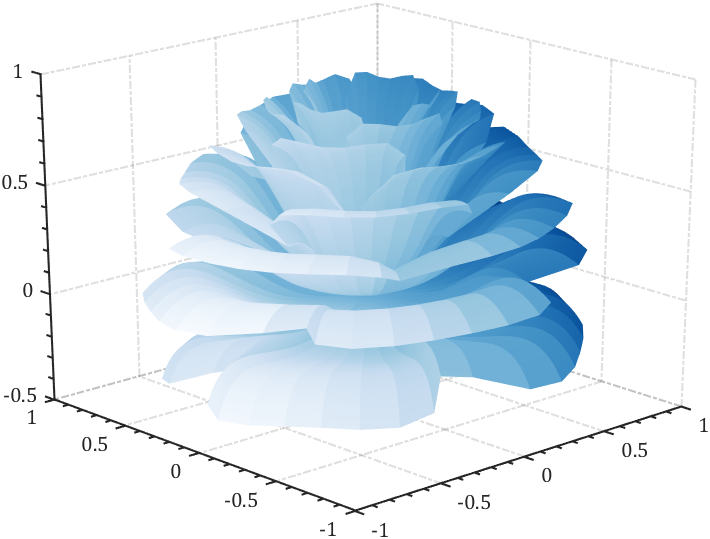
曲面的函数表达式来自:
http://www.bugman123.com/Math/index.html
这个网站,上面还有很多其他帅气的玩意。
基础绘制
x=linspace(0,1,300);
theta=linspace(-2*pi,15*pi,300);[x,theta]=meshgrid(x,theta);
phi=(pi/2).*exp(-theta./8./pi);
X=1-.5.*(1.25.*(1-mod(3.6.*theta,2*pi)./pi).^2-1/4).^2;
y=1.95653.*x.^2.*(1.27689.*x-1).^2.*sin(phi);
r=X.*(x.*sin(phi)+y.*cos(phi));
roseHdl=surf(r.*cos(theta),r.*sin(theta),X.*(x.*cos(phi)-y.*sin(phi)),'EdgeColor','none');
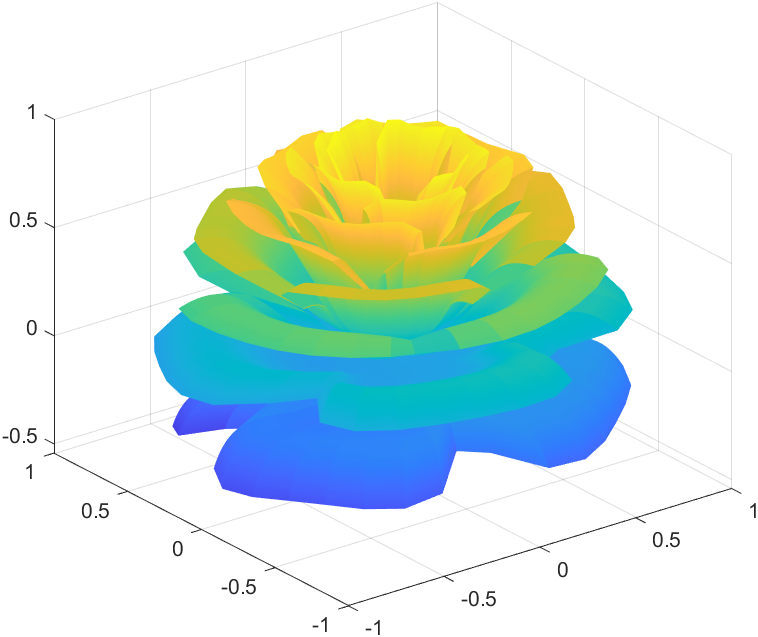
坐标区域修饰
在最后加入以下代码能让绘图更好看一些:
% 坐标区域修饰
ax=gca;hold on;grid on;axis([-1,1,-1,1,-.5,1])
ax.FontName='Cambria';
ax.LineWidth=1;
ax.GridLineStyle='-.';
ax.Projection='perspective';
ax.XMinorTick='on';
ax.YMinorTick='on';
ax.ZMinorTick='on';
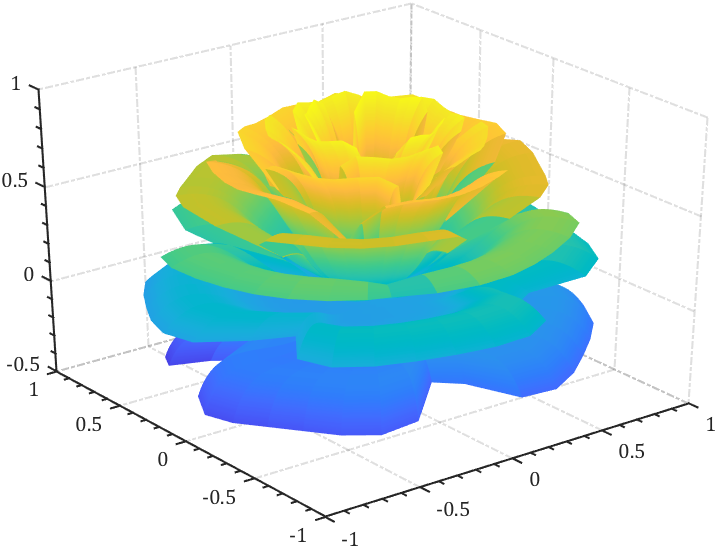
配色
可以调整颜色映射方向:
比如根据半径映射:
roseHdl.CData=r;
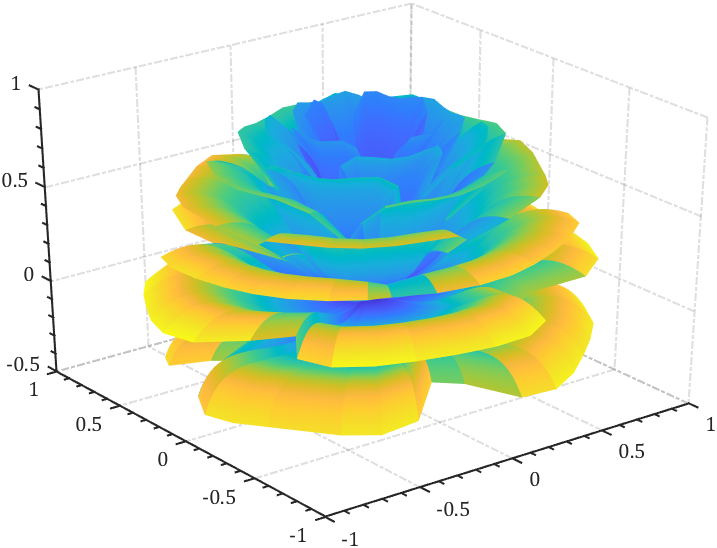
根据x轴坐标大小映射:
roseHdl.CData=r.*cos(theta);
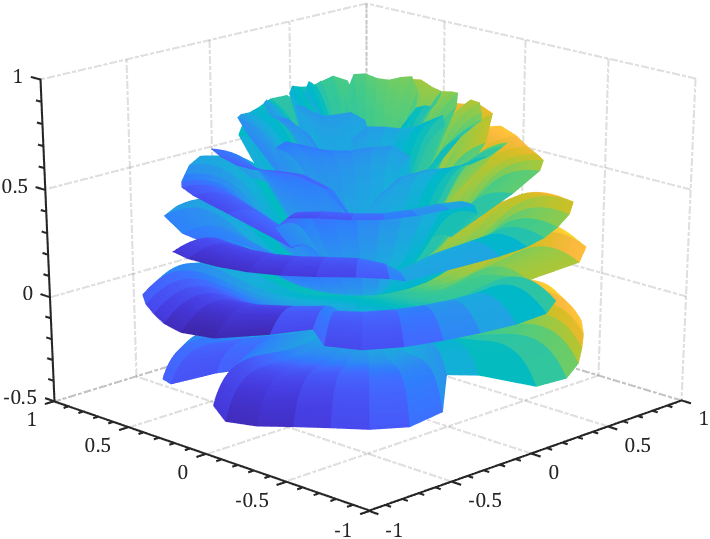
配色可以自己弄点数值矩阵插值,比如:
roseHdl.CData=r;
CM=[0.53000.83000.81000.52000.75000.82000.49000.62000.84000.49000.56000.84000.47000.49000.85000.45000.35000.87000.95000.95000.9500];
CMX=linspace(0,1,size(CM,1));
CMXX=linspace(0,1,256)';
CM=[interp1(CMX,CM(:,1),CMXX,'pchip'),interp1(CMX,CM(:,2),CMXX,'pchip'),interp1(CMX,CM(:,3),CMXX,'pchip')];colormap(CM)
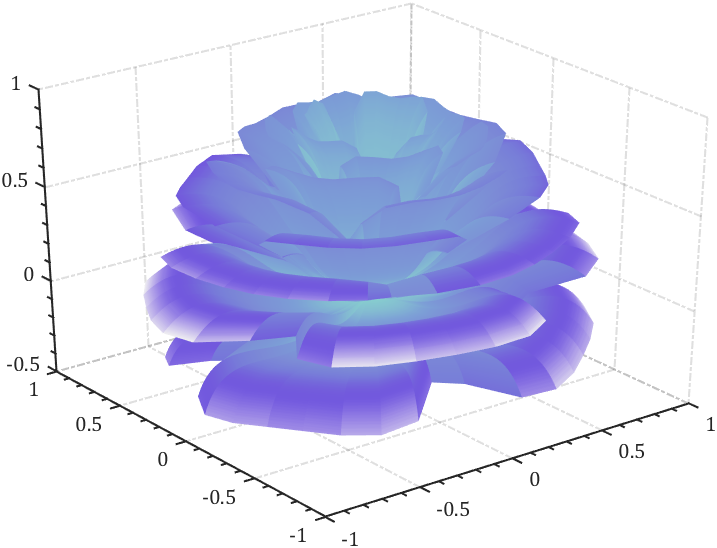
还可以配合之前写的slanCM工具包:
https://blog.csdn.net/slandarer/article/details/127719784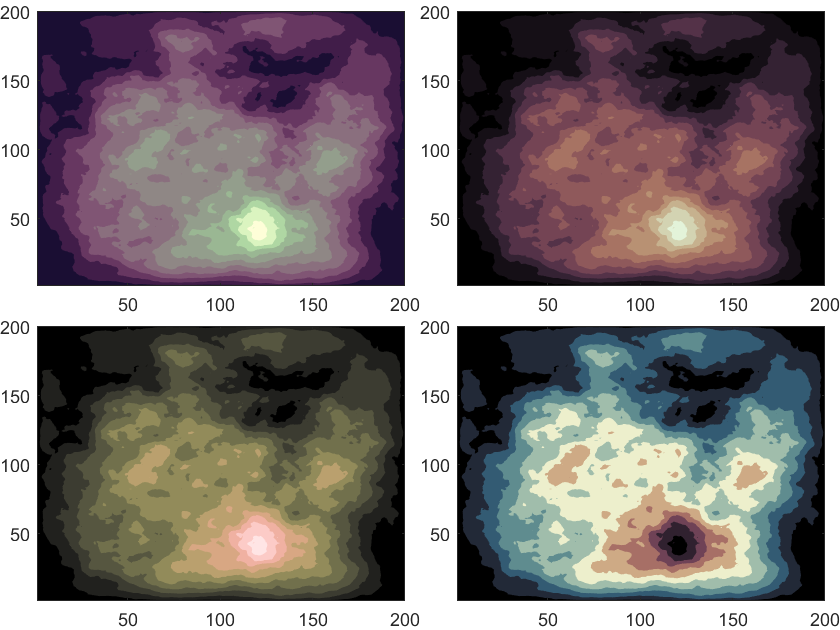
随便举点例子:
roseHdl.CData=r.*cos(theta);
CM=slanCM('blues');colormap(CM)
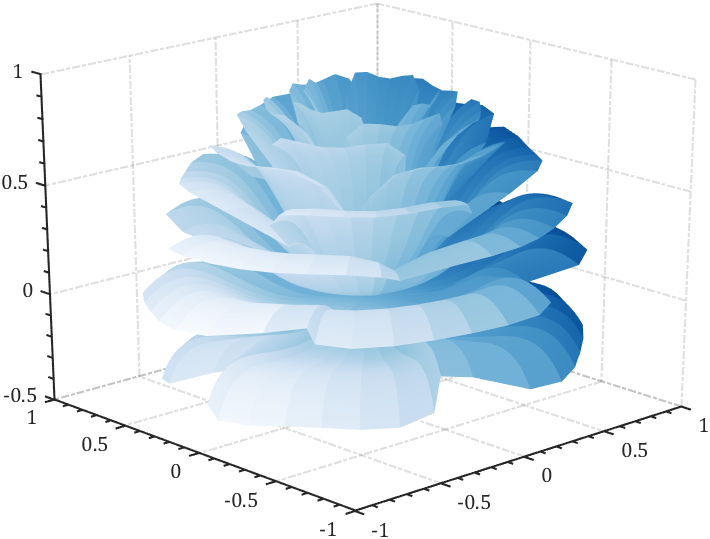
roseHdl.CData=r;
CM=slanCM(134);colormap(CM)
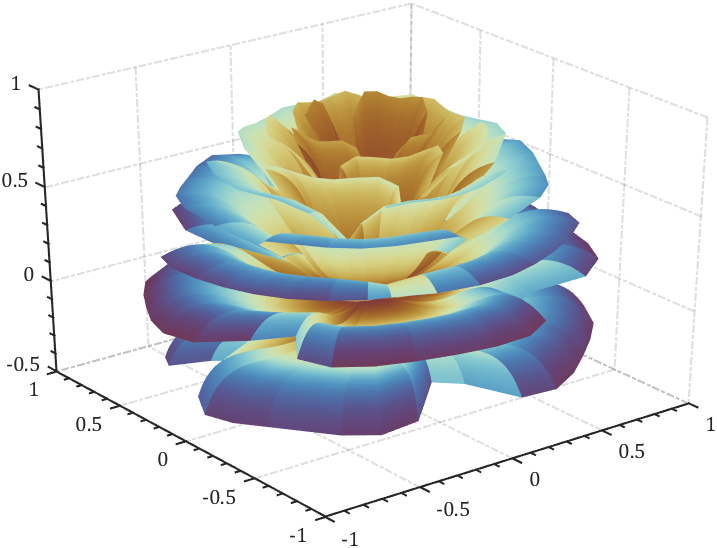
roseHdl.CData=r;
CM=slanCM(136);colormap(CM)
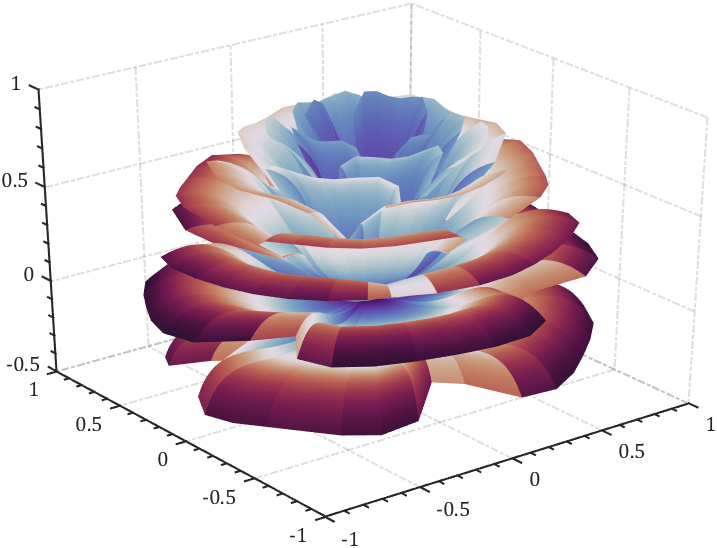
旋转
把代码改成这样就能一直旋转:
function valentinesRose2
% 绘制玫瑰花
x=linspace(0,1,300);
theta=linspace(-2*pi,15*pi,300);[x,theta]=meshgrid(x,theta);
phi=(pi/2).*exp(-theta./8./pi);
X=1-.5.*(1.25.*(1-mod(3.6.*theta,2*pi)./pi).^2-1/4).^2;
y=1.95653.*x.^2.*(1.27689.*x-1).^2.*sin(phi);
r=X.*(x.*sin(phi)+y.*cos(phi));
roseHdl=surf(r.*cos(theta),r.*sin(theta),X.*(x.*cos(phi)-y.*sin(phi)),'EdgeColor','none');
roseHdl.CData=r;
CM=slanCM('copper2');
CM=CM(1:180,:);colormap(CM)% 坐标区域修饰
ax=gca;hold on;grid on;axis([-1,1,-1,1,-.5,1])
ax.FontName='Cambria';
ax.LineWidth=1;
ax.GridLineStyle='-.';
ax.Projection='perspective';
ax.XMinorTick='on';
ax.YMinorTick='on';
ax.ZMinorTick='on';set(gcf,'Color',[1,1,1]);% 循环绘图旋转起来while true
theta=theta+.01;
roseHdl.XData=r.*cos(theta);
roseHdl.YData=r.*sin(theta);pause(.01),drawnow
end
若想自动保存为gif,把最后部分旋转代码改为如下部分即可:
% 存储gif =================================================================% R2022a及之后版本
n=0;while true
theta=theta+.01;
roseHdl.XData=r.*cos(theta);
roseHdl.YData=r.*sin(theta);if n<50exportgraphics(gcf,'test1.gif','Append',true)end
n=n+1;pause(.01),drawnow
end% R2022a之前版本% n=0;DelayTime=.02;% F=getframe(ax);% [imind,cm]=rgb2ind(F.cdata,256);% imwrite(imind,cm,'test2.gif','gif','Loopcount',inf,'DelayTime',DelayTime);% while true% theta=theta+.01;% roseHdl.XData=r.*cos(theta);% roseHdl.YData=r.*sin(theta);% if n<50% F=getframe(ax);% [imind,cm]=rgb2ind(F.cdata,256);% imwrite(imind,cm,'test2.gif','gif','WriteMode','append','DelayTime',DelayTime);% end% n=n+1;% pause(.01),drawnow% end

版权归原作者 slandarer 所有, 如有侵权,请联系我们删除。