目录
YOLO简介
YOLO 是目前最先进的目标检测模型之一,现在博客上常有的是如何使用YOLO模型训练自己的数据集,而鲜有对YOLO代码的精读。我认为只有对算法和代码实现有全面的了解,才能将YOLO使用的更加得心应手。
这里的代码精读为YOLO v5,github版本为6.0。版本不同代码也会有所不同,请结合源码阅读本文。本文使用注释完成对每行代码的解读,文段来概括总结每个代码段。
yolo v5代码 6.0版本 github代码地址
argpares模块
在了解yolo v5代码之前,首先要了解python的一个标准模块:argparse。argparse是python自带的解析命令行参数的模块,可以用来定义和读取命令行中的参数。yolo v5中很多的参数都是通过argpares模块组织的,所以了解这个模块非常重要。
因为yolo v5是一个大型项目,最后可能会被部署至终端,所以yolo v5的代码中提供了通过命令行运行代码的方式。
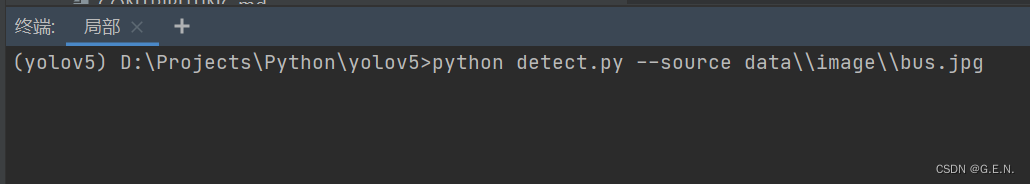
上图的命令中的"--source"参数,对应detect模块中下面的代码
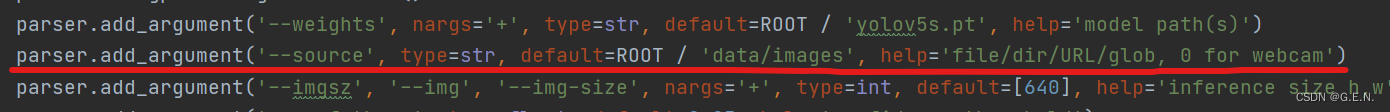
'--source'表示命令后面跟的参数名,type=str表示变量类型为字符串,default表示默认的参数,help参数表示执行help命令时,该参数名显示的帮助信息。
为了更方便理解,我创建了一个test.py 模块
import argparse
# 参数解析器
arg = argparse.ArgumentParser()
# 添加参数
arg.add_argument('--aaa', default='hello world')
arg.add_argument('--bbb', default=123)
# 获取解析的参数
opt = arg.parse_args()
print(opt.aaa, opt.bbb)
命令参数通过arg.pares_args()函数获取,再通过调用属性的方式获取参数
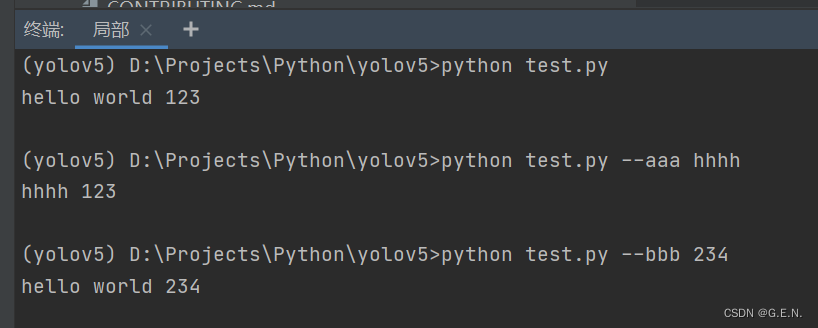
运行结果如上所示。若命令后没有参数名,则参数为默认值;若命令后跟了参数名和参数值,那么这个参数名的值,将会替换为输入的参数值。
yolo v5 的代码正是通过这种方式,将一些重要的参数(如超参数、数据集的路径等)组织起来。在开发阶段,可能不会以这种命令的方式去运行,一般是在部署的时候,才会去用命令去运行。所以开发时若想修改某个参数的值,可以修改这个命令参数名的default关键字参数。
detect模块
接下来就是对 yolo v5 代码的逐句解读
detect模块是对图像、视频、目录、流等进行推断。
导入部分
先看导入部分
"""
Run inference on images, videos, directories, streams, etc.
对图像、视频、目录、流等进行推断。
Usage:
使用
$ python path/to/detect.py --source path/to/img.jpg --weights yolov5s.pt --img 640
使用 python 命令运行 detect.py 模块 --source后面跟图片的路径 --weights 后面跟权重文件的路径 --img表示图片的尺寸
"""
import argparse
import os
import sys
from pathlib import Path
import cv2
import numpy as np
import torch
import torch.backends.cudnn as cudnn
"""
确保root目录正确,避免导包时出现错误
因为以下导入的是自定义的包,若根目录错误就会导致导入失败,这里不再过多解释
"""
FILE = Path(__file__).resolve() # __file__表示当前模块的路径
ROOT = FILE.parents[0] # YOLOv5 root directory
if str(ROOT) not in sys.path:
sys.path.append(str(ROOT)) # add ROOT to PATH
ROOT = Path(os.path.relpath(ROOT, Path.cwd())) # relative
from models.experimental import attempt_load
from utils.datasets import LoadImages, LoadStreams
from utils.general import apply_classifier, check_img_size, check_imshow, check_requirements, check_suffix, colorstr, \
increment_path, non_max_suppression, print_args, save_one_box, scale_coords, set_logging, \
strip_optimizer, xyxy2xywh
from utils.plots import Annotator, colors
from utils.torch_utils import load_classifier, select_device, time_sync
中间的代码段是为了确保root目录正确,避免导包时出现错误。若根目录正确,也可省略中间的代码段。导入部分会在使用时再进行讲解。
主函数
接下来暂时跳过函数定义,先看主函数做了哪些操作
if __name__ == "__main__":
# 接收命令行参数
opt = parse_opt()
# 将命令行参数传入main函数
main(opt)
在主函数中,先调用了parse_opt()函数,用于接收命令行参数
"""
weight:表示模型的权重参数的路径
source:表示数据源,可以是图片文件、目录、URL 0为网络摄像头
imgsz:表示输入图片的大小 默认640*640
conf-thres:置信度阈值,默认0.25 用于非极大值抑制
iou-thres:iou阈值,默认0.45 用于非极大值抑制
max-det:图片最多可以有多少个预测框
device:程序被装载的位置 CPU或GPU
view-img:是否展示图片 默认False
save-text:是否将预测框保存为txt 默认为False
save-conf: 是否将置信度保存到txt中 默认False
save-crop: 是否保存裁剪预测框图片, 默认为False
nosave: 不保存图片、视频 默认False 即保存结果
classes: 设置只保留某一部分类别, 形如0或者0 2 3
agnostic-nms: 是否多个类别一起计算nms 默认为False
augment: 推断时是否进行数据增强 默认为False
visualize: 是否可视化网络层输出特征 默认为False
update: 如果为True,则对所有模型进行strip_optimizer操作,去除pt文件中的优化器等信息,默认为False
project: 保存结果的路径
name: 保存结果的目录名
exist_ok: 是否重新结果目录 默认为False
line-thickness: 画框的线条粗细
hide-labels: 可视化时隐藏预测类别
hide-conf: 可视化时隐藏置信度
half: 是否使用F16精度推理, 半进度提高检测速度
dnn: 用OpenCV DNN预测
"""
以上为parse_opt()函数中,定义的所有命令行参数及注释。
函数最后返回一个参数对象,所有的命令行参数都在这个对象中,再将这个对象传入mian()函数
main()
def main(opt):
# general模块中的函数,用于检查依赖库是否完整
check_requirements(exclude=('tensorboard', 'thop'))
# 运行
run(**vars(opt))
main()函数中只有两行代码,首先调用check_requirements()函数,这是从general模块中导入的函数,用于检查依赖库是否完整。exclude代表排除哪些库,此时函数不会检查这两个库是否存在,因为detect是预测阶段,thsorboard和thop是用于展示训练数据的,预测阶段不需要这两个库。
接下来调用run()函数,vars()函数返回对象的__dict__属性,可以理解为将opt转换为字典,再通过**进行解包,将字典内的键和值作为参数填入run()函数。通过解包的方式,实现了将命令行参数传参至run()函数。
run()
run()函数就是detect模块中进行预测的函数,所有预测工作都在这个函数中完成。
@torch.no_grad() # 该装饰器表示以下函数内不会进行梯度计算和反向传播
def run(weights=ROOT / 'yolov5s.pt', # model.pt path(s)
首先注意到run()函数有一个装饰器@torch.no_grad(),装饰器是一种拓展原来函数功能的一种函数。pytorch中的数据格式被称为tensor,用于存储高维数据。tensor中有一个属性为requires_grad,其值为True时,在反向传播的过程中就会计算其梯度,而@torch.no_grad()的作用就是将requires_grad的值置为False,此时便不会计算函数内所有tensor的梯度,有利于节省内存。
run()函数的参数与命令行参数一一对应,这里不再赘述。
接下来对run()函数逐段分析:
资源处理
"""解析资源路径"""
# 将资源路径路径转换为字符串
source = str(source)
# bool类型 是否保存结果 保存(非不保存即为保存) 且 资源路径不以.txt结尾
save_img = not nosave and not source.endswith('.txt')
# bool类型 是否为网络摄像头 数据源为数字 或 以.txt结尾 或 小写字母以rtsp://,rtmp://,http://,https://开头
webcam = source.isnumeric() or source.endswith('.txt') or source.lower().startswith(
('rtsp://', 'rtmp://', 'http://', 'https://'))
# 检查runs/detect目录下的exp目录到exp几了,并增加下一个exp目录,调用general模块中的函数,exist_ok表示只有在路径存在时创建目录
save_dir = increment_path(Path(project) / name, exist_ok=exist_ok) # Path类 / 字符串表示在路径后增加一层路径
# 若保存为txt,返回save/labels 若不保存为txt,则返回save_dir 再创建文件夹 parents:若父目录不存在,创建父目录。exist_ok:只有在目录不存在时创建目录
(save_dir / 'labels' if save_txt else save_dir).mkdir(parents=True, exist_ok=True) # make dir
首先是对资源路径进行一些基础判断。判断是否保存结果,以及数据源是否为网络摄像头。接下来就是创建保存的路径。
# 初始化日志信息
set_logging()
# 在控制台上输出YOLO的基本信息 包括当前时间 torch版本 CPU或GPU
# device表示程序被装载在那块cpu或gpu上
device = select_device(device) # select_device()函数是torch_utils中的函数,将程序装载至对应的位置
# 是否使用半精读计算 需要更少的内存,但需要在支持的GPU上才能运行
half &= device.type != 'cpu' # half precision only supported on CUDA
接下来就是初始化日志信息,以及选择将程序装载在哪块cpu或gpu上。
"""加载模型,解析文件后缀"""
# 若weights参数是一个列表,则返回列表的第一项 否则返回整个weights 这里w为权重文件的路径
w = str(weights[0] if isinstance(weights, list) else weights)
# 是否分类,当前后缀名,支持的后缀名
classify, suffix, suffixes = False, Path(w).suffix.lower(), ['.pt', '.onnx', '.tflite', '.pb', '']
# 检查后缀名是否支持,否则抛出异常
check_suffix(w, suffixes) # check weights have acceptable suffix
# 将后缀名保存为具体的变量,若这个变量为True,则文件为对应的后缀名
pt, onnx, tflite, pb, saved_model = (suffix == x for x in suffixes) # backend booleans
# 这里的stride和names为临时值 stride为yolo模型中定义的值,为计算的步幅 names为类别标签
stride, names = 64, [f'class{i}' for i in range(1000)] # assign defaults
然后就是解析文件的后缀,先判别文件后缀是否合规,再将文件后缀保存为对象,方面后面的判断。
其中stride为特征层级的缩放尺寸,根据YOLO模型的原理,作者将原数据分成了多个大小不同的feature map,每个feature map 感受野不同,可以用于检测不同大小的物体,feature map 越小,模型的感受野越大,可以检测更大的物体,反之同理。stride即为feature map 的缩放尺寸。
"""根据不同的文件后缀,用不同的方式加载模型"""
# 文件后缀为pt
if pt:
# 加载.pt格式的模型 如果文件名中含有torchscript,则通过torch.jit.load(w)加载模型,
# 否则通过attempt_load(weights, map_location=device)加载模型
model = torch.jit.load(w) if 'torchscript' in w else attempt_load(weights, map_location=device)
# 从模型中获取计算的步幅
stride = int(model.stride.max()) # model stride
# 从模型中获取分类标签 如果模型中存在module属性,则返回model.module.names 否则返回model.names
names = model.module.names if hasattr(model, 'module') else model.names # get class names
if half:
# 使用半精读计算
model.half() # to FP16
# 使用两阶段的分类器
if classify: # second-stage classifier
# 加载resnet50作为模型
modelc = load_classifier(name='resnet50', n=2) # initialize
# 将模型装载到对应的位置
modelc.load_state_dict(torch.load('resnet50.pt', map_location=device)['model']).to(device).eval()
# 文件后缀为 onnx
elif onnx:
# 如果使用opencv加载深度学习模型
if dnn:
# check_requirements(('opencv-python>=4.5.4',))
# 通过opencv加载模型
net = cv2.dnn.readNetFromONNX(w)
else:
# 如果使用opencv加载深度学习模型,则使用onnxruntime库加载
check_requirements(('onnx', 'onnxruntime'))
import onnxruntime
session = onnxruntime.InferenceSession(w, None)
# 其余的则为tensorflow模型
else: # TensorFlow models
# 检查tensorflow库是否存在
check_requirements(('tensorflow>=2.4.1',))
# 导入tensorflow库
import tensorflow as tf
# 文件后缀为pb
if pb: # https://www.tensorflow.org/guide/migrate#a_graphpb_or_graphpbtxt
# 以下代码为tensorflow加载pb模型的步骤
def wrap_frozen_graph(gd, inputs, outputs):
x = tf.compat.v1.wrap_function(lambda: tf.compat.v1.import_graph_def(gd, name=""), []) # wrapped import
return x.prune(tf.nest.map_structure(x.graph.as_graph_element, inputs),
tf.nest.map_structure(x.graph.as_graph_element, outputs))
graph_def = tf.Graph().as_graph_def()
graph_def.ParseFromString(open(w, 'rb').read())
frozen_func = wrap_frozen_graph(gd=graph_def, inputs="x:0", outputs="Identity:0")
# 文件后缀为 saved_model
elif saved_model:
# 加载saved_model模型
model = tf.keras.models.load_model(w)
# 文件后缀名为 tflite
elif tflite:
# 加载tflite模型
interpreter = tf.lite.Interpreter(model_path=w) # load TFLite model
interpreter.allocate_tensors() # allocate
input_details = interpreter.get_input_details() # inputs
output_details = interpreter.get_output_details() # outputs
int8 = input_details[0]['dtype'] == np.uint8 # is TFLite quantized uint8 model
# 检查图片尺寸 判断图片尺寸是不是模型步长的倍数 若不满足重新计算图片尺寸
imgsz = check_img_size(imgsz, s=stride) # check image size
以上的大段代码是根据不同的模型文件,使用不同的方法加载模型。根据代码可以看出,yolo v5 不仅仅支持pytorch的模型,还支持opencv,tensorflow等深度学习库的模型。export模块中也写出了不同模型不同的导出方法。yolo v5 要考虑到系统的兼容性,所以需要兼容这么多格式的模型。但我认为,在实际的使用过程中,这样的代码过于冗杂,只需要兼容一种模型即可。
# 调用网络摄像头
if webcam:
# 检查图片是否可以展示成功
# 这里通过opencv调用摄像头
view_img = check_imshow()
# 优化运行效率
cudnn.benchmark = True # set True to speed up constant image size inference
# 加载流 可以加载网络摄像头甚至Youtube中的视频链接
dataset = LoadStreams(source, img_size=imgsz, stride=stride, auto=pt)
bs = len(dataset) # batch_size
else:
# 如果不是网络摄像头,那么加载图片
dataset = LoadImages(source, img_size=imgsz, stride=stride, auto=pt)
bs = 1 # batch_size
# 每个batch_size的vid_path与vide_writer 二维数组 初始化为None
vid_path, vid_writer = [None] * bs, [None] * bs
上述视频为对数据源的加载,根据webcam判断应该加载视频流或图片。其中LoadStreams与LoadImages均重写了__next__()函数,可以使用for循环进行迭代,将每张照片拿到 。
# Run inference
"""运行推断过程 将图片带入模型得出结果"""
if pt and device.type != 'cpu':
# 带入数据校验模型 使用一张空白的图片进行一次前向推断
model(torch.zeros(1, 3, *imgsz).to(device).type_as(next(model.parameters()))) # run once
# 初始化一些中间变量
dt, seen = [0.0, 0.0, 0.0], 0
接下来执行推断过程,首先要用空白的图片数据带入模型,进行一次前向推断。这个过程可以理解为一个热身的过程,通过热身可以校验模型中数据的维度等是否正确。这是一种训练技巧。
for循环
# 从图片或视频加载每一张图片
# 每张图片的推断过程均在for循环内完成
# path为图片的路径 img为resize处理后的图片 im0s表示未处理的原图 vid_cap为视频流实例
for path, img, im0s, vid_cap in dataset:
"""处理图片"""
# 获取cpu上执行的时间
t1 = time_sync()
# 如果模型为onnx格式
if onnx:
# 将图片数组中的元素改为float32
img = img.astype('float32')
# 若模型不为onnx
else:
# 把图片数组装载在对应的cpu或gpu上
img = torch.from_numpy(img).to(device)
# 如果使用半精读计算 就将数据转为半精读 否则还是float
img = img.half() if half else img.float() # uint8 to fp16/32
# /255.0将数据映射至0-1之间 归一化处理
img = img / 255.0 # 0 - 255 to 0.0 - 1.0
# 若图片为三维
if len(img.shape) == 3:
# 为图片扩展一个维度 batch_size的维度
img = img[None] # expand for batch dim
# 获取结束时间
t2 = time_sync()
# 将时间累积
dt[0] += t2 - t1
接下来就是通过for循环,将每张照片从流或文件夹中获取出来,每执行一次for循环就是完成一次对图片的推断,对于这张图片的推断均体现在for循环内。这里先截取了for循环的一部分,首先是对图片的处理,将图片数组进行归一化,并修改维度。
# Inference
"""推断过程 不同模型通过不同方式得出预测结果"""
# 若模型为pt格式
if pt:
# visualize为可视化,默认为False,若进行可视化就新建目录,并保存结果,否则返回false
visualize = increment_path(save_dir / Path(path).stem, mkdir=True) if visualize else False
# 获取预测结果,并保存第一维度为pred
# pred为预测的结果 shape为(1,18900,85)
pred = model(img, augment=augment, visualize=visualize)[0]
# 若模型为onnx格式
elif onnx:
# 若使用opencv的深度学习
if dnn:
# 输入模型
net.setInput(img)
# 获取结果
pred = torch.tensor(net.forward())
else:
# 获取预测结果
pred = torch.tensor(session.run([session.get_outputs()[0].name], {session.get_inputs()[0].name: img}))
# 使用tensorflow模型
else: # tensorflow model (tflite, pb, saved_model)
imn = img.permute(0, 2, 3, 1).cpu().numpy() # image in numpy
if pb:
# 获取pb模型的预测结果
pred = frozen_func(x=tf.constant(imn)).numpy()
elif saved_model:
# 获取save_model模型的预测结果
pred = model(imn, training=False).numpy()
elif tflite:
# 获取tflite模型的预测结果
if int8:
scale, zero_point = input_details[0]['quantization']
imn = (imn / scale + zero_point).astype(np.uint8) # de-scale
interpreter.set_tensor(input_details[0]['index'], imn)
interpreter.invoke()
pred = interpreter.get_tensor(output_details[0]['index'])
if int8:
scale, zero_point = output_details[0]['quantization']
pred = (pred.astype(np.float32) - zero_point) * scale # re-scale
# pred[..., 0]这样的语法表示抽取数组的第几列,作为一个tensor
pred[..., 0] *= imgsz[1] # x
pred[..., 1] *= imgsz[0] # y
pred[..., 2] *= imgsz[1] # w
pred[..., 3] *= imgsz[0] # h
pred = torch.tensor(pred)
上述代码将图片输入不同的模型,并得到预测结果。将data/images/bus.jpg图片输入模型,得到的是一个shape为(1,18900,85)的tensor;将data/images/zidane.jpg输入模型,齐达内的图片得到的是一个shape为(1,15120,85)的tensor。
1表示batch_size,表示这个batch_size中只有一张图片的预测结果,因为输入模型的batch_size就是1,所以输出的结果也为1。
18900或15120表示模型预测出了1890或15120个预测框。
85表示每个预测框中含有4个位置信息(包括预测框的x,y,w,h)、一个置信度信息和coco数据集80个类别的条件概率信息。
# NMS 非极大值抑制 pred为预测结果, conf_thres为置信度阈值 默认为0.25 iou_thres为iou阈值 默认为0.45
# classes为是否只保留特定的类别 默认为None agnostic_nms True表示多个类一起计算nms,False表示按照不同的类分别进行计算nms
# max_det为保留的最大检测框数 默认为1000 也就是一张图片最多检测1000个物体
# 经过极大值抑制后 shape变为(1,5,6) 1表示batch_size 5表示共有5个预测框 6表示x,y,x,y两个坐标,1个类别概率,1个类别索引
pred = non_max_suppression(pred, conf_thres, iou_thres, classes, agnostic_nms, max_det=max_det)
dt[2] += time_sync() - t3
有了预测结果,接下来要从预测出的18900个预测框中筛选出最合适的框,这个过程被称为非极大值抑制。
def non_max_suppression(prediction, conf_thres=0.25, iou_thres=0.45, classes=None, agnostic=False, multi_label=False,
labels=(), max_det=300):
"""Runs Non-Maximum Suppression (NMS) on inference results
Returns:
list of detections, on (n,6) tensor per image [xyxy, conf, cls]
"""
# 获取类别数
nc = prediction.shape[2] - 5 # number of classes
# prediction[..., 4] 表示数据的第四列,这里指置信度
# 判断每一位的置信度是否大于置信度阈值 返回一个shape为(1,18900)的bool类型的tensor,代表这一位是否大于置信度阈值
xc = prediction[..., 4] > conf_thres # candidates
# Checks 检测阈值是否合法
assert 0 <= conf_thres <= 1, f'Invalid Confidence threshold {conf_thres}, valid values are between 0.0 and 1.0'
assert 0 <= iou_thres <= 1, f'Invalid IoU {iou_thres}, valid values are between 0.0 and 1.0'
# Settings
min_wh, max_wh = 2, 4096 # (pixels) minimum and maximum box width and height
max_nms = 30000 # maximum number of boxes into torchvision.ops.nms()
time_limit = 10.0 # seconds to quit after
redundant = True # require redundant detections
multi_label &= nc > 1 # multiple labels per box (adds 0.5ms/img)
merge = False # use merge-NMS
t = time.time()
# 定义输出数据
output = [torch.zeros((0, 6), device=prediction.device)] * prediction.shape[0]
# xi表示第几个batch x表示这个batch内所有预测框
for xi, x in enumerate(prediction): # image index, image inference
# Apply constraints
# x[((x[..., 2:4] < min_wh) | (x[..., 2:4] > max_wh)).any(1), 4] = 0 # width-height
# xi为0 表示第0个batch
# xc[xi] 表示获取这个batch内所有的置信度是否大于置信度阈值
# 这种表示方式为x[xc[xi]] 将x中为True的值取出,并赋值给x
# x现在表示,18900个预测框置信度中大于置信度阈值的预测框 shape为(52, 85)
# 此时根据置信度阈值的过滤,预测框只剩下18900个
x = x[xc[xi]] # confidence
# Cat apriori labels if autolabelling
# 暂时不理解
if labels and len(labels[xi]):
l = labels[xi]
v = torch.zeros((len(l), nc + 5), device=x.device)
v[:, :4] = l[:, 1:5] # box
v[:, 4] = 1.0 # conf
v[range(len(l)), l[:, 0].long() + 5] = 1.0 # cls
x = torch.cat((x, v), 0)
# If none remain process next image
# 若预测框数为0,则处理下一个batch
if not x.shape[0]:
continue
# Compute conf
# x[:, 5:] = x[:, 5:] * x[:, 4:5]
# 80个类别的概率为条件类别概率,是假设这个框内有物体的情况下,该物体是某一类的概率
# 置信度可以理解为预测框内存在物体的概率
# 将所有类别的条件类别概率与置信度相乘才是某个类别的真正概率
# 经过计算,物体的条件类别概率被计算为了真正的概率
x[:, 5:] *= x[:, 4:5] # conf = obj_conf * cls_conf
# Box (center x, center y, width, height) to (x1, y1, x2, y2)
# 将x,y,w,h (一个坐标和一个宽一个高) 的表示方法改为 x,y,x,y(两个坐标,矩形的左上角和右下角)表示
box = xywh2xyxy(x[:, :4])
# Detections matrix nx6 (xyxy, conf, cls)
if multi_label:
i, j = (x[:, 5:] > conf_thres).nonzero(as_tuple=False).T
x = torch.cat((box[i], x[i, j + 5, None], j[:, None].float()), 1)
# 每个类只标一个标签
else: # best class only
# conf为最大的类别概率,j为最大类别概率的索引值
conf, j = x[:, 5:].max(1, keepdim=True)
# 将结果拼到一起
# box shape为(52, 4) 表示52个预测框的xyxy坐标表示
# conf shape为(52, 1) 表示52个预测框的最大类别概率
# j shape为(52,1) 表示最大类别概率的索引值,用于表示哪个类别
# 此时x的shape为(52, 6)
x = torch.cat((box, conf, j.float()), 1)[conf.view(-1) > conf_thres]
# Filter by class
if classes is not None:
x = x[(x[:, 5:6] == torch.tensor(classes, device=x.device)).any(1)]
# Apply finite constraint
# if not torch.isfinite(x).all():
# x = x[torch.isfinite(x).all(1)]
# Check shape
n = x.shape[0] # number of boxes
# 如果没有box 执行下一张图片的推断
if not n: # no boxes
continue
# 如果预测框的个数大于了最大值
# 这里的预测框个数指的不是最终预测的个数
elif n > max_nms: # excess boxes
# 根据概率值排序
x = x[x[:, 4].argsort(descending=True)[:max_nms]] # sort by confidence
# Batched NMS
# agnostic参数 True表示多个类一起计算nms,False表示按照不同的类分别进行计算nms
# 这里的c为偏移量 若不同的类分别进行计算nms,就把类别的索引乘一个很大的值
c = x[:, 5:6] * (0 if agnostic else max_wh) # classes
# boxes为原来的box加上c偏置量 这样做是为了确保不同类别的预测框不会重叠
# scores为类别的概率值
boxes, scores = x[:, :4] + c, x[:, 4] # boxes (offset by class), scores
# 执行非极大值抑制
# 这里的非极大值抑制是torchvision中实现的非极大值抑制
# nms的原理为计算不同预测框的iou(交并比),若大于阈值,则判定两个预测框预测了同一物体
# 通过这种方式筛出预测框 返回最后确定的预测框索引
i = torchvision.ops.nms(boxes, scores, iou_thres) # NMS
# 如果最后的预测框数量大于最大预测数
if i.shape[0] > max_det: # limit detections
# 只取到最大预测数
i = i[:max_det]
if merge and (1 < n < 3E3): # Merge NMS (boxes merged using weighted mean)
# update boxes as boxes(i,4) = weights(i,n) * boxes(n,4)
iou = box_iou(boxes[i], boxes) > iou_thres # iou matrix
weights = iou * scores[None] # box weights
x[i, :4] = torch.mm(weights, x[:, :4]).float() / weights.sum(1, keepdim=True) # merged boxes
if redundant:
i = i[iou.sum(1) > 1] # require redundancy
# output为先前定义的空白结果
# 让output[xi]目的是使输出结果的batch与输入相对应
# x[i]表述从x中取出i中的索引
output[xi] = x[i]
# 非极大值抑制过程时间超时
if (time.time() - t) > time_limit:
print(f'WARNING: NMS time limit {time_limit}s exceeded')
break # time limit exceeded
# 返回结果 output的shape为(1,5,6)
return output
非极大值抑制是yolo在处理预测结果时的重要环节,所以这里把非极大值抑制的代码解读也写出来,非极大值抑制主要分为两个步骤。
第一步为过滤低置信度预测框。置信度反应了该预测框中存在对象的概率。经过模型的推断,产生了18900个预测框,过滤掉低置信度的预测框后,仅剩52个预测框,而剩下的52个预测框,大多数都是多个预测框预测了同一个物体,这时便要进行第二步。
第二步为通过IOU阈值过滤。首先把不同类别的预测框加上不同的偏置量,保证不同类别的预测框不会有重叠。然后计算每个类别预测框的IOU,若两个预测框的IOU大于给定阈值,那么就判定这两个预测框预测了同一个的对象,并只保留一个类别概率大的框。
# Second-stage classifier (optional)
if classify:
pred = apply_classifier(pred, modelc, img, im0s)
# Process predictions
# i表示 batch det表示五个预测框
for i, det in enumerate(pred): # per image
# seen 为计数
seen += 1
# 如果数据源是网络摄像头
if webcam: # batch_size >= 1
p, s, im0, frame = path[i], f'{i}: ', im0s[i].copy(), dataset.count
# 数据源不是网络摄像头
else:
p, s, im0, frame = path, '', im0s.copy(), getattr(dataset, 'frame', 0)
# 设置保存路径
p = Path(p) # to Path
save_path = str(save_dir / p.name) # img.jpg
txt_path = str(save_dir / 'labels' / p.stem) + ('' if dataset.mode == 'image' else f'_{frame}') # img.txt
# 设置打印图片的信息
s += '%gx%g ' % img.shape[2:] # print string
gn = torch.tensor(im0.shape)[[1, 0, 1, 0]] # normalization gain whwh
# 保存图片
imc = im0.copy() if save_crop else im0 # for save_crop
# 绘图类实例
annotator = Annotator(im0, line_width=line_thickness, example=str(names))
# 如果有预测框
if len(det):
# Rescale boxes from img_size to im0 size
# 映射图片的尺寸
det[:, :4] = scale_coords(img.shape[2:], det[:, :4], im0.shape).round()
# Print results
# 输出结果
for c in det[:, -1].unique():
n = (det[:, -1] == c).sum() # detections per class
s += f"{n} {names[int(c)]}{'s' * (n > 1)}, " # add to string
# Write results
# 保存结果
for *xyxy, conf, cls in reversed(det):
# 保存txt文件
if save_txt: # Write to file
# 将坐标转换为旧的格式
xywh = (xyxy2xywh(torch.tensor(xyxy).view(1, 4)) / gn).view(-1).tolist() # normalized xywh
line = (cls, *xywh, conf) if save_conf else (cls, *xywh) # label format
# 将预测结果写入文件 路径默认为“runs\detect\exp*\labels”
with open(txt_path + '.txt', 'a') as f:
f.write(('%g ' * len(line)).rstrip() % line + '\n')
if save_img or save_crop or view_img: # Add bbox to image
c = int(cls) # integer class
# 获取类别标签
label = None if hide_labels else (names[c] if hide_conf else f'{names[c]} {conf:.2f}')
# 绘制含有标签的边框
annotator.box_label(xyxy, label, color=colors(c, True))
# 将预测框内的图片单独保存
if save_crop:
save_one_box(xyxy, imc, file=save_dir / 'crops' / names[c] / f'{p.stem}.jpg', BGR=True)
# Print time (inference-only)
print(f'{s}Done. ({t3 - t2:.3f}s)')
# Stream results
# im0为绘制好的图片
im0 = annotator.result()
# 如果显示该图片
if view_img:
cv2.imshow(str(p), im0)
cv2.waitKey(1) # 1 millisecond
# Save results (image with detections)
# 保存绘制完的图片
if save_img:
# 若为图片
if dataset.mode == 'image':
# 向路径中保存图片
cv2.imwrite(save_path, im0)
# 是视频或者流
else: # 'video' or 'stream'
if vid_path[i] != save_path: # new video
vid_path[i] = save_path
if isinstance(vid_writer[i], cv2.VideoWriter):
vid_writer[i].release() # release previous video writer
if vid_cap: # video
fps = vid_cap.get(cv2.CAP_PROP_FPS)
w = int(vid_cap.get(cv2.CAP_PROP_FRAME_WIDTH))
h = int(vid_cap.get(cv2.CAP_PROP_FRAME_HEIGHT))
else: # stream
fps, w, h = 30, im0.shape[1], im0.shape[0]
save_path += '.mp4'
# 最后保存为视频
vid_writer[i] = cv2.VideoWriter(save_path, cv2.VideoWriter_fourcc(*'mp4v'), fps, (w, h))
vid_writer[i].write(im0)
接下来的内容就比较简单了,首先将预测款绘制在图片上,然后将图片保存。此时for循环结束
输出结果
# Print results
t = tuple(x / seen * 1E3 for x in dt) # speeds per image
print(f'Speed: %.1fms pre-process, %.1fms inference, %.1fms NMS per image at shape {(1, 3, *imgsz)}' % t)
if save_txt or save_img:
s = f"\n{len(list(save_dir.glob('labels/*.txt')))} labels saved to {save_dir / 'labels'}" if save_txt else ''
print(f"Results saved to {colorstr('bold', save_dir)}{s}")
if update:
strip_optimizer(weights) # update model (to fix SourceChangeWarning)
最后将结果输出在控制台,detect模块到此结束。
其他的几个模块后续更新。
版权归原作者 G.E.N. 所有, 如有侵权,请联系我们删除。