大家好,我是 同学小张,持续学习C++进阶知识和AI大模型应用实战案例,持续分享,欢迎大家点赞+关注,共同学习和进步。
上篇文章中我们对AI+知识图谱进行了极简入门:带领大家使用LangChain实现了一个知识图谱的创建和查询。但是当时的创建是直接写死的实例数据,仅仅是展示功能,并没有实际意义。本文我们来介绍如何使用AI,将自己的知识库自动转换为知识图谱。
文章目录
代码参考:https://colab.research.google.com/drive/1OpoLyKAWTVpkhy0VgVduprYypIFTSIrL#scrollTo=TtlKi-4r8grL
0. 实现效果
先来看下最终的实现效果:输入知识,大模型自动将知识中的实体、关系、属性等提取出来,并自动生成知识图谱。为了方便查看,代码中还对创建的知识谱图进行了可视化展示。
(1)对于某个知识提取出的知识图谱结构:
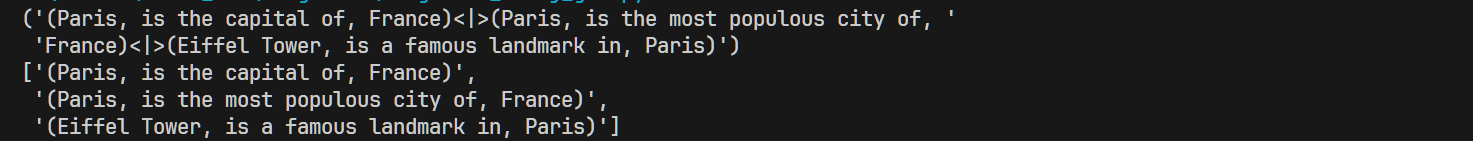
(2)可视化知识谱图的展示:
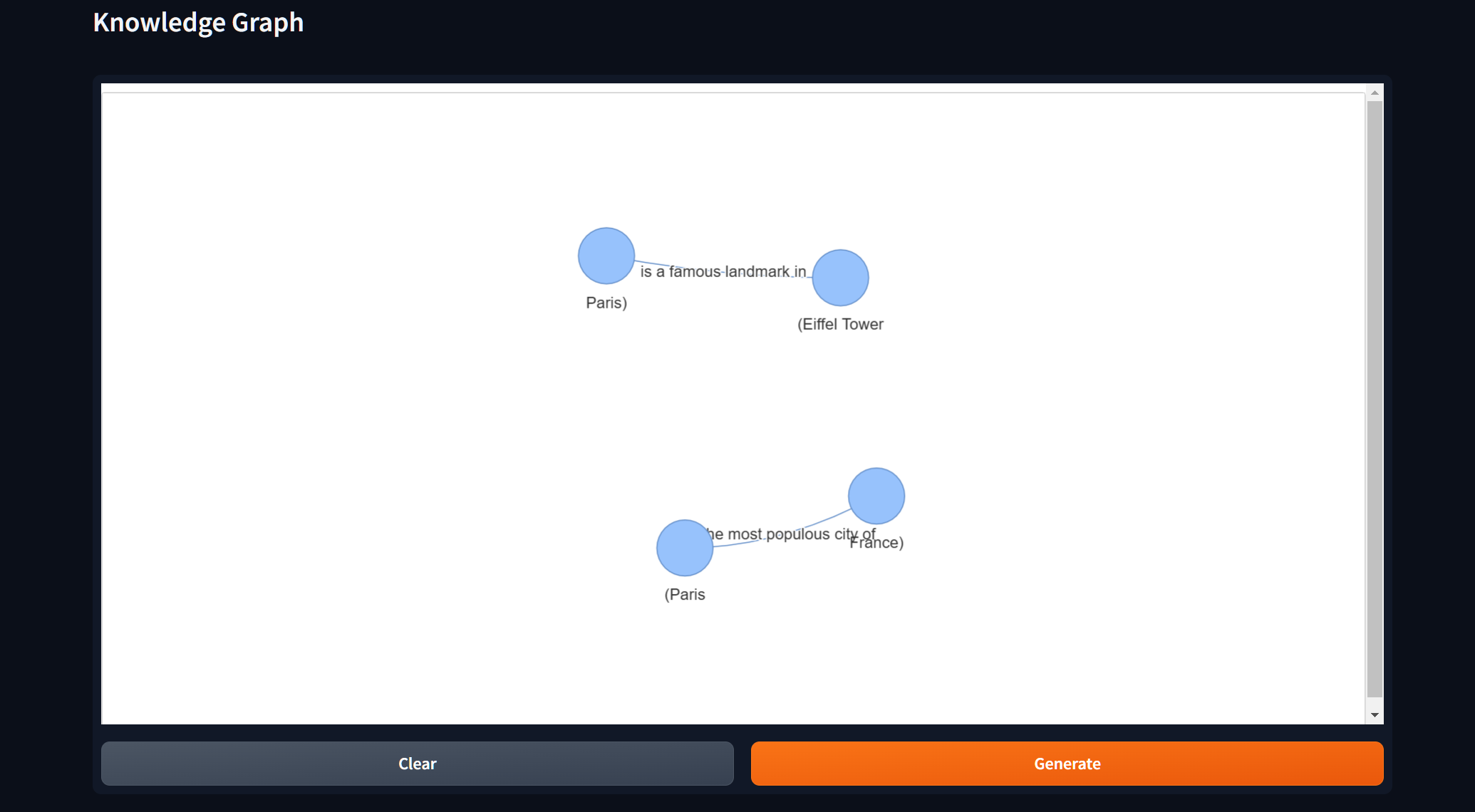
1. 代码实现过程
1.1 知识图谱结构的识别
将知识转化为知识图谱,最重要的步骤是将知识中的实体、关系、属性等提取出来。这也是代码的主要部分。这部分是通过Prompt来实现的。
(1)Prompt部分
# Prompt template for knowledge triple extraction
_DEFAULT_KNOWLEDGE_TRIPLE_EXTRACTION_TEMPLATE =("You are a networked intelligence helping a human track knowledge triples"" about all relevant people, things, concepts, etc. and integrating"" them with your knowledge stored within your weights"" as well as that stored in a knowledge graph."" Extract all of the knowledge triples from the text."" A knowledge triple is a clause that contains a subject, a predicate,"" and an object. The subject is the entity being described,"" the predicate is the property of the subject that is being"" described, and the object is the value of the property.\n\n""EXAMPLE\n""It's a state in the US. It's also the number 1 producer of gold in the US.\n\n"f"Output: (Nevada, is a, state){KG_TRIPLE_DELIMITER}(Nevada, is in, US)"f"{KG_TRIPLE_DELIMITER}(Nevada, is the number 1 producer of, gold)\n""END OF EXAMPLE\n\n""EXAMPLE\n""I'm going to the store.\n\n""Output: NONE\n""END OF EXAMPLE\n\n""EXAMPLE\n""Oh huh. I know Descartes likes to drive antique scooters and play the mandolin.\n"f"Output: (Descartes, likes to drive, antique scooters){KG_TRIPLE_DELIMITER}(Descartes, plays, mandolin)\n""END OF EXAMPLE\n\n""EXAMPLE\n""{text}""Output:")
这个Prompt主要的任务是让大模型从语句中提取出知识三元组,即实体、关系、属性。看着有点像识别句子中的主谓宾。Prompt中给了几个示例,Few-shot的方式可以让大模型更好地理解用户的需求。
(2)调用大模型的基本流程
KNOWLEDGE_TRIPLE_EXTRACTION_PROMPT = PromptTemplate(
input_variables=["text"],
template=_DEFAULT_KNOWLEDGE_TRIPLE_EXTRACTION_TEMPLATE,)
llm = ChatOpenAI(temperature=0.9)# Create an LLMChain using the knowledge triple extraction prompt
chain = LLMChain(llm=llm, prompt=KNOWLEDGE_TRIPLE_EXTRACTION_PROMPT)# Run the chain with the specified text
text ="The city of Paris is the capital and most populous city of France. The Eiffel Tower is a famous landmark in Paris."
triples = chain.invoke({'text': text}).get('text')
(3)结果的解析
defparse_triples(response, delimiter=KG_TRIPLE_DELIMITER):ifnot response:return[]return response.split(delimiter)
triples_list = parse_triples(triples)
pprint(triples_list)
(4)执行结果示例:
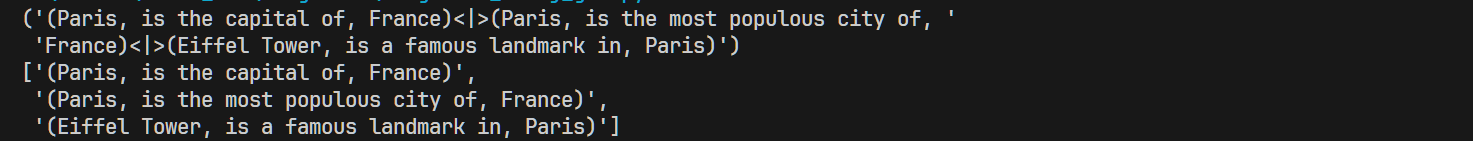
1.2 知识图谱的可视化
示例代码中使用gradio框架进行了可视化界面的搭建。可视化不是本文重点,这里就不详细介绍了。可以看完整代码里的实现。大体是使用了 pyvis 和 networkx 来使用前面提取的三元组进行图结构的构建。
运行之后,打开提示中的链接,就可以看到可视化界面了。
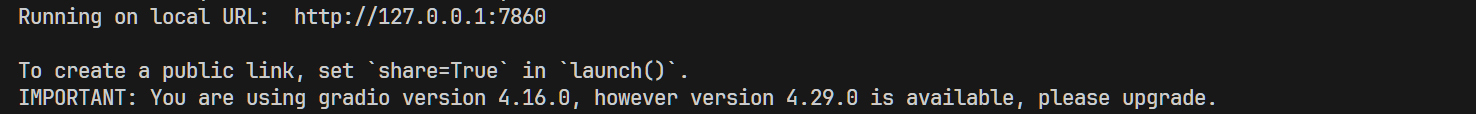
这里有小小的疑问:为什么要同时使用pyvis和networkx?看代码中是先用三元组构建了networkx的图结构,然后将networkx结构转化成了pyvis结构,然后再使用pyvis进行可视化。这个过程有必要?不能直接利用三元组构建pyvis结构吗?期待各位大佬的解答!
2. 完整代码
下面将可直接运行的完整代码奉上(当然,缺依赖库的话还是要自己装一装的了):
from langchain.prompts import PromptTemplate
from langchain_openai import ChatOpenAI
from langchain.chains import LLMChain
from langchain.graphs.networkx_graph import KG_TRIPLE_DELIMITER
from pprint import pprint
# Prompt template for knowledge triple extraction
_DEFAULT_KNOWLEDGE_TRIPLE_EXTRACTION_TEMPLATE =("You are a networked intelligence helping a human track knowledge triples"" about all relevant people, things, concepts, etc. and integrating"" them with your knowledge stored within your weights"" as well as that stored in a knowledge graph."" Extract all of the knowledge triples from the text."" A knowledge triple is a clause that contains a subject, a predicate,"" and an object. The subject is the entity being described,"" the predicate is the property of the subject that is being"" described, and the object is the value of the property.\n\n""EXAMPLE\n""It's a state in the US. It's also the number 1 producer of gold in the US.\n\n"f"Output: (Nevada, is a, state){KG_TRIPLE_DELIMITER}(Nevada, is in, US)"f"{KG_TRIPLE_DELIMITER}(Nevada, is the number 1 producer of, gold)\n""END OF EXAMPLE\n\n""EXAMPLE\n""I'm going to the store.\n\n""Output: NONE\n""END OF EXAMPLE\n\n""EXAMPLE\n""Oh huh. I know Descartes likes to drive antique scooters and play the mandolin.\n"f"Output: (Descartes, likes to drive, antique scooters){KG_TRIPLE_DELIMITER}(Descartes, plays, mandolin)\n""END OF EXAMPLE\n\n""EXAMPLE\n""{text}""Output:")
KNOWLEDGE_TRIPLE_EXTRACTION_PROMPT = PromptTemplate(
input_variables=["text"],
template=_DEFAULT_KNOWLEDGE_TRIPLE_EXTRACTION_TEMPLATE,)
llm = ChatOpenAI(temperature=0.9)# Create an LLMChain using the knowledge triple extraction prompt
chain = LLMChain(llm=llm, prompt=KNOWLEDGE_TRIPLE_EXTRACTION_PROMPT)# Run the chain with the specified text
text ="The city of Paris is the capital and most populous city of France. The Eiffel Tower is a famous landmark in Paris."
triples = chain.invoke({'text': text}).get('text')
pprint(triples)defparse_triples(response, delimiter=KG_TRIPLE_DELIMITER):ifnot response:return[]return response.split(delimiter)
triples_list = parse_triples(triples)
pprint(triples_list)from pyvis.network import Network
import networkx as nx
defcreate_graph_from_triplets(triplets):
G = nx.DiGraph()for triplet in triplets:
subject, predicate, obj = triplet.strip().split(',')
G.add_edge(subject.strip(), obj.strip(), label=predicate.strip())return G
defnx_to_pyvis(networkx_graph):
pyvis_graph = Network(notebook=True, cdn_resources='remote')for node in networkx_graph.nodes():
pyvis_graph.add_node(node)for edge in networkx_graph.edges(data=True):
pyvis_graph.add_edge(edge[0], edge[1], label=edge[2]["label"])return pyvis_graph
defgenerateGraph():
triplets =[t.strip()for t in triples_list if t.strip()]
graph = create_graph_from_triplets(triplets)
pyvis_network = nx_to_pyvis(graph)
pyvis_network.toggle_hide_edges_on_drag(True)
pyvis_network.toggle_physics(False)
pyvis_network.set_edge_smooth('discrete')
html = pyvis_network.generate_html()
html = html.replace("'","\"")returnf"""<iframe style="width: 100%; height: 600px;margin:0 auto" name="result" allow="midi; geolocation; microphone; camera;
display-capture; encrypted-media;" sandbox="allow-modals allow-forms
allow-scripts allow-same-origin allow-popups
allow-top-navigation-by-user-activation allow-downloads" allowfullscreen=""
allowpaymentrequest="" frameborder="0" srcdoc='{html}'></iframe>"""import gradio as gr
demo = gr.Interface(
generateGraph,
inputs=None,
outputs='html',
title="Knowledge Graph",
allow_flagging='never',
live=True,)
demo.launch(
height=800,
width="100%")
3. 可能遇到的坑
如果你使用的是参考链接中的原代码,则很可能会遇到下面的问题。
(1)报错:module gradio has no attribute outputs. gradio版本4.16
解决:
outputs=gr.outputs.HTML
改为
outputs='html'
4. 总结
本文我们主要是学习了如何利用AI将知识转化为知识图谱的结构。其中最主要的,就是从知识中提取出三元组,这就强依赖Prompt和大模型的能力了。然后,锦上添花的,代码实现了知识图谱结构的可视化。尽管简单,但思路绝对值得借鉴。
如果觉得本文对你有帮助,麻烦点个赞和关注呗 ~~~
- 大家好,我是 同学小张,持续学习C++进阶知识和AI大模型应用实战案例
- 欢迎 点赞 + 关注 👏,持续学习,持续干货输出。
- +v: jasper_8017 一起交流💬,一起进步💪。
- 微信公众号也可搜【同学小张】 🙏
本站文章一览:

版权归原作者 同学小张 所有, 如有侵权,请联系我们删除。