一、背景
在不给AK,SK的前提下,用户查看s3上文件(从s3下载文件)
二、创建API
1、打开API Gateway,点击创建API,选择REST API

REST API和HTTP API区别:(来自AWS官网)
REST API 和 HTTP API 都是 RESTful API 产品。REST API 支持的功能比 HTTP API 多,而 HTTP API 在设计时功能就极少,因此能够以更低的价格提供。如果您需要如 API 密钥、每客户端节流、请求验证、AWS WAF 集成或私有 API 端点等功能,请选择 REST API。如果您不需要 REST API 中包含的功能,请选择 HTTP API。
2、 设置API名称,选择终端节点类型

终端节点类型:(来自AWS官网)
区域性(REGIONAL):适用于同一区域中的客户端。当在 EC2 实例上运行的客户端调用同一区域中的 API,或 API 用于为具有高需求的少数客户端提供服务时,区域 API 可以降低连接开销。 还有边缘优化(EDGE):最适合地理位置分散的客户端。API 请求将路由到最近的 CloudFront 接入点 (POP)。这是 API Gateway REST API 的默认终端节点类型。 私有(PRIVATE):是一个只能使用接口 VPC 终端节点从 Amazon Virtual Private Cloud (VPC) 访问的 API 终端节点,该接口是您在 VPC 中创建的终端节点网络接口 (ENI)
三、配置API
1、进入刚创建好的API,点击资源页,创建资源及方法
1.1创建资源, / 代表根目录,右击选择创建资源
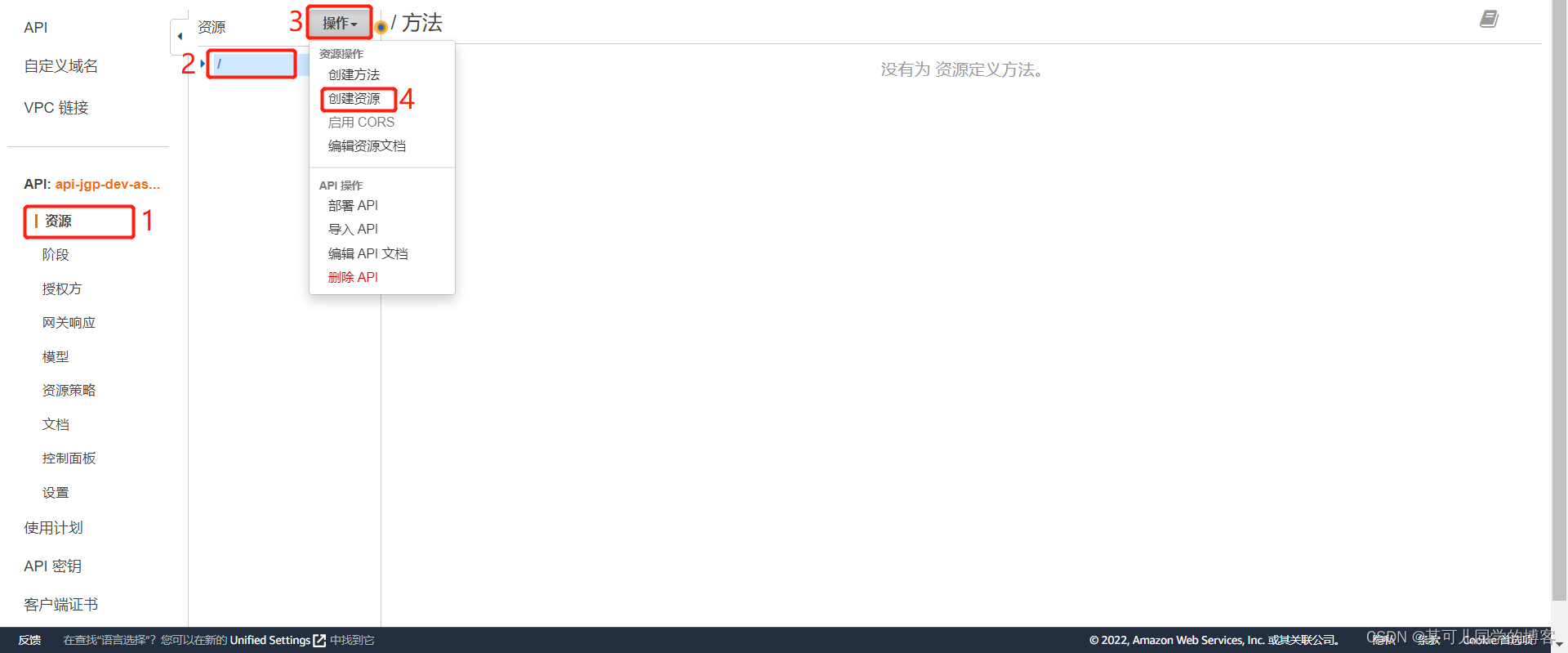
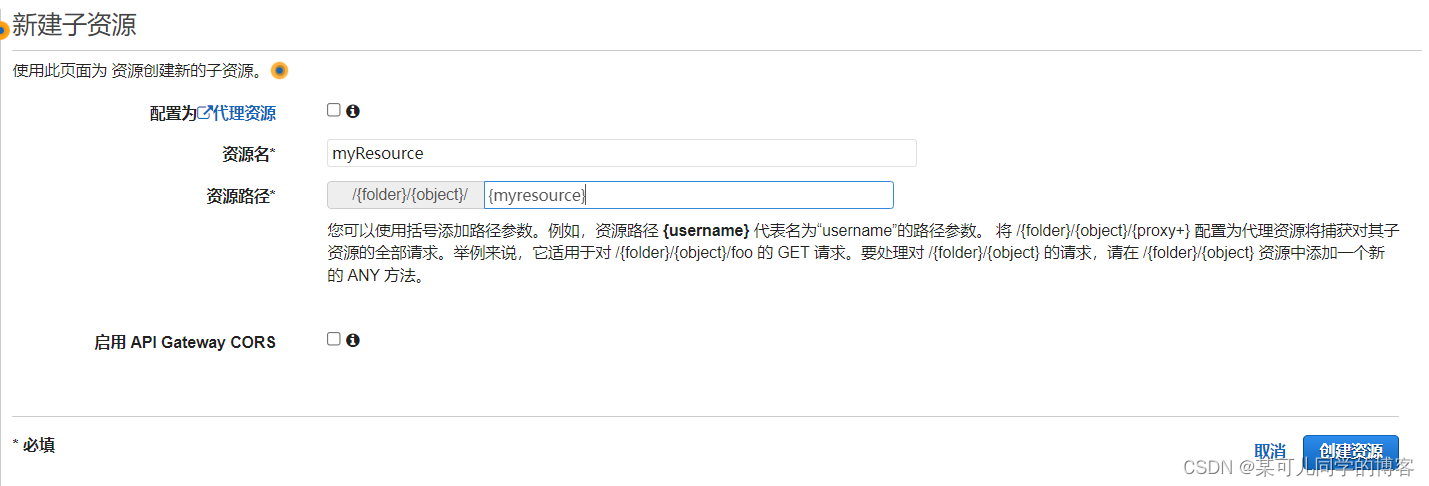
1.2创建方法,上传文件到s3,所以选择GET方法


1.3点击刚创建的方法,进入集成请求

1.3配置:
集成类型:AWS 服务
AWS区域:(选择相应的区域)
AWS服务:S3
AWS子域:(不用填)
HTTP方法:GET
操作类型:路径覆盖
路径覆盖(可选):{bucket}/{object}
执行角色:(填写有执行API角色的ARN)

路径覆盖也可以把路径某部分hard code
在下方URL路径参数中填写路径参数映射关系

2、配置设置
翻到最下面,修改二进制媒体类型为 /
Content-Encoding可以根据需要修改
默认上传文件大小不超过10M

三、添加授权方
1、新建Lambda函数,来验证授权方,运行时选择 Node.js 16.x
代码如下:当header中account和password匹配上,则allow,否则deny
exports.handler = function(event, context, callback) {
console.log('Received event:', JSON.stringify(event, null, 2));
// A simple request-based authorizer example to demonstrate how to use request
// parameters to allow or deny a request. In this example, a request is
// authorized if the client-supplied headerauth1 header, QueryString1
// query parameter, and stage variable of StageVar1 all match
// specified values of 'headerValue1', 'queryValue1', and 'stageValue1',
// respectively.
// Retrieve request parameters from the Lambda function input:
var headers = event.headers;
var queryStringParameters = event.queryStringParameters;
var pathParameters = event.pathParameters;
var stageVariables = event.stageVariables;
// Parse the input for the parameter values
var tmp = event.methodArn.split(':');
var apiGatewayArnTmp = tmp[5].split('/');
var awsAccountId = tmp[4];
var region = tmp[3];
var restApiId = apiGatewayArnTmp[0];
var stage = apiGatewayArnTmp[1];
var method = apiGatewayArnTmp[2];
var resource = '/'; // root resource
if (apiGatewayArnTmp[3]) {
resource += apiGatewayArnTmp[3];
}
// Perform authorization to return the Allow policy for correct parameters and
// the 'Unauthorized' error, otherwise.
var authResponse = {};
var condition = {};
condition.IpAddress = {};
if (headers.account === ""
&& headers.password === "") {
callback(null, generateAllow('me', event.methodArn));
}else {
callback("Unauthorized");
}
}
// Help function to generate an IAM policy
var generatePolicy = function(principalId, effect, resource) {
// Required output:
var authResponse = {};
authResponse.principalId = principalId;
if (effect && resource) {
var policyDocument = {};
policyDocument.Version = '2012-10-17'; // default version
policyDocument.Statement = [];
var statementOne = {};
statementOne.Action = 'execute-api:Invoke'; // default action
statementOne.Effect = effect;
statementOne.Resource = resource;
policyDocument.Statement[0] = statementOne;
authResponse.policyDocument = policyDocument;
}
// Optional output with custom properties of the String, Number or Boolean type.
authResponse.context = {
"account": '',
"password": '',
"booleanKey": true
};
return authResponse;
}
var generateAllow = function(principalId, resource) {
return generatePolicy(principalId, 'Allow', resource);
}
var generateDeny = function(principalId, resource) {
return generatePolicy(principalId, 'Deny', resource);
}
2、创建授权方
授权方名称
类型:选择Lambda
Lambda函数:填写刚创建好的Lambda函数名称
Lambda调用角色:填写调用Lambda函数的角色
Lambda事件负载:选择请求
身份来源:选择标头,添加account和password
授权缓存:取消启用

三、配置授权方
选择 添加授权方的路径资源方法中的方法请求

授权选择配置好的授权方名称
请求验证程序:无
需要API密钥:否
HTTP请求标头:将account和password配置进来
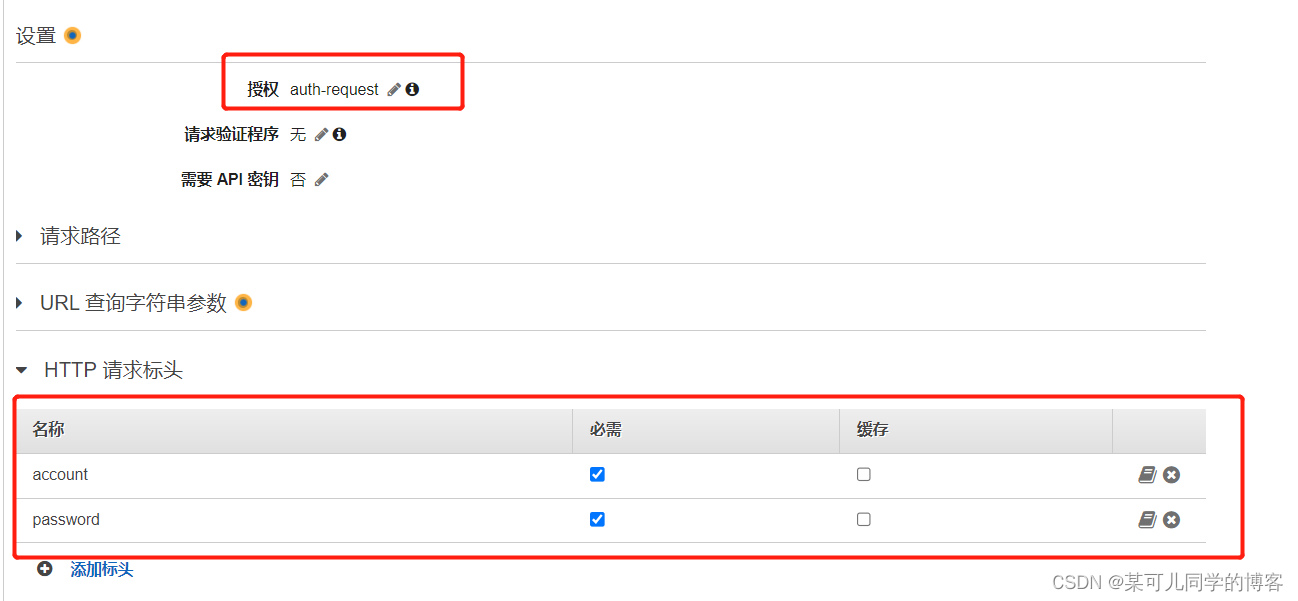
四、部署API
API配置完成后,右击根目录,部署API, 选择部署阶段,点击部署

注意:每次对API进行更改后要重新部署一下
五、测试API
测试通过两种方式:①Postman ②python代码
获取URL链接

1、Postman
进入Postman,添加PUT请求,复制URL链接,在其后添加要下载文件的S3的路径,点击send,即可在下方看到请求结果
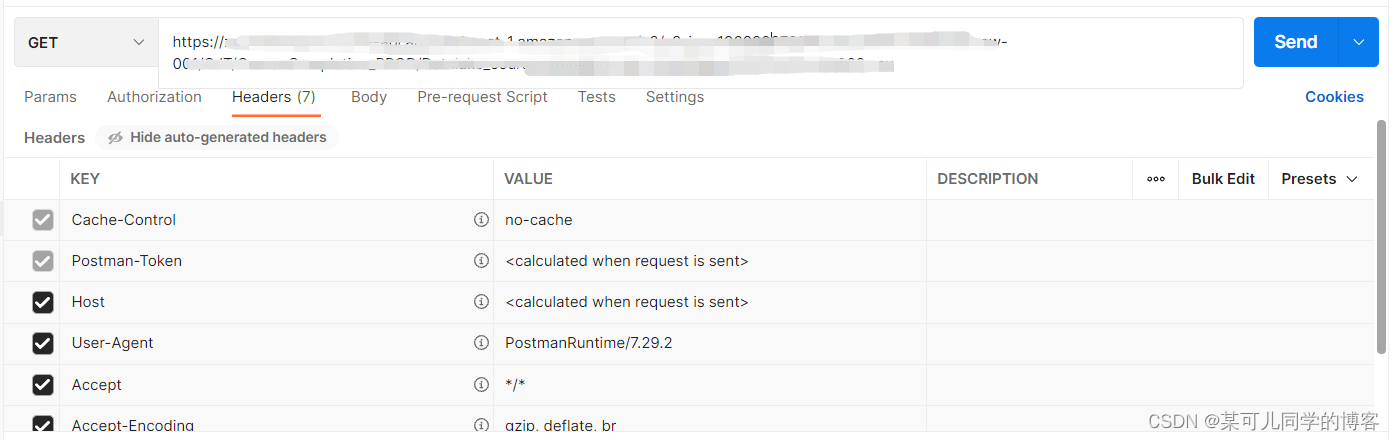
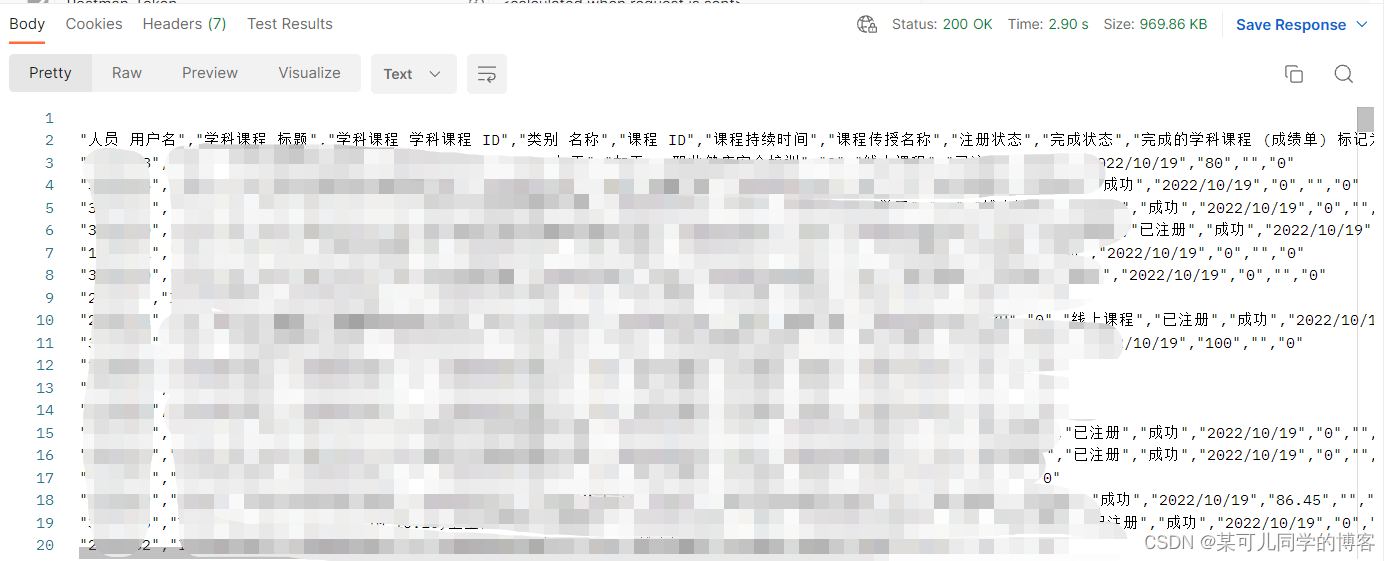
2、python代码
import json
import requests
def call_get_api(_url,_headers):
res = requests.get(url=_url, headers=_headers)
return res
def download_s3(bucket,key,local_file):
# api gateway call url
url_ip = ""
# generate the url
url = url_ip + bucket + key
# headers
headers = {"account": "", "password": ""}
# call the api2s3 method
res = call_get_api(url, headers)
res.encoding = 'utf-8'
data = res.text
if res.status_code == 200:
print(res.status_code)
print(data)
with open(local_file, 'wb') as f:
# str通过encode()方法可以转换为bytes
f.write(data.encode())
else:
print(res)
if __name__ == '__main__':
# s3 file
bucket = ''
key = ''
# local file name
local_file = ''
download_s3(bucket, key, local_file)
六、通过CloudFormation新建API
yaml文件代码如下
AWSTemplateFormatVersion: '2010-09-09'
Description : Template to provision ETL Workflow for api gateway
Parameters:
Region:
Description: 'Specify the Region for resource.'
Type: String
Default: ase1
Iteration:
Type: String
Description: 'Specify the Iteration for Lambda.'
Default: '001'
S3Iteration:
Type: String
Description: 'Specify the Iteration for S3'
Default: '001'
IAMIteration:
Type: String
Description: 'Specify the Iteration for IAM roles.'
Default: '001'
Resources:
ApigatewayRestAPI:
Type: AWS::ApiGateway::RestApi
Properties:
Name: api-downloads3-${Iteration}
BinaryMediaTypes:
- "*/*"
Description: create api to download file from s3
Mode: overwrite
EndpointConfiguration:
Types:
- REGIONAL
ApigatewayAuthorizer:
Type: AWS::ApiGateway::Authorizer
Properties:
AuthorizerCredentials: "arn:aws:iam::${AWS::AccountId}:role/iamr-replication-${IAMIteration}"
AuthorizerResultTtlInSeconds : 0
AuthorizerUri: "arn:aws:apigateway:${AWS::Region}:lambda:path/2015-03-31/functions/arn:aws:lambda:${AWS::Region}:${AWS::AccountId}:function:lamb-apigw-authorizer-${S3Iteration}/invocations"
Type : REQUEST
AuthType: custom
RestApiId:
!Ref ApigatewayRestAPI
Name: auth-request
IdentitySource : method.request.header.account,method.request.header.password
ApigatewayResourceFolder:
Type: AWS::ApiGateway::Resource
Properties:
RestApiId:
!Ref ApigatewayRestAPI
PathPart: "{folder}"
ParentId: !GetAtt
- ApigatewayRestAPI
- RootResourceId
ApigatewayMethodFolder:
Type: AWS::ApiGateway::Method
Properties:
AuthorizerId:
!Ref ApigatewayAuthorizer
AuthorizationType: custom
RequestParameters: {
"method.request.path.folder": true,
"method.request.header.account": true,
"method.request.header.password": true
}
HttpMethod: GET
MethodResponses:
- StatusCode: 200
ResponseModels:
application/json: Empty
RestApiId:
!Ref ApigatewayRestAPI
ResourceId: !GetAtt
- ApigatewayResourceFolder
- ResourceId
Integration:
Type: AWS
Credentials: "arn:aws:iam::${AWS::AccountId}:role/iamr-replication-${IAMIteration}"
IntegrationHttpMethod: GET
IntegrationResponses:
- StatusCode: 200
PassthroughBehavior: when_no_match
Uri: "arn:aws:apigateway:${AWS::Region}:s3:path/{folder}"
RequestParameters: {
"integration.request.path.folder" : "method.request.path.folder"
}
ApigatewayResourceTablename:
Type: AWS::ApiGateway::Resource
Properties:
RestApiId:
!Ref ApigatewayRestAPI
PathPart: "{tablename}"
ParentId:
!Ref ApigatewayResourceFolder
ApigatewayMethodTablename:
Type: AWS::ApiGateway::Method
Properties:
AuthorizerId:
!Ref ApigatewayAuthorizer
AuthorizationType: custom
RequestParameters: {
"method.request.path.folder": true,
"method.request.path.tablename": true,
"method.request.header.account": true,
"method.request.header.password": true
}
HttpMethod: GET
MethodResponses:
- StatusCode: 200
ResponseModels:
application/json: Empty
RestApiId:
!Ref ApigatewayRestAPI
ResourceId: !GetAtt
- ApigatewayResourceTablename
- ResourceId
Integration:
Type: AWS
Credentials: "arn:aws:iam::${AWS::AccountId}:role/iamr-replication-${IAMIteration}"
IntegrationHttpMethod: GET
IntegrationResponses:
- StatusCode: 200
PassthroughBehavior: when_no_match
Uri: "arn:aws:apigateway:${AWS::Region}:s3:path/{folder}/{tablename}"
RequestParameters: {
"integration.request.path.folder" : "method.request.path.folder",
"integration.request.path.tablename" : "method.request.path.tablename"
}
ApigatewayResourcePartition:
Type: AWS::ApiGateway::Resource
Properties:
RestApiId:
!Ref ApigatewayRestAPI
PathPart: "{partition}"
ParentId:
!Ref ApigatewayResourceTablename
ApigatewayMethodPartition:
Type: AWS::ApiGateway::Method
Properties:
AuthorizerId:
!Ref ApigatewayAuthorizer
AuthorizationType: custom
RequestParameters: {
"method.request.path.folder": true,
"method.request.path.tablename": true,
"method.request.path.partition": true,
"method.request.header.account": true,
"method.request.header.password": true
}
HttpMethod: GET
MethodResponses:
- StatusCode: 200
ResponseModels:
application/json: Empty
RestApiId:
!Ref ApigatewayRestAPI
ResourceId: !GetAtt
- ApigatewayResourcePartition
- ResourceId
Integration:
Type: AWS
Credentials: "arn:aws:iam::${AWS::AccountId}:role/iamr-replication-${IAMIteration}"
IntegrationHttpMethod: GET
IntegrationResponses:
- StatusCode: 200
PassthroughBehavior: when_no_match
Uri: "arn:aws:apigateway:${AWS::Region}:s3:path/{folder}/{tablename}/{partition}"
RequestParameters: {
"integration.request.path.partition" : "method.request.path.partition",
"integration.request.path.folder" : "method.request.path.folder",
"integration.request.path.tablename" : "method.request.path.tablename"
}
ApigatewayResourceFilename:
Type: AWS::ApiGateway::Resource
Properties:
RestApiId:
!Ref ApigatewayRestAPI
PathPart: "{filename}"
ParentId:
!Ref ApigatewayResourcePartition
ApigatewayMethodFilename:
Type: AWS::ApiGateway::Method
Properties:
AuthorizerId:
!Ref ApigatewayAuthorizer
AuthorizationType: custom
RequestParameters: {
"method.request.path.folder": true,
"method.request.path.tablename": true,
"method.request.path.partition": true,
"method.request.path.filename": true,
"method.request.header.account": true,
"method.request.header.password": true
}
HttpMethod: GET
MethodResponses:
- StatusCode: 200
ResponseModels:
application/json: Empty
RestApiId:
!Ref ApigatewayRestAPI
ResourceId: !GetAtt
- ApigatewayResourceFilename
- ResourceId
Integration:
Type: AWS
Credentials: "arn:aws:iam::${AWS::AccountId}:role/iamr-replication-${IAMIteration}"
IntegrationHttpMethod: GET
IntegrationResponses:
- StatusCode: 200
PassthroughBehavior: when_no_match
Uri: "arn:aws:apigateway:${AWS::Region}:s3:path/{folder}/{tablename}/{partition}/{filename}"
RequestParameters: {
"integration.request.path.partition" : "method.request.path.partition",
"integration.request.path.filename" : "method.request.path.filename",
"integration.request.path.folder" : "method.request.path.folder",
"integration.request.path.tablename" : "method.request.path.tablename"
}
ApigatewayDeploymentv1:
DependsOn: ApigatewayMethodFilename
Type: AWS::ApiGateway::Deployment
Properties:
RestApiId:
!Ref ApigatewayRestAPI
StageName : v1
PermissionToInvokeLambda:
Type: AWS::Lambda::Permission
Properties:
FunctionName: lamb-apigw-authorizer-${Iteration}
Action: "lambda:InvokeFunction"
Principal: "apigateway.amazonaws.com"
SourceArn: !Sub
- "arn:aws:execute-api:${AWS::Region}:${AWS::AccountId}:${APiId}/authorizers/${AuthorizerId}"
- APiId:
!Ref ApigatewayRestAPI
AuthorizerId:
!Ref ApigatewayAuthorizer
Outputs:
RootResourceId:
Value: !GetAtt ApigatewayRestAPI.RootResourceId
AuthorizerId:
Value: !GetAtt ApigatewayAuthorizer.AuthorizerId
版权归原作者 某可儿同学的博客 所有, 如有侵权,请联系我们删除。