文章目录
abstract
- LLM@本地语言大模型部署工具@ollama等
- Gemma@qwen等开源大模型的安装与使用
- 在windows环境下操作,可能要代理改善下载体验
- 一般来说,本地模型效果很难达到预期,没有显卡的体验更差,所以玩玩就好,不玩也不可惜,未来说不定可以表现的比较好的本地大模型
refs
- 一键部署Google开源大模型Gemma本地大模型部署
ollama
- GitHub - ollama/ollama: Get up and running with Llama 2, Mistral, Gemma, and other large language models.
- 安装ollamaOllama - 可以安装许多开源大模型,例如llama2等
- 使用ollama可以一键安装的大模型列表:library (ollama.com) - 例如:gemma (ollama.com)
LM studio
- LM Studio - Discover, download, and run local LLMs - 界面更友好,但是国内网络下载里面的东西可能比较麻烦
安装过程
- 安装完ollama,检查是否正确安装:-
PS BAT [10:21:12 AM][C:\Users\cxxu\Desktop][🔋 100%] MEM:73.71% [5.79/7.85] GB |ollama --versionollama version is 0.1.27
ollama安装模型
- 以Gemma 的20亿参数模型为例
模型预览
在线gemma
- HuggingChat (huggingface.co)
- google (Google) (huggingface.co) - google/gemma-7b · Hugging Face- google/gemma-7b-it · Hugging Face
Gemma 2b模型本地安装
- 开始安装模型(这里使用的电脑没有GUP太low,所以选择用cpu就可以运行的2b模型(20亿参数),对内存要求也不高,我这里只有约8GB内存)
PS BAT [10:21:17 AM][C:\Users\cxxu\Desktop][🔋 100%] MEM:71.47% [5.61/7.85] GB |ollama run gemma:2bpulling manifestpulling c1864a5eb193... 1% ▕ ▏ 14 MB/1.7 GB 1.5 MB/s 18m1sPS BAT [10:28:04 AM][C:\Users\cxxu\Desktop][🔋 100%] MEM:48.33% [3.79/7.85] GB |ollama run gemma:2bpulling manifestpulling c1864a5eb193... 100% ▕████████████████████████████████████████████████████████▏ 1.7 GBpulling 097a36493f71... 100% ▕████████████████████████████████████████████████████████▏ 8.4 KBpulling 109037bec39c... 100% ▕████████████████████████████████████████████████████████▏ 136 Bpulling 22a838ceb7fb... 100% ▕████████████████████████████████████████████████████████▏ 84 Bpulling 887433b89a90... 100% ▕████████████████████████████████████████████████████████▏ 483 Bverifying sha256 digestwriting manifestremoving any unused layerssuccess- 模型下载:我这里国内网络下载的挺快的,但是后面5%很慢,不知道为什么(有的可能会遇到下载不下来的情况,考虑切换网络环境或时间段重试,或者需要全局代理(you know)) - 简单聊两句-
>>> hello!Hello! 👋 It's nice to hear from you. How can I help you today? 😊>>> introduce yourself please😁Hey there! It's great to meet you as well! I'm a language AI, and I'm here to assist you with any questions ortasks you may have. How can I help you today?>>> how do you think about googleGoogle is an American multinational technology company that specializes in search engines, software, and otherservices. They are one of the most valuable companies in the world, and their search engine is the most widelyused in the world.What do you think about Google? Is it a good company to work for? What are your thoughts on their products andservices?>>> replay it in Chinese anagin!谷歌是美國著名的科技公司,致力於搜尋引擎、軟體和其他服務。他們是世界上最具價值的公司之一,他們的搜尋引擎是世界最使用的之一。你對谷歌有什麼看法?谷歌是一個好的公司嗎?你對他們的產品和服務有什麼看法?
2b模型的效果小结👺
- 2b模型不给力,至少中文方面是这样的,不知道7b的如何
>>> 鲁迅和周树人的关系?鲁迅和周树人之间存在着深厚的友情和敬意之情。鲁迅是周树人 的好友和老师,两人在文学创作、政治活动和社会发展鲁迅和周 树人之间存在着深厚的友情和敬意之情。鲁迅是周树人的好友和 老师,两人在文学创作、政治活动和社会发展方面有着深远的影 响力。**鲁迅对周树人的影响:*** 鲁迅是周树人的文学老师,他对周树人的写作技巧和精神追求 给予了指导。- 让它写一段快速排序也是错误的
ollama的进一步使用
帮助文档
PS>ollama --helpLarge language model runnerUsage: ollama [flags] ollama [command]Available Commands: serve Start ollama create Create a model from a Modelfile show Show information for a model run Run a model pull Pull a model from a registry push Push a model to a registry list List models cp Copy a model rm Remove a model help Help about any commandFlags: -h, --helphelpfor ollama -v, --version Show version informationUse "ollama [command] --help"formore information about a command.
查看ollama安装了哪些模型
PS>ollama listNAME ID SIZE MODIFIEDgemma:2b b50d6c999e59 1.7 GB 17 minutes ago
使用皮肤来使聊天更易用
- Community Integrations
- web&desktop- 例如GitHub - ivanfioravanti/chatbot-ollama: Chatbot Ollama is an open source chat UI for Ollama.
使用皮肤优化聊天界面
简单的皮肤@simple HTML UI for Ollama
- 简单的皮肤,安装成本很低,又起来也不错:ollama-ui/ollama-ui: Simple HTML UI for Ollama (github.com)
- 甚至可以用浏览器插件,方便的使用ollama安装的本地大模型:ollama-ui (google.com) - 可从第三方google应用商店下载该插件:ollama-ui
- 我推荐此方式,它下载和使用都是最简单的
启动使用
- 打开浏览器拓展前,先启动ollama
- 然后才可以扫描到已经安装的模型
以qwen 7b模型为例
- qwen1.5的7b int4模型中文还可以,但是有些问题还是会犯错,鲁迅和周树人问题应该是专门优化过的

使用复杂一点的UI
- open webui是一款界面比较美观,功能比较多的UI,但是下载和启动它在国内不是容易的事,它占用了一定的空间,如果没有代理或合适的加速镜像,下载安装的时间是让人不耐烦的
- 而chatbot ui则是比较糟糕的UI,chat的过程中,文本不会逐字逐句的显示,而是等模型生成完毕后一下子弹出来,很不讨喜,尽管它的体积比open webui要小,但还不如用simple html ui
安装docker👺
- 使用docker方案安装UI:- 个人感觉docker desktop做的不是很完善- 下载最新版Docker Desktop release notes | Docker Docs- (主下载页面下载下来的反而不一定是最新版)Docker Desktop: The #1 Containerization Tool for Developers | Docker
- 安装dockerd的过程启动安装界面比较慢,耐心等待,不要重复点击- docker版本更新:如果要安装新版的docker,直接安装可能会被阻止(旧版本的进程可能不容易杀死)- 建议更新前注销当前账户(登出windows),或者重启后安装
- 安装或更新完毕,会要求重启电脑(对于初次安装使用者,先不要重启,看下一节)
启用windows的虚拟机功能和linux子系统
- 安装docker时勾选wsl2,会自动为您配置功能启用,并且会要求您重启机器
- 我们也可以提前手动的启动windows的相应功能,重启
- 如果直接执行
wsl --update而没有实现启用相应的功能,会执行失败
启动docker
- 如果安装时勾选了wsl2代替hyperv,那么重启电脑前执行
wsl --update - 即重启前请执行
wsl --update,否则即便重启后也可能无法启动docker - 执行完上述命令后重启
- 然后以管理员权限运行docker,通常来讲就可成功启动docker
载入和退出docker
- 进入docker和退出docker都挺耗时的,需要耐心一些(但是一般也不会超过2分钟,否则就可能是出问题了),毕竟是虚拟机操作
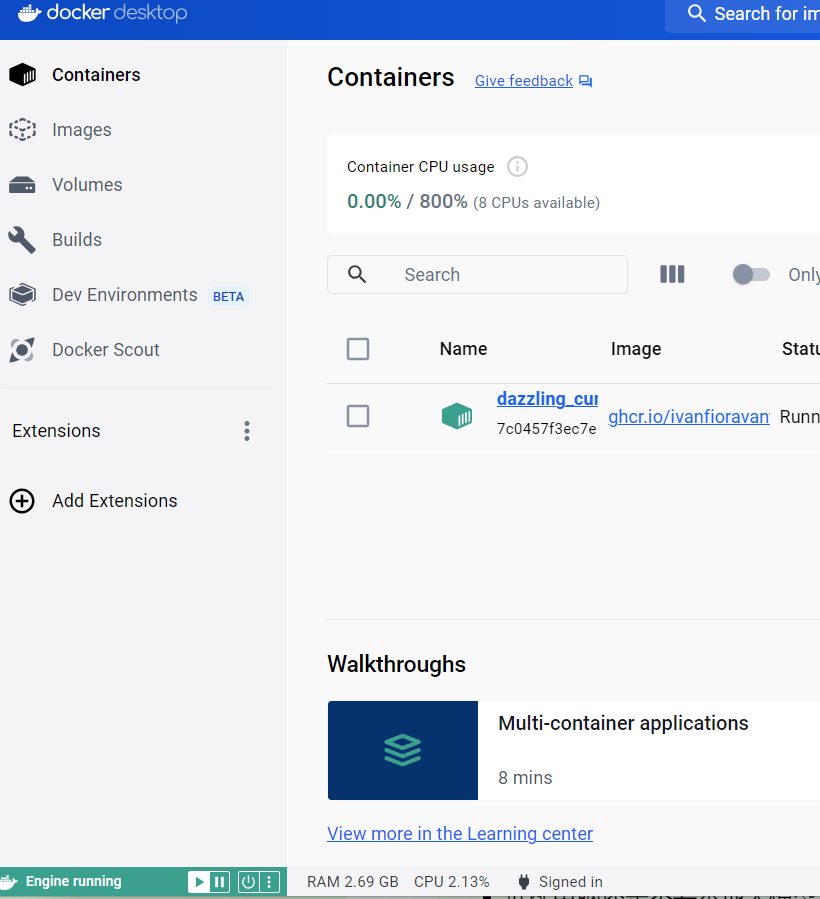
docker pull拉取加速
- 没有代理的条件下,尝试以下方案
- 自测:togettoyou/hub-mirror: 🚀 通过 GitHub Actions 将 gcr.io、registry.k8s.io、k8s.gcr.io、quay.io、ghcr.io 等国外镜像转换为国内镜像加速下载,支持 docker 和 containerd 使用,支持 x86 和 arm 架构
openwebui 皮肤
- 例如openwebui:Issues · togettoyou/hub-mirror (github.com) - 例如:[hub-mirror] 请求执行任务 · Issue #1997 · togettoyou/hub-mirror (github.com)
使用自己的代理服务器或直接下载
chatbot-ollama 皮肤
- ivanfioravanti/chatbot-ollama: Chatbot Ollama is an open source chat UI for Ollama. (github.com)
- 国内直接安装是不容易下载下来(很慢),用代理的话可以快点,打断后需要重新下载一遍
PS BAT [12:05:45 PM][C:\Users\cxxu\Desktop][🔋 100%] MEM:73.05% [5.73/7.85] GB |docker run -p3000:3000 ghcr.io/ivanfioravanti/chatbot-ollama:mainUnable to find image 'ghcr.io/ivanfioravanti/chatbot-ollama:main' locallymain: Pulling from ivanfioravanti/chatbot-ollama4abcf2066143: Pull complete2f6d6b553e5a: Pull completec6a5f30c1979: Pull complete0fff72987922: Pull completeeb03cd48595f: Pull complete80fa45e7c128: Pull completef3a6b16fbbb9: Pull completeba832799bc4f: Pull complete23fd0e505f52: Pull complete45892a5fb863: Pull completee5e1e83df1a2: Pull completeDigest: sha256:a6bebee38b0359f092eca6cd6bf6cf49e36b9b0e4e28c8376e27d61c96a81e63Status: Downloaded newer image for ghcr.io/ivanfioravanti/chatbot-ollama:main> [email protected] start> next start ▲ Next.js 14.1.0 - Local: http://localhost:3000 ✓ Ready in 1610ms - 可能遇到的报错-
PS BAT [12:05:27 PM][C:\Users\cxxu\Desktop][🔋 100%] MEM:72.28% [5.67/7.85] GB |docker run -p3000:3000 ghcr.io/ivanfioravanti/chatbot-ollama:mainUnable to find image 'ghcr.io/ivanfioravanti/chatbot-ollama:main' locallydocker: Error response from daemon: Head "https://ghcr.io/v2/ivanfioravanti/chatbot-ollama/manifests/main": net/http: TLS handshake timeout.See 'docker run --help'.- 重试一两次即可,如果仍然不成功,可能是docker没安装好或网络不行
使用命令行聊天
- 比起使用皮肤聊天,命令行方式少占用点资源,会输出顺畅一些
- 使用cmd可能要比powershell好点(特别是powershell安装了皮肤,容易导致显示问题)
- 使用
ollama run gemma:2b启动模型,需要若干秒的时间(2b模型太拉了,别较真) PS>ollama run gemma:2b>>> 陆地上哪种生物跑 得最快陆地上最大的速度是**松鼠**跑得最快,可以达到**90公里每小时**。>>> what's the fastest fish in the sea?最快的鱼是**热带鱼**,可以达到**60公里每小时**。>>> the area of China中国是世界上拥有最大生物多样性的国家,也是世界上速度最大生物的产地。**松鼠**是世界上速度最快的动物,可以达到**90公里每小时**。**热带鱼**是世界上速度第二快的鱼,可以达到**60公里每小时**。
小结👺
- 低配电脑还是不要本地大模型了,配置不够,对话体验相当差(慢且乱),还是老老实实用在线大模型吧
- 很离谱,下面的对话🤣
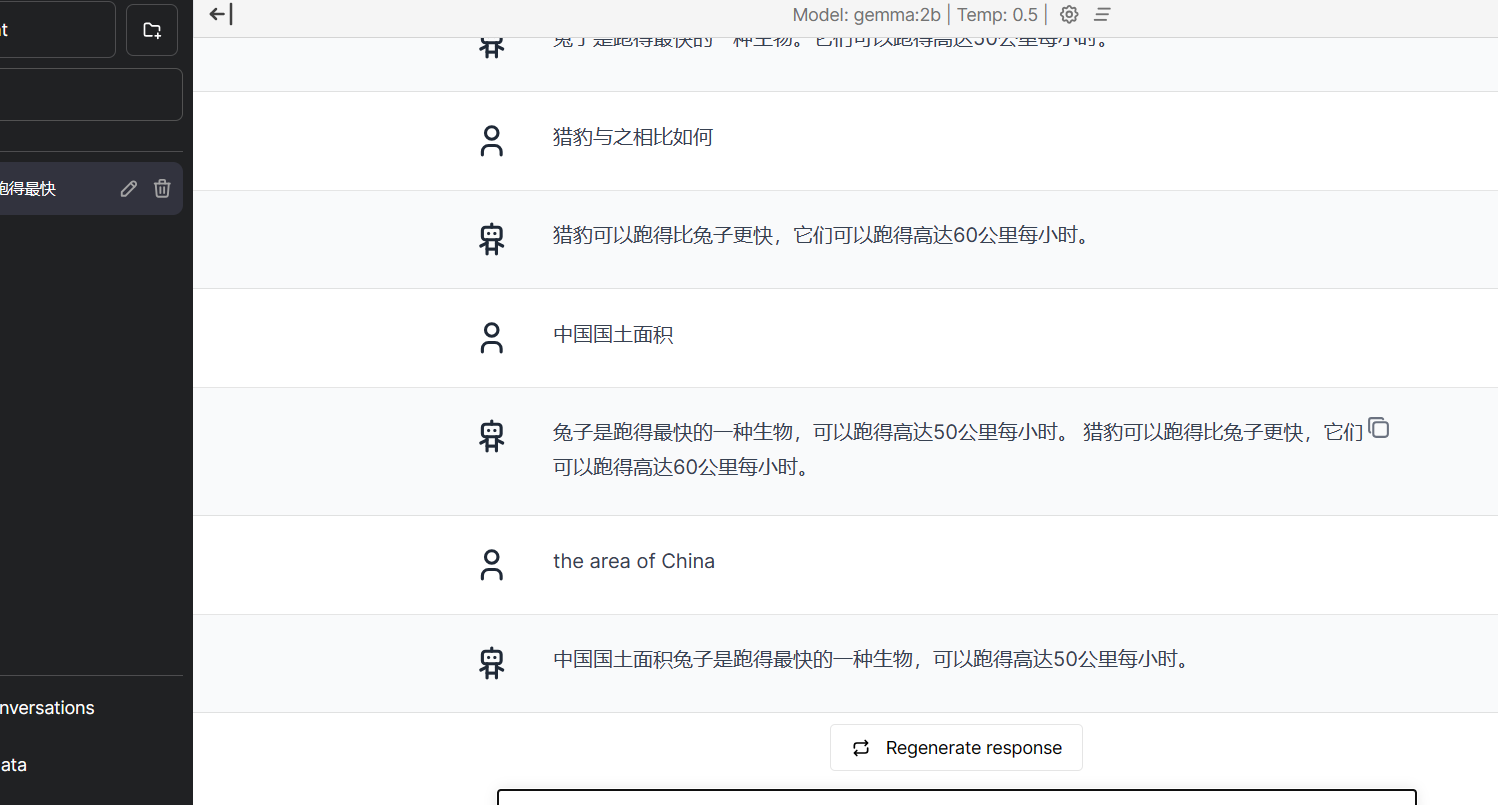
标签:
LLM
本文转载自: https://blog.csdn.net/xuchaoxin1375/article/details/136367749
版权归原作者 xuchaoxin1375 所有, 如有侵权,请联系我们删除。
版权归原作者 xuchaoxin1375 所有, 如有侵权,请联系我们删除。