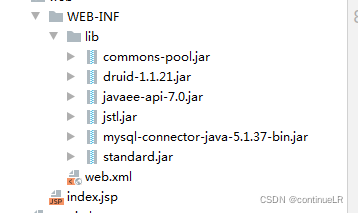mvc与三层架构
1.什么是mvc设计模式
写Java Web项⽬时会发现,一个中型或者大型项目随着代码的增多,会发现:代码既可以写在src目录下,也可以写在WebContent目录下。
src下可以建很多包,WebContent下可以建很多文件夹。
所以问题就来了:一个新的类到底往哪个目录下的哪个文件夹里写?
此时解决办法就是:需要一个模式去规范,到底哪个类该往哪里写
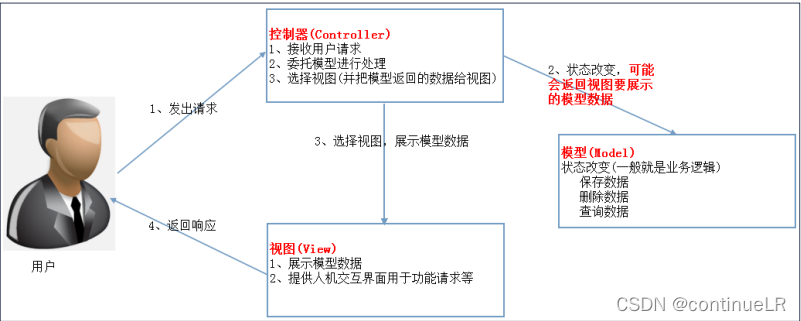
M:(Model) 模型 : 应用程序的核心功能,管理这个模块中用的数据和值(bean,dao);
V(View )视图: 视图提供模型的展示,管理模型如何显示给用户,它是应用程序的外观(jsp/html)
C(Controller)控制器: 对用户的输入做出的反应,管理用户和视图的交互,也是连接模型和视图的枢纽(servlet/service)
MVC用于将web(UI)层进行职责解耦
说明:mvc设计模式(不属于23种设计模式)
2.三层架构
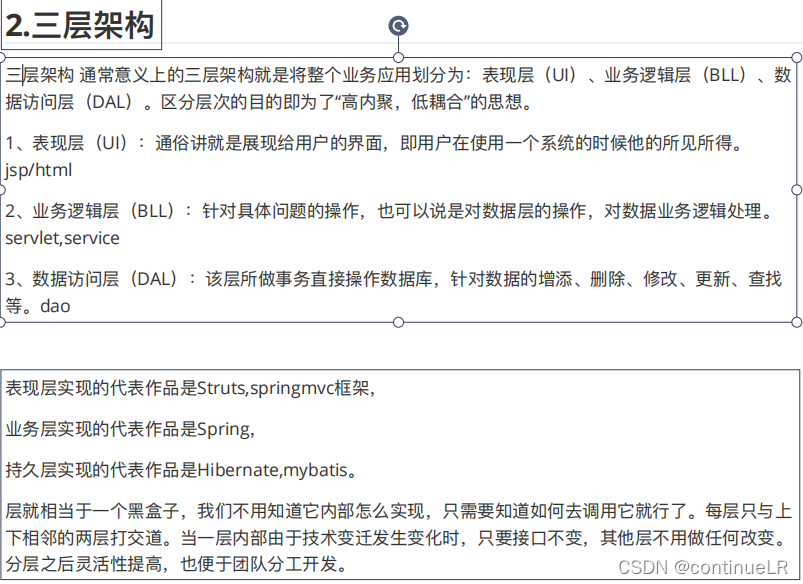
3.三层架构和MVC的区别与联系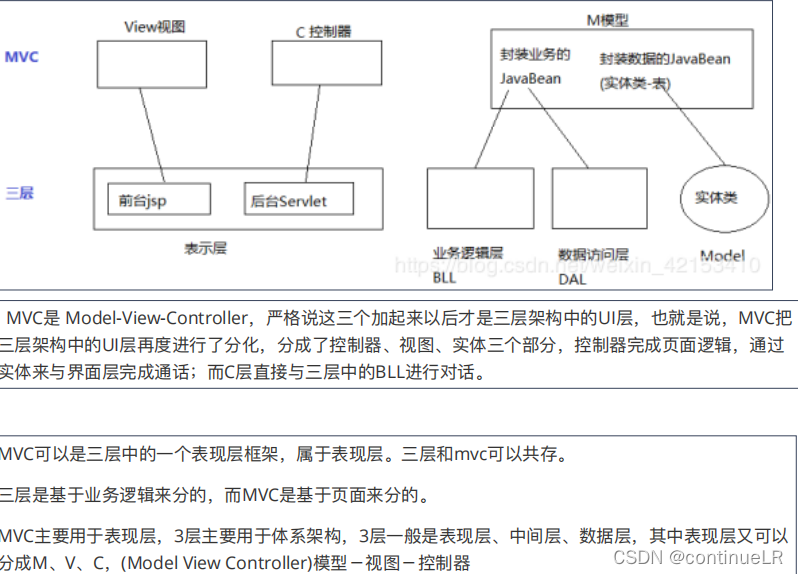
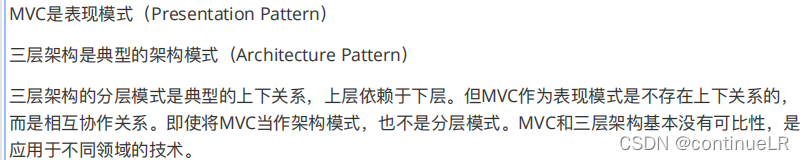
准备工作
1.包结构
2.导入jar包
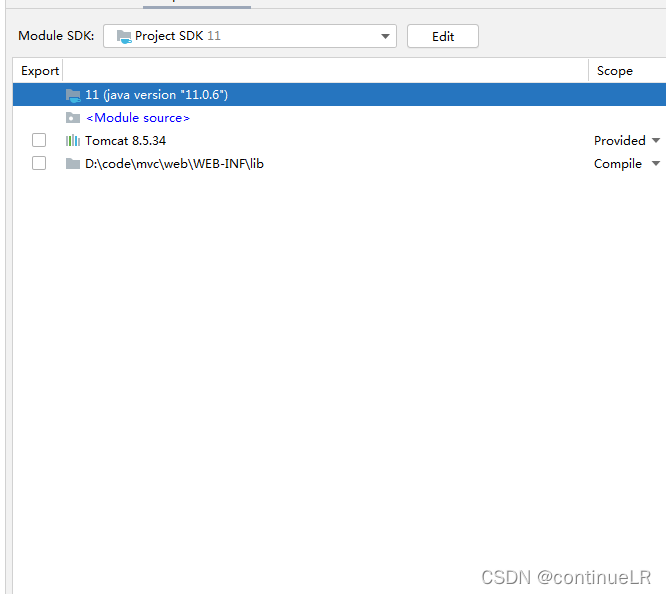
配置Tomcat
 简化地址栏信息
简化地址栏信息
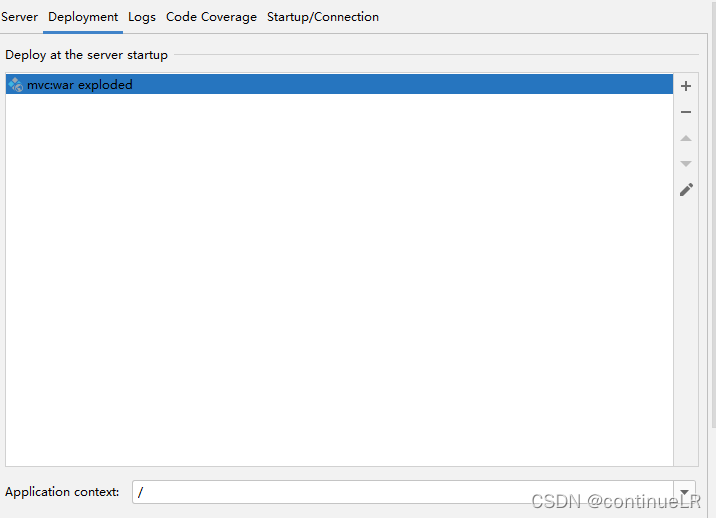
工具类util:DruidUtil
package util;
import com.alibaba.druid.pool.DruidDataSourceFactory;
import javax.sql.DataSource;
import javax.xml.transform.Result;
import java.io.IOException;
import java.sql.Connection;
import java.sql.ResultSet;
import java.sql.SQLException;
import java.sql.Statement;
import java.util.Properties;
public class DruidUtil {
private static DataSource ds;
static{
try {
Properties ppt = new Properties();
ppt.load(DruidUtil.class.getClassLoader().getResourceAsStream("druid.properties"));
ds = DruidDataSourceFactory.createDataSource(ppt);
} catch (Exception e) {
e.printStackTrace();
}
}
/**
* 从连接池中取出一个连接给用户
* @return
*/
public static Connection getConnection(){
try {
return ds.getConnection();
} catch (SQLException throwables) {
throwables.printStackTrace();
}
return null;
}
public static void close(Connection conn, Statement state, ResultSet rs){
try {
rs.close();
} catch (Exception throwables) {
throwables.printStackTrace();
}
try {
state.close();
} catch (Exception throwables) {
throwables.printStackTrace();
}
try {
conn.close();
} catch (Exception throwables) {
throwables.printStackTrace();
}
}
}
属性配置文件 druid.properties
url=jdbc:mysql://localhost:3306/test?useUnicode=true&characterEncoding=utf-8
username=root
password=123456
driverClassName=com.mysql.jdbc.Driver
initialSize=5
maxActive=10
minIdle=5
maxWait=3000
一个请求的流程
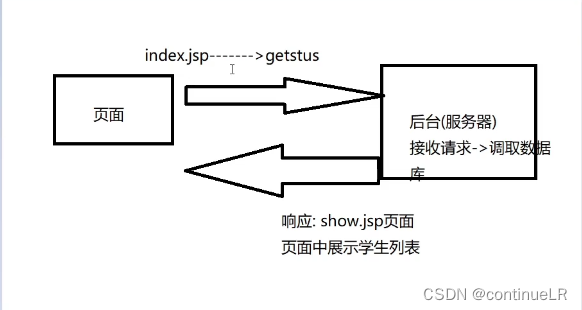
一:MVC之Model开发
beam包:实体类Student
package bean;
//实体类包=主要存放数据库对应的实体类
//类名=表名
//列名=属性名
//实体类包括:属性,构造方法(无参,全参),setter/getter
//属于Model(M)
public class Student {
private Integer stuid;
private String stuname;
private Integer age;
private String sex;
//无参构造方法
public Student() {
}
//全参构造方法
public Student(Integer stuid, String stuname, Integer age, String sex) {
this.stuid = stuid;
this.stuname = stuname;
this.age = age;
this.sex = sex;
}
public Integer getStuid() {
return stuid;
}
public void setStuid(Integer stuid) {
this.stuid = stuid;
}
public String getStuname() {
return stuname;
}
public void setStuname(String stuname) {
this.stuname = stuname;
}
public Integer getAge() {
return age;
}
public void setAge(Integer age) {
this.age = age;
}
public String getSex() {
return sex;
}
public void setSex(String sex) {
this.sex = sex;
}
@Override
public String toString() {
return "Student{" +
"stuid=" + stuid +
", stuname='" + stuname + '\'' +
", age=" + age +
", sex='" + sex + '\'' +
'}';
}
}
dao包:StudentDao接口
package dao;
import bean.Student;
import java.util.List;
//实体类名+Dao=当前类名
public interface StudentDao {
//定义操作数据库的方法
//查询全部方法
public List<Student> getAll();
}
dao包:impl子包: StudentDaoImpl接口实现类
package dao.impl;
import bean.Student;
import dao.StudentDao;
import util.DruidUtil;
import java.sql.Connection;
import java.sql.PreparedStatement;
import java.sql.ResultSet;
import java.sql.SQLException;
import java.util.ArrayList;
import java.util.List;
//接口名+impl=当前类名
public class StudentDaoImpl extends DruidUtil implements StudentDao {
@Override
public List<Student> getAll() {
Connection connection =null;
PreparedStatement preparedStatement =null;
ResultSet resultSet=null;
List list=new ArrayList();
try {
connection = getConnection();
preparedStatement = connection.prepareStatement("select * from student");
resultSet=preparedStatement.executeQuery();
while (resultSet.next()){
Student student = new Student();
student.setStuid(resultSet.getInt("stuid"));
student.setStuname(resultSet.getString("stuname"));
student.setAge(resultSet.getInt("age"));
student.setSex(resultSet.getString("sex"));
list.add(student);
}
} catch (SQLException e) {
e.printStackTrace();
}finally {
close(connection,preparedStatement,resultSet);
}
return list;
}
}
二:MVC之Controlle开发
service包 :StudentService接口
package service;
import bean.Student;
import java.util.List;
//bean类名+Service=当前类名
//Service层主要定义业务逻辑,现阶段主要实现调取dao层
public interface StudentService {
//查询全部方法
public List<Student> getAll();
}
service包 :impl子包:StudentServiceImpl接口实现类
package service.impl;
import bean.Student;
import dao.StudentDao;
import dao.impl.StudentDaoImpl;
import service.StudentService;
import java.util.List;
public class StudentServiceImpl implements StudentService {
private StudentDao studentDao=new StudentDaoImpl();
@Override
public List<Student> getAll() {
return studentDao.getAll();
}
}
servlet包 :StudentServlet处理类处理请求
package servlet;
import bean.Student;
import service.impl.StudentServiceImpl;
import javax.servlet.ServletException;
import javax.servlet.annotation.WebServlet;
import javax.servlet.http.HttpServlet;
import javax.servlet.http.HttpServletRequest;
import javax.servlet.http.HttpServletResponse;
import java.io.IOException;
import java.util.List;
//C -controller 控制层
@WebServlet(urlPatterns = "/getstus")
public class StudentServlet extends HttpServlet {
@Override
protected void service(HttpServletRequest req, HttpServletResponse resp) throws ServletException, IOException {
//接参数(接收请求参数)
//写逻辑(调取service层方法)
StudentServiceImpl studentService=new StudentServiceImpl();
List<Student> getAll=studentService.getAll();
//返结果(跳转页面)
//后台传递数据给前台
req.setAttribute("stulist",getAll);
req.getRequestDispatcher("/show.jsp").forward(req,resp);
}
}
三:MVC之View开发
index.jsp页面
<%@ page contentType="text/html;charset=UTF-8" language="java" %>
<html>
<head>
<title>$Title$</title>
</head>
<body>
<a href="getstus">查询学生列表</a>
</body>
</html>
show.jsp页面
<%@ taglib prefix="c" uri="http://java.sun.com/jsp/jstl/core" %>
<%@ page contentType="text/html;charset=UTF-8" language="java" %>
<html>
<head>
<title>Title</title>
</head>
<body>
<h1>show.jsp</h1>
<table border="" width="500px" bgcolor="aqua">
<tr>
<td>id</td>
<td>name</td>
<td>age</td>
<td>sex</td>
</tr>
<c:forEach items="${stulist}" var="stu">
<tr>
<td>${stu.stuid}</td>
<td>${stu.stuname}</td>
<td>${stu.age}</td>
<td>${stu.sex==1?"男":"女"}</td>
</tr>
</c:forEach>
</table>
</body>
</html>
测试结果
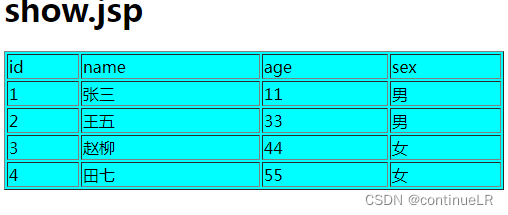
前后端分离技术(了解)

版权归原作者 continueLR 所有, 如有侵权,请联系我们删除。