文章目录
1. github上上传文件夹
首先在github上create a new repository,填写repository name,根据需求选择public、private,勾选 Add a README file,最后确认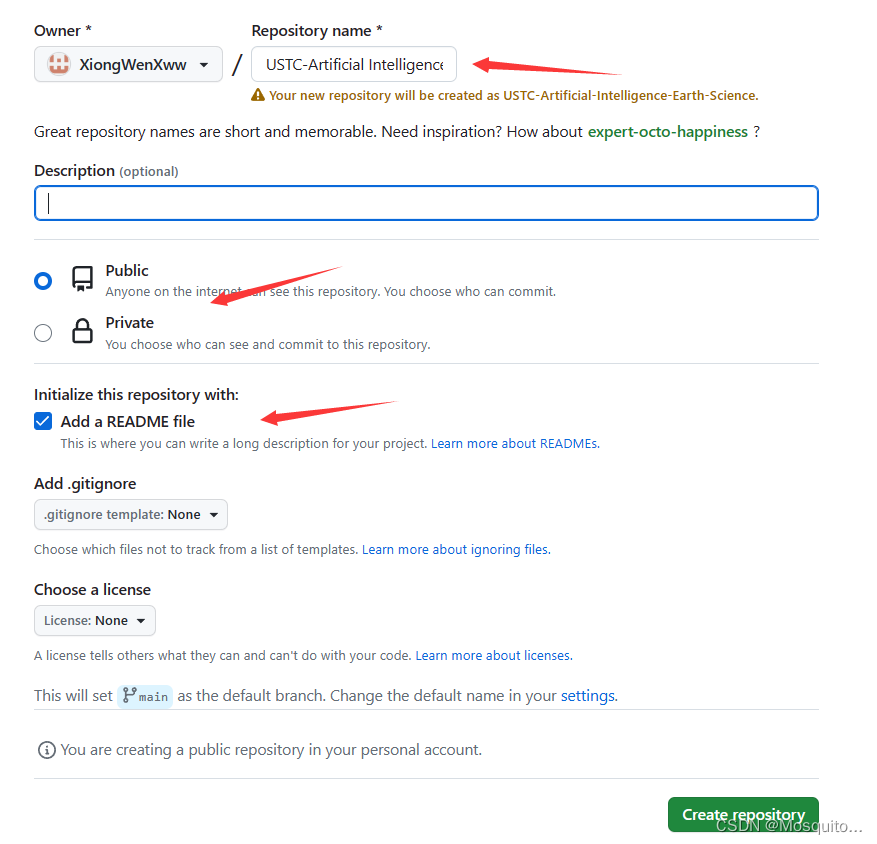
在本地文件夹里创建一个新的文件夹,进入这个新文件,再输入
git init
mkdir xxx
cd xxx
git init
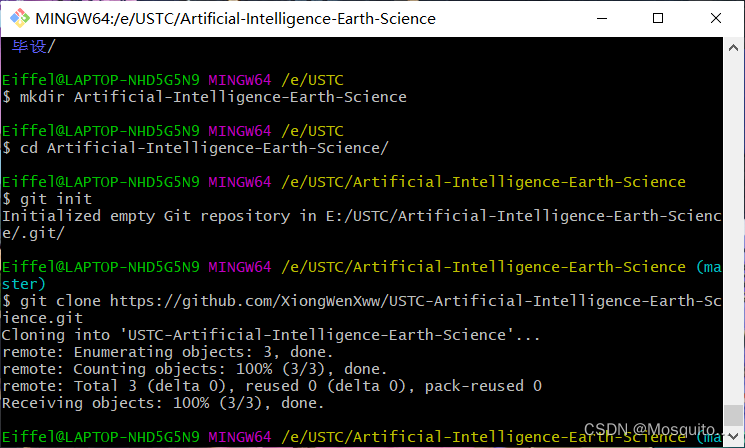
找到自己的repository,复制自己的repository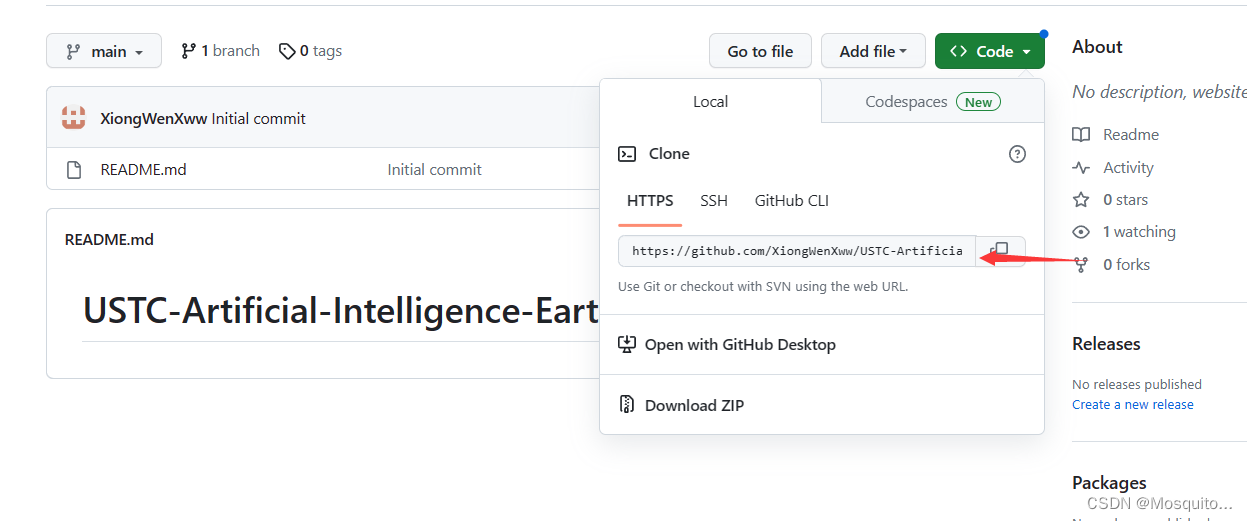
输入
git clone xxxx
把要上传的文件移入这个
git clone
的文件夹里,进入这个文件夹,输入
cd xxx
gitadd.
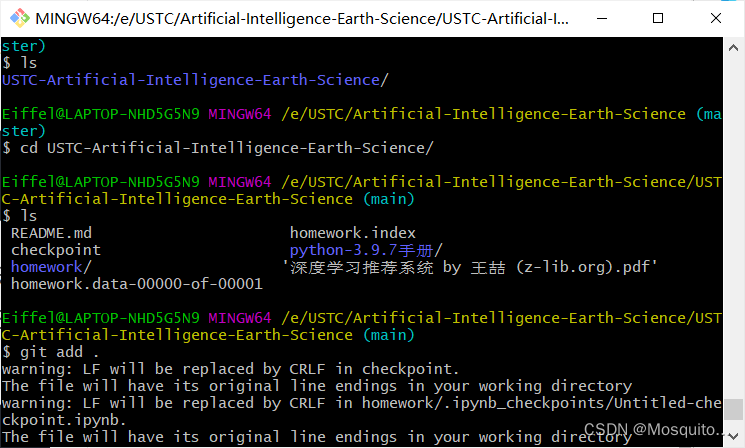
再输入
git commit -m "first commit"
,双引号里面是写入备注,以方便后面在github上面能看到上传记录,根据这个备注得知做了什么修改
git commit -m "first commit"
最后
git push origin main
2. ‘’ does not have a commit checked out
原因参考https://stackoverflow.com/questions/56873278/how-to-fix-error-filename-does-not-have-a-commit-checked-out-fatal-adding
出现这种问题是因为你准备
git add
这个文件夹的时候,在你上传的这个文件夹里面有一个子目录有
.git
目录
上面会提示你那个文件夹里有
.git
,首先用
git reset .
取消之前
git add .
的所有文件
gitadd
再进入那个文件夹,用
ls -la
就可以查看所有文件,
ls -la
包括隐藏文件
.git
,若显示了有
.git
文件,用
rm -fr .git
删除即可
rm -fr .git
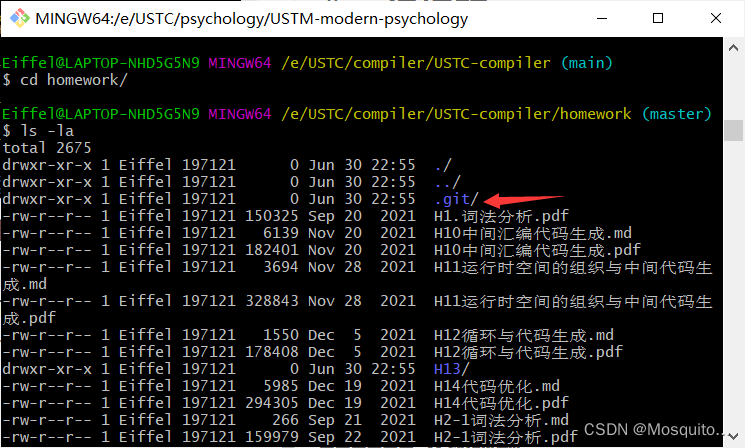
3. this exceeds GitHub’s file size limit of 100.00 MB
主要是因为文件过大,下载git lfs即可
https://docs.github.com/zh/repositories/working-with-files/managing-large-files/installing-git-large-file-storage
我的大文件是心理学与生活…,根据对应的大文件名修改即可,在输入commit的备注信息,最后根据是
main
还是
master
进行push,我这里是main,因此输入
git push origin main
git lfs track 心理学与生活第19版中文版.pdf
gitadd 心理学与生活第19版中文版.pdf
git commit -m "add bigfile-心理学与生活第19版中文版.pdf"git push origin main
我在输入这些命令时发现了以下报错
batch response: This repository is over its data quota. Account responsible for LFS bandwidth should purchase more data packs to restore access.
此处参考https://stackoverflow.com/questions/62905325/this-repository-is-over-its-data-quota-account-responsible-for-lfs-bandwidth-sh
因此还需要在github上的repository进行设置,(我设置了还是没解决,这个后面再说)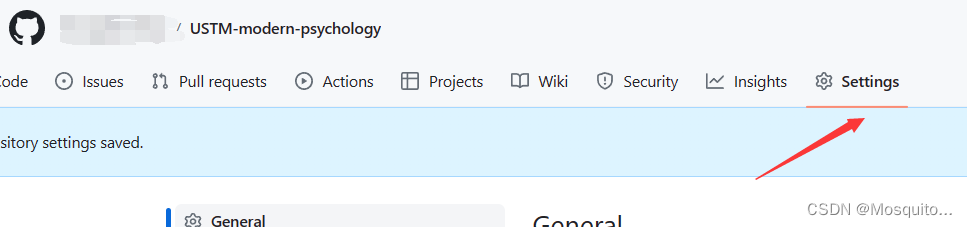
- Fork the repo to one of your users
- Go to repo settings
- Find “Include Git LFS objects in archives” under the Archives section and check it
- Go to the Danger Zone section, select “Archive this repository”
- Confirm and authorize.
- Return to the archived repository. 7 .Download as .zip
- Download will pause for a minute or so before it starts downloading lfs objects. Wait and it should continue.
4. error: src refspec master does not match any
参考https://blog.csdn.net/qq_43142509/article/details/124182138
现在github的默认分支为main,而我输入的命令是
git push origin master
,需要提交到main,而不是master,将
master
改成
main
即可
git push origin master
版权归原作者 Mosquito... 所有, 如有侵权,请联系我们删除。