数据展示
1. Apache ECharts
1.1 介绍
Apache ECharts 是一款基于 Javascript 的数据可视化图表库,提供直观,生动,可交互,可个性化定制的数据可视化图表。
官网地址:https://echarts.apache.org/zh/index.html
常见效果展示:
1). 柱形图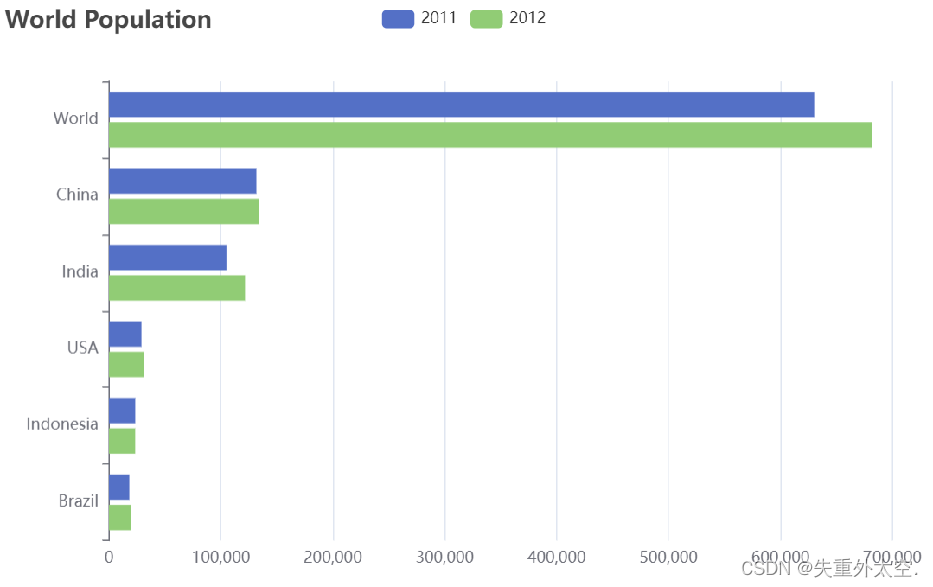
2). 饼形图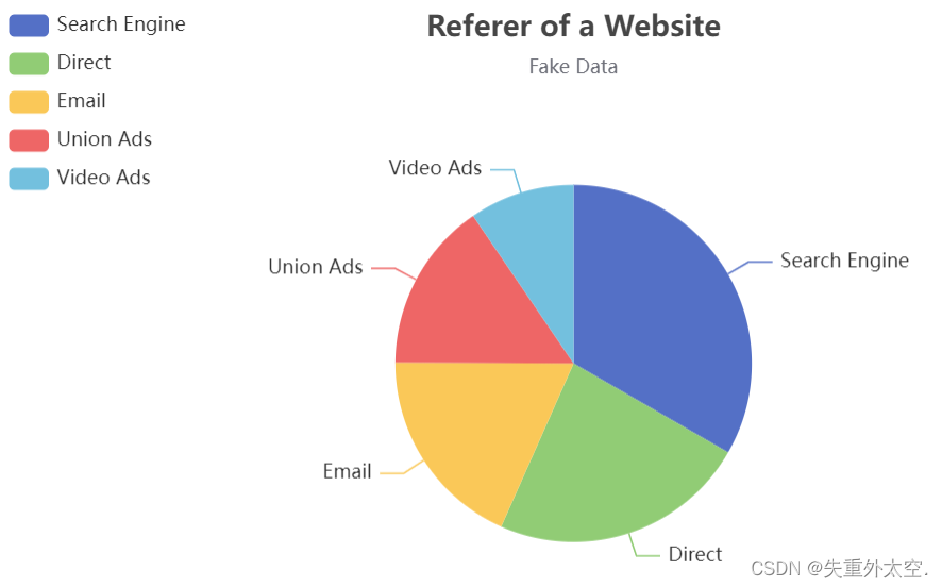
3). 折线图
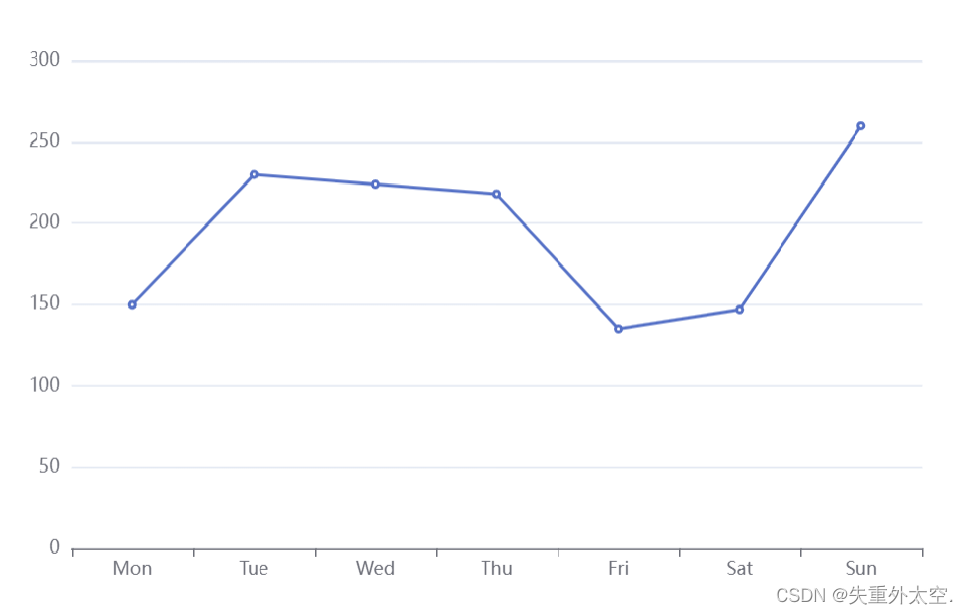
总结:不管是哪种形式的图形,最本质的东西实际上是数据,它其实是对数据的一种可视化展示。
1.2 入门案例
Apache Echarts官方提供的快速入门:https://echarts.apache.org/handbook/zh/get-started/
效果展示: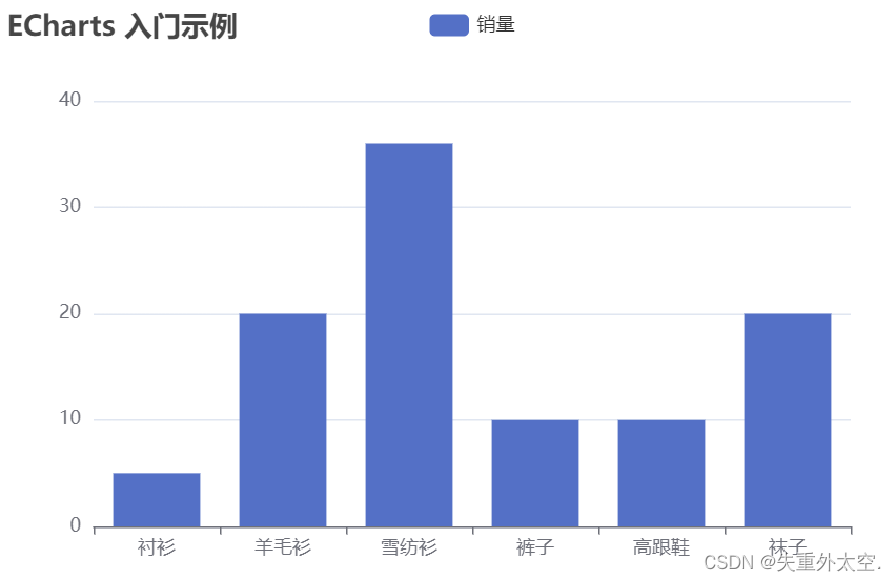
实现步骤:
1). 引入echarts.js 文件
2). 为 ECharts 准备一个设置宽高的 DOM
3). 初始化echarts实例
4). 指定图表的配置项和数据
5). 使用指定的配置项和数据显示图表
代码开发:
<!DOCTYPEhtml><html><head><metacharset="utf-8"/><title>ECharts</title><!-- 引入刚刚下载的 ECharts 文件 --><scriptsrc="echarts.js"></script></head><body><!-- 为 ECharts 准备一个定义了宽高的 DOM --><divid="main"style="width: 600px;height:400px;"></div><scripttype="text/javascript">// 基于准备好的dom,初始化echarts实例var myChart = echarts.init(document.getElementById('main'));// 指定图表的配置项和数据var option ={title:{text:'ECharts 入门示例'},tooltip:{},legend:{data:['销量']},xAxis:{data:['衬衫','羊毛衫','雪纺衫','裤子','高跟鞋','袜子']},yAxis:{},series:[{name:'销量',type:'bar',data:[5,20,36,10,10,20]}]};// 使用刚指定的配置项和数据显示图表。
myChart.setOption(option);</script></body></html>
总结:使用Echarts,重点在于研究当前图表所需的数据格式。通常是需要后端提供符合格式要求的动态数据,然后响应给前端来展示图表。
2. 营业额统计
2.1 需求分析和设计
2.1.1 产品原型
营业额统计是基于折现图来展现,并且按照天来展示的。实际上,就是某一个时间范围之内的每一天的营业额。同时,不管光标放在哪个点上,那么它就会把具体的数值展示出来。并且还需要注意日期并不是固定写死的,是由上边时间选择器来决定。比如选择是近7天、或者是近30日,或者是本周,就会把相应这个时间段之内的每一天日期通过横坐标展示。
原型图: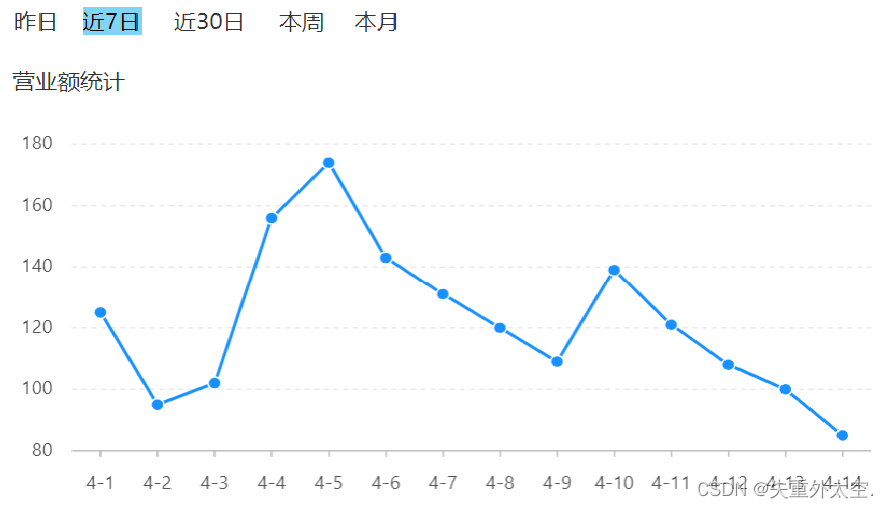
业务规则:
- 营业额指订单状态为已完成的订单金额合计
- 基于可视化报表的折线图展示营业额数据,X轴为日期,Y轴为营业额
- 根据时间选择区间,展示每天的营业额数据
2.1.2 接口设计
通过上述原型图,设计出对应的接口。
注意:具体返回数据一般由前端来决定,前端展示图表,具体折现图对应数据是什么格式,是有固定的要求的。
所以说,后端需要去适应前端,它需要什么格式的数据,我们就给它返回什么格式的数据。
2.2 代码开发
2.2.1 VO设计
根据接口定义设计对应的VO:
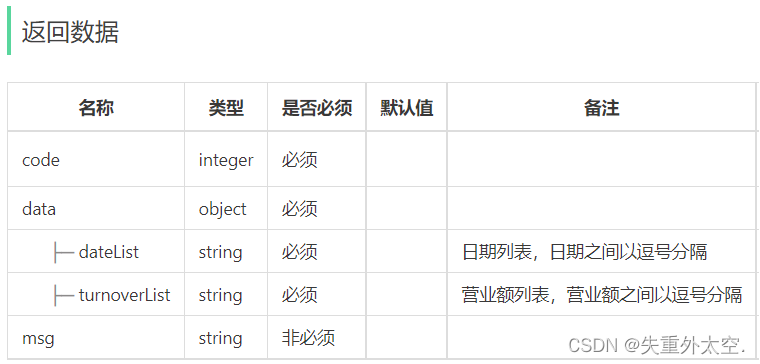
在sky-pojo模块,TurnoverReportVO.java已定义
packagecom.sky.vo;@Data@Builder@NoArgsConstructor@AllArgsConstructorpublicclassTurnoverReportVOimplementsSerializable{//日期,以逗号分隔,例如:2022-10-01,2022-10-02,2022-10-03privateString dateList;//营业额,以逗号分隔,例如:406.0,1520.0,75.0privateString turnoverList;}
2.2.2 Controller层
根据接口定义创建ReportController:
packagecom.sky.controller.admin;/**
* 报表
*/@RestController@RequestMapping("/admin/report")@Slf4j@Api(tags ="统计报表相关接口")publicclassReportController{@AutowiredprivateReportService reportService;/**
* 营业额数据统计
*
* @param begin
* @param end
* @return
*/@GetMapping("/turnoverStatistics")@ApiOperation("营业额数据统计")publicResult<TurnoverReportVO>turnoverStatistics(@DateTimeFormat(pattern ="yyyy-MM-dd")LocalDate begin,@DateTimeFormat(pattern ="yyyy-MM-dd")LocalDate end){returnResult.success(reportService.getTurnover(begin, end));}}
2.2.3 Service层接口
创建ReportService接口,声明getTurnover方法:
packagecom.sky.service;publicinterfaceReportService{/**
* 根据时间区间统计营业额
* @param beginTime
* @param endTime
* @return
*/TurnoverReportVOgetTurnover(LocalDate beginTime,LocalDate endTime);}
2.2.4 Service层实现类
创建ReportServiceImpl实现类,实现getTurnover方法:
packagecom.sky.service.impl;@Service@Slf4jpublicclassReportServiceImplimplementsReportService{@AutowiredprivateOrderMapper orderMapper;/**
* 根据时间区间统计营业额
* @param begin
* @param end
* @return
*/publicTurnoverReportVOgetTurnover(LocalDate begin,LocalDate end){List<LocalDate> dateList =newArrayList<>();
dateList.add(begin);while(!begin.equals(end)){
begin = begin.plusDays(1);//日期计算,获得指定日期后1天的日期
dateList.add(begin);}List<Double> turnoverList =newArrayList<>();for(LocalDate date : dateList){LocalDateTime beginTime =LocalDateTime.of(date,LocalTime.MIN);LocalDateTime endTime =LocalDateTime.of(date,LocalTime.MAX);Map map =newHashMap();
map.put("status",Orders.COMPLETED);
map.put("begin",beginTime);
map.put("end", endTime);Double turnover = orderMapper.sumByMap(map);
turnover = turnover ==null?0.0: turnover;
turnoverList.add(turnover);}//数据封装returnTurnoverReportVO.builder().dateList(StringUtils.join(dateList,",")).turnoverList(StringUtils.join(turnoverList,",")).build();}}
2.2.5 Mapper层
在OrderMapper接口声明sumByMap方法:
/**
* 根据动态条件统计营业额
* @param map
*/DoublesumByMap(Map map);
在OrderMapper.xml文件中编写动态SQL:
<selectid="sumByMap"resultType="java.lang.Double">
select sum(amount) from orders
<where><iftest="status != null">
and status = #{status}
</if><iftest="begin != null">
and order_time >= #{begin}
</if><iftest="end != null">
and order_time <= #{end}
</if></where></select>
2.3 功能测试
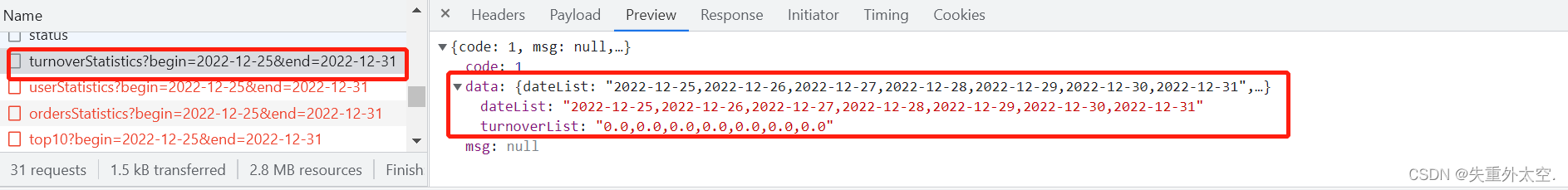
3. 用户统计
3.1 需求分析和设计
3.1.1 产品原型
所谓用户统计,实际上统计的是用户的数量。通过折线图来展示,上面这根蓝色线代表的是用户总量,下边这根绿色线代表的是新增用户数量,是具体到每一天。所以说用户统计主要统计两个数据,一个是总的用户数量,另外一个是新增用户数量。
原型图: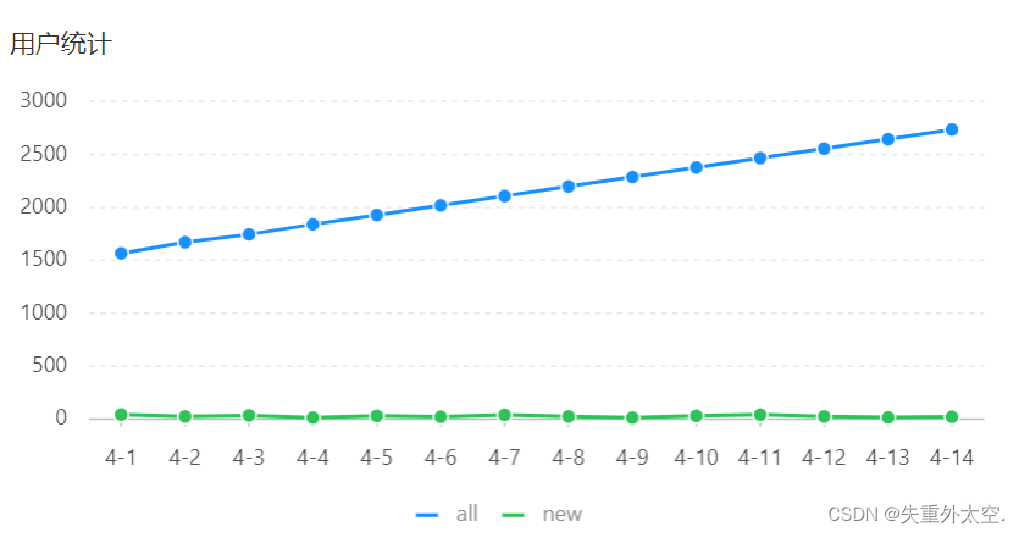
业务规则:
- 基于可视化报表的折线图展示用户数据,X轴为日期,Y轴为用户数
- 根据时间选择区间,展示每天的用户总量和新增用户量数据
3.1.2 接口设计
根据上述原型图设计接口。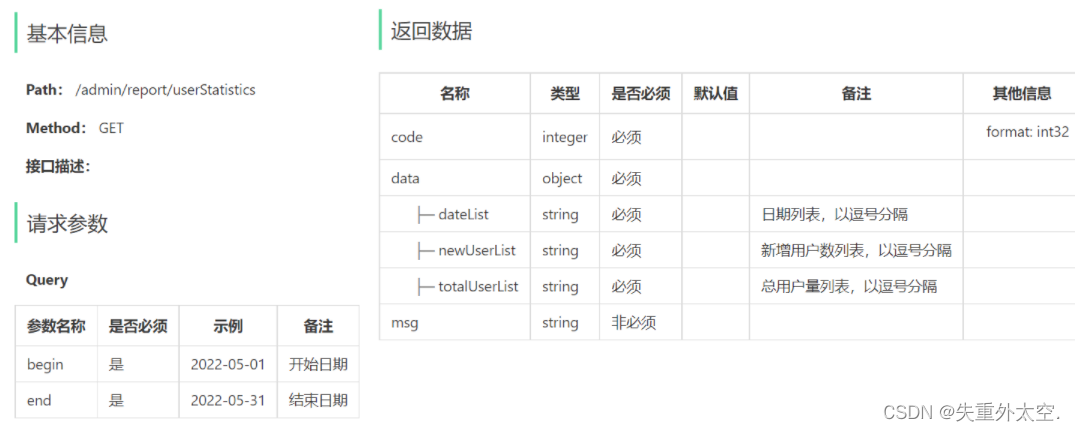
3.2 代码开发
3.2.1 VO设计
根据用户统计接口的返回结果设计VO: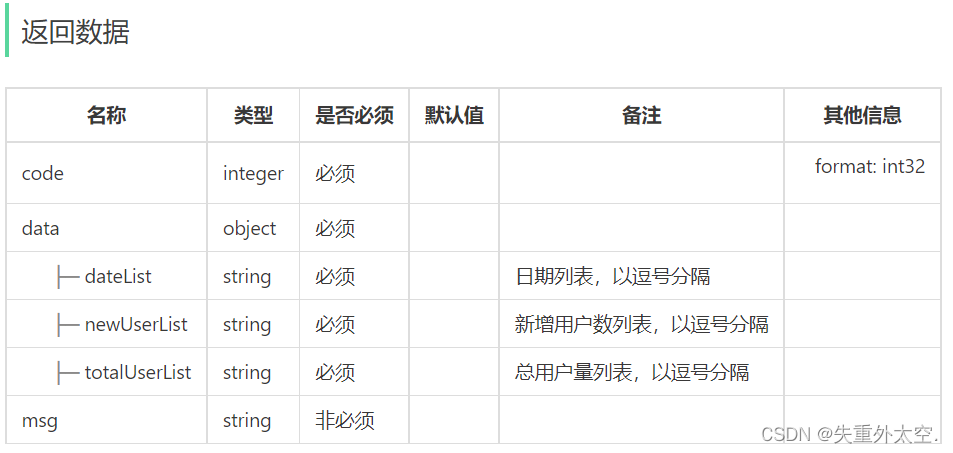
在sky-pojo模块,UserReportVO.java已定义
packagecom.sky.vo;@Data@Builder@NoArgsConstructor@AllArgsConstructorpublicclassUserReportVOimplementsSerializable{//日期,以逗号分隔,例如:2022-10-01,2022-10-02,2022-10-03privateString dateList;//用户总量,以逗号分隔,例如:200,210,220privateString totalUserList;//新增用户,以逗号分隔,例如:20,21,10privateString newUserList;}
3.2.2 Controller层
根据接口定义,在ReportController中创建userStatistics方法:
/**
* 用户数据统计
* @param begin
* @param end
* @return
*/@GetMapping("/userStatistics")@ApiOperation("用户数据统计")publicResult<UserReportVO>userStatistics(@DateTimeFormat(pattern ="yyyy-MM-dd")LocalDate begin,@DateTimeFormat(pattern ="yyyy-MM-dd")LocalDate end){returnResult.success(reportService.getUserStatistics(begin,end));}
3.2.3 Service层接口
在ReportService接口中声明getUserStatistics方法:
/**
* 根据时间区间统计用户数量
* @param begin
* @param end
* @return
*/UserReportVOgetUserStatistics(LocalDate begin,LocalDate end);
3.2.4 Service层实现类
在ReportServiceImpl实现类中实现getUserStatistics方法:
@OverridepublicUserReportVOgetUserStatistics(LocalDate begin,LocalDate end){List<LocalDate> dateList =newArrayList<>();
dateList.add(begin);while(!begin.equals(end)){
begin = begin.plusDays(1);
dateList.add(begin);}List<Integer> newUserList =newArrayList<>();//新增用户数List<Integer> totalUserList =newArrayList<>();//总用户数for(LocalDate date : dateList){LocalDateTime beginTime =LocalDateTime.of(date,LocalTime.MIN);LocalDateTime endTime =LocalDateTime.of(date,LocalTime.MAX);//新增用户数量 select count(id) from user where create_time > ? and create_time < ?Integer newUser =getUserCount(beginTime, endTime);//总用户数量 select count(id) from user where create_time < ?Integer totalUser =getUserCount(null, endTime);
newUserList.add(newUser);
totalUserList.add(totalUser);}returnUserReportVO.builder().dateList(StringUtils.join(dateList,",")).newUserList(StringUtils.join(newUserList,",")).totalUserList(StringUtils.join(totalUserList,",")).build();}
在ReportServiceImpl实现类中创建私有方法getUserCount:
/**
* 根据时间区间统计用户数量
* @param beginTime
* @param endTime
* @return
*/privateIntegergetUserCount(LocalDateTime beginTime,LocalDateTime endTime){Map map =newHashMap();
map.put("begin",beginTime);
map.put("end", endTime);return userMapper.countByMap(map);}
3.2.5 Mapper层
在UserMapper接口中声明countByMap方法:
/**
* 根据动态条件统计用户数量
* @param map
* @return
*/IntegercountByMap(Map map);
在UserMapper.xml文件中编写动态SQL:
<select id="countByMap" resultType="java.lang.Integer">
select count(id) from user
<where><if test="begin != null">
and create_time >= #{begin}</if><if test="end != null">
and create_time <= #{end}</if></where></select>
3.3 功能测试
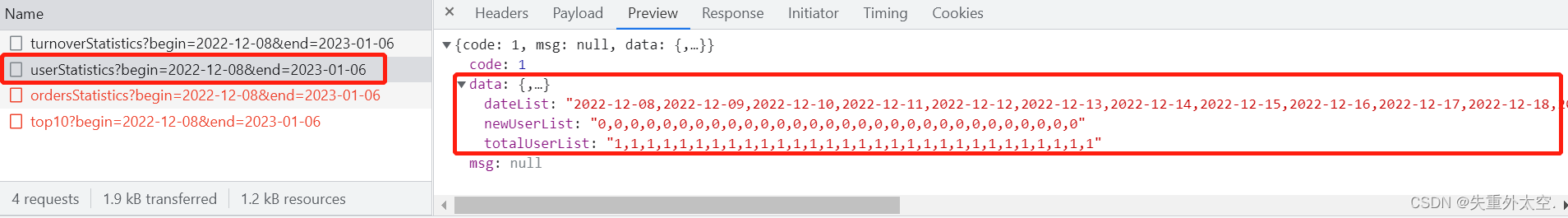
4. 订单统计
4.1 需求分析和设计
4.1.1 产品原型
订单统计通过一个折现图来展现,折线图上有两根线,这根蓝色的线代表的是订单总数,而下边这根绿色的线代表的是有效订单数,指的就是状态是已完成的订单就属于有效订单,分别反映的是每一天的数据。上面还有3个数字,分别是订单总数、有效订单、订单完成率,它指的是整个时间区间之内总的数据。
原型图: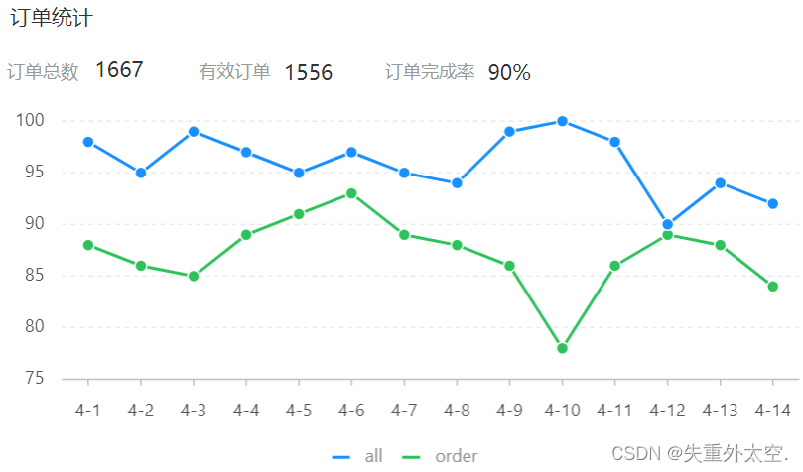
业务规则:
- 有效订单指状态为 “已完成” 的订单
- 基于可视化报表的折线图展示订单数据,X轴为日期,Y轴为订单数量
- 根据时间选择区间,展示每天的订单总数和有效订单数
- 展示所选时间区间内的有效订单数、总订单数、订单完成率,订单完成率 = 有效订单数 / 总订单数 * 100%
4.1.2 接口设计
根据上述原型图设计接口。
4.2 代码开发
4.2.1 VO设计
根据订单统计接口的返回结果设计VO: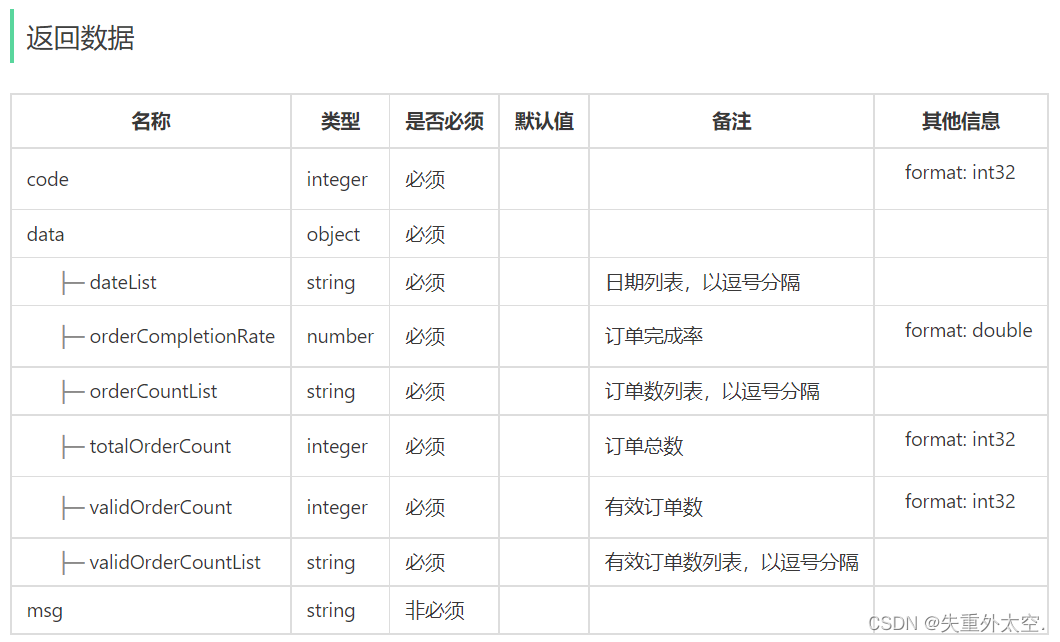
在sky-pojo模块,OrderReportVO.java已定义
packagecom.sky.vo;@Data@Builder@NoArgsConstructor@AllArgsConstructorpublicclassOrderReportVOimplementsSerializable{//日期,以逗号分隔,例如:2022-10-01,2022-10-02,2022-10-03privateString dateList;//每日订单数,以逗号分隔,例如:260,210,215privateString orderCountList;//每日有效订单数,以逗号分隔,例如:20,21,10privateString validOrderCountList;//订单总数privateInteger totalOrderCount;//有效订单数privateInteger validOrderCount;//订单完成率privateDouble orderCompletionRate;}
4.2.2 Controller层
在ReportController中根据订单统计接口创建orderStatistics方法:
/**
* 订单数据统计
* @param begin
* @param end
* @return
*/@GetMapping("/ordersStatistics")@ApiOperation("用户数据统计")publicResult<OrderReportVO>orderStatistics(@DateTimeFormat(pattern ="yyyy-MM-dd")LocalDate begin,@DateTimeFormat(pattern ="yyyy-MM-dd")LocalDate end){returnResult.success(reportService.getOrderStatistics(begin,end));}
4.2.3 Service层接口
在ReportService接口中声明getOrderStatistics方法:
/**
* 根据时间区间统计订单数量
* @param begin
* @param end
* @return
*/OrderReportVOgetOrderStatistics(LocalDate begin,LocalDate end);
4.2.4 Service层实现类
在ReportServiceImpl实现类中实现getOrderStatistics方法:
/**
* 根据时间区间统计订单数量
* @param begin
* @param end
* @return
*/publicOrderReportVOgetOrderStatistics(LocalDate begin,LocalDate end){List<LocalDate> dateList =newArrayList<>();
dateList.add(begin);while(!begin.equals(end)){
begin = begin.plusDays(1);
dateList.add(begin);}//每天订单总数集合List<Integer> orderCountList =newArrayList<>();//每天有效订单数集合List<Integer> validOrderCountList =newArrayList<>();for(LocalDate date : dateList){LocalDateTime beginTime =LocalDateTime.of(date,LocalTime.MIN);LocalDateTime endTime =LocalDateTime.of(date,LocalTime.MAX);//查询每天的总订单数 select count(id) from orders where order_time > ? and order_time < ?Integer orderCount =getOrderCount(beginTime, endTime,null);//查询每天的有效订单数 select count(id) from orders where order_time > ? and order_time < ? and status = ?Integer validOrderCount =getOrderCount(beginTime, endTime,Orders.COMPLETED);
orderCountList.add(orderCount);
validOrderCountList.add(validOrderCount);}//时间区间内的总订单数Integer totalOrderCount = orderCountList.stream().reduce(Integer::sum).get();//时间区间内的总有效订单数Integer validOrderCount = validOrderCountList.stream().reduce(Integer::sum).get();//订单完成率Double orderCompletionRate =0.0;if(totalOrderCount !=0){
orderCompletionRate = validOrderCount.doubleValue()/ totalOrderCount;}returnOrderReportVO.builder().dateList(StringUtils.join(dateList,",")).orderCountList(StringUtils.join(orderCountList,",")).validOrderCountList(StringUtils.join(validOrderCountList,",")).totalOrderCount(totalOrderCount).validOrderCount(validOrderCount).orderCompletionRate(orderCompletionRate).build();}
在ReportServiceImpl实现类中提供私有方法getOrderCount:
/**
* 根据时间区间统计指定状态的订单数量
* @param beginTime
* @param endTime
* @param status
* @return
*/privateIntegergetOrderCount(LocalDateTime beginTime,LocalDateTime endTime,Integer status){Map map =newHashMap();
map.put("status", status);
map.put("begin",beginTime);
map.put("end", endTime);return orderMapper.countByMap(map);}
4.2.5 Mapper层
在OrderMapper接口中声明countByMap方法:
/**
*根据动态条件统计订单数量
* @param map
*/IntegercountByMap(Map map);
在OrderMapper.xml文件中编写动态SQL:
<select id="countByMap" resultType="java.lang.Integer">
select count(id) from orders
<where><if test="status != null">
and status = #{status}</if><if test="begin != null">
and order_time >= #{begin}</if><if test="end != null">
and order_time <= #{end}</if></where></select>
4.3 功能测试
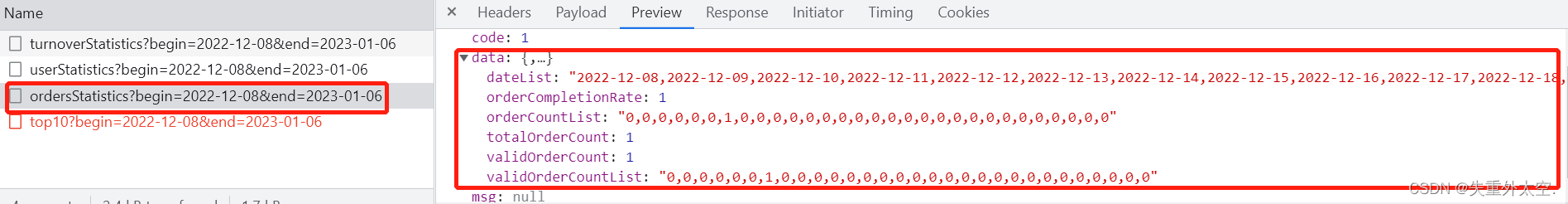
5. 销量排名Top10
5.1 需求分析和设计
5.1.1 产品原型
所谓销量排名,销量指的是商品销售的数量。项目当中的商品主要包含两类:一个是套餐,一个是菜品,所以销量排名其实指的就是菜品和套餐销售的数量排名。通过柱形图来展示销量排名,这些销量是按照降序来排列,并且只需要统计销量排名前十的商品。
原型图:
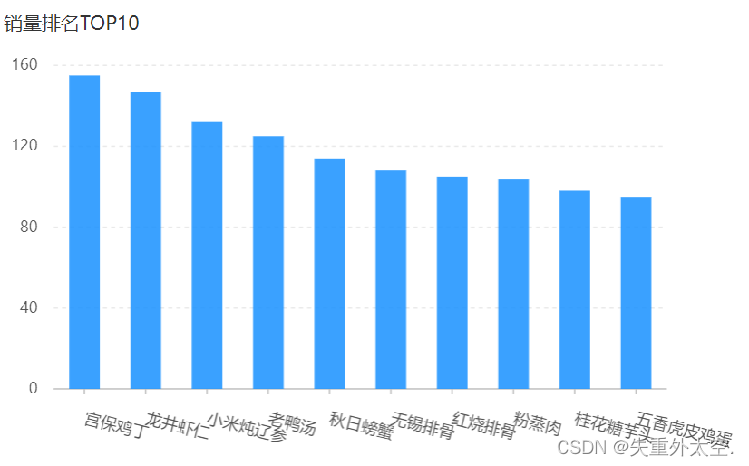
业务规则:
- 根据时间选择区间,展示销量前10的商品(包括菜品和套餐)
- 基于可视化报表的柱状图降序展示商品销量
- 此处的销量为商品销售的份数
5.1.2 接口设计
根据上述原型图设计接口。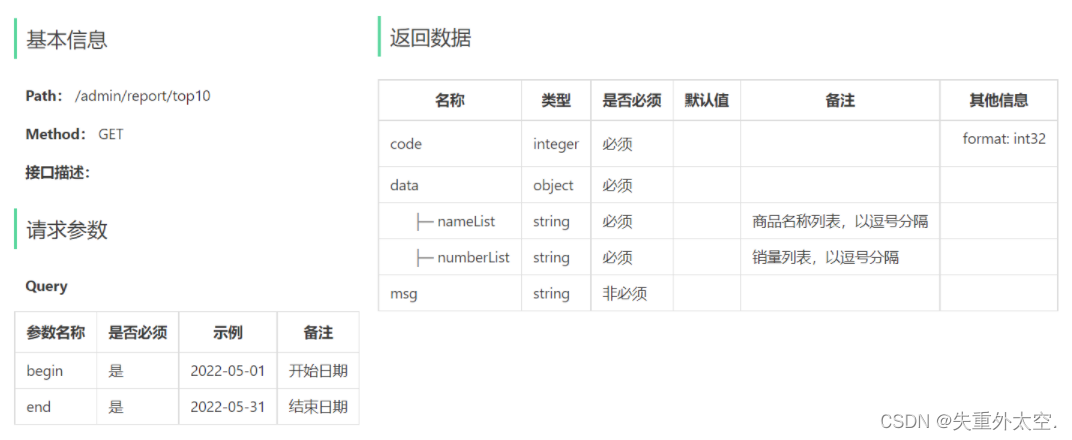
5.2 代码开发
5.2.1 VO设计
根据销量排名接口的返回结果设计VO:
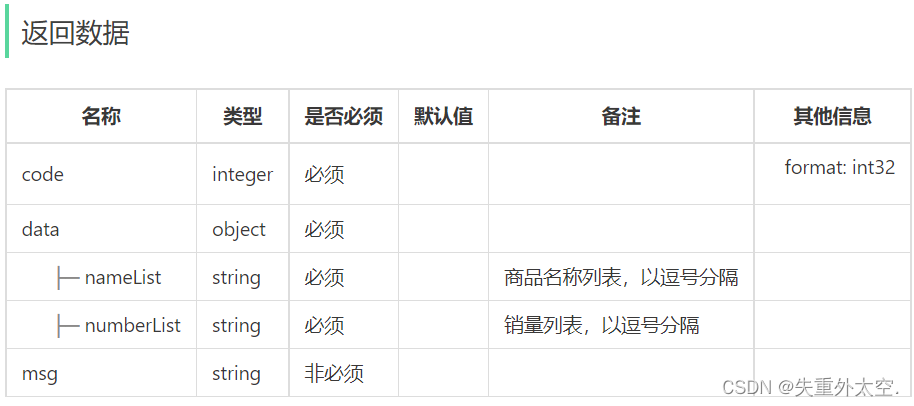
在sky-pojo模块,SalesTop10ReportVO.java已定义
packagecom.sky.vo;@Data@Builder@NoArgsConstructor@AllArgsConstructorpublicclassSalesTop10ReportVOimplementsSerializable{//商品名称列表,以逗号分隔,例如:鱼香肉丝,宫保鸡丁,水煮鱼privateString nameList;//销量列表,以逗号分隔,例如:260,215,200privateString numberList;}
5.2.2 Controller层
在ReportController中根据销量排名接口创建top10方法:
/**
* 销量排名统计
* @param begin
* @param end
* @return
*/@GetMapping("/top10")@ApiOperation("销量排名统计")publicResult<SalesTop10ReportVO>top10(@DateTimeFormat(pattern ="yyyy-MM-dd")LocalDate begin,@DateTimeFormat(pattern ="yyyy-MM-dd")LocalDate end){returnResult.success(reportService.getSalesTop10(begin,end));}
5.2.3 Service层接口
在ReportService接口中声明getSalesTop10方法:
/**
* 查询指定时间区间内的销量排名top10
* @param begin
* @param end
* @return
*/SalesTop10ReportVOgetSalesTop10(LocalDate begin,LocalDate end);
5.2.4 Service层实现类
在ReportServiceImpl实现类中实现getSalesTop10方法:
/**
* 查询指定时间区间内的销量排名top10
* @param begin
* @param end
* @return
* */publicSalesTop10ReportVOgetSalesTop10(LocalDate begin,LocalDate end){LocalDateTime beginTime =LocalDateTime.of(begin,LocalTime.MIN);LocalDateTime endTime =LocalDateTime.of(end,LocalTime.MAX);List<GoodsSalesDTO> goodsSalesDTOList = orderMapper.getSalesTop10(beginTime, endTime);String nameList =StringUtils.join(goodsSalesDTOList.stream().map(GoodsSalesDTO::getName).collect(Collectors.toList()),",");String numberList =StringUtils.join(goodsSalesDTOList.stream().map(GoodsSalesDTO::getNumber).collect(Collectors.toList()),",");returnSalesTop10ReportVO.builder().nameList(nameList).numberList(numberList).build();}
5.2.5 Mapper层
在OrderMapper接口中声明getSalesTop10方法:
/**
* 查询商品销量排名
* @param begin
* @param end
*/List<GoodsSalesDTO>getSalesTop10(LocalDateTime begin,LocalDateTime end);
在OrderMapper.xml文件中编写动态SQL:
<selectid="getSalesTop10"resultType="com.sky.dto.GoodsSalesDTO">
select od.name name,sum(od.number) number from order_detail od ,orders o
where od.order_id = o.id
and o.status = 5
<iftest="begin != null">
and order_time >= #{begin}
</if><iftest="end != null">
and order_time <= #{end}
</if>
group by name
order by number desc
limit 0, 10
</select>
5.3 功能测试
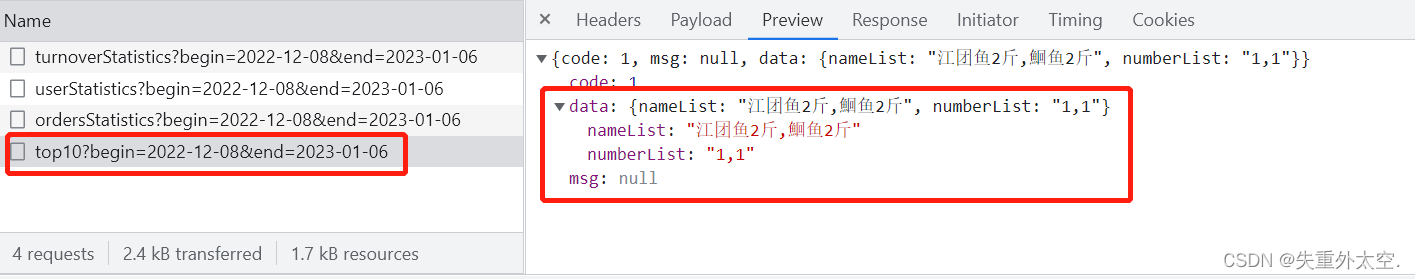
后记
👉👉💕💕美好的一天,到此结束,下次继续努力!欲知后续,请看下回分解,写作不易,感谢大家的支持!! 🌹🌹🌹
版权归原作者 失重外太空. 所有, 如有侵权,请联系我们删除。