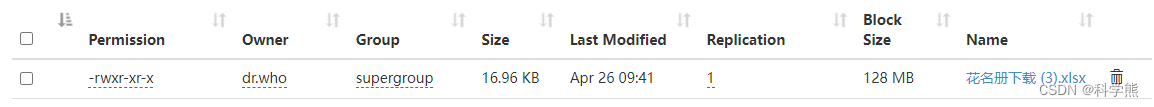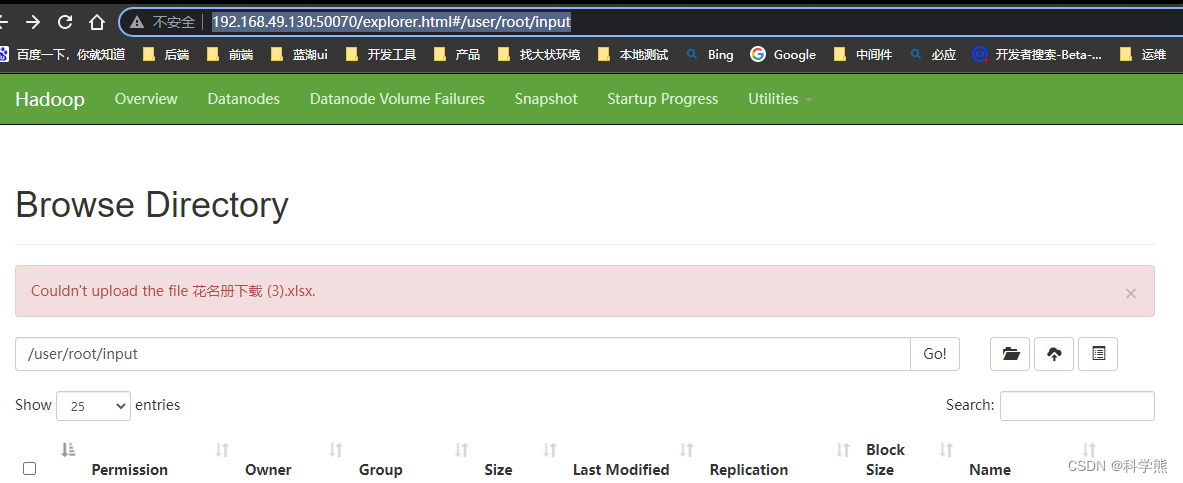
F12打开控制台,看到上传文件接口用域名用的是node-1,解析不到对应的ip。
解决办法:修改windows的hosts文件。
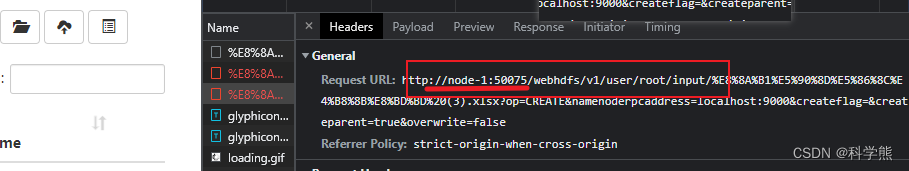
hosts文件路径:C:\Windows\System32\drivers\etc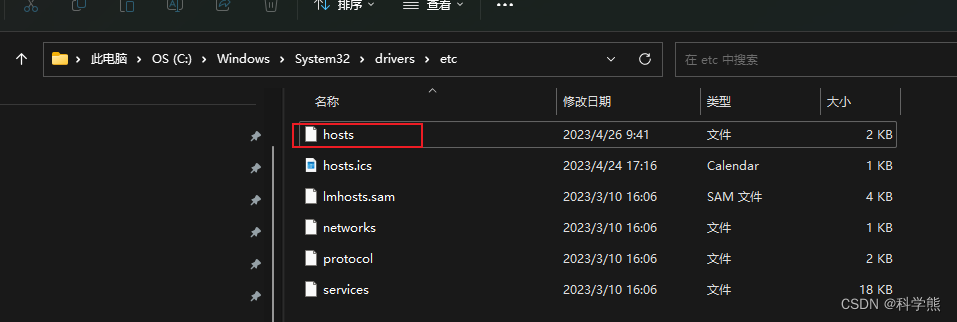
修改hosts文件的权限,右键鼠标选择属性。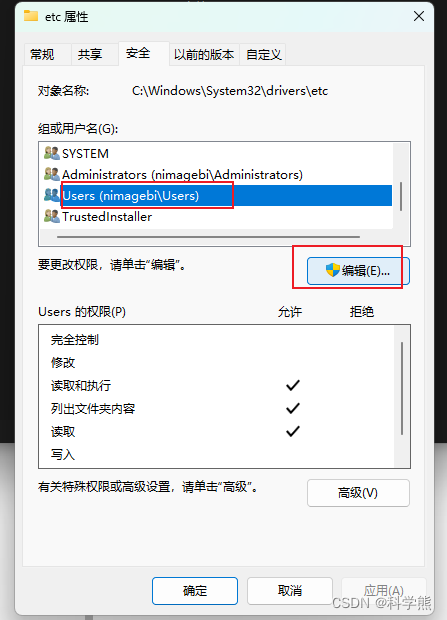
然后添加hosts记录,保存。
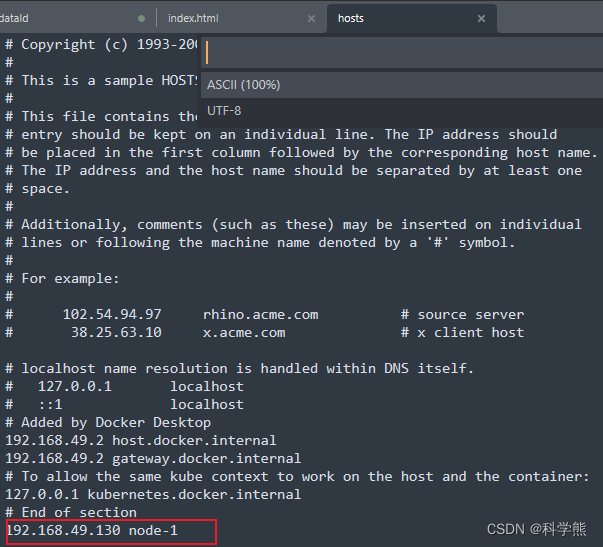
重新上传文件:成功
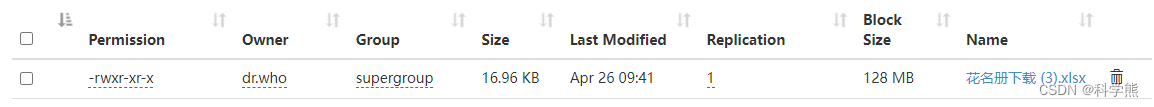
版权归原作者 科学熊 所有, 如有侵权,请联系我们删除。
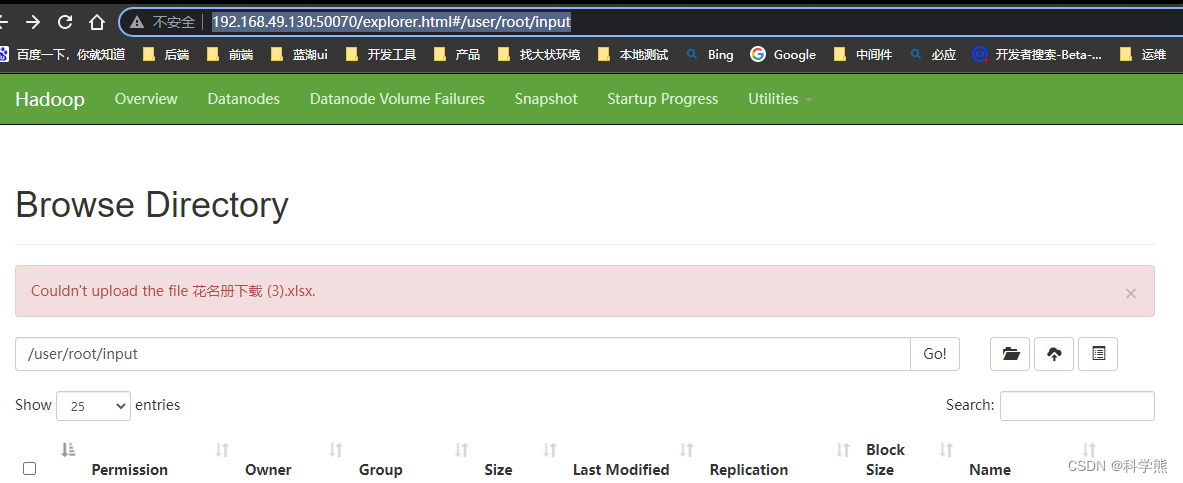
F12打开控制台,看到上传文件接口用域名用的是node-1,解析不到对应的ip。
解决办法:修改windows的hosts文件。
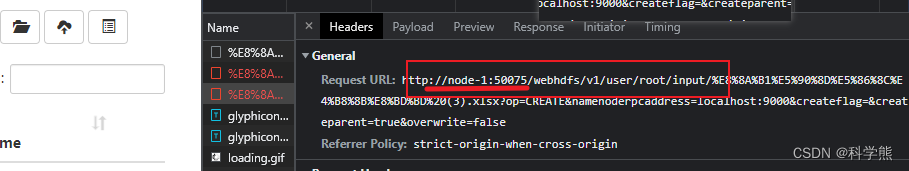
hosts文件路径:C:\Windows\System32\drivers\etc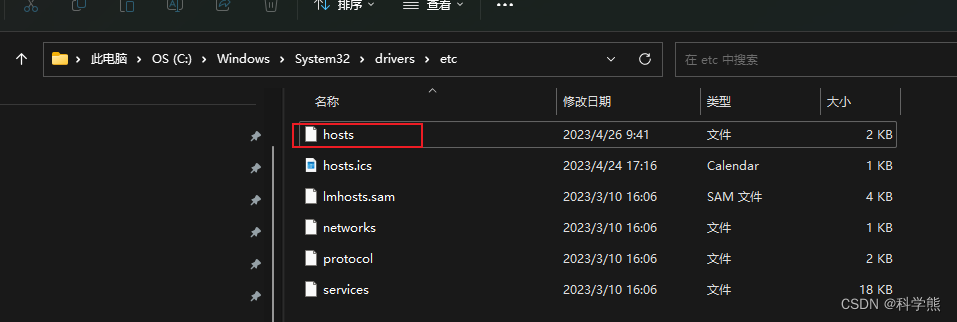
修改hosts文件的权限,右键鼠标选择属性。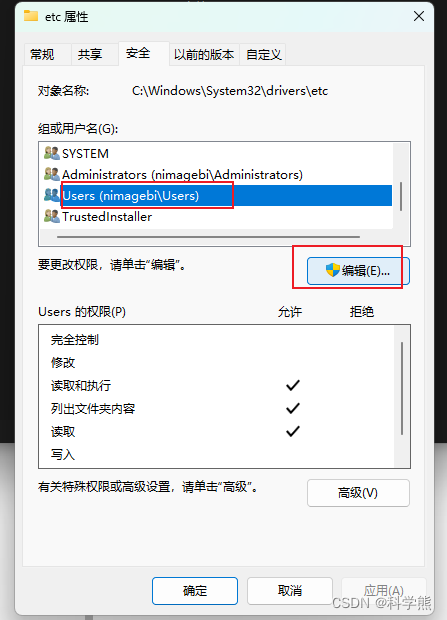
然后添加hosts记录,保存。
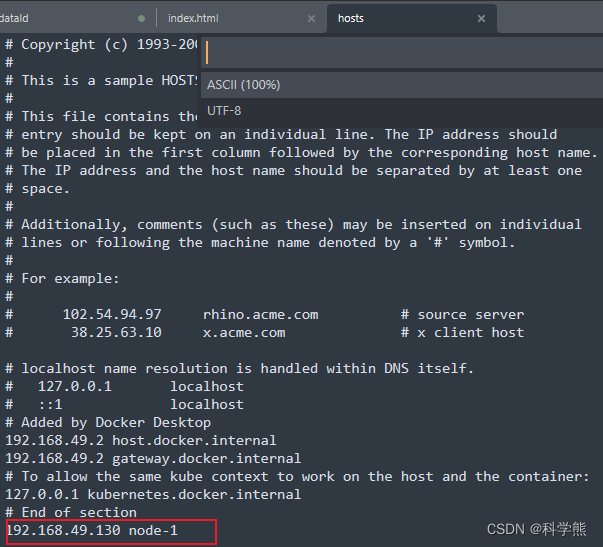
重新上传文件:成功