vscode 在安装 go 插件后会在页面的右下角显示 The "gopls" command is not available. Run "go install -v golang.org/x/tools/gopls@latest" to install.
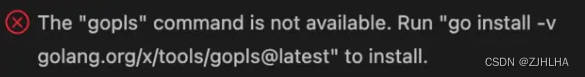
而我们按照提示 点击 **install **后还是无法安装
以下为解决方法:
在 cmd 里面输入 **go env -w GOPROXY="https://goproxy.cn" 关闭vscode重新打开,按照提示再次install **即可搞定
版权归原作者 ZJHLHA 所有, 如有侵权,请联系我们删除。