配置Git config 全局配置,随笔记录
- 打开Git config 全局配置
# git config --global --list
- 修改Git config 全局配置
$ git config --global user.name "magx"
$ git config --global user.mail "maguox14@hotmail.com"但是除了使用
git config --global来配置外,还可以直接打开Git的全局配置文件进行编辑修改。
使用如下命令
$ git config --global --edit
1. 修改Git config 全局配置
# git config --global *******
[magx@server-76 ~]$ git init
Initialized empty Git repository in /home/magx/.git/
[magx@server-76 ~]$
[magx@server-76 ~]$
[magx@server-76 ~]$ git config --global uesr.name "magx"
[magx@server-76 ~]$ git config --global user.name "magx"
[magx@server-76 ~]$ git config --global user.mail "[email protected]"
[magx@server-76 ~]$
2. 打开Git config 全局配置
# git config --global --list
[magx@server-76 ~]$ git config --global --list
uesr.name=magx # 书写错误,待删除
user.name=magx
[email protected]
[magx@server-76 ~]$
- 修改global config 全局配置
[magx@server-76 ~]$ git config --global --edit
[magx@server-76 ~]$
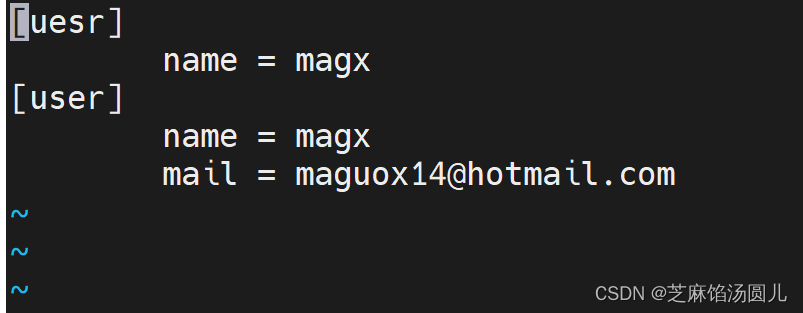
修改后查看global config
[magx@server-76 ~]$ git config --global --list
uesr.name=magx
user.name=magx
[email protected]
[magx@server-76 ~]$
到此git config 全局配置编辑方式,已讲解结束
版权归原作者 芝麻馅汤圆儿 所有, 如有侵权,请联系我们删除。