二进制流格式
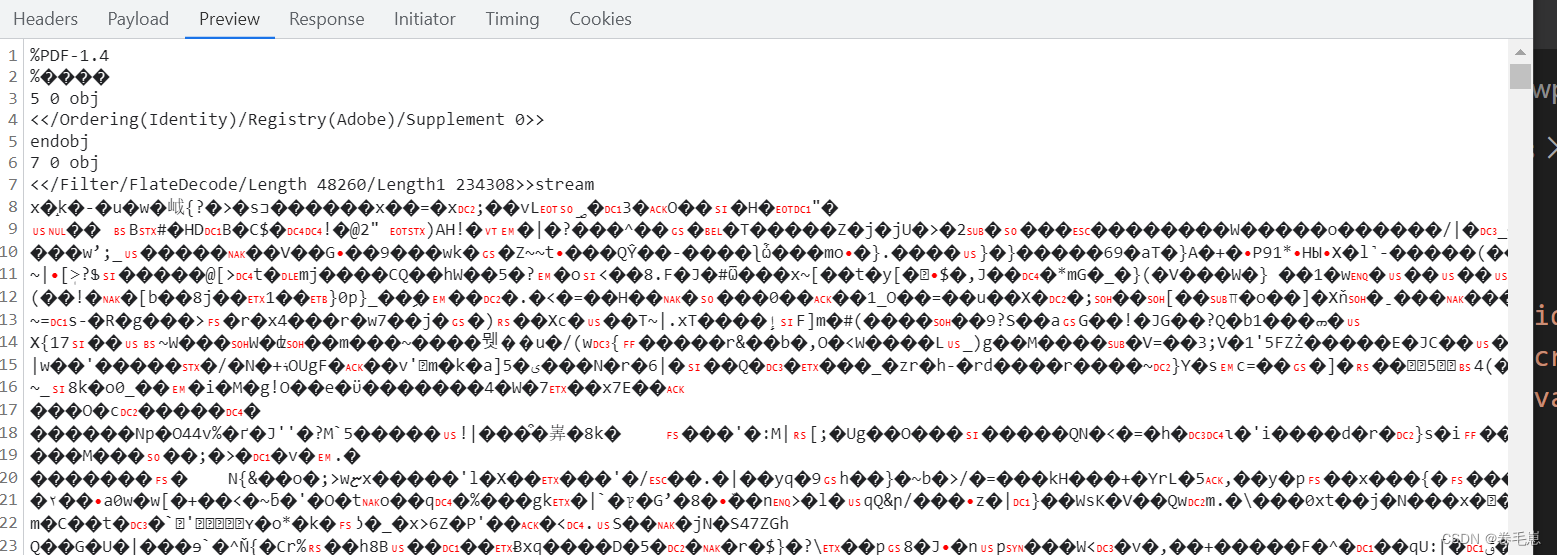
blob格式
跟用input上传文件的获取到的差不多
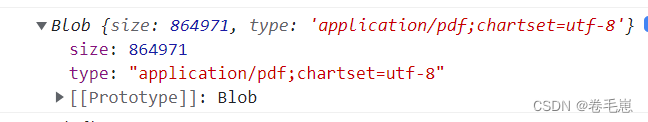
用URL.createObjectURL(blob)转化后是这样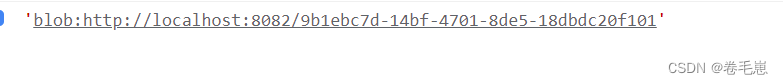
base64格式
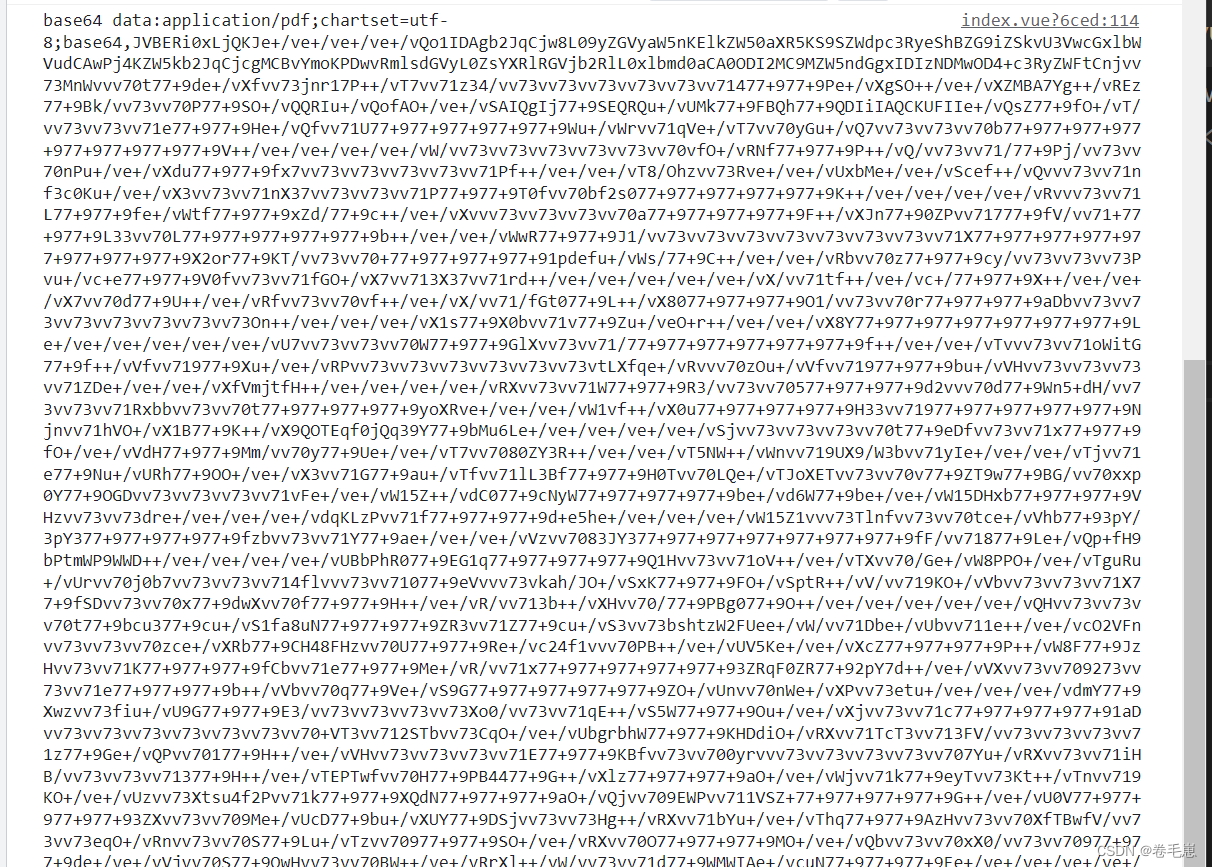
二进制流转blob
getFiles(res, type, filename){// 创建blob对象,解析流数据const blob =newBlob([res],{// 如何后端没返回下载文件类型,则需要手动设置:type: 'application/pdf;chartset=UTF-8' 表示下载文档为pdf,如果是word则设置为 msword,excel为exceltype: type
});const a = document.createElement("a");// 兼容webkix浏览器,处理webkit浏览器中href自动添加blob前缀,默认在浏览器打开而不是下载constURL= window.URL|| window.webkitURL;// 根据解析后的blob对象创建URL 对象const herf =URL.createObjectURL(blob);this.pdfUrl = herf;},
this.getFiles((res,"application/pdf;chartset=UTF-8");
blob转base64
blobToBase64(blob, callback){const fileReader =newFileReader();
fileReader.onload=(e)=>{callback(e.target.result);};
fileReader.readAsDataURL(blob);},
this.blobToBase64(blob,(dataurl)=>{this.pdfBase64 = dataurl;
console.log("base64",this.pdfBase64);});
base64转blob
base64ToBlob(code){//Base64一行不能超过76字符,超过则添加回车换行符。因此需要把base64字段中的换行符,回车符给去掉,有时候因为存在需要把加号空格之类的换回来,取决于base64存取时的规则。
code = code.replace(/[\n\r]/g,"");var raw = window.atob(code);let rawLength = raw.length;//转换成pdf.js能直接解析的Uint8Array类型let uInt8Array =newUint8Array(rawLength);for(let i =0; i < rawLength;++i){
uInt8Array[i]= raw.charCodeAt(i);}
console.log(uInt8Array,"uInt8ArrayuInt8Array");
console.log(newBlob([uInt8Array],{type:"application/pdf"}));returnnewBlob([uInt8Array],{type:"application/pdf"});//转成pdf类型},
二进制流转base64
getBase64(data){const blob =newBlob([data],{type:"image/jpg"});//类型一定要写!!!returnnewPromise((resolve, reject)=>{const reader =newFileReader();
reader.readAsDataURL(blob);
reader.onload=()=>resolve(reader.result);
reader.onerror=(error)=>reject(error);})},
本文转载自: https://blog.csdn.net/qq_42221321/article/details/125906982
版权归原作者 卷毛崽 所有, 如有侵权,请联系我们删除。
版权归原作者 卷毛崽 所有, 如有侵权,请联系我们删除。