🏮时逢岁末,暮雪千山,万家灯火,流年偷换。虎年🐅除夕之夜,愿你清零过往,除去烦恼,迎接希望,新年可期! 🎉🎉
新年大家都在用代码实现对联、礼花、画虎,我保证,这将是你见过最炫的🎇烟花代码!😎
目录
✨成品演示✨
先看效果 🎉

如果没有显示,可能是内容较大,请等待一下
🖥️具体实现 🖥️
篇幅有限,具体更多代码请将 成品下载 章节
结构
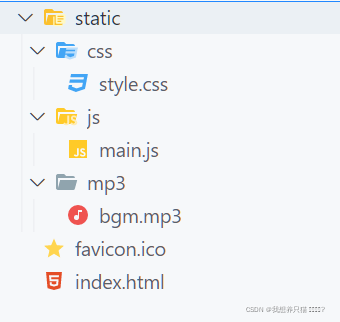
index.html
访问的主页面
<!DOCTYPEhtml><htmllang="en"><head><metacharset="UTF-8"><metahttp-equiv="X-UA-Compatible"content="IE=edge"><title>新年烟花</title><linkrel="icon"type="image/x-icon"href="/favicon.ico"><linkrel="stylesheet"href="static/css/style.css"></head><bodyonselectstart="return false"><!-- 消息提示 --><divclass="message"><p>请单击屏幕开启背景音乐</p></div><!-- 流星与星火 --><divid="backgroundRendering"style="z-index: 0;"></div><!--烟花--><canvasid="fireworks"style="z-index: 9999;">
您的浏览器不支持canvas标签。
</canvas><!-- 背景音乐 --><audioid="bgm"src="static/mp3/bgm.mp3"loopautoplay>
您的浏览器不支持 audio 标签。
</audio><!-- 自定义内容弹窗 --><divstyle="display: none"><divclass="shape">🏮2022新年快乐🏮</div><divclass="shape">🏮恭喜发财🏮</div><divclass="shape">🏮万事如意🏮</div><divclass="shape">🏮吉庆有余🏮</div><divclass="shape">🏮心想事成🏮</div><divclass="shape">🏮喜气盈门🏮</div><divclass="shape">🏮阖家欢乐🏮</div><divclass="shape">🏮财源广进🏮</div></div><scriptsrc="static/js/main.js"></script></body></html>
style.css
全局样式的管理
html,
body{width: 100%;height: 100%;margin: 0;padding: 0;background-color: #161929;position: relative;overflow: hidden;user-select: none;}audio{opacity: 0;}.message{position: fixed;left: 50%;transform:translateX(-50%);display: flex;align-items: center;width: 160px;background-color:rgba(0, 0, 0, 0.52);padding: 0px 17px;top: 25px;border-radius: 6px;overflow: hidden;z-index: 1000;opacity: 0;}/* 消息提示框内容样式 */.message p{line-height: 1;font-size:14px;color: #ffffff;}.spark{width: 3px;height: 3px;border-radius: 50%;position: absolute;background-color:rgba(231, 200, 160, 0.8);box-shadow: 0 0 40px 0 rgba(231, 200, 160, 0.8);animation: glow 5s infinite;}.medium-spark{width: 7px;height: 7px;}.big-spark{width: 10px;height: 10px;box-shadow: 0 0 40px 0 #e9c9a0, 0 0 20px 0 #FFFFFF, inset 0 0 4px #FFFFFF;}.meteor{width: 6px;height: 6px;background-color:rgba(255, 255, 255, 0.6);box-shadow: 0 0 40px 0 #e9c9a0, 0 0 20px 0 #FFFFFF, inset 0 0 8px rgba(255, 255, 255, 0.6);top: 0;left: 80%;opacity: 0.3;transform:rotate(-45deg)translate(0, -50px);animation: meteor 7s infinite;}.meteor:after{content:'';width: 20vw;height: 6px;border-radius: 50%;background-color:rgba(255, 255, 255, 0.1);box-shadow: 0 0 20px rgba(231, 200, 160, 0.4);position: absolute;top: 0;left: 0;}@keyframes glow{0%{opacity: 0.9;}50%{opacity: 0.2;}100%{opacity: 0.9;}}@keyframes meteor{0%{transform:rotate(-45deg)translateX(0);opacity: 0.3;}10%{opacity: 1;}20%{transform:rotate(-45deg)translateX(-100vw);opacity: 0;}100%{transform:rotate(-45deg)translateX(-100vw);opacity: 0;}}
main.js
核心功能的实现
// 初始化内容var wH = window.innerHeight;var wW = window.innerWidth;let backgroundRendering = document.getElementById("backgroundRendering");vargenerateStars=functiongenerateStars(f){for(var e =0; e < f; e++){var single = document.createElement("div");
single.className = e %20==0?"spark big-spark": e %9==0?"spark medium-spark":"star";
single.setAttribute("style","top:"+ Math.round(Math.random()* wH)+"px;left:"+ Math.round(Math.random()* wW)+"px;animation-duration:"+(Math.round(Math.random()*3000)+3000)+"ms;animation-delay:"+ Math.round(Math.random()*3000)+"ms;");
backgroundRendering.appendChild(single);}};generateStars(getRandom(140,240));// 全局变量 提供内容/对象存储let fireworksCanvas = document.getElementById("fireworks");let currentFireworks = document.createElement("canvas");let currentObject = currentFireworks.getContext("2d");let fireworksObject = fireworksCanvas.getContext("2d");
currentFireworks.width = fireworksCanvas.width = window.innerWidth;
currentFireworks.height = fireworksCanvas.height = window.innerHeight;let fireworksExplosion =[];let autoPlayFlag =false;// 自动加载烟花动画
window.onload=function(){drawFireworks();
lastTime =newDate();animationEffect();// 背景音乐let audio = document.getElementById('bgm');
document.querySelector("body").onclick=function(){if(!autoPlayFlag){
audio.play();
autoPlayFlag =true;}}for(let i =0; i <=10; i++){setTimeout(function(){
document.querySelector("body > div.message").style.opacity = i/10;},i*60+2000)};for(let i =0; i <=10; i++){setTimeout(function(){
document.querySelector("body > div.message").style.opacity =1- i/10;},i*60+8000)};};let lastTime;// 烟花动画效果functionanimationEffect(){
fireworksObject.save();
fireworksObject.fillStyle ="rgba(0,5,25,0.1)";
fireworksObject.fillRect(0,0, fireworksCanvas.width, fireworksCanvas.height);
fireworksObject.restore();let newTime =newDate();if(newTime - lastTime >getRandom(10,1600)+(window.innerHeight -767)/2){let random = Math.random()*100>15;let x =getRandom(0,(fireworksCanvas.width));let y =getRandom(0,400);if(random){let bigExplode =newexplode(getRandom(0, fireworksCanvas.width),getRandom(1,3),"#FFF",{
x: x,
y: y,});
fireworksExplosion.push(bigExplode);}else{let x =getRandom(fireworksCanvas.width/2-300, fireworksCanvas.width/2+300);let y =getRandom(0,350);let bigExplode =newexplode(getRandom(0, fireworksCanvas.width),getRandom(1,3),"#FFF",{
x: x,
y: y,},
document.querySelectorAll(".shape")[parseInt(getRandom(0, document.querySelectorAll(".shape").length))]);
fireworksExplosion.push(bigExplode);}
lastTime = newTime;}
sparks.foreach(function(){this.paint();});
fireworksExplosion.foreach(function(){let that =this;if(!this.dead){this._move();this._drawLight();}else{this.explodes.foreach(function(index){if(!this.dead){this.moveTo();}else{if(index === that.explodes.length -1){
fireworksExplosion[fireworksExplosion.indexOf(that)]=null;}}});}});setTimeout(animationEffect,16);}Array.prototype.foreach=function(callback){for(let i =0; i <this.length; i++){if(this[i]!==null){callback.apply(this[i],[i]);}}};
fireworksCanvas.onclick=function(evt){let x = evt.clientX;let y = evt.clientY;let explode =newexplode(getRandom(fireworksCanvas.width /3,(fireworksCanvas.width *2)/3),2,"#FFF",{
x: x,
y: y,});
fireworksExplosion.push(explode);};letexplode=function(x, r, c, explodeArea, shape){this.explodes =[];this.x = x;this.y = fireworksCanvas.height + r;this.r = r;this.c = c;this.shape = shape ||false;this.explodeArea = explodeArea;this.dead =false;this.ba =parseInt(getRandom(80,200));};
explode.prototype ={_paint:function(){
fireworksObject.save();
fireworksObject.beginPath();
fireworksObject.arc(this.x,this.y,this.r,0,2* Math.PI);
fireworksObject.fillStyle =this.c;
fireworksObject.fill();
fireworksObject.restore();},_move:function(){let dx =this.explodeArea.x -this.x,
dy =this.explodeArea.y -this.y;this.x =this.x + dx *0.01;this.y =this.y + dy *0.01;if(Math.abs(dx)<=this.ba && Math.abs(dy)<=this.ba){if(this.shape){this._shapeExplode();}else{this._explode();}this.dead =true;}else{this._paint();}},_drawLight:function(){
fireworksObject.save();
fireworksObject.fillStyle ="rgba(255,228,150,0.3)";
fireworksObject.beginPath();
fireworksObject.arc(this.x,this.y,this.r +3* Math.random()+1,0,2* Math.PI);
fireworksObject.fill();
fireworksObject.restore();},_explode:function(){let embellishmentNum =getRandom(30,200);let style =getRandom(0,10)>=5?1:2;let color;if(style ===1){
color ={
a:parseInt(getRandom(128,255)),
b:parseInt(getRandom(128,255)),
c:parseInt(getRandom(128,255)),};}let fullRange =parseInt(getRandom(300,400));for(let i =0; i < embellishmentNum; i++){if(style ===2){
color ={
a:parseInt(getRandom(128,255)),
b:parseInt(getRandom(128,255)),
c:parseInt(getRandom(128,255)),};}let a =getRandom(-Math.PI, Math.PI);let x =getRandom(0, fullRange)* Math.cos(a)+this.x;let y =getRandom(0, fullRange)* Math.sin(a)+this.y;let radius =getRandom(0,2);let embellishment =newnewEmbellishment(this.x,this.y, radius, color, x, y);this.explodes.push(embellishment);}},_shapeExplode:function(){let that =this;putValue(currentFireworks, currentObject,this.shape,5,function(dots){let dx = fireworksCanvas.width /2- that.x;let dy = fireworksCanvas.height /2- that.y;let color;for(let i =0; i < dots.length; i++){
color ={
a: dots[i].a,
b: dots[i].b,
c: dots[i].c,};let x = dots[i].x;let y = dots[i].y;let radius =1;let embellishment =newnewEmbellishment(that.x, that.y, radius, color, x - dx, y - dy);
that.explodes.push(embellishment);}});},};functionputValue(fireworks, context, ele, dr, callback){
context.clearRect(0,0, fireworksCanvas.width, fireworksCanvas.height);let img =newImage();let dots;if(ele.innerHTML.indexOf("img")>=0){
img.src = ele.getElementsByTagName("img")[0].src;implode(img,function(){
context.drawImage(
img,
fireworksCanvas.width /2- img.width /2,
fireworksCanvas.height /2- img.width /2);let dots =gettingData(fireworks, context, dr);callback(dots);});}else{let text = ele.innerHTML;
context.save();let fontSize =getRandom(3,11);
context.font = fontSize +"vw 宋体 bold";
context.textAlign ="center";
context.textBaseline ="middle";
context.fillStyle ="rgba("+parseInt(getRandom(128,255))+","+parseInt(getRandom(128,255))+","+parseInt(getRandom(128,255))+" , 1)";
context.fillText(text, fireworksCanvas.width /2, fireworksCanvas.height /2);
context.restore();
dots =gettingData(fireworks, context, dr);callback(dots);}}functionimplode(img, callback){if(img.complete){callback.call(img);}else{
img.onload=function(){callback.call(this);};}}functiongettingData(fireworks, context, dr){let imgData = context.getImageData(0,0, fireworksCanvas.width, fireworksCanvas.height);
context.clearRect(0,0, fireworksCanvas.width, fireworksCanvas.height);let dots =[];for(let x =0; x < imgData.width; x += dr){for(let y =0; y < imgData.height; y += dr){let i =(y * imgData.width + x)*4;if(imgData.data[i +3]>128){let dot ={
x: x,
y: y,
a: imgData.data[i],
b: imgData.data[i +1],
c: imgData.data[i +2],};
dots.push(dot);}}}return dots;}functiongetRandom(a, b){return Math.random()*(b - a)+ a;}let maxRadius =1,
sparks =[];functiondrawFireworks(){for(let i =0; i <100; i++){let spark =newnewSpark();
sparks.push(spark);
spark.paint();}}// 新建星火位置letnewSpark=function(){this.x = Math.random()* fireworksCanvas.width;this.y = Math.random()*2* fireworksCanvas.height - fireworksCanvas.height;this.r = Math.random()* maxRadius;};
newSpark.prototype ={paint:function(){
fireworksObject.save();
fireworksObject.beginPath();
fireworksObject.arc(this.x,this.y,this.r,0,2* Math.PI);
fireworksObject.fillStyle ="rgba(255,255,255,"+this.r +")";
fireworksObject.fill();
fireworksObject.restore();},};// 烟花点缀生成letnewEmbellishment=function(centerX, centerY, radius, color, tx, ty){this.tx = tx;this.ty = ty;this.x = centerX;this.y = centerY;this.dead =false;this.radius = radius;this.color = color;};
newEmbellishment.prototype ={paint:function(){
fireworksObject.save();
fireworksObject.beginPath();
fireworksObject.arc(this.x,this.y,this.radius,0,2* Math.PI);
fireworksObject.fillStyle ="rgba("+this.color.a +","+this.color.b +","+this.color.c +",1)";
fireworksObject.fill();
fireworksObject.restore();},moveTo:function(){this.ty =this.ty +0.3;let dx =this.tx -this.x,
dy =this.ty -this.y;this.x = Math.abs(dx)<0.1?this.tx :this.x + dx *0.1;this.y = Math.abs(dy)<0.1?this.ty :this.y + dy *0.1;if(dx ===0&& Math.abs(dy)<=80){this.dead =true;}this.paint();},};
👑成品下载 👑
项目已经部署好了,并且代码已经上传到GitCode上了,可以直接使用和自定义
快速访问👉 新年烟花🎉
成品下载 👉 代码仓库📦

如果对您有帮助,可别忘了 点赞/收藏/评论/关注 支持下博主
版权归原作者 我想养只猫 •͓͡•ʔ 所有, 如有侵权,请联系我们删除。