情景:
** ** 常规来说我们git开分支开发完新功能之后,提交之前rebase dev分支,然后合并到dev上算是开发完成。
问题还原:
在开发完之后执行如下指令:
1.执行变基操作:git rebase dev。
//这一步出现冲突vscode上处理冲突,点击添加(相当于add,下图1 “+”);vscode上点击“继续(下图1 Continue)”直接弹框报错(下图2)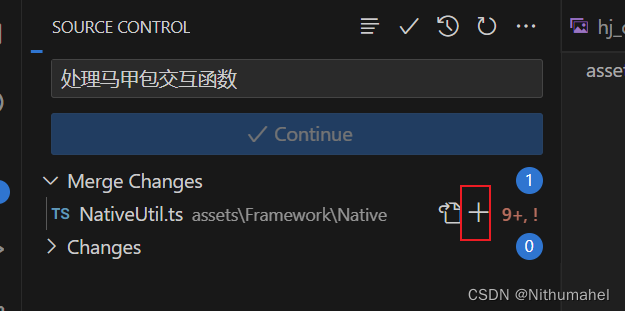
图1
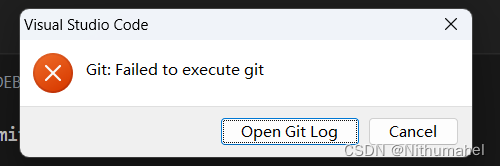
图2
//按照理想步骤 处理完冲突执行git rebase --continue就完事的,实际上执行会报错如下,无法进行下一步:
PS D:\game\client_new_skin> git rebase --continue
Applying: 处理马甲包交互函数
No changes - did you forget to use 'git add'?
If there is nothing left to stage, chances are that something else
already introduced the same changes; you might want to skip this patch.
Resolve all conflicts manually, mark them as resolved with
"git add/rm <conflicted_files>", then run "git rebase --continue".
You can instead skip this commit: run "git rebase --skip".
To abort and get back to the state before "git rebase", run "git rebase --abort".
处理方法****:
在合并分支的时候使用指令:
git rebase dev --rebase-merges
处理完冲突并add之后,执行操作:
git commit --allow-empty
然后就是vim操作了,写提交日志如下图:
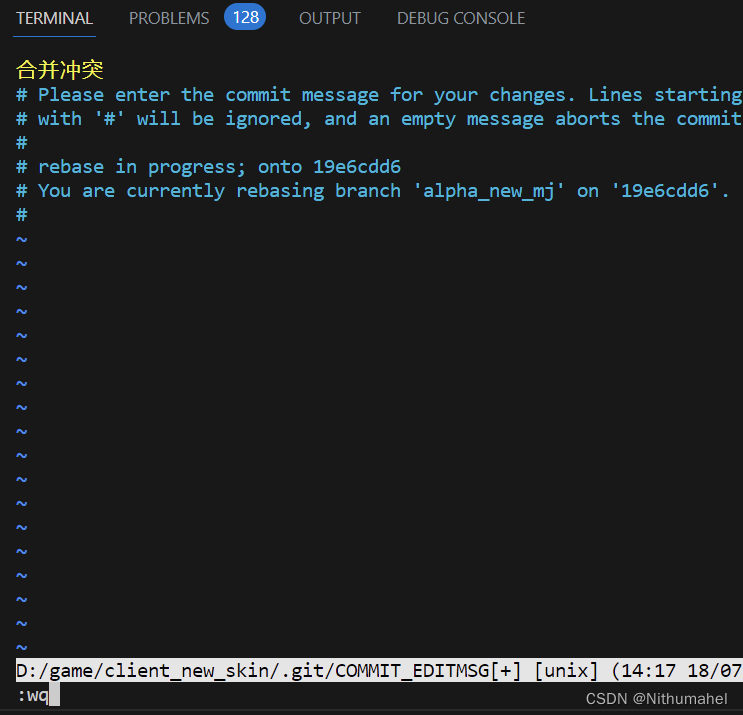
保存之后就可以执行
git rebase --continue
OK了。
最后感谢问题分享:
git rebase --continue不起作用 _大数据知识库
版权归原作者 Nithumahel 所有, 如有侵权,请联系我们删除。