目录
一、序言
上节我们在 WebSocket的那些事(3-STOMP实操篇)中介绍了STOMP协议以及和Spring集成的简单示例,这一节我们我们将用一个聊天Demo程序详细介绍相关注解使用和原理、拦截器、用户身份校验、还有事件。
二、Spring对STOMP支持的相关注解
@MessageMapping:消息路由注解,功能和MVC的@RequestMapping等注解类似,被注解的方法会基于目的地路由对消息进行处理。@SubscribeMapping:和@MessageMapping功能类似,但不同点是被该注解修饰的方法的返回值不会经过brokerChannel发送给消息代理,而是直接通过clientOutboundChannel返回给客户端。@MessageExceptionHandler:消息处理异常注解,主要用来处理来自@MessageMapping注解方法引发的异常。@SendTo:指定消息发送目的地,如果消息处理方法上不带该注解,则会自动使用消息订阅前缀 +@MessageMapping上的值作为消息发送目的地。@SendToUser:指定推送给某个用户的消息发送目的地,加上该注解后,消息将会基于SessionId推送给单个用户。
三、聊天Demo代码示例
Maven依赖如下:
<dependency><groupId>org.springframework.boot</groupId><artifactId>spring-boot-starter-web</artifactId></dependency><dependency><groupId>org.springframework.boot</groupId><artifactId>spring-boot-starter-websocket</artifactId></dependency><dependency><groupId>org.springframework.boot</groupId><artifactId>spring-boot-starter-thymeleaf</artifactId></dependency>
备注:为了方便调试,可以在application.yml中将
spring.thymeleaf.cache设为
false禁用模板缓存。
1、前端页面chat.html
<!DOCTYPEhtml><htmllang="en"xmlns:th="http://www.thymeleaf.org"><head><metacharset="UTF-8"><title>greeting</title><scriptsrc="https://cdnjs.cloudflare.com/ajax/libs/sockjs-client/1.6.1/sockjs.min.js"></script><scriptsrc="https://cdnjs.cloudflare.com/ajax/libs/stomp.js/2.3.3/stomp.min.js"></script><scriptsrc="https://cdnjs.cloudflare.com/ajax/libs/jquery/3.6.4/jquery.min.js"></script><style>#mainWrapper{width: 600px;margin: auto;}</style></head><body><divid="mainWrapper"><div><labelfor="username"style="margin-right: 5px">姓名:</label><inputid="username"type="text"/></div><divid="msgWrapper"><pstyle="vertical-align: top">发送的消息:</p><textareaid="msgSent"style="width: 600px;height: 100px"></textarea><pstyle="vertical-align: top">收到的群聊消息:</p><textareaid="groupMsgReceived"style="width: 600px;height: 100px"></textarea><pstyle="vertical-align: top">收到的私聊消息:</p><textareaid="privateMsgReceived"style="width: 600px;height: 200px"></textarea></div><divstyle="margin-top: 5px;"><buttononclick="connect()">连接</button><buttononclick="sendGroupMessage()">发送群聊消息</button><buttononclick="sendPrivateMessage()">发送私聊消息</button><buttononclick="disconnect()">断开连接</button></div></div><scripttype="text/javascript">$(()=>{$('#msgSent').val('');$("#groupMsgReceived").val('');$("#privateMsgReceived").val('');});let stompClient =null;// 连接服务器constconnect=()=>{const header ={"User-ID":newDate().getTime().toString(),"User-Name":$('#username').val()};const ws =newSockJS('http://localhost:8080/websocket');
stompClient = Stomp.over(ws);
stompClient.connect(header,()=>subscribeTopic());}// 订阅主题constsubscribeTopic=()=>{alert("连接成功!");// 订阅广播消息
stompClient.subscribe('/topic/chat/group',function(message){
console.log(`Group message received : ${message.body}`);const resp =JSON.parse(message.body);const previousMsg =$("#groupMsgReceived").val();$("#groupMsgReceived").val(`${previousMsg}${resp.content}\n`);});// 订阅单播消息
stompClient.subscribe('/user/topic/chat/private',message=>{
console.log(`Private message received : ${message.body}`);const resp =JSON.parse(message.body);const previousMsg =$("#privateMsgReceived").val();$("#privateMsgReceived").val(`${previousMsg}${resp.content}\n`);});// 订阅定时推送的单播消息
stompClient.subscribe(`/user/topic/chat/push`,message=>{
console.log(`Private message received : ${message.body}`);const resp =JSON.parse(message.body);const previousMsg =$("#privateMsgReceived").val();$("#privateMsgReceived").val(`${previousMsg}${resp.content}\n`);});};// 断连constdisconnect=()=>{
stompClient.disconnect(()=>{$("#msgReceived").val('Disconnected from WebSocket server');});}// 发送群聊消息constsendGroupMessage=()=>{const msg ={name:$('#username').val(),content:$('#msgSent').val()};
stompClient.send('/app/chat/group',{},JSON.stringify(msg));}// 发送私聊消息constsendPrivateMessage=()=>{const msg ={name:$('#username').val(),content:$('#msgSent').val()};
stompClient.send('/app/chat/private',{},JSON.stringify(msg));}</script></body></html>
备注:在建立连接时,我们在STOMP请求头里指定了随机的
User-ID和
User-Name信息,服务端可以根据
User-ID确定唯一用户。
2、相关实体
(1) 请求消息参数
@DatapublicclassWebSocketMsgDTO{privateString name;privateString content;}
(2) 响应消息内容
@Data@Builder@AllArgsConstructor@NoArgsConstructorpublicclassWebSocketMsgVO{privateString content;}
(3) 自定义认证用户信息
@Data@AllArgsConstructor@NoArgsConstructorpublicclassStompAuthenticatedUserimplementsPrincipal{/**
* 用户唯一ID
*/privateString userId;/**
* 用户昵称
*/privateString nickName;/**
* 用于指定用户消息推送的标识
* @return
*/@OverridepublicStringgetName(){returnthis.userId;}}
3、自定义用户认证拦截器
@Slf4jpublicclassUserAuthenticationChannelInterceptorimplementsChannelInterceptor{privatestaticfinalString USER_ID ="User-ID";privatestaticfinalString USER_NAME ="User-Name";@OverridepublicMessage<?>preSend(Message<?> message,MessageChannel channel){StompHeaderAccessor accessor =MessageHeaderAccessor.getAccessor(message,StompHeaderAccessor.class);// 如果是连接请求,记录userIdif(StompCommand.CONNECT.equals(accessor.getCommand())){String userID = accessor.getFirstNativeHeader(USER_ID);String username = accessor.getFirstNativeHeader(USER_NAME);
log.info("Stomp User-Related headers found, userID: {}, username:{}", userID, username);
accessor.setUser(newStompAuthenticatedUser(userID, username));}return message;}}
备注:该拦截器用来从STOMP消息头取出
User-ID和
User-Name相关用户信息,并且注入到STOMP为
simpUser的消息头中,后续可以通过
SimpUserRegistry实例读取用户信息。
4、WebSocket消息代理配置
@Configuration@EnableWebSocketMessageBrokerpublicclassWebsocketMessageBrokerConfigimplementsWebSocketMessageBrokerConfigurer{@OverridepublicvoidregisterStompEndpoints(StompEndpointRegistry registry){
registry.addEndpoint("/websocket")// WebSocket握手端口.addInterceptors(newHttpSessionHandshakeInterceptor()).setAllowedOriginPatterns("*")// 设置跨域.withSockJS();// 开启SockJS回退机制}@OverridepublicvoidconfigureClientInboundChannel(ChannelRegistration registration){// 拦截器配置
registration.interceptors(newUserAuthenticationChannelInterceptor());}@OverridepublicvoidconfigureWebSocketTransport(WebSocketTransportRegistration registry){// 这里我们设置入站消息最大为8K
registry.setMessageSizeLimit(8*1024);}@OverridepublicvoidconfigureMessageBroker(MessageBrokerRegistry registry){
registry.setApplicationDestinationPrefixes("/app")// 发送到服务端目的地前缀.enableSimpleBroker("/topic");// 开启简单消息代理,指定消息订阅前缀}}
5、ChatController控制器
@Slf4j@Controller@RequiredArgsConstructorpublicclassChatController{privatefinalSimpUserRegistry simpUserRegistry;privatefinalSimpMessagingTemplate simpMessagingTemplate;@GetMapping("/page/chat")publicModelAndViewturnToChatPage(){returnnewModelAndView("chat");}/**
* 群聊消息处理
* 这里我们通过@SendTo注解指定消息目的地为"/topic/chat/group",如果不加该注解则会自动发送到"/topic" + "/chat/group"
* @param webSocketMsgDTO 请求参数,消息处理器会自动将JSON字符串转换为对象
* @return 消息内容,方法返回值将会广播给所有订阅"/topic/chat/group"的客户端
*/@MessageMapping("/chat/group")@SendTo("/topic/chat/group")publicWebSocketMsgVOgroupChat(WebSocketMsgDTO webSocketMsgDTO){
log.info("Group chat message received: {}",FastJsonUtils.toJsonString(webSocketMsgDTO));String content =String.format("来自[%s]的群聊消息: %s", webSocketMsgDTO.getName(), webSocketMsgDTO.getContent());returnWebSocketMsgVO.builder().content(content).build();}/**
* 私聊消息处理
* 这里我们通过@SendToUser注解指定消息目的地为"/topic/chat/private",发送目的地默认会拼接上"/user/"前缀
* 实际发送目的地为"/user/topic/chat/private"
* @param webSocketMsgDTO 请求参数,消息处理器会自动将JSON字符串转换为对象
* @return 消息内容,方法返回值将会基于SessionID单播给指定用户
*/@MessageMapping("/chat/private")@SendToUser("/topic/chat/private")publicWebSocketMsgVOprivateChat(WebSocketMsgDTO webSocketMsgDTO){
log.info("Private chat message received: {}",FastJsonUtils.toJsonString(webSocketMsgDTO));String content ="私聊消息回复:"+ webSocketMsgDTO.getContent();returnWebSocketMsgVO.builder().content(content).build();}/**
* 定时消息推送,这里我们会列举所有在线的用户,然后单播给指定用户。
* 通过SimpMessagingTemplate实例可以在任何地方推送消息。
*/@Scheduled(fixedRate =10*1000)publicvoidpushMessageAtFixedRate(){
log.info("当前在线人数: {}", simpUserRegistry.getUserCount());if(simpUserRegistry.getUserCount()<=0){return;}// 这里的Principal为StompAuthenticatedUser实例Set<StompAuthenticatedUser> users = simpUserRegistry.getUsers().stream().map(simpUser ->StompAuthenticatedUser.class.cast(simpUser.getPrincipal())).collect(Collectors.toSet());
users.forEach(authenticatedUser ->{String userId = authenticatedUser.getUserId();String nickName = authenticatedUser.getNickName();WebSocketMsgVO webSocketMsgVO =newWebSocketMsgVO();
webSocketMsgVO.setContent(String.format("定时推送的私聊消息, 接收人: %s, 时间: %s", nickName,LocalDateTime.now()));
log.info("开始推送消息给指定用户, userId: {}, 消息内容:{}", userId,FastJsonUtils.toJsonString(webSocketMsgVO));
simpMessagingTemplate.convertAndSendToUser(userId,"/topic/chat/push", webSocketMsgVO);});}}
备注:
- 使用
@SendTo或者@SendToUser注解时,一定要带上registry.enableSimpleBroker("/topic")指定的目的地前缀/topic,否则消息发送会失败。@SendTo("/topic/chat/group")相当于调用simpMessagingTemplate.convertAndSend(“/topic/chat/group”, payload) 方法进行消息发送。@SendToUser("/topic/chat/private")相当于调用 simpMessagingTemplate.convertAndSendToUser(userId, “/topic/chat/push”, webSocketMsgVO) 方法发送消息,使用注解时会自动根据SessionID发送消息到指定用户。
四、测试用例
打开浏览器访问
http://localhost:8080/page/chat
可进入聊天页,同时打开两个窗口访问,点击连接按钮。
1、指定用户定时消息推送测试
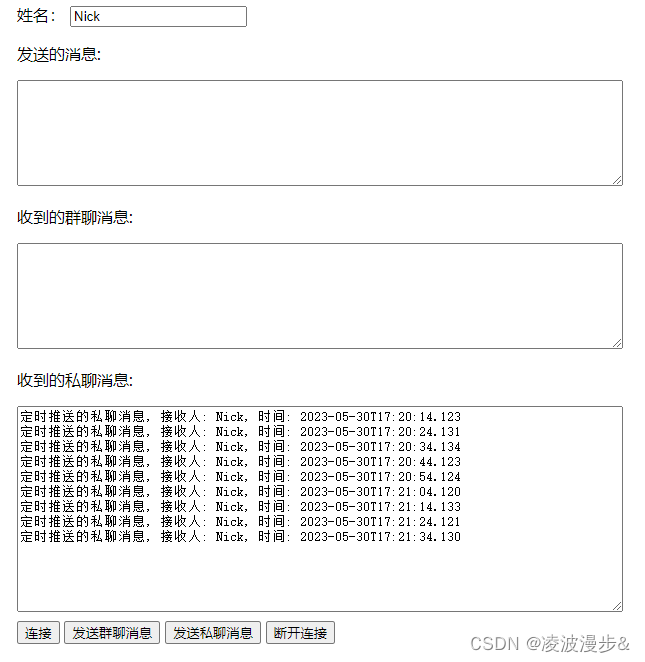
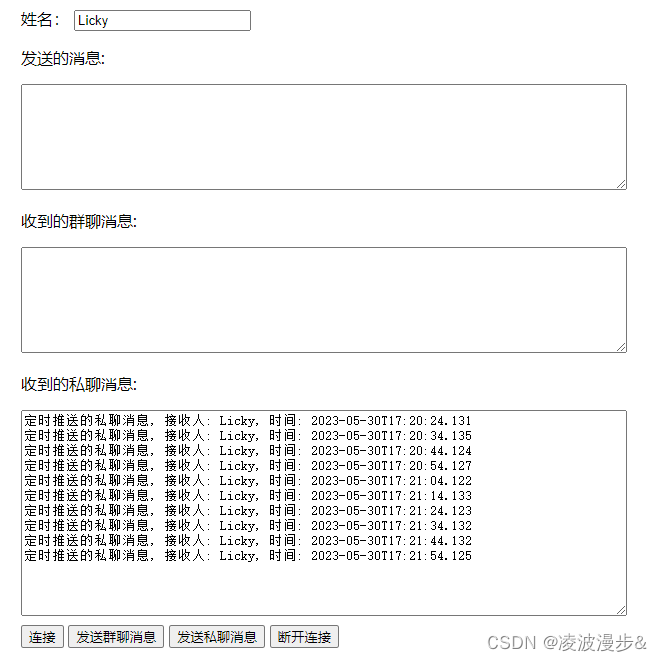
可以看到,后台会每隔10秒推送消息给所有在线的指定用户。
2、群聊和私聊消息测试
分别点击发送群聊消息和发送私聊消息按钮,可以看到群聊消息和私聊消息分别展示在不同文本框里。
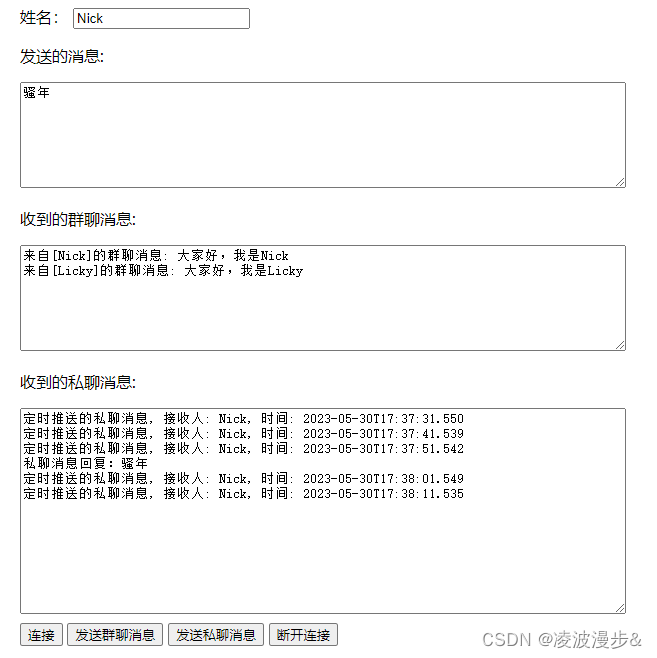
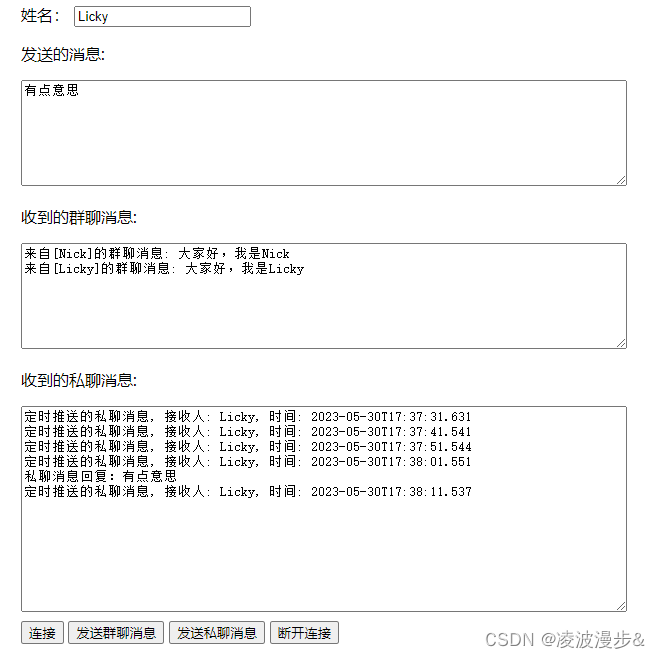
五、@SendToUser和SimpMessagingTemplate#convertAndSendToUser原理
1、关于UserDestinationMessageHandler
当发送或者订阅消息时,如果消息目的地前缀以
/user/
开头,那么该消息目的地将会由
UserDestinationMessageHandler
进行转义,并且和用户SessionID对应,那么该
UserDestinationMessageHandler
是怎么运作的呢?
举个栗子,上面的聊天示例中我们有个定时任务在后台推送消息给所有在线的用户,我们调用了simpMessagingTemplate.convertAndSendToUser(userId, “/topic/chat/push”, webSocketMsgVO) 方法进行消息推送,那么消息发送目的地逻辑上为
/user/topic/chat/push
,经过
UserDestinationMessageHandler
处理后实际发送目的地会转义成
/user/topic/chat/push-user123
这种,后面的后缀其实就是
-user + sessionId
拼接起来的值。
通过这种方式我们就可以指定推送消息给某个用户,同时客户端在订阅以
/user
开头的消息时,同样会进行转义,最后实际订阅的消息目的也是
/user/topic/chat/push-user123
这种形式,实现唯一订阅。
2、UserDestinationMessageHandler源码分析
接下来,我们从
UserDestinationMessageHandler
的源码看下里面的实现细节,还是以
SimpMessagingTemplate#convertAndSendToUser
调用为例,首先看到
handleMessage
方法,如下:
@OverridepublicvoidhandleMessage(Message<?> message)throwsMessagingException{Message<?> messageToUse = message;if(this.broadcastHandler !=null){
messageToUse =this.broadcastHandler.preHandle(message);if(messageToUse ==null){return;}}// 解析实际消息发送目的地UserDestinationResult result =this.destinationResolver.resolveDestination(messageToUse);if(result ==null){return;}// 如果没有目标发送目的地,则直接广播消息if(result.getTargetDestinations().isEmpty()){if(logger.isTraceEnabled()){
logger.trace("No active sessions for user destination: "+ result.getSourceDestination());}if(this.broadcastHandler !=null){this.broadcastHandler.handleUnresolved(messageToUse);}return;}SimpMessageHeaderAccessor accessor =SimpMessageHeaderAccessor.wrap(messageToUse);initHeaders(accessor);
accessor.setNativeHeader(SimpMessageHeaderAccessor.ORIGINAL_DESTINATION, result.getSubscribeDestination());
accessor.setLeaveMutable(true);
messageToUse =MessageBuilder.createMessage(messageToUse.getPayload(), accessor.getMessageHeaders());if(logger.isTraceEnabled()){
logger.trace("Translated "+ result.getSourceDestination()+" -> "+ result.getTargetDestinations());}// 有目标发送目的地,则一对一推送for(String target : result.getTargetDestinations()){this.messagingTemplate.send(target, messageToUse);}}
这段代码逻辑处理也比较简单,如果能解析出目标发送目的地,则一对一进行推送,如果没有解析出发送目的地则直接广播消息。
下面让我们看下目标发送目的地代表什么,是如何解析的?我们看
this.destinationResolver.resolveDestination(messageToUse)
这段代码,如下:
@Override@NullablepublicUserDestinationResultresolveDestination(Message<?> message){// 从消息中解析目的地ParseResult parseResult =parse(message);if(parseResult ==null){returnnull;}String user = parseResult.getUser();String sourceDestination = parseResult.getSourceDestination();Set<String> targetSet =newHashSet<>();for(String sessionId : parseResult.getSessionIds()){String actualDestination = parseResult.getActualDestination();String targetDestination =getTargetDestination(
sourceDestination, actualDestination, sessionId, user);if(targetDestination !=null){
targetSet.add(targetDestination);}}String subscribeDestination = parseResult.getSubscribeDestination();returnnewUserDestinationResult(sourceDestination, targetSet, subscribeDestination, user);}
目标发送目的地实际上就是上面的
targetSet
,
targetSet
集合中的
targetDestination
结构为actualDestination + “-user” + sessionId,这里就是我们前面说到的会对消息目的地以
/user/
开头的消息进行目的地转义。
而
targetSet
来源于parseResult#getSessionIds,我们再看看
parse(message)
的源码:
@NullableprivateParseResultparse(Message<?> message){MessageHeaders headers = message.getHeaders();String sourceDestination =SimpMessageHeaderAccessor.getDestination(headers);if(sourceDestination ==null||!checkDestination(sourceDestination,this.prefix)){returnnull;}SimpMessageType messageType =SimpMessageHeaderAccessor.getMessageType(headers);if(messageType !=null){switch(messageType){case SUBSCRIBE:case UNSUBSCRIBE:returnparseSubscriptionMessage(message, sourceDestination);case MESSAGE:returnparseMessage(headers, sourceDestination);}}returnnull;}
发送消息时,消息类型为
Message
,我们直接看
parseMessage(headers, sourceDestination)
方法的源码:
privateParseResultparseMessage(MessageHeaders headers,String sourceDest){int prefixEnd =this.prefix.length();int userEnd = sourceDest.indexOf('/', prefixEnd);Assert.isTrue(userEnd >0,"Expected destination pattern \"/user/{userId}/**\"");String actualDest = sourceDest.substring(userEnd);String subscribeDest =this.prefix.substring(0, prefixEnd -1)+ actualDest;String userName = sourceDest.substring(prefixEnd, userEnd);
userName =StringUtils.replace(userName,"%2F","/");String sessionId =SimpMessageHeaderAccessor.getSessionId(headers);Set<String> sessionIds;if(userName.equals(sessionId)){
userName =null;
sessionIds =Collections.singleton(sessionId);}else{
sessionIds =getSessionIdsByUser(userName, sessionId);}if(isRemoveLeadingSlash()){
actualDest = actualDest.substring(1);}returnnewParseResult(sourceDest, actualDest, subscribeDest, sessionIds, userName);}
这里的核心逻辑其实就是获取SessionId,如果userName和SessionId相同,则直接返回SessionId。如果不相同,则调用
getSessionIdsByUser(userName, sessionId)
获取,我们再看下该方法的源码:
privateSet<String>getSessionIdsByUser(String userName,@NullableString sessionId){Set<String> sessionIds;SimpUser user =this.userRegistry.getUser(userName);if(user !=null){if(sessionId !=null&& user.getSession(sessionId)!=null){
sessionIds =Collections.singleton(sessionId);}else{Set<SimpSession> sessions = user.getSessions();
sessionIds =newHashSet<>(sessions.size());for(SimpSession session : sessions){
sessionIds.add(session.getId());}}}else{
sessionIds =Collections.emptySet();}return sessionIds;}
可以看到,SessionId是从SimpUser实例中获取的,而SimpUser是从userRegistry(SimpUserRegistry实例) 中获取。
这里有一个问题,
SimpUserRegistry
中的信息是从什么时候初始化的呢?经过代码调试,这里的
SimpUserRegistry
实例类型为
DefaultSimpUserRegistry
。
在
DefaultSimpUserRegistry
中,监听了应用事件,如下:
publicvoidonApplicationEvent(ApplicationEvent event){AbstractSubProtocolEvent subProtocolEvent =(AbstractSubProtocolEvent) event;Message<?> message = subProtocolEvent.getMessage();MessageHeaders headers = message.getHeaders();String sessionId =SimpMessageHeaderAccessor.getSessionId(headers);Assert.state(sessionId !=null,"No session id");if(event instanceofSessionSubscribeEvent){LocalSimpSession session =this.sessions.get(sessionId);if(session !=null){String id =SimpMessageHeaderAccessor.getSubscriptionId(headers);String destination =SimpMessageHeaderAccessor.getDestination(headers);if(id !=null&& destination !=null){
session.addSubscription(id, destination);}}}elseif(event instanceofSessionConnectedEvent){// 这里的用户信息从SessionConnectedEvent事件获取Principal user = subProtocolEvent.getUser();if(user ==null){return;}String name = user.getName();if(user instanceofDestinationUserNameProvider){
name =((DestinationUserNameProvider) user).getDestinationUserName();}synchronized(this.sessionLock){LocalSimpUser simpUser =this.users.get(name);if(simpUser ==null){
simpUser =newLocalSimpUser(name, user);// 这里会在会话建立成功时保存用户信息this.users.put(name, simpUser);}LocalSimpSession session =newLocalSimpSession(sessionId, simpUser);
simpUser.addSession(session);this.sessions.put(sessionId, session);}}elseif(event instanceofSessionDisconnectEvent){synchronized(this.sessionLock){LocalSimpSession session =this.sessions.remove(sessionId);if(session !=null){LocalSimpUser user = session.getUser();
user.removeSession(sessionId);if(!user.hasSessions()){this.users.remove(user.getName());}}}}elseif(event instanceofSessionUnsubscribeEvent){LocalSimpSession session =this.sessions.get(sessionId);if(session !=null){String subscriptionId =SimpMessageHeaderAccessor.getSubscriptionId(headers);if(subscriptionId !=null){
session.removeSubscription(subscriptionId);}}}}
我们主要看SessionConnectedEvent会话连接建立事件,在会话连接建立完成时,这段代码
this.users.put(name, simpUser);
会保存用户信息,而用户信息来自
Principal user = subProtocolEvent.getUser();
,因此我们这里需要看下
SessionConnectedEvent
事件是什么时候发布的。
经过一番查找,在
StompSubProtocolHandler
类中发现了
SessionConnectedEvent
事件发布的源码,如下:
publicvoidhandleMessageToClient(WebSocketSession session,Message<?> message){if(!(message.getPayload()instanceofbyte[])){if(logger.isErrorEnabled()){
logger.error("Expected byte[] payload. Ignoring "+ message +".");}return;}StompHeaderAccessor accessor =getStompHeaderAccessor(message);StompCommand command = accessor.getCommand();if(StompCommand.MESSAGE.equals(command)){if(accessor.getSubscriptionId()==null&& logger.isWarnEnabled()){
logger.warn("No STOMP \"subscription\" header in "+ message);}String origDestination = accessor.getFirstNativeHeader(SimpMessageHeaderAccessor.ORIGINAL_DESTINATION);if(origDestination !=null){
accessor =toMutableAccessor(accessor, message);
accessor.removeNativeHeader(SimpMessageHeaderAccessor.ORIGINAL_DESTINATION);
accessor.setDestination(origDestination);}}elseif(StompCommand.CONNECTED.equals(command)){this.stats.incrementConnectedCount();
accessor =afterStompSessionConnected(message, accessor, session);if(this.eventPublisher !=null){try{SimpAttributes simpAttributes =newSimpAttributes(session.getId(), session.getAttributes());SimpAttributesContextHolder.setAttributes(simpAttributes);// 通过session找到用户信息Principal user =getUser(session);// 这里会发布会话连接建立事件,同时会附带用户信息publishEvent(this.eventPublisher,newSessionConnectedEvent(this,(Message<byte[]>) message, user));}finally{SimpAttributesContextHolder.resetAttributes();}}}byte[] payload =(byte[]) message.getPayload();if(StompCommand.ERROR.equals(command)&&getErrorHandler()!=null){Message<byte[]> errorMessage =getErrorHandler().handleErrorMessageToClient((Message<byte[]>) message);if(errorMessage !=null){
accessor =MessageHeaderAccessor.getAccessor(errorMessage,StompHeaderAccessor.class);Assert.state(accessor !=null,"No StompHeaderAccessor");
payload = errorMessage.getPayload();}}Runnable task =OrderedMessageChannelDecorator.getNextMessageTask(message);if(task !=null){Assert.isInstanceOf(ConcurrentWebSocketSessionDecorator.class, session);((ConcurrentWebSocketSessionDecorator) session).setMessageCallback(m -> task.run());}sendToClient(session, accessor, payload);}
接下来我们主要看
Principal user = getUser(session);
这段代码,根据Session查找会话信息,源码如下:
privatePrincipalgetUser(WebSocketSession session){Principal user =this.stompAuthentications.get(session.getId());return(user !=null? user : session.getPrincipal());}
这里可以看到用户信息是直接从
stompAuthentications
中读取,
stompAuthentications
是一个Map,那么该Map还会在什么时候进行初始化呢?
点击调用链,发现在
StompSubProtocolHandler
类中的
handleMessageFromClient
方法中发现一段赋值的代码,代码有点长,这里直接贴图:
可以看到设置了一个回调,当接下来我们看看该回调函数在哪里会调用,从命名上看,是用户信息变化时会触发,点击调用链,在
SimpMessageHeaderAccessor
类中发现了下面的方法:
publicvoidsetUser(@NullablePrincipal principal){setHeader(USER_HEADER, principal);if(this.userCallback !=null){this.userCallback.accept(principal);}}
还记得我们在前面的聊天Demo示例中,自定义的拦截器
UserAuthenticationChannelInterceptor
吗?我们调用了
StompHeaderAccessor#setUser
方法,实际上就是调用了父类的
SimpMessageHeaderAccessor#setUser
方法,这下真相大白了。
下面再让我们梳理一下STOMP会话建立各调用链的先后顺序,
- 先调用StompSubProtocolHandler#handleMessageFromClient处理原生WebSocket消息,然后通过MessageChannel#send方法进行发送,发送完后发布事件,比如会话建立,订阅和取消订阅事件。
- 通过MessageChannel#send 方法发送消息时会调用
ChannelInterceptor拦截器链,在拦截器链中我们可以设置一些自定义信息,比如用户信息。 - 经过拦截器链处理后,消息会交给
MessageHandler进行处理。处理完后再会调用StompSubProtocolHandler#handleMessageToClient 将响应内容返回给客户端。
六、结语
研究了大半天源代码,加上debug才摸清了这些个调用链,还是得仔细研读官方文档,一个单词都不能落下,先得把概念给理清楚,研读源码才能事半功倍。
下一节将会带来集成支持STOMP协议的外部中间件使用示例,比如:RabbitMQ。
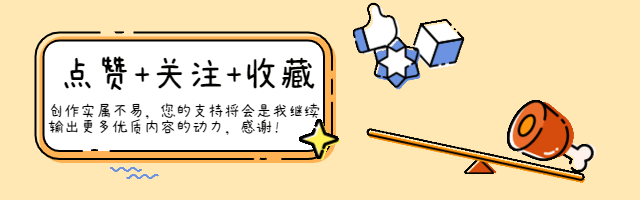
版权归原作者 凌波漫步& 所有, 如有侵权,请联系我们删除。