通讯录首页:

添加联系人页面:
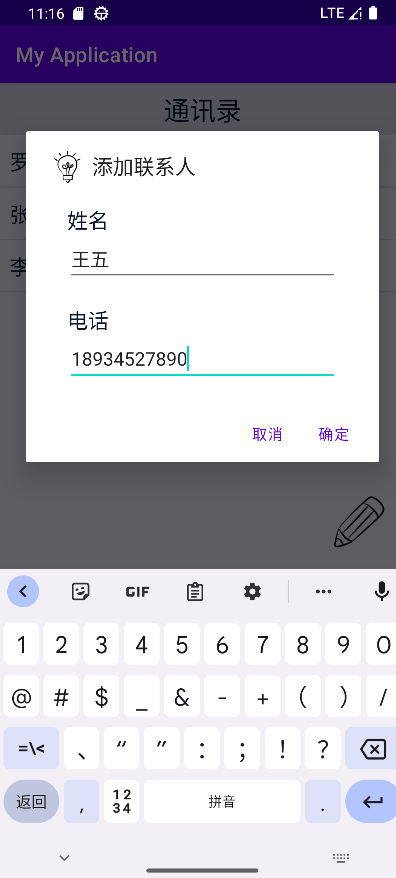
修改联系人:

删除联系人:

程序代码:
MainActivity.java
package com.example.myapplication;
import androidx.appcompat.app.AppCompatActivity;
import android.os.Bundle;
import androidx.appcompat.app.AlertDialog;
import android.content.DialogInterface;
import android.view.View;
import android.widget.AdapterView;
import android.widget.EditText;
import android.widget.ImageView;
import android.widget.ListView;
import android.widget.Toast;
import java.util.List;
public class MainActivity extends AppCompatActivity{
private ImageView iv_add;
private ListView lv_show;
private EditText et_name,et_phone;
private MyAdapter myAdapter;
private DBHelper dbHelper;
private List<User> userList;
@Override
protected void onCreate(Bundle savedInstanceState) {
super.onCreate(savedInstanceState);
setContentView(R.layout.activity_main);
iv_add = findViewById(R.id.iv_add);
lv_show = findViewById(R.id.lv_show);
if (userList != null) {
userList.clear();
}
dbHelper = new DBHelper(MainActivity.this, "user.db", null, 1);
updateListView();
iv_add.setOnClickListener(new View.OnClickListener() {
@Override
public void onClick(View v) {
addData();
}
});
lv_show.setOnItemClickListener(new AdapterView.OnItemClickListener() {
@Override
public void onItemClick(AdapterView<?> parent, View view, int position, long id) {
updateData(position);
}
});
lv_show.setOnItemLongClickListener(new AdapterView.OnItemLongClickListener() {
@Override
public boolean onItemLongClick(AdapterView<?> parent, View view, int position, long id) {
deleteData(position);
return true;
}
});
}
private void addData() {
AlertDialog.Builder builder=new AlertDialog.Builder(MainActivity.this);
View dialogView=View.inflate(MainActivity.this,R.layout.dialog,null);
builder.setIcon(R.drawable.icon)
.setTitle("添加联系人")
.setView(dialogView);
builder.setPositiveButton("确定", new DialogInterface.OnClickListener() {
@Override
public void onClick(DialogInterface dialog, int which) {
et_name=dialogView.findViewById(R.id.et_name);
et_phone=dialogView.findViewById(R.id.et_pwd);
String name=et_name.getText().toString();
String phone=et_phone.getText().toString();
if (phone.length()!=11){
showToast("电话号码长度不符合要求");
}else {
User user=dbHelper.get(name);
if (user.getName()==null){
if (dbHelper.insert(name,phone)){
showToast("添加成功");
updateListView();
}else{
showToast("添加失败");
}
}else {
showToast("该联系人已存在");
}
}
}
})
.setNegativeButton("取消", new DialogInterface.OnClickListener() {
@Override
public void onClick(DialogInterface dialog, int which) {
dialog.dismiss();
}
});
AlertDialog alertDialog=builder.create();
alertDialog.show();
}
private void deleteData(int position) {
AlertDialog.Builder builder = new AlertDialog.Builder(MainActivity.this);
builder.setIcon(R.drawable.icon)
.setTitle("提示")
.setMessage("是否删除该联系人?")
.setPositiveButton("确定", new DialogInterface.OnClickListener() {
@Override
public void onClick(DialogInterface dialog, int which) {
User user = (User) myAdapter.getItem(position);
String deleteId = user.getId();
if (dbHelper.delete(deleteId)) {
updateListView();
showToast("删除成功");
} else {
showToast("删除失败");
}
}
})
.setNegativeButton("取消", new DialogInterface.OnClickListener() {
@Override
public void onClick(DialogInterface dialog, int which) {
dialog.dismiss();
}
});
AlertDialog alertDialog = builder.create();
alertDialog.show();
}
private void updateData(int position) {
View dialogView = View.inflate(MainActivity.this, R.layout.dialog, null);
User user = (User) myAdapter.getItem(position);
et_name = dialogView.findViewById(R.id.et_name);
et_phone = dialogView.findViewById(R.id.et_pwd);
et_name.setText(user.getName());
et_phone.setText(user.getPhone());
String findId = user.getId();
AlertDialog.Builder builder = new AlertDialog.Builder(MainActivity.this);
builder.setIcon(R.drawable.icon)
.setTitle("修改联系人")
.setView(dialogView)
.setPositiveButton("确定", new DialogInterface.OnClickListener() {
@Override
public void onClick(DialogInterface dialog, int which) {
String name = et_name.getText().toString();
String phone = et_phone.getText().toString();
if (phone.length()!=11){
showToast("电话号码长度不符合要求");
}else {
User user=dbHelper.get(name);
if (user.getName()==null){
if (dbHelper.update(findId,name,phone)){
showToast("修改成功");
updateListView();
}else{
showToast("修改失败");
}
}else {
showToast("该联系人已存在");
}
}
}
})
.setNegativeButton("取消", new DialogInterface.OnClickListener() {
@Override
public void onClick(DialogInterface dialog, int which) {
dialog.dismiss();
}
});
AlertDialog alertDialog = builder.create();
alertDialog.show();
}
public void updateListView(){
userList=dbHelper.query();
myAdapter=new MyAdapter(userList,MainActivity.this);
lv_show.setAdapter(myAdapter);
}
public void showToast(String msg){
Toast.makeText(MainActivity.this,msg,Toast.LENGTH_SHORT).show();
}
}
MyAdapter.java
package com.example.myapplication;
import android.content.Context;
import android.view.LayoutInflater;
import android.view.View;
import android.view.ViewGroup;
import android.widget.BaseAdapter;
import android.widget.TextView;
import java.util.List;
public class MyAdapter extends BaseAdapter {
//使用list<Nate>,list会存储数据库中note表所有记录。
private List<User> list;
//用于将某个布局转换为view的对象。
private LayoutInflater layoutInflater;
//当创建MyAdapter对象的时候,需要list的数据
public MyAdapter(List<User> list, Context context){
this.list=list;
layoutInflater=LayoutInflater.from(context);
}
@Override
public int getCount() {
return list.size();
}
@Override
public Object getItem(int position) {
return list.get(position);
}
@Override
public long getItemId(int position) {
return position;
}
@Override
public View getView(int position, View convertView, ViewGroup parent) {
ViewHolder viewHolder;
if (convertView==null){
convertView=layoutInflater.inflate(R.layout.item,null,false);
viewHolder=new ViewHolder(convertView);
convertView.setTag(viewHolder);
}else {
viewHolder=(ViewHolder)convertView.getTag();
}
//将数据库中的内容加载到对应的控件上
User user =(User) getItem(position);
viewHolder.tv_showName.setText(user.getName());
viewHolder.tv_showPhone.setText(user.getPhone());
return convertView;
}
//用于给item的视图加载数据内容。
class ViewHolder{
TextView tv_showName,tv_showPhone;
public ViewHolder(View view){
tv_showName=view.findViewById(R.id.tv_showName);
tv_showPhone=view.findViewById(R.id.tv_showPhone);
}
}
}
DBHelper.java
package com.example.myapplication;
import android.content.ContentValues;
import android.content.Context;
import android.database.Cursor;
import android.database.sqlite.SQLiteDatabase;
import android.database.sqlite.SQLiteOpenHelper;
import androidx.annotation.Nullable;
import java.text.SimpleDateFormat;
import java.util.ArrayList;
import java.util.Date;
import java.util.List;
public class DBHelper extends SQLiteOpenHelper {
private SQLiteDatabase db;
ContentValues contentValues = new ContentValues();
public DBHelper(@Nullable Context context, @Nullable String name, @Nullable SQLiteDatabase.CursorFactory factory, int version) {
super(context, name, factory, version);
db=this.getWritableDatabase();
}
@Override
public void onCreate(SQLiteDatabase db) {
db.execSQL("create table user(id integer primary key autoincrement,name text,phone text)");
}
//添加数据
public boolean insert(String name,String phone) {
contentValues.put("name", name);
contentValues.put("phone", phone);
long result = db.insert("user", null, contentValues);
return result > 0 ? true : false;
}
public boolean delete(String id){
int result=db.delete("user","id=?",new String[]{id});
return result>0?true:false;
}
//修改数据,根据id进行修改
public boolean update(String id,String name,String phone){
contentValues.put("id",id);
contentValues.put("name",name);
contentValues.put("phone",phone);
int result=db.update("user",contentValues,"id=?",new String[]{id});
return result>0?true:false;
}
//查询数据,查询表中的所有内容,将查询的内容用note的对象属性进行存储,并将该对象存入集合中。
public List<User> query(){
List<User> list=new ArrayList<>();
Cursor result=db.query("user",null,null,null,
null,null,null,null);
if (result!=null){
while (result.moveToNext()) {
User user = new User();
user.setId(String.valueOf(result.getInt(0)));
user.setName(result.getString(1)); //1即第二列,指内容
user.setPhone(result.getString(2)); //2即第三列,指时间
list.add(user);
}result.close();
}return list;
}
public User get(String name) {
User user=new User();
Cursor result=db.query("user",null,"name=?",new String[]{name},
null,null,null,null);
if (result.getCount()==1){
result.moveToFirst();
user.setName(result.getString(1));
user.setPhone(result.getString(2));
return user;
}else {
user.setName(null);
user.setPhone(null);
return user;
}
}
@Override
public void onUpgrade(SQLiteDatabase db, int oldVersion, int newVersion) {
}
}
User.java
package com.example.myapplication;
public class User {
private String id;
private String name;
private String phone;
public String getId() {
return id;
}
public void setId(String id) {
this.id = id;
}
public String getPhone() {
return phone;
}
public void setPhone(String phone) {
this.phone = phone;
}
public String getName() {
return name;
}
public void setName(String name) {
this.name = name;
}
}
activity_main.xml
<?xml version="1.0" encoding="utf-8"?>
<RelativeLayout xmlns:android="http://schemas.android.com/apk/res/android"
xmlns:app="http://schemas.android.com/apk/res-auto"
xmlns:tools="http://schemas.android.com/tools"
android:orientation="vertical"
android:layout_width="match_parent"
android:layout_height="match_parent"
tools:context=".MainActivity">
<TextView
android:id="@+id/tv_title"
android:gravity="center"
android:textSize="25dp"
android:textColor="@color/B_group_1"
android:background="@color/B_group_3"
android:layout_width="match_parent"
android:layout_height="50dp"
android:text="通讯录" />
<ListView
android:id="@+id/lv_show"
android:layout_width="match_parent"
android:layout_height="match_parent"
android:layout_below="@id/tv_title"
android:background="@color/B_group_4"
android:textColor="@color/B_group_1"></ListView>
<ImageView
android:id="@+id/iv_add"
android:layout_alignParentBottom="true"
android:layout_alignParentRight="true"
android:src="@drawable/add"
android:layout_margin="20dp"
android:layout_width="50dp"
android:layout_height="50dp">
</ImageView>
</RelativeLayout>
dialog.xml
<?xml version="1.0" encoding="utf-8"?>
<LinearLayout xmlns:android="http://schemas.android.com/apk/res/android"
xmlns:app="http://schemas.android.com/apk/res-auto"
xmlns:tools="http://schemas.android.com/tools"
android:paddingTop="20dp"
android:paddingLeft="40dp"
android:paddingRight="40dp"
android:paddingBottom="20dp"
android:orientation="vertical"
android:layout_width="match_parent"
android:layout_height="wrap_content">
<TextView
android:id="@+id/tv_name"
android:text="姓名"
android:textSize="20dp"
android:textColor="@color/B_group_1"
android:layout_width="match_parent"
android:layout_height="wrap_content"></TextView>
<EditText
android:id="@+id/et_name"
android:hint="请输入姓名"
android:layout_width="match_parent"
android:layout_height="wrap_content"></EditText>
<TextView
android:id="@+id/tv_pwd"
android:text="电话"
android:textSize="20dp"
android:textColor="@color/B_group_1"
android:layout_marginTop="20dp"
android:layout_width="match_parent"
android:layout_height="wrap_content"></TextView>
<EditText
android:id="@+id/et_pwd"
android:hint="请输入电话"
android:layout_width="match_parent"
android:layout_height="wrap_content"></EditText>
</LinearLayout>
item.xml
<?xml version="1.0" encoding="utf-8"?>
<LinearLayout xmlns:android="http://schemas.android.com/apk/res/android"
android:layout_width="match_parent"
android:padding="10dp"
android:orientation="horizontal"
android:layout_height="wrap_content">
<TextView
android:id="@+id/tv_showName"
android:textColor="@color/B_group_1"
android:text="测试信息"
android:layout_weight="1"
android:textSize="20dp"
android:layout_width="0dp"
android:layout_height="wrap_content">
</TextView>
<TextView
android:id="@+id/tv_showPhone"
android:text="1234566"
android:layout_weight="2"
android:inputType="number"
android:layout_width="0dp"
android:layout_height="wrap_content">
</TextView>
</LinearLayout>
colors.xml
<?xml version="1.0" encoding="utf-8"?>
<resources>
<color name="purple_200">#FFBB86FC</color>
<color name="purple_500">#FF6200EE</color>
<color name="purple_700">#FF3700B3</color>
<color name="teal_200">#FF03DAC5</color>
<color name="teal_700">#FF018786</color>
<color name="black">#FF000000</color>
<color name="white">#FFFFFFFF</color>
<color name="B_group_1">#0B132B</color>
<color name="B_group_2">#A49DBE</color>
<color name="B_group_3">#D5CFE1</color>
<color name="B_group_4">#E9E7EF</color>
<color name="B_group_5">#D8C4C4</color>
</resources>
本文转载自: https://blog.csdn.net/qq_62760217/article/details/129998547
版权归原作者 qq_62760217 所有, 如有侵权,请联系我们删除。
版权归原作者 qq_62760217 所有, 如有侵权,请联系我们删除。