导航
1、Git下载与安装
1.1 下载
官网:https://git-scm.com/downloads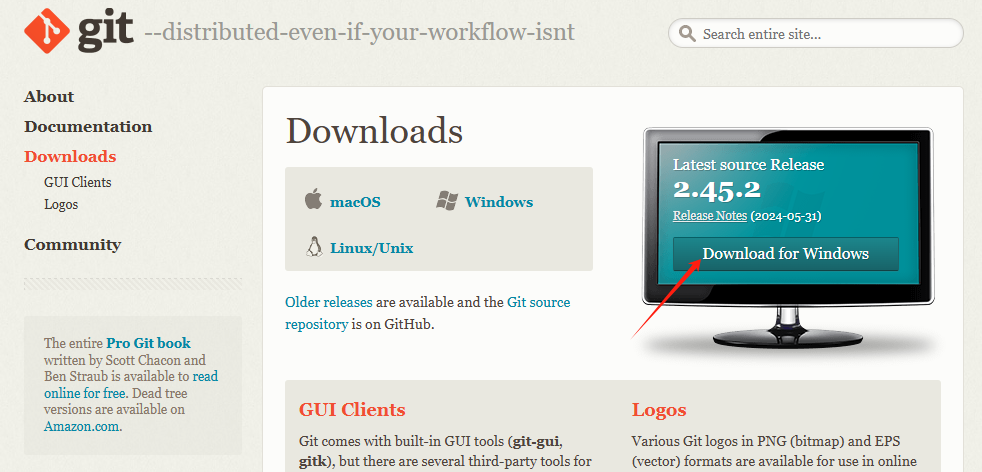
点击下载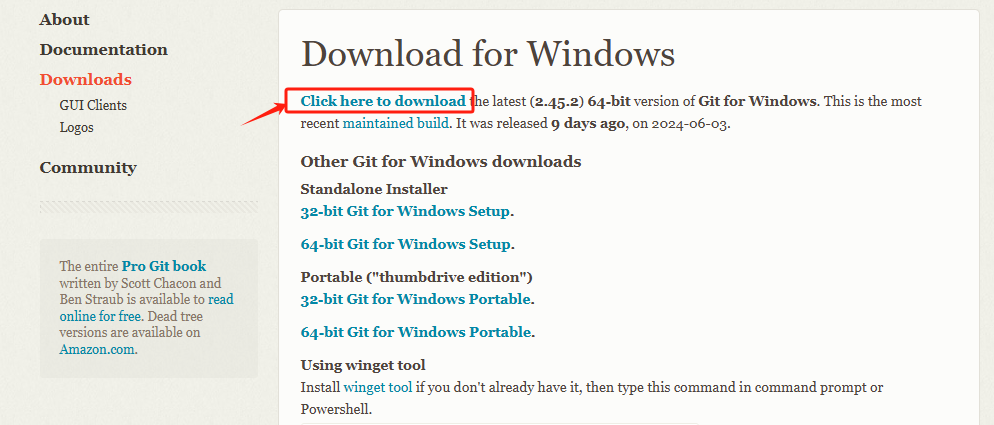
1.2 安装
运行安装程序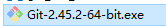
没有什么特别要求,一路Next就行,安装路径可以自己改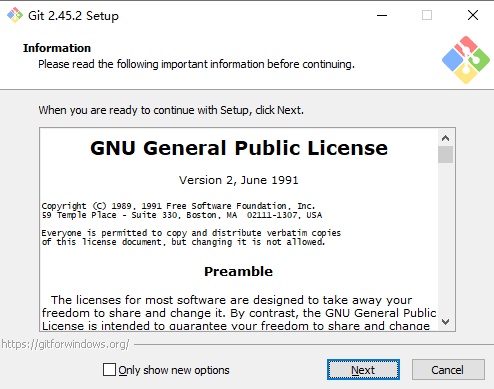
安装完成,右键打开Git Bash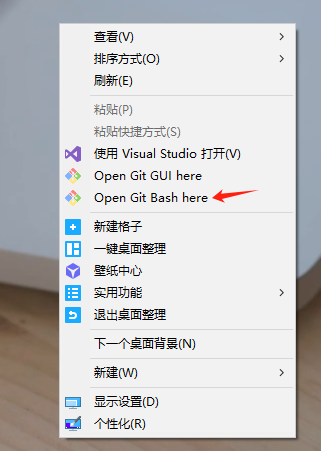
输入
2、Git全局配置
在桌面或任意文件夹下右键,打开Git Bash,输入下列代码进行全局配置:
git config --global user.name *** # ***为你的gitcode账号
git config --global user.email *** # ***为你的gitcode默认邮箱
上述代码也可以在gitcode网站中查看: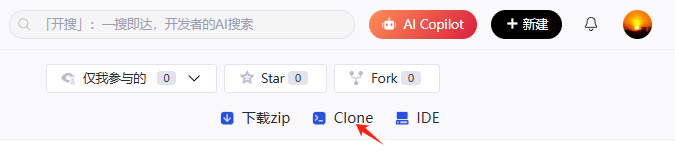
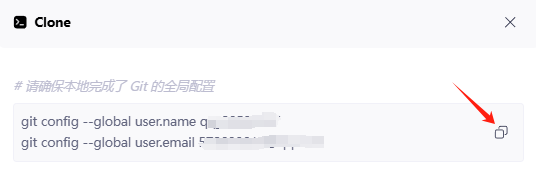
3、GitCode创建项目
- 点击新建
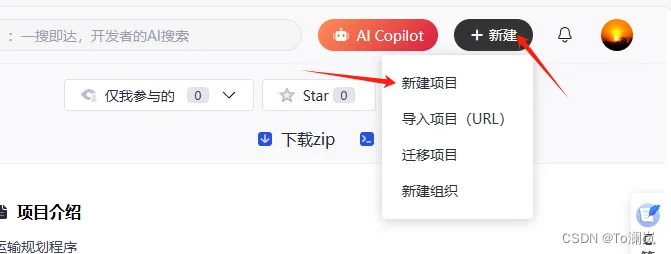
版权归原作者 To澜岚 所有, 如有侵权,请联系我们删除。