前言
文章通过springboot集成easypoi实现基础的excel导入和导出
1.maven依赖和工具类
(1)集成maven依赖
<dependency><groupId>cn.afterturn</groupId><artifactId>easypoi-spring-boot-starter</artifactId><version>4.4.0</version><exclusions><exclusion><artifactId>hutool-all</artifactId><groupId>cn.hutool</groupId></exclusion><exclusion><artifactId>poi</artifactId><groupId>org.apache.poi</groupId></exclusion><exclusion><artifactId>poi-ooxml</artifactId><groupId>org.apache.poi</groupId></exclusion><exclusion><artifactId>poi-ooxml-schemas</artifactId><groupId>org.apache.poi</groupId></exclusion></exclusions></dependency><dependency><groupId>org.apache.poi</groupId><artifactId>poi</artifactId><version>4.1.2</version></dependency><dependency><groupId>org.apache.poi</groupId><artifactId>poi-ooxml</artifactId><version>4.1.2</version></dependency>
(2)封装工具类
根据项目业务需要封装的工具类:
@Slf4jpublicclassExcelUtil{/**
* 通过Excel获取数据集
* @param fileName
* @param pojoClass
* @return
*/publicstatic<T>List<T>getDataList(String fileName,Class<T> pojoClass)throwsFileNotFoundException{FileUtils fileUtils =FileUtils.getInstance();File file =newFile(fileUtils.getResourcePath()+"/temp/"+ fileName);if(!file.exists()){thrownewRRException("文件不存在");}FileInputStream fileInputStream =newFileInputStream(file);List<T> list =importExcel(fileInputStream,0,1, pojoClass);returnCollUtil.emptyIfNull(list);}/**
*
* @param file excel文件
* @param pojoClass
* @param <T>
* @return
* @throws FileNotFoundException
*/publicstatic<T>List<T>getDataList(File file,Class<T> pojoClass)throwsFileNotFoundException{if(!file.exists()){thrownewRRException("文件不存在");}FileInputStream fileInputStream =newFileInputStream(file);List<T> list =importExcel(fileInputStream,0,1, pojoClass);returnCollUtil.emptyIfNull(list);}publicstatic<T>List<T>importExcel(InputStream inputStream,Integer titleRows,Integer headerRows,Class<T> pojoClass){ImportParams params =newImportParams();
params.setTitleRows(titleRows);
params.setHeadRows(headerRows);List<T> list =null;try{
list =ExcelImportUtil.importExcel(inputStream, pojoClass, params);}catch(NoSuchElementException e){thrownewRRException("系统导入Excel异常");}catch(Exception e){
log.info("导入异常 -> {}", e.getMessage());thrownewRRException("系统导入Excel异常");}return list;}/**
* 原生poi导出 - 用poi自带的工具类来处理合并后的边框
* @param border
* @param region
* @param sheet
*/publicstaticvoidsetBorderStyle(BorderStyle border,CellRangeAddress region,HSSFSheet sheet){RegionUtil.setBorderBottom(border,region, sheet);RegionUtil.setBorderLeft(border,region, sheet);RegionUtil.setBorderRight(border,region, sheet);RegionUtil.setBorderTop(border,region, sheet);}/**
* 原生poi导出 - 设置合并后的单元格样式
* @param sheet
* @param region
* @param cs
*/publicstaticvoidsetRegionStyle(XSSFSheet sheet,CellRangeAddress region,XSSFCellStyle cs){for(int i = region.getFirstRow(); i <= region.getLastRow(); i++){XSSFRow row = sheet.getRow(i);if(row ==null){
row = sheet.createRow(i);}for(int j = region.getFirstColumn(); j <= region.getLastColumn(); j++){XSSFCell cell = row.getCell(j);if(cell ==null){
cell = row.createCell(j);}
cell.setCellStyle(cs);}}}}
2. excel的导入
这里介绍基础的一行为一个数据的导入,不存在一对多关系间的导入.
excel如下图: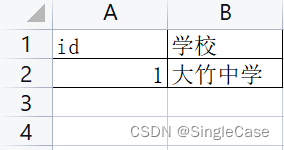
这里没有标题,但是有表头(id,学校),所以适用工具类中的导入:
// 0表示标题占0行,1表示表头占1行,这里也可以根据自己业务需要修改或者当做一个参数传入List<T> list =importExcel(fileInputStream,0,1, pojoClass);
excel对应实体类封装
@Data@ApiModel("excel数据")publicclassExcelData{@Excel(name ="id")privateString id;@Excel(name ="学校")@ApiModelProperty("学校")privateString school;}
Excel导入时就调用上面的工具类进行导入,根据@Excel注解中的name属性值,作数据字段映射。
3. excel导出
(1)基础导出
导出成上面截图中的excel形式,这里也是使用的注解方式导出。
privatestaticvoiddefaultExport(List<ExcelData> list,String fileName,HttpServletResponse response){Workbook workbook =ExcelExportUtil.exportExcel(list,ExcelType.HSSF);try{
response.setCharacterEncoding("UTF-8");
response.setHeader("content-Type","application/vnd.ms-excel");
response.setHeader("Content-Disposition","attachment;filename="+URLEncoder.encode(fileName,"UTF-8"));
workbook.write(response.getOutputStream());}catch(IOException e){//throw new NormalException(e.getMessage());}}
(2)注解导出
基于前面(1)中提到的注解方式导出,这里使用注解导出一对多的excel。
对应的实体类和注解,多级使用@ExcelCollection注解,同时其他层级使用needMerge = true表示需要合并单元格。
@Data@ApiModel("excel数据")@BuilderpublicclassExcelData{@Excel(name ="id", needMerge =true)privateString id;@Excel(name ="学校", needMerge =true)@ApiModelProperty("学校")privateString school;@ExcelCollection(name ="年级集合")@ApiModelProperty("年级")privateList<Grade> gradeList;@Data@ApiModel("年级")@BuilderpublicstaticclassGrade{@Excel(name ="年级")privateString name;}}
导出代码:
publicResultexport(){// 准备数据List<ExcelData> list =newArrayList<>();List<ExcelData.Grade> gradeList =newArrayList<>();
gradeList.add(ExcelData.Grade.builder().name("高三年级").build());
gradeList.add(ExcelData.Grade.builder().name("高二年级").build());
list.add(ExcelData.builder().id("1").school("大竹中学").gradeList(gradeList).build());String headTitle ="学校";ExportParams params =newExportParams(headTitle,"sheet1",ExcelType.XSSF);Workbook workbook =ExcelExportUtil.exportExcel(params,ExcelData.class, list);FileOutputStream fos =null;try{
fos =newFileOutputStream("D:\\study\\"+"test.xlsx");
workbook.write(fos);}catch(FileNotFoundException e){
e.printStackTrace();}catch(IOException e){
e.printStackTrace();}finally{try{if(fos !=null){
fos.close();}}catch(IOException e){
e.printStackTrace();}}returnResult.success();}
导出效果如下图: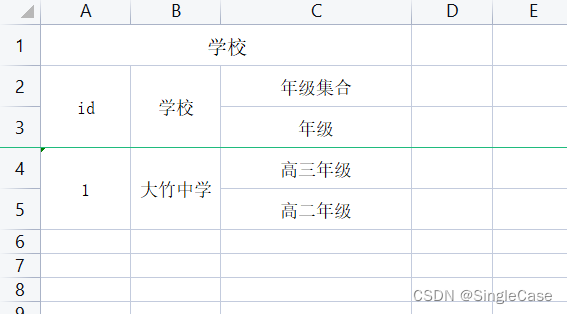
这里可以设置一些样式,例如表头黑色背景色,表格黑色线条等样式:
params.setStyle(style);// 这里的style可以百度,有很多的
(3)模板导出
有些表头比较复杂,使用注解导出不能导出成我们想要的样子,这里就可以使用模板导出,为Excel制定一些样式模板,然后使用easypoi提供的语法,实现模板导出。
这里介绍基础的模板语法,更多的可以查看官方文档:easypoi教程V1.0
a.首先制定模板
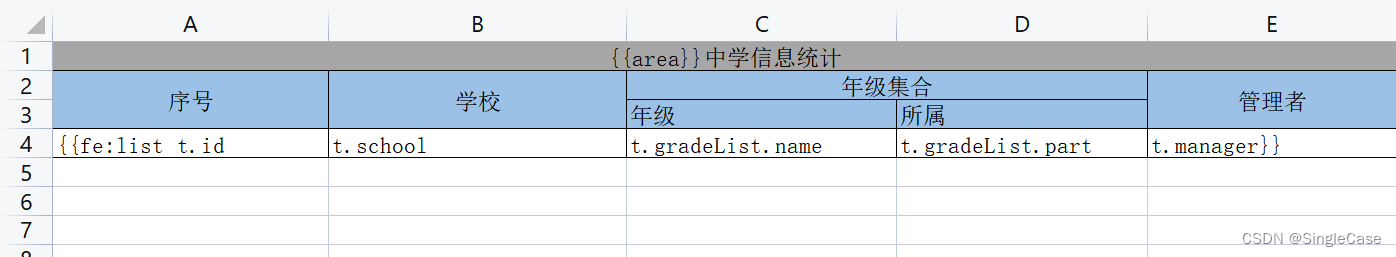
b.封装实体类
@Data@ApiModel("excel数据")@BuilderpublicclassExcelData{@Excel(name ="id", needMerge =true)privateString id;@Excel(name ="学校", needMerge =true)@ApiModelProperty("学校")privateString school;@ExcelCollection(name ="年级集合")@ApiModelProperty("年级")privateList<Grade> gradeList;@ApiModelProperty("管理者")privateString manager;@Data@ApiModel("年级")@BuilderpublicstaticclassGrade{@Excel(name ="年级")privateString name;@ApiModelProperty("所属")privateString part;}}
c.导出代码
publicvoidexcelTemplate(){TemplateExportParams params =newTemplateExportParams("E:\\study-java\\template.xlsx");// 封装数据Map<String,Object> data =newHashMap<>();List<ExcelData> list =newArrayList<>();List<ExcelData.Grade> gradeList =newArrayList<>();
gradeList.add(ExcelData.Grade.builder().name("高三年级").part("高中部").build());
gradeList.add(ExcelData.Grade.builder().name("初三年级").part("初中部").build());
list.add(ExcelData.builder().id("1").school("大竹中学").gradeList(gradeList).manager("xxx").build());
list.add(ExcelData.builder().id("2").school("大竹二中").gradeList(gradeList).manager("ooo").build());
data.put("list", list);
data.put("area","大竹县");Workbook workbook =ExcelExportUtil.exportExcel(params, data);FileOutputStream fos =null;try{
fos =newFileOutputStream("E:\\study-java\\"+"testTemplate.xlsx");
workbook.write(fos);System.out.println("导出成功");}catch(FileNotFoundException e){
e.printStackTrace();}catch(IOException e){
e.printStackTrace();}finally{try{if(fos !=null){
fos.close();}}catch(IOException e){
e.printStackTrace();}}}
d.导出效果图
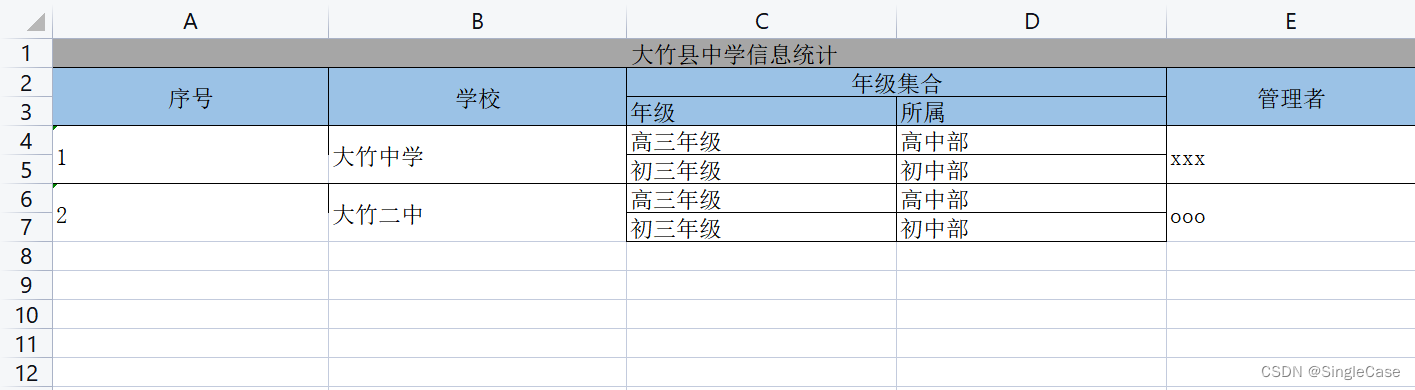 这里看到有部分线条缺失,这里是easypoi自身的bug。
这里看到有部分线条缺失,这里是easypoi自身的bug。
(4)导出带图片的excel
有时会遇到导出的excel需要有图片的需求,最简单的方式就是用注解导出,在注解设置对应的属性值,这里可以参考官方文档去查看注解属性值怎么设置。
当图片导出遇到复杂表头导出时,这里可以选择模板导出的方式,但是图片需要特殊处理。
这里先给出官方文档写出的图片处理代码:
@Testpublicvoidone()throwsException{TemplateExportParams params =newTemplateExportParams("doc/exportTemp_image.xls",true);Map<String,Object> map =newHashMap<String,Object>();// sheet 2
map.put("month",10);Map<String,Object> temp;for(int i =1; i <8; i++){
temp =newHashMap<String,Object>();
temp.put("per", i *10);
temp.put("mon", i *1000);
temp.put("summon", i *10000);ImageEntity image =newImageEntity();
image.setHeight(200);
image.setWidth(500);
image.setUrl("imgs/company/baidu.png");
temp.put("image", image);
map.put("i"+ i, temp);}Workbook book =ExcelExportUtil.exportExcel(params, map);File savefile =newFile("D:/excel/");if(!savefile.exists()){
savefile.mkdirs();}FileOutputStream fos =newFileOutputStream("D:/excel/exportTemp_image.xls");
book.write(fos);
fos.close();}
通过官方文档描述和 代码可以看到图片处理为ImageEntity,然后放到数据集map中,在模板对应的取值模板去赋值图片,但是我这想要每一行数据有个图片,用这种方式实现不了,我就将ImageEntity 放到我的对象中,作为属性尝试,这样尝试发现导出是没有图片的,我就想到对导出的excel再次进行处理,添加图片到excel中,使用这种方式,注意设置图片的大小适应,避免超出理想范围。
使用easypoi导出excel后得到一个workbook,通过workbook获取对应sheet,对sheet中的指定单元格做图片插入操作,代码如下:
/**
* 插入图片到excel
* 设置图片覆盖范围,不设置图片大小适应
* @param sheet
* @param imagePath 图片路径
* @param startRow 图片起始行,从0开始
* @param startCol 图片起始列,从0开始
* @param endRow 图片结束行,从0开始
* @param endCol 图片结束列,从0开始
* @throws IOException
*/publicstaticvoidinsertImage(Sheet sheet,String imagePath,int startRow,int startCol,int endRow,int endCol)throwsIOException{File file =newFile(imagePath);if(!file.exists()){
log.info("文件没找到 path -> {}", imagePath);return;}FileInputStream fis =newFileInputStream(imagePath);byte[] imageBytes =IOUtils.toByteArray(fis);
fis.close();int pictureIdx = sheet.getWorkbook().addPicture(imageBytes,Workbook.PICTURE_TYPE_JPEG);CreationHelper helper = sheet.getWorkbook().getCreationHelper();Drawing<?> drawing = sheet.createDrawingPatriarch();ClientAnchor anchor = helper.createClientAnchor();// 设置图片的位置和大小
anchor.setCol1(startCol);
anchor.setRow1(startRow);
anchor.setCol2(endCol);
anchor.setRow2(endRow);// 创建图片并插入到单元格中Picture picture = drawing.createPicture(anchor, pictureIdx);
picture.resize();}/**
* 插入到指定单元格,并适应单元格大小
* @param sheet
* @param imagePath
* @param row
* @param col
* @throws IOException
*/publicstaticvoidinsertImageAndFitToCell(Sheet sheet,String imagePath,int row,int col)throwsIOException{File file =newFile(imagePath);if(!file.exists()){
log.info("文件没找到 path -> {}", imagePath);return;}FileInputStream fis =newFileInputStream(imagePath);byte[] imageBytes =IOUtils.toByteArray(fis);
fis.close();int pictureIdx = sheet.getWorkbook().addPicture(imageBytes,Workbook.PICTURE_TYPE_JPEG);CreationHelper helper = sheet.getWorkbook().getCreationHelper();Drawing<?> drawing = sheet.createDrawingPatriarch();ClientAnchor anchor = helper.createClientAnchor();// 设置图片的位置和大小
anchor.setCol1(col);
anchor.setRow1(row);// 创建图片并插入到单元格中Picture picture = drawing.createPicture(anchor, pictureIdx);// 调整图片大小,以适应单元格
picture.resize(1.0,1.0);}
(5)easypoi缺陷
使用easypoi工具导出,无论是注解还是模板导出方式,都不支持表格过于复杂的导出,去年做项目遇到的Excel导出,包含三四层数据,表头也比较复杂,还有很多样式,使用注解和模板导出到第三层数据的时候,整个表格就乱掉了,当时因为催得急,也没去试试阿里的EasyExcel能不能解决,后来用原生poi写的导出,有大佬知道这种怎么解决的可以评论区分享分享
版权归原作者 SingleCase 所有, 如有侵权,请联系我们删除。