前言
八月十五,秋已过半,是为中秋。
“但愿人长久,千里共婵娟”,中秋时节,气温已凉未寒,天高气爽,月朗中天,正是观赏月亮的最佳时令。古人把圆月视为团圆的象征,因此,又称八月十五为“团圆节”。

在这个团圆夜,每个人心中都寄托着美好的祝愿,回顾自己往日的学习,也算是给自己一些祝福,简单的做一些中秋节的网页来复习一下前面的基础知识。
先来看一下效果(点击查看)

导航条分为五个模块,跟着模块来看一下各自的展示效果:
❤️ 导航条

在之前的文章中介绍过简单导航条的制作,这个导航条的原理和之前的一样,只不过利用css增加了更多效果。
html部分:
<div><ulclass="nav"><li><ahref="今日中秋.html">今日中秋</a></li><li><ahref="何为中秋.html">何为中秋</a></li><li><ahref="畅游中秋.html">畅游中秋</a></li><li><ahref="诗词中秋.html">诗词中秋</a></li><li><ahref="月圆中秋.html">月圆中秋</a></li></ul></div>
css部分:
/*对无序列表样式进行更改*/.nav{list-style: none;background-color:rgba(30,50,100,0.8);width: 1000px;margin: 20px auto 15px ;/*隐藏超出部分*/overflow: hidden;border-radius: 30px;zoom: 1;}.nav li{float: left;display: inline;width: 200px;}/*对无序列表中的文字元素更改样式*/.nav a{width: 100%;/*允许在元素上设置宽度和高度。*/display: inline-block;/*文字居中显示*/text-align: center;padding: 5px 3px;text-decoration: none;color: whitesmoke;font-weight: bold;}/*设置鼠标悬停效果*/.nav a:hover{background-color:rgba(221,221,211,1);}
🌟今日中秋

html部分
<divclass="box2"><imgsrc="孔明灯1.png"/></div><divclass="box3"><imgsrc="孔明灯2.png"/><imgsrc="孔明灯3.png"><imgsrc="中秋.png"/></div>
css部分
/*设置一个背景*/body{background-image:url(月圆中秋2月亮.png);background-size:cover;position: fixed;top: 0px;left: 0px;}.box2{border: transparent 1px solid;height: 100px;width: 1600px;margin: 20px auto;}.box3{border: transparent 1px solid;height: 1100px;width: 1600px;}.box2 img{float: left;height: auto;width: 100px;/*制作动画效果 ease-in-out:低速开始、低速结束 infinite循环播放*/animation:t1 5.5s ease-in-out infinite;}.box3 img:nth-of-type(1){width: 500px;height:auto;position: absolute;left: 50%;top: 50%;transform:translate(-50%,-150%);}.box3 img:nth-of-type(2){float: right;display: inline;height: auto;width: 500px;animation: t2 10s ease-in-out infinite;}.box3 img:nth-of-type(3){float: left;display: inline;height: auto;width: 400px;margin-top: 100px;animation: t1 10s ease-in-out infinite;}/*@keyframes 创建动画,把它绑定到一个选择器,否则动画不会有任何效果。
指定的变化时发生时使用%,或关键字"from"和"to",这与0%到100%相同。
*/@keyframes t1{50%{transform:translate(50px, 10px);}/*translate只是transform的一个属性值;translate(x,y)基于原来的位置,沿X轴平移,长度为x,沿Y轴平移,长度为y*/100%{transform:translate(0, 0);}}@keyframes t2{50%{transform:translate(-80px, -110px);}100%{transform:translate(0, 0);}}
✨何为中秋

html部分
<divclass="box"><imgsrc="嫦娥玉兔.png"/><imgsrc="月饼.png"/><p>
中秋节,又称祭月节、月光诞、月夕、秋节、仲秋节、拜月节、月娘节、月亮节、团圆节等,是中国民间的传统节日。
中秋节源自天象崇拜,由上古时代秋夕祭月演变而来。中秋节自古便有祭月、赏月、吃月饼、看花灯、饮桂花酒等民俗,流传至今,经久不息。
</p><p>
中秋节起源于上古时代,普及于汉代,定型于唐朝初年,盛行于宋朝以后。
中秋节以月之圆兆人之团圆,为寄托思念故乡,思念亲人之情,祈盼丰收、幸福,成为丰富多彩、弥足珍贵的文化遗产。
最初“祭月节”的节期是在干支历二十四节气“秋分”这天,后来才调至夏历八月十五日。 中秋节与春节、清明节、端午节并称为中国四大传统节日。
</p></div>
css部分
.box{height:700px;width: 1200px;margin: 20px auto;overflow: hidden;border: 5px floralwhite solid;border-radius: 80px;}.box p:nth-of-type(1){margin-top: 5%;color: red;text-align: center;line-height: 50px;}.box p:nth-of-type(2){color: gold;text-align: center;line-height: 50px;}.box img:nth-of-type(1){height: 700px;width:400px;margin-right: 5px;float: left;}.box img:nth-of-type(2){height: 700px;width: 400px;margin-left: 5px;float: right;}
💫畅游中秋
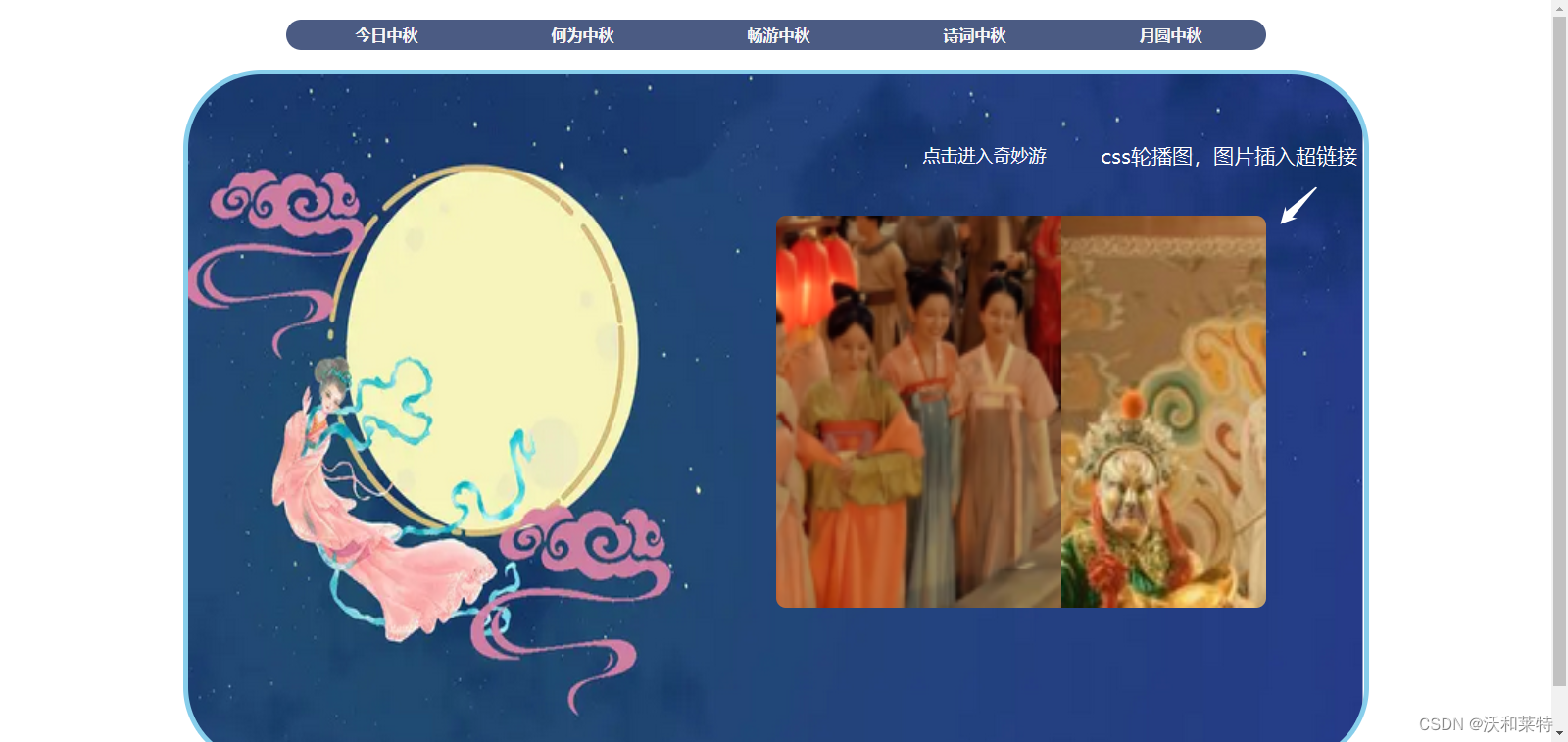
html部分
<divclass="bcg"><p>点击进入奇妙游</p><!-- 创建图片存储容器 --><divclass="demo"><!--插入一个超链接--><ahref=""><divclass="demo1"><!-- 引入轮播图图片 --><imgsrc="佳人赏月.png"alt=""/><imgsrc="戏曲嫦娥.png"alt=""/><imgsrc="明月.png"alt=""/><imgsrc="月娥仙子.png"alt=""/><imgsrc="舞蹈.png"alt=""/></div></a></div></div>
css部分
.bcg{height:700px;width: 1200px;margin: 20px auto;background-image:url(轮播图背景图.png);background-size: 100% 100%;overflow: hidden;border: skyblue 5px solid;border-radius: 80px;}.bcg p{margin-top: 70px;margin-left: 750px;font-size: large;color: ghostwhite;font-family: Arial,"Microsoft Yahei","微软雅黑";}/*用作显示轮播画面的容器*/.demo{width:500px;height:400px;margin-top: 50px;margin-left: 600px;border-radius: 10px;overflow: hidden;/*用于隐藏超出展示容器的内容部分*/}/*用于存放所有的轮播图的容器*/.demo1{width:2500px;height:400px;animation:text 25s infinite linear;font-size:0px;/*消除图片间隔*/}/*轮播图片*/.demo1 img{width:500px;height:400px;float:left;}@keyframes text{/*0%-10%是图片播放的时间,10%-20%是进行暂停*/0%,10%{margin-left:0px;}20%,30%{margin-left:-500px;}40%,50%{margin-left:-1000px;}60%,70%{margin-left:-1500px;}80%,90%{margin-left:-2000px;}}
🌺诗词中秋

html部分
<divclass="abc"><divclass="box1"><imgsrc="李白.png"/><imgsrc="徐有贞.png"/><p>
中秋 唐·李朴<br/>
皓魄当空宝镜升,云间仙籁寂无声;<br/>
平分秋色一轮满,长伴云衢千里明;<br/>
狡兔空从弦外落,妖蟆休向眼前生;<br/>
灵槎拟约同携手,更待银河彻底清。
</p></div><divclass="box2"><p>
中秋月 唐·齐已<br/>
空碧无云露湿衣,群星光外涌清规。<br/>
东楼莫碍渐高势,四海待看当午时。<br/>
还许分明吟皓魄,肯教幽暗取丹枝。<br/>
可怜半夜婵娟影,正对五侯残酒池。<br/></p><imgsrc="苏轼.png"/><p>
中秋月 唐·白居易<br/>
万里清光不可思,添愁益恨绕天涯。<br/>
谁人陇外久征戍?何处庭前新别离?<br/>
失宠故姬归院夜,没蕃老将上楼时。<br/>
照他几许人肠断,玉兔银蟾远不知。<br/></p></div><divclass="box3"><imgsrc="张养浩.png"/><imgsrc="范仲淹.png"/><p>
八月十五夜玩月 唐·刘禹锡<br/>
天将今夜月,一遍洗寰瀛。<br/>
暑退九霄净,秋澄万景清。<br/>
星辰让光彩,风露发晶英。<br/>
能变人间世,翛然是玉京。<br/></p></div></div>
css部分
.abc{height:700px;width: 1200px;margin: 20px auto;overflow: hidden;border: 5px floralwhite solid;border-radius: 80px;}.abc p:nth-of-type(1){color: red;text-align: center;line-height: 50px;}.abc img:nth-of-type(1){float: left;margin-right: 0px;width: 400px;height: 200px;}.abc img:nth-of-type(2){float: right;margin-top:0px;width: 400px;height: 200px;}.abc img:nth-of-type(3){text-align: center;margin-top: 200px;width: 400px;height: 250px;}.abc img:nth-of-type(4){float: left;margin-bottom: 0px;width: 400px;height: 300px;}.abc img:nth-of-type(5){float: right;margin-bottom: 0px;width: 400px;height: 300px;}
🌕月圆中秋

html部分
<divclass="abc"><divid="div"><pid="desc"></p><!--默认显示第二张图片--><imgsrc="picture1.png"alt=""style="width: 800px;height: 400px;"><buttonid="pre">上一张</button><buttonid="next">下一张</button></div></div>
css部分
*{padding: 0;}.abc{height:700px;width: 1200px;margin: 20px auto;overflow: hidden;border: 5px floralwhite solid;border-radius: 80px;}.abc p:nth-of-type(1){color: red;text-align: center;line-height: 50px;}.abc img:nth-of-type(1){float: left;margin-right: 0px;width: 400px;height: 200px;}.abc img:nth-of-type(2){float: right;margin-top:0px;width: 400px;height: 200px;}.abc img:nth-of-type(3){text-align: center;margin-top: 200px;width: 400px;height: 250px;}.abc img:nth-of-type(4){float: left;margin-bottom: 0px;width: 400px;height: 300px;}.abc img:nth-of-type(5){float: right;margin-bottom: 0px;width: 400px;height: 300px;}
js部分
/*只要页面加载完毕,这个事件才会触发*/
window.onload=function(){/*通过元素名获取一个类数组对象*/var num = document.getElementsByTagName("img")[0];//定义图像地址var shuzu =["picture1.png","picture2.png","picture3.png","picture4.png","picture5.png","picture6.png","picture7.png","picture8.png","picture9.png","picture10.png",];//获取按钮var prev = document.getElementById("pre");var next = document.getElementById("next");var index =0;//图片描述var pdesc = document.getElementById("desc");
pdesc.innerHTML ="一共"+ shuzu.length +"张图片"+",当前是第"+(index +1)+"张";//注意此处前面是字符串的拼接,实现加法需要用到括号,默认显示第一张图片的时候,index是0。
prev.onclick=function(){
index--;if(index <0)
index = shuzu.length -1;
num.src = shuzu[index];
pdesc.innerHTML ="一共"+ shuzu.length +"张图片"+",当前是第"+(index +1)+"张";//注意此处前面是字符串的拼接,实现加法需要用到括号}//点击下一张,则index加一,当加到数组的总长度,也就是图片总数时,index恢复默认值
next.onclick=function(){
index++;if(index > shuzu.length -1)
index =0;
num.src = shuzu[index];
pdesc.innerHTML ="一共"+ shuzu.length +"张图片"+",当前是第"+(index +1)+"张";//注意此处前面是字符串的拼接,实现加法需要用到括号}}
总结
以上就是利用html、css和JavaScript做的一些简单的网页了,感兴趣的小伙伴可以去试试哦,可以练练手。

初学乍道,有很多不足的地方,还请各位前辈指点,万分感谢!
最后祝大家中秋快乐,月饼炫起来吧。
版权归原作者 沃和莱特 所有, 如有侵权,请联系我们删除。