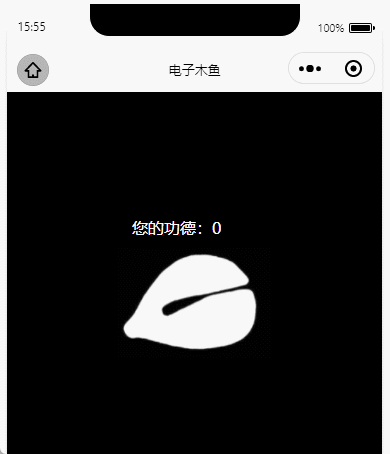此文主要通过小程序制作一个敲木鱼的小工具,在心烦意乱的时候缓解一下焦虑。
一、创建小程序
- 访问微信公众平台,点击账号注册。

- 选择小程序,并在表单填写所需的各项信息进行注册。
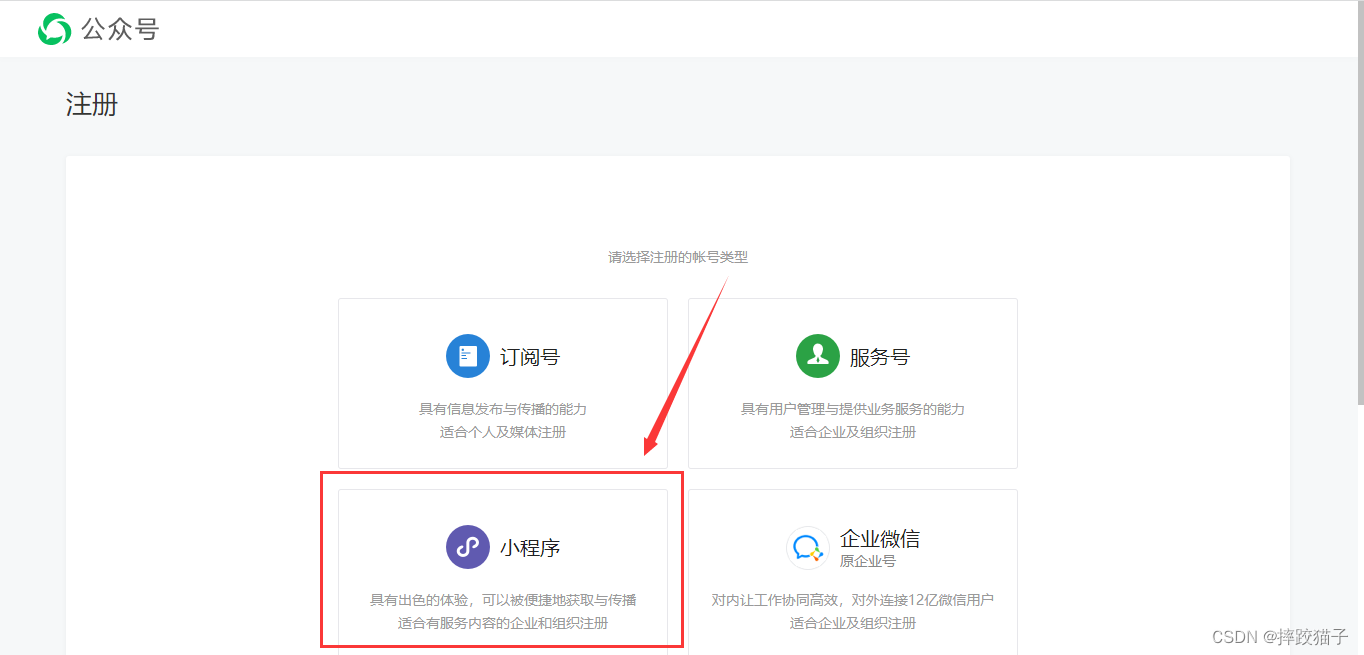

- 在开发管理选择开发设置,将AppID及AppSecret复制出来进行存储。
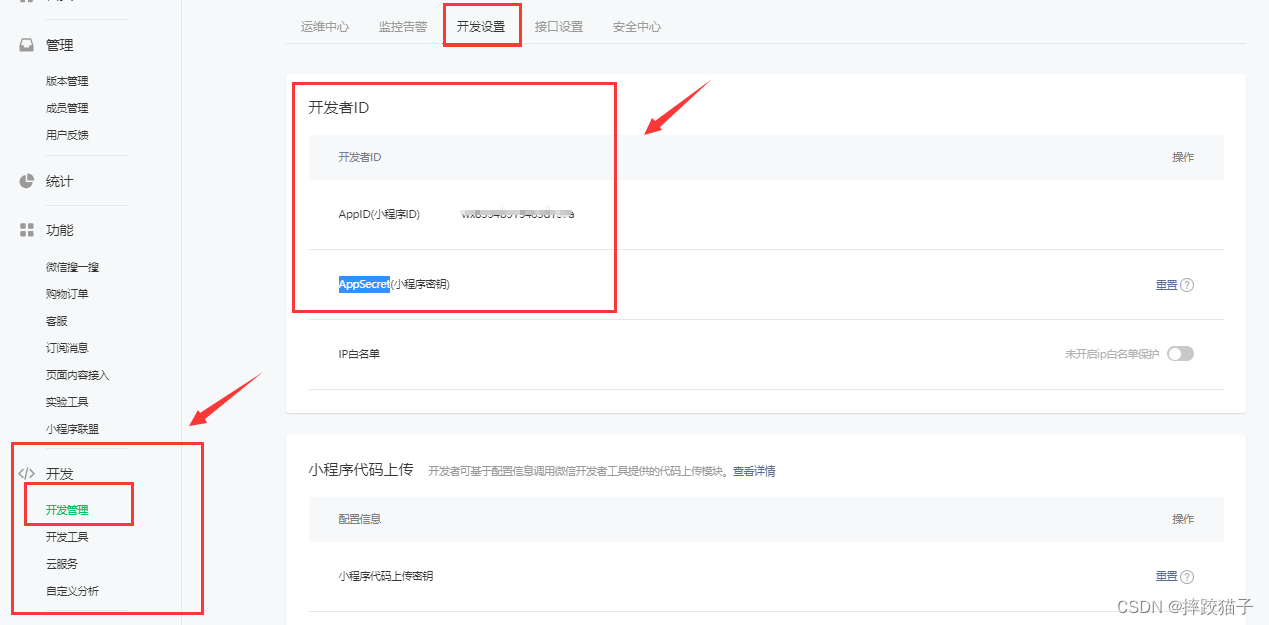
- 下载安装微信web开发者工具并创建一个新的项目,填入上图所复制的AppId。

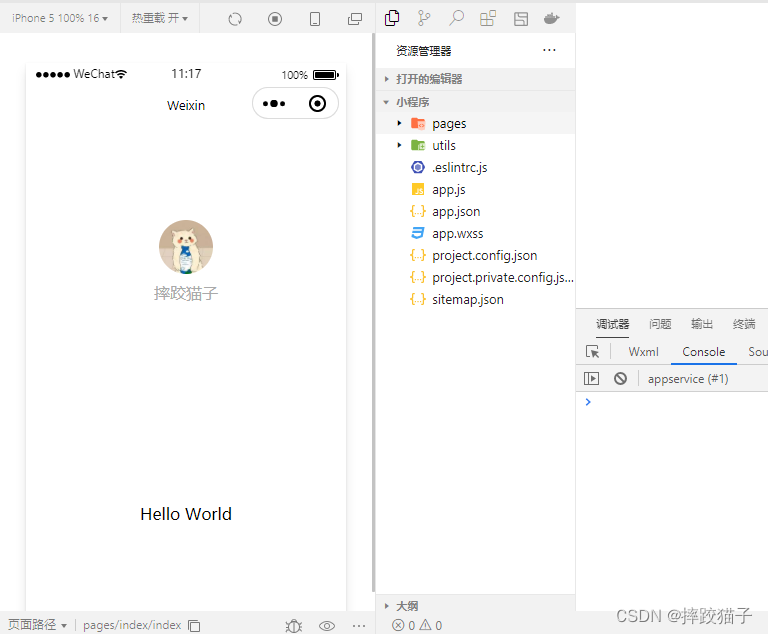
二、设计页面
- 准备对应的素材并将页面背景色设置为黑色。

page{
background: black;}
- 设置图片宽高以及所处位置。
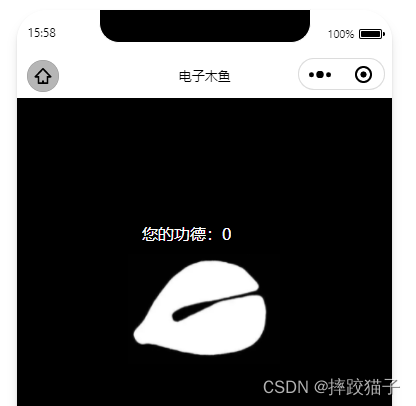
<image src="../../images/muyu.jpg" class="image"></image>
.image{
width:304rpx;
height:221rpx ;
margin-left:223rpx;
margin-top:20rpx;}
- 给木鱼图片增加一个点击事件,点击的时候赋动态的class值,并绑定对应的动画。 通过css实现缩放,再给一个定时器,每隔0.1秒就把追加的class样式移除。

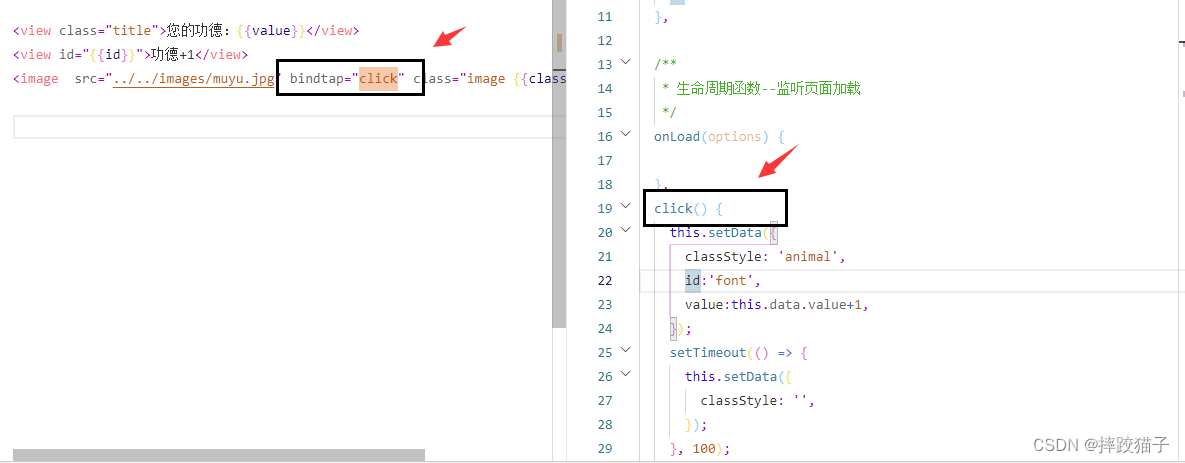
this.setData({
classStyle:'animal',
value:this.data.value+1,});setTimeout(()=>{
this.setData({
classStyle:'',});},100);
.animal{
transform:scale(1.05);}
- 在页面增加一个view,定义一个全局变量,每次点击木鱼时即将这个变量值加1。
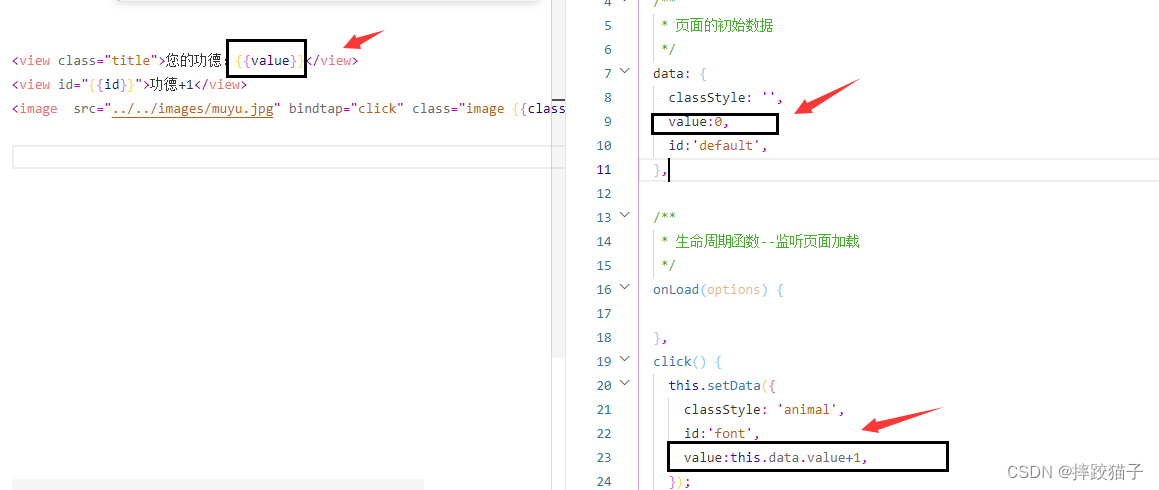
<view class="title">您的功德:{{value}}</view>
this.setData({
value:this.data.value+1,});
- 然后增加文字浮动效果,每次点击时在屏幕上出现功德+1,然后消失,这里跟上面的图片一样都需要用到css动画。
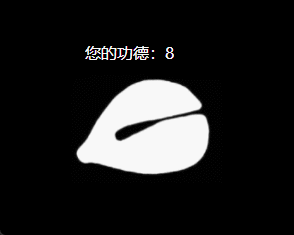
<view id="{{id}}">功德+1</view>
#default{
color:white;
height:200px;
position:absolute;
opacity:0;
margin-left:250rpx;}
@keyframes mymove {
from {top:100px;opacity:100;}
to {top:50px;opacity:0;}}
- 在页面上增加一个audio标签,每次点击时则播放对应的音效。
<audio poster="{{poster}}" name="{{name}}" author="{{author}}" src="{{src}}" id="myAudio"></audio>
this.setData({
src:'muyu.mp4',});
this.audioCtx.play();
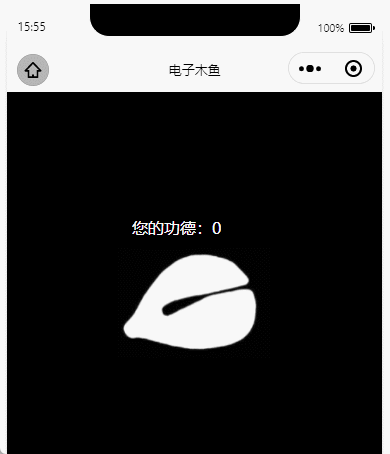
三、代码块
<view class="title">您的功德:{{value}}</view><view id="{{id}}">功德+1</view><image src="../../images/muyu.jpg" bindtap="click" class="image {{classStyle}}"></image>
/* pages/muyu/index.wxss */
page{
background: black;}.animal{
transform:scale(1.05);}.image{
width:304rpx;
height:221rpx ;
margin-left:223rpx;
margin-top:20rpx;}#font{
color:white;
height:200px;
animation: mymove 1s;
position:absolute;
opacity:0;
margin-left:250rpx;}#default{
color:white;
height:200px;
position:absolute;
opacity:0;
margin-left:250rpx;}
@keyframes mymove {
from {top:100px;opacity:100;}
to {top:50px;opacity:0;}}.title{
margin-left:250rpx;color:white; margin-top:250rpx;}
/**
* 页面的初始数据
*/
data:{
classStyle:'',
value:0,
id:'default',},/**
* 生命周期函数--监听页面加载
*/onLoad(options){},click(){
this.setData({
classStyle:'animal',
id:'font',
value:this.data.value+1,});setTimeout(()=>{
this.setData({
classStyle:'',//id:'default'});},100);setTimeout(()=>{
this.setData({
id:'default'});},500);},
本文转载自: https://blog.csdn.net/weixin_42794881/article/details/127849026
版权归原作者 摔跤猫子 所有, 如有侵权,请联系我们删除。
版权归原作者 摔跤猫子 所有, 如有侵权,请联系我们删除。