我们通常通过 Github 进行协作工作,有时候在提交 PR 过程中,可能存在与别人已合并 PR 的冲突问题,此时便可以通过 rebase 操作解决这些问题并重新提交 PR,下面我们将这个过程简单描述记录一下。
1.场景构造
首先让我们在脑子中构造一个简单的场景:当我们提交一个 PR 到 Github 的主仓库时,此时通过 Github 的检查发现存在很多与主分支的冲突,这些冲突并不能通过在 PR 中进行对应文件的修改解决。
2.rebase 过程
此时我们需要做如下操作:
- 在我们的 Github 分支上,拉取与主库的差距(Sync fork操作)
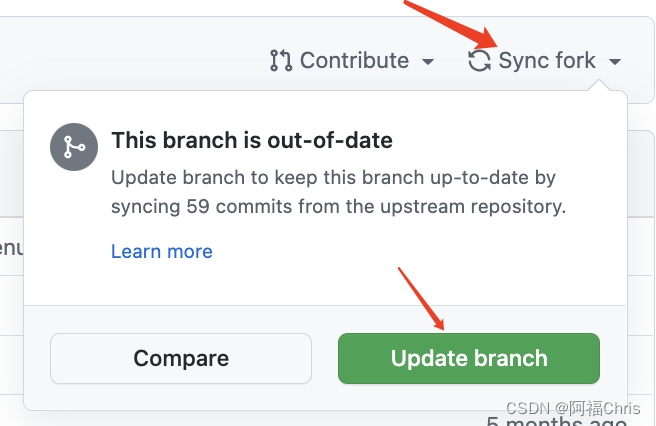
- 将我们自己分支的最新信息 pull 到本地的主分支(例如 dev 分支)
- 切换到需要 rebase 的分支,执行命令对分支进行 rebase
# chris @ ChrisdeMacBook-Pro in ~/dolphinscheduler/dolphinscheduler on git:PR-fix-wordcase-issue x [8:48:45] C:128$ git rebase dev - 此时通常会自动合并 master 分支中一些可合并的差异文件(Auto-merging),一些存在冲突的文件会列出来(CONFLICT),如下:
$ git rebase devAuto-merging dolphinscheduler-ui/src/views/projects/task/components/node/types.tsAuto-merging dolphinscheduler-ui/src/views/projects/task/components/node/format-data.tsAuto-merging dolphinscheduler-ui/src/views/projects/task/components/node/fields/index.tsAuto-merging dolphinscheduler-ui/src/locales/en_US/project.tsAuto-merging dolphinscheduler-task-plugin/dolphinscheduler-task-sql/src/main/java/org/apache/dolphinscheduler/plugin/task/sql/SqlTask.javaAuto-merging dolphinscheduler-task-plugin/dolphinscheduler-task-procedure/src/main/java/org/apache/dolphinscheduler/plugin/task/procedure/ProcedureTask.javaAuto-merging dolphinscheduler-task-plugin/dolphinscheduler-task-dataquality/src/test/java/org/apache/dolphinscheduler/plugin/task/dq/DataQualityTaskTest.javaCONFLICT (content): Merge conflict in dolphinscheduler-task-plugin/dolphinscheduler-task-dataquality/src/test/java/org/apache/dolphinscheduler/plugin/task/dq/DataQualityTaskTest.javaAuto-merging dolphinscheduler-task-plugin/dolphinscheduler-task-api/src/test/java/org/apache/dolphinscheduler/plugin/task/api/parameters/SqlParametersTest.javaAuto-merging dolphinscheduler-task-plugin/dolphinscheduler-task-api/src/main/java/org/apache/dolphinscheduler/plugin/task/api/parameters/SqlParameters.javaAuto-merging dolphinscheduler-service/src/main/java/org/apache/dolphinscheduler/service/process/ProcessServiceImpl.javaAuto-merging dolphinscheduler-dao/src/test/java/org/apache/dolphinscheduler/dao/mapper/DataSourceMapperTest.javaAuto-merging dolphinscheduler-dao/src/main/java/org/apache/dolphinscheduler/dao/entity/DatasourceUser.javaCONFLICT (content): Merge conflict in dolphinscheduler-dao/src/main/java/org/apache/dolphinscheduler/dao/entity/DatasourceUser.javaAuto-merging dolphinscheduler-api/src/test/java/org/apache/dolphinscheduler/api/service/DqRuleServiceTest.javaAuto-merging dolphinscheduler-api/src/main/java/org/apache/dolphinscheduler/api/service/impl/UsersServiceImpl.javaAuto-merging dolphinscheduler-api/src/main/java/org/apache/dolphinscheduler/api/service/impl/ProcessDefinitionServiceImpl.javaAuto-merging dolphinscheduler-api/src/main/java/org/apache/dolphinscheduler/api/service/impl/DqRuleServiceImpl.javaAuto-merging dolphinscheduler-api/src/main/java/org/apache/dolphinscheduler/api/python/PythonGateway.javaAuto-merging docs/configs/docsdev.jserror: could not apply 1df0c5016... modify Datasource to DataSource on all related filesResolve all conflicts manually, mark them as resolved with"git add/rm <conflicted_files>", then run "git rebase --continue".You can instead skip this commit: run "git rebase --skip".To abort and get back to the state before "git rebase", run "git rebase --abort".Could not apply 1df0c5016... modify Datasource to DataSource on all related files rebase and repush - 接下来我们需要使用编辑工具(例如 vim)修改这些 CONFLICT 涉及的文件,把其中 “HEAD” 后的冲突按照你的想法进行修改,然后保存
- CONFLICT 文件都解决后,执行
git add xxx,然后继续执行git rebase --continue - rebase 完成后,可以执行 git push origin pr-name -f,强制更新到远程仓库的对应pr上
- 注意:如果在 rebase 过程中,您不想继续了,也可以执行
git rebase --abort来终止 rebase
整个 rebase 的过程记录大体如上,基本可以解决所有 PR 提交过程中产生冲突的情况,希望能帮助大家。
版权归原作者 阿福Chris 所有, 如有侵权,请联系我们删除。