文章目录
1 方法介绍
window.open()
方法是 JavaScript 中的一个内置方法,用于在浏览器中打开一个新的窗口或标签页。
这个方法的语法是:
window.open(url, name, features, replace);
需要注意的是,由于弹出窗口的滥用已经成为了一个安全问题,现代浏览器通常会默认阻止
window.open()
方法的调用,除非是在用户的交互下触发的。因此,在实际的开发中,我们需要谨慎使用这个方法,避免被浏览器误认为是恶意行为。
2 参数说明
url必选参数:要打开的 URL 地址。可以是任何有效的 URL,包括 HTTP、HTTPS、FTP 等协议。name可选参数:新窗口的名称,默认_blank。可以是任何字符串,有以下几种情况:-_self:当前窗口中打开。-_blank或者 不写该参数:新窗口中打开,窗口name为空字符串。-任何字符串新窗口中打开,窗口name为任何字符串。如果指定的名称已经存在,则会在该窗口中打开该 URL,而不是新建一个窗口。
features可选参数:一个逗号分隔的字符串,指定新窗口的一些特性。这个字符串中可以包含以下属性:-width:窗口的宽度;-height:窗口的高度;-top:窗口距离屏幕顶部的距离,默认0;-left:窗口距离屏幕左侧的距离,默认0;-menubar:是否显示菜单栏,yes\no;-toolbar:是否显示工具栏,yes\no;-location:是否显示地址栏,yes\no;-status:是否显示状态栏,yes\no;-resizable:是否允许用户调整窗口大小,yes\no;-scrollbars:是否显示滚动条,yes\no。replace可选参数:一个布尔值,指定新打开的 URL 是否替换当前页面的历史记录。如果为 true,则新的 URL 会替换当前页面的历史记录,用户点击浏览器的“返回”按钮时会回到上一个页面;如果为 false,则新的 URL 会添加到当前页面的历史记录中,用户点击浏览器的“返回”按钮时会回到上一个 URL。
以下几点需要注意:
当 指定
features参数时,
width和
height是必须明确给出值,否则,
features参数将不起作用。
features参数中,
width、
height、
top、
left是常用的参数。
menubar、
toolbar、
location、
status、
resizable、
scrollbars参数已经被大部分浏览器弃用(为了更好的用户体验),因此即使进行了相关设置,也不会发生变化。
3 使用示例
3.1 当前窗口中打开网页
使用示例:
window.open("https://www.baidu.com/","_self");
完整代码:
<!DOCTYPEhtml><htmllang="en"><head><metacharset="UTF-8"><metahttp-equiv="X-UA-Compatible"content="IE=edge"><metaname="viewport"content="width=device-width, initial-scale=1.0"><title>Document</title><style>#btn{height: 50px;width: 200px;border: 1px solid black;background-color: bisque;line-height: 50px;text-align: center;}#btn:hover{border: 1px solid rgb(14, 102, 202);background-color:rgb(80, 180, 113);cursor:pointer;}</style></head><body><divid="btn">百度一下</div><script>var myBtn = document.getElementById('btn');
myBtn.addEventListener('click',function(){//当前页面中打开
window.open("https://www.baidu.com/","_self");})</script></body></html>
拓展:
当前窗口中打开也可以使用
window.location.href
,它是 JavaScript 中的一个属性,表示当前网页的 URL 地址。它可以用来获取当前网页的 URL,也可以用来跳转到其他网页。
使用示例:
console.log(window.location.href);// 输出当前网页的 URL 地址
window.location.href ="https://www.example.com";// 跳转到 https://www.example.com
需要注意的是,window.location.href 属性是可读可写的,在设置它的值时可以直接跳转到其他网页。因此在使用时需要小心,以免不小心导致页面跳转。
3.2 新窗口中打开网页
使用示例:
window.open("https://www.baidu.com/");
window.open("https://www.baidu.com/","_blank");
window.open("https://www.baidu.com/","任何字符串");
完整代码:
<!DOCTYPEhtml><htmllang="en"><head><metacharset="UTF-8"><metahttp-equiv="X-UA-Compatible"content="IE=edge"><metaname="viewport"content="width=device-width, initial-scale=1.0"><title>Document</title><style>#btn{height: 50px;width: 200px;border: 1px solid black;background-color: bisque;line-height: 50px;text-align: center;}#btn:hover{border: 1px solid rgb(14, 102, 202);background-color:rgb(80, 180, 113);cursor:pointer;}</style></head><body><divid="btn">百度一下</div><script>var myBtn = document.getElementById('btn');
myBtn.addEventListener('click',function(){//新窗口中打开//var item1 = window.open("https://www.baidu.com/");//var item2 = window.open("https://www.baidu.com/","_blank");var item3 = window.open("https://www.baidu.com/","任何字符串");
console.log('item',item3);})</script></body></html>
为便于理解name参数的含义,将Window.open()的返回值赋给一个变量item,打印结果如下: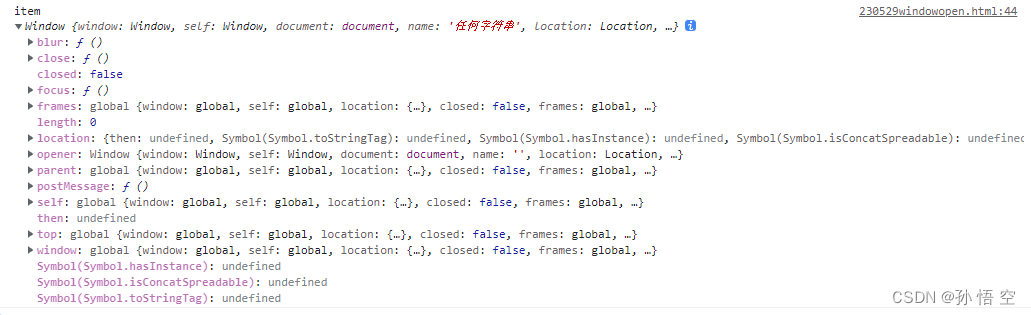
3.3 在独立窗口中打开一个指定大小和位置的网页
示例代码:
window.open(url,"_blank","width=800,height=300,top = 200, left=400");
完整代码:
<!DOCTYPEhtml><htmllang="en"><head><metacharset="UTF-8"><metahttp-equiv="X-UA-Compatible"content="IE=edge"><metaname="viewport"content="width=device-width, initial-scale=1.0"><title>Document</title><style>#btn{height: 50px;width: 200px;border: 1px solid black;background-color: bisque;line-height: 50px;text-align: center;}#btn:hover{border: 1px solid rgb(14, 102, 202);background-color:rgb(80, 180, 113);cursor: pointer;}</style></head><body><divid="btn">百度一下</div><script>var myBtn = document.getElementById('btn');
myBtn.addEventListener('click',function(){var url ="https://www.baidu.com/";
window.open(url,"_blank","width=800,height=300,top = 200, left=400");})</script></body></html>
结果展示: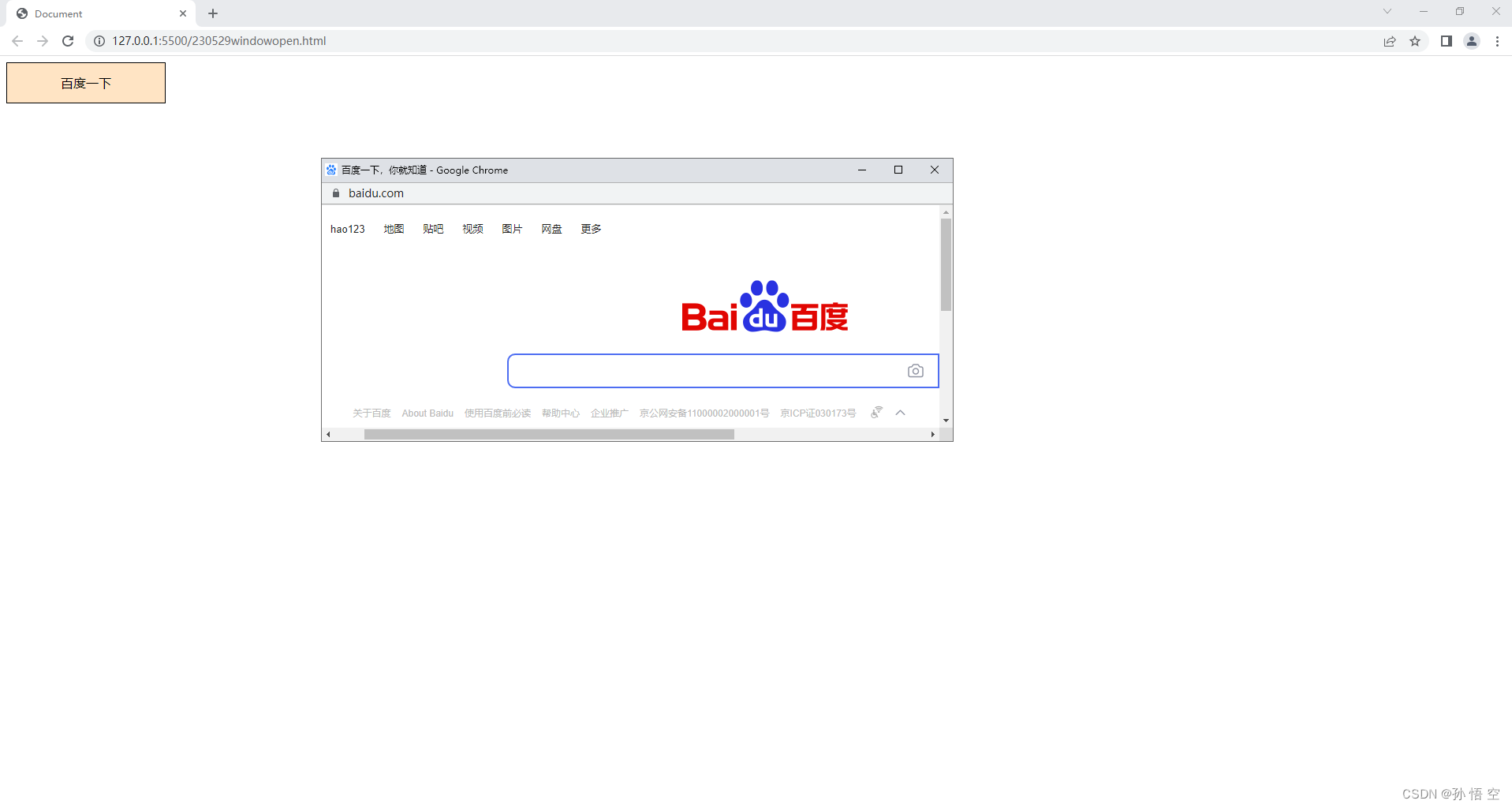
版权归原作者 孙 悟 空 所有, 如有侵权,请联系我们删除。