文章目录
前言
我在前一段时间突发奇想,就使用java来调用chatgpt的接口,然后写了一个简单小程序,也上了热榜第一,java调用chatgpt接口,实现专属于自己的人工智能助手,事实上,这个程序毛病挺多的,最不能让人接受的一点就是返回速度非常缓慢(即使使用非常好的外网服务器)。
现在,我改进了一下程序,使用异步请求的方式,基本可以实现秒回复。并且还基于webSocket编写了一个微信小程序来进行交互,可以直接使用微信小程序来进行体验。
现在我将所有代码都上传了github(链接在文章结尾),大家可以clone下来,部署到服务器上,真正实现自己的聊天机器人!!!
ps:网上好多的小程序或者网站提供了chatgpt的聊天功能,但是多数都收费或者限制次数,我就在想,作为一个学计算机的,具备开源分享精神不是最基础的吗???本来官方提供的chatgpt3.5接口就是免费的,既然网上的不免费,那我就自己写一个免费的
效果展示
部分截图如下




原理说明
在 java调用chatgpt接口,实现专属于自己的人工智能助手 我说明了java调用chatgpt的基本原理,这里的代码就是对这个代码的改进,使用异步请求的方式来进行。
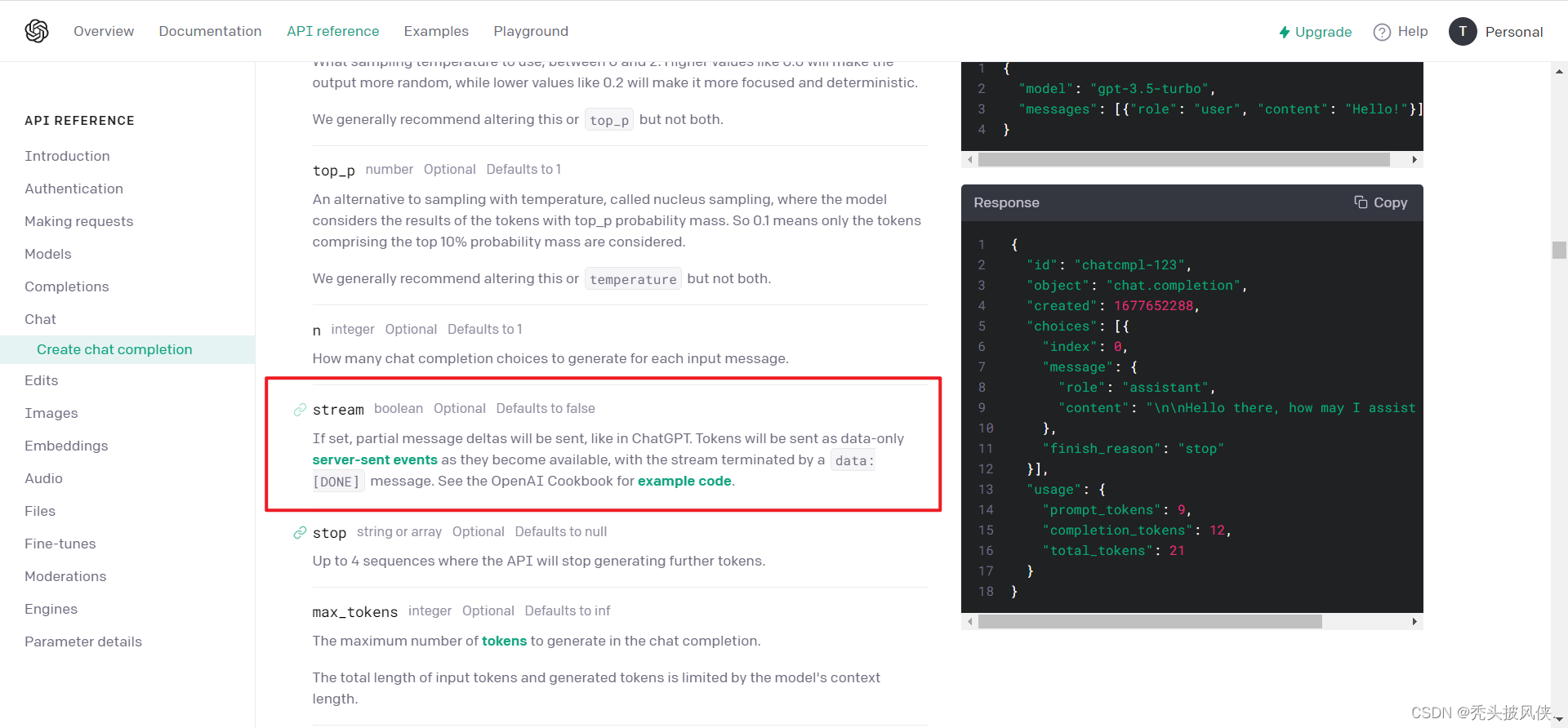
注意看官方文档,我们在请求时可以提供一个参数stream,然后就可以实现按照流的形式进行返回,这种方式基本可以做到没有延迟就给出答案。
由于这次改进的思路主要就是将请求改为了异步,其他的基本一样,所以就不做解释,直接给出代码了,代码上面都有注释
/**
* 这个方法用于测试的,可以在控制台打印输出结果
*
* @param chatGptRequestParameter 请求的参数
* @param question 问题
*/publicvoidprintAnswer(ChatRequestParameter chatGptRequestParameter,String question){
asyncClient.start();// 创建一个post请求AsyncRequestBuilder asyncRequest =AsyncRequestBuilder.post(url);// 设置请求参数
chatGptRequestParameter.addMessages(newChatMessage("user", question));// 请求的参数转换为字符串String valueAsString =null;try{
valueAsString = objectMapper.writeValueAsString(chatGptRequestParameter);}catch(JsonProcessingException e){
e.printStackTrace();}// 设置编码和请求参数ContentType contentType =ContentType.create("text/plain", charset);
asyncRequest.setEntity(valueAsString, contentType);
asyncRequest.setCharset(charset);// 设置请求头
asyncRequest.setHeader(HttpHeaders.CONTENT_TYPE,"application/json");// 设置登录凭证
asyncRequest.setHeader(HttpHeaders.AUTHORIZATION,"Bearer "+ apiKey);// 下面就是生产者消费者模型CountDownLatch latch =newCountDownLatch(1);// 用于记录返回的答案StringBuilder sb =newStringBuilder();// 消费者AbstractCharResponseConsumer<HttpResponse> consumer =newAbstractCharResponseConsumer<HttpResponse>(){HttpResponse response;@Overrideprotectedvoidstart(HttpResponse response,ContentType contentType)throwsHttpException,IOException{setCharset(charset);this.response = response;}@OverrideprotectedintcapacityIncrement(){returnInteger.MAX_VALUE;}@Overrideprotectedvoiddata(CharBuffer src,boolean endOfStream)throwsIOException{// 收到一个请求就进行处理String ss = src.toString();// 通过data:进行分割,如果不进行此步,可能返回的答案会少一些内容for(String s : ss.split("data:")){// 去除掉data:if(s.startsWith("data:")){
s = s.substring(5);}// 返回的数据可能是(DONE)if(s.length()>8){// 转换为对象ChatResponseParameter responseParameter = objectMapper.readValue(s,ChatResponseParameter.class);// 处理结果for(Choice choice : responseParameter.getChoices()){String content = choice.getDelta().getContent();if(content !=null&&!"".equals(content)){// 保存结果
sb.append(content);// 将结果使用webSocket传送过去System.out.print(content);}}}}}@OverrideprotectedHttpResponsebuildResult()throwsIOException{return response;}@OverridepublicvoidreleaseResources(){}};// 执行请求
asyncClient.execute(asyncRequest.build(), consumer,newFutureCallback<HttpResponse>(){@Overridepublicvoidcompleted(HttpResponse response){
latch.countDown();
chatGptRequestParameter.addMessages(newChatMessage("assistant", sb.toString()));System.out.println("回答结束!!!");}@Overridepublicvoidfailed(Exception ex){
latch.countDown();System.out.println("failed");
ex.printStackTrace();}@Overridepublicvoidcancelled(){
latch.countDown();System.out.println("cancelled");}});try{
latch.await();}catch(InterruptedException e){
e.printStackTrace();}}
大家代码可以直接不看,反正最终的效果就是可以实现问了问题就返回结果。运行效果如下


可以发现,输出就类似于官方的那种效果,一个字一个字的输出
服务器端代码说明
我使用java搭建了一个简单的服务器端程序,提供最基础的用户登录校验功能,以及提供了WebSocket通信。
用户校验的代码
packagecom.ttpfx.controller;importcom.ttpfx.entity.User;importcom.ttpfx.service.UserService;importcom.ttpfx.utils.R;importorg.springframework.web.bind.annotation.RequestMapping;importorg.springframework.web.bind.annotation.RestController;importjavax.annotation.Resource;importjava.util.Objects;importjava.util.concurrent.ConcurrentHashMap;/**
* @author ttpfx
* @date 2023/3/29
*/@RestController@RequestMapping("/user")publicclassUserController{@ResourceprivateUserService userService;publicstaticConcurrentHashMap<String,User> loginUser =newConcurrentHashMap<>();publicstaticConcurrentHashMap<String,Long> loginUserKey =newConcurrentHashMap<>();@RequestMapping("/login")publicRlogin(String username,String password){if(username ==null)returnR.fail("必须填写用户名");User user = userService.queryByName(username);if(user ==null)returnR.fail("用户名不存在");String targetPassword = user.getPassword();if(targetPassword ==null)returnR.fail("用户密码异常");if(!targetPassword.equals(password))returnR.fail("密码错误");
loginUser.put(username, user);
loginUserKey.put(username,System.currentTimeMillis());returnR.ok(String.valueOf(loginUserKey.get(username)));}@RequestMapping("/logout")publicRlogout(String username){
loginUser.remove(username);
loginUserKey.remove(username);returnR.ok();}@RequestMapping("/checkUserKey")publicRcheckUserKey(String username,Long key){if(username==null|| key ==null)returnR.fail("用户校验异常");if(!Objects.equals(loginUserKey.get(username), key)){returnR.fail("用户在其他地方登录!!!");}returnR.ok();}@RequestMapping("/loginUser")publicRloginUser(){returnR.ok("success",loginUser.keySet());}}
基于webSocket通信的代码
packagecom.ttpfx.server;importcom.fasterxml.jackson.databind.ObjectMapper;importcom.ttpfx.entity.UserLog;importcom.ttpfx.model.ChatModel;importcom.ttpfx.service.UserLogService;importcom.ttpfx.service.UserService;importcom.ttpfx.vo.chat.ChatRequestParameter;importorg.springframework.stereotype.Component;importjavax.annotation.Resource;importjavax.websocket.*;importjavax.websocket.server.PathParam;importjavax.websocket.server.ServerEndpoint;importjava.io.IOException;importjava.time.LocalDateTime;importjava.util.concurrent.ConcurrentHashMap;/**
* @author ttpfx
* @date 2023/3/28
*/@Component@ServerEndpoint("/chatWebSocket/{username}")publicclassChatWebSocketServer{/**
* 静态变量,用来记录当前在线连接数。应该把它设计成线程安全的。
*/privatestaticint onlineCount =0;/**
* concurrent包的线程安全Map,用来存放每个客户端对应的MyWebSocket对象。
*/privatestaticConcurrentHashMap<String,ChatWebSocketServer> chatWebSocketMap =newConcurrentHashMap<>();/**
* 与某个客户端的连接会话,需要通过它来给客户端发送数据
*/privateSession session;/**
* 接收的username
*/privateString username ="";privateUserLog userLog;privatestaticUserService userService;privatestaticUserLogService userLogService;@ResourcepublicvoidsetUserService(UserService userService){ChatWebSocketServer.userService = userService;}@ResourcepublicvoidsetUserLogService(UserLogService userLogService){ChatWebSocketServer.userLogService = userLogService;}privateObjectMapper objectMapper =newObjectMapper();privatestaticChatModel chatModel;@ResourcepublicvoidsetChatModel(ChatModel chatModel){ChatWebSocketServer.chatModel = chatModel;}ChatRequestParameter chatRequestParameter =newChatRequestParameter();/**
* 建立连接
* @param session 会话
* @param username 连接用户名称
*/@OnOpenpublicvoidonOpen(Session session,@PathParam("username")String username){this.session = session;this.username = username;this.userLog =newUserLog();// 这里的用户id不可能为null,出现null,那么就是非法请求try{this.userLog.setUserId(userService.queryByName(username).getId());}catch(Exception e){
e.printStackTrace();try{
session.close();}catch(IOException ex){
ex.printStackTrace();}}this.userLog.setUsername(username);
chatWebSocketMap.put(username,this);
onlineCount++;System.out.println(username +"--open");}@OnClosepublicvoidonClose(){
chatWebSocketMap.remove(username);System.out.println(username +"--close");}@OnMessagepublicvoidonMessage(String message,Session session){System.out.println(username +"--"+ message);// 记录日志this.userLog.setDateTime(LocalDateTime.now());this.userLog.setPreLogId(this.userLog.getLogId()==null?-1:this.userLog.getLogId());this.userLog.setLogId(null);this.userLog.setQuestion(message);long start =System.currentTimeMillis();// 这里就会返回结果String answer = chatModel.getAnswer(session, chatRequestParameter, message);long end =System.currentTimeMillis();this.userLog.setConsumeTime(end - start);this.userLog.setAnswer(answer);
userLogService.save(userLog);}@OnErrorpublicvoidonError(Session session,Throwable error){
error.printStackTrace();}publicvoidsendMessage(String message)throwsIOException{this.session.getBasicRemote().sendText(message);}publicstaticvoidsendInfo(String message,String toUserId)throwsIOException{
chatWebSocketMap.get(toUserId).sendMessage(message);}}
我们只需要编写简单的前端代码,就可以实现和后端的socket通信。对于后端,我们只需要改一下apiKey和数据库配置就可以直接运行了。
微信小程序代码说明
我写了一个简单微信小程序来和后端进行通信,界面如下
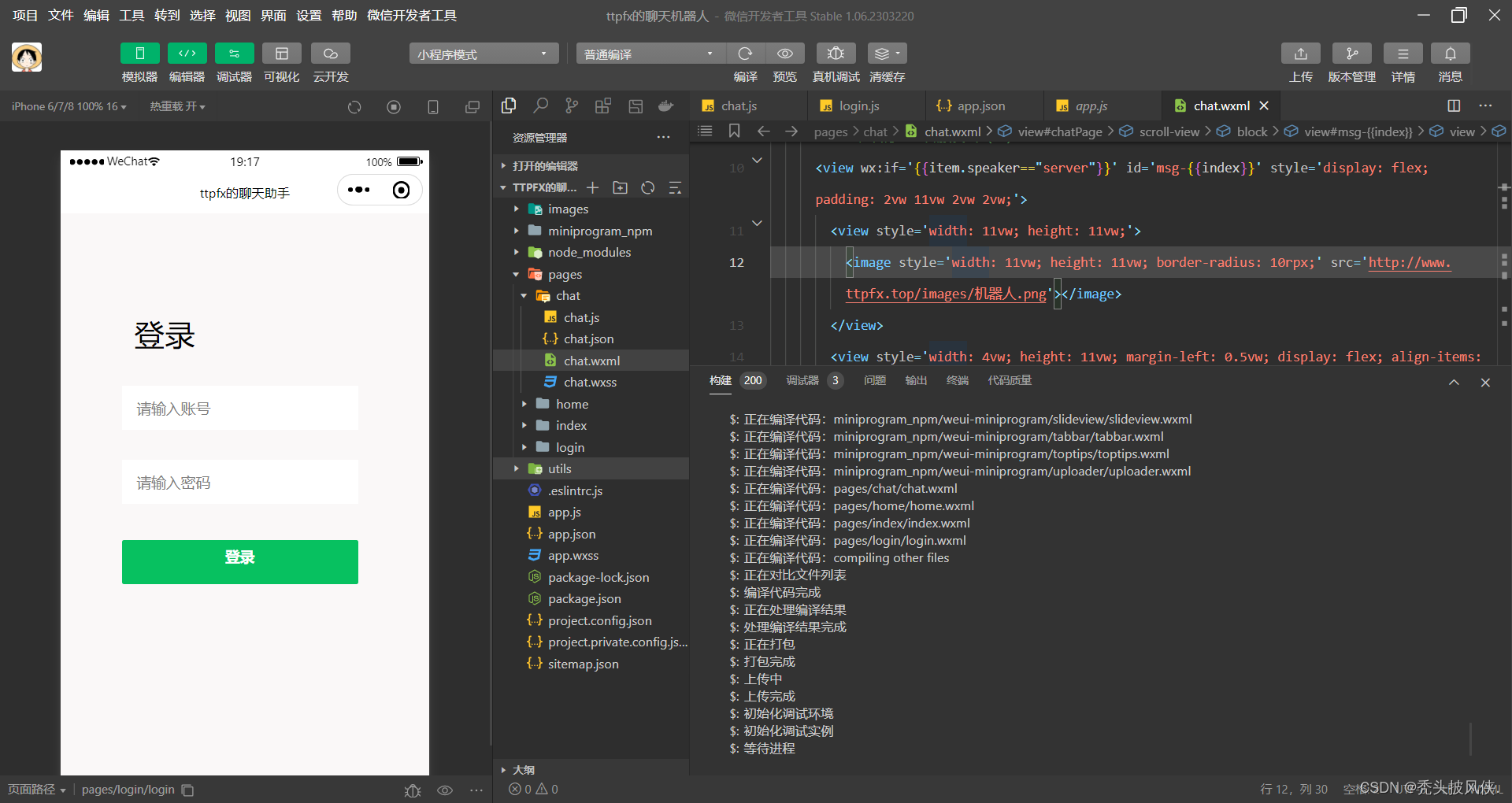
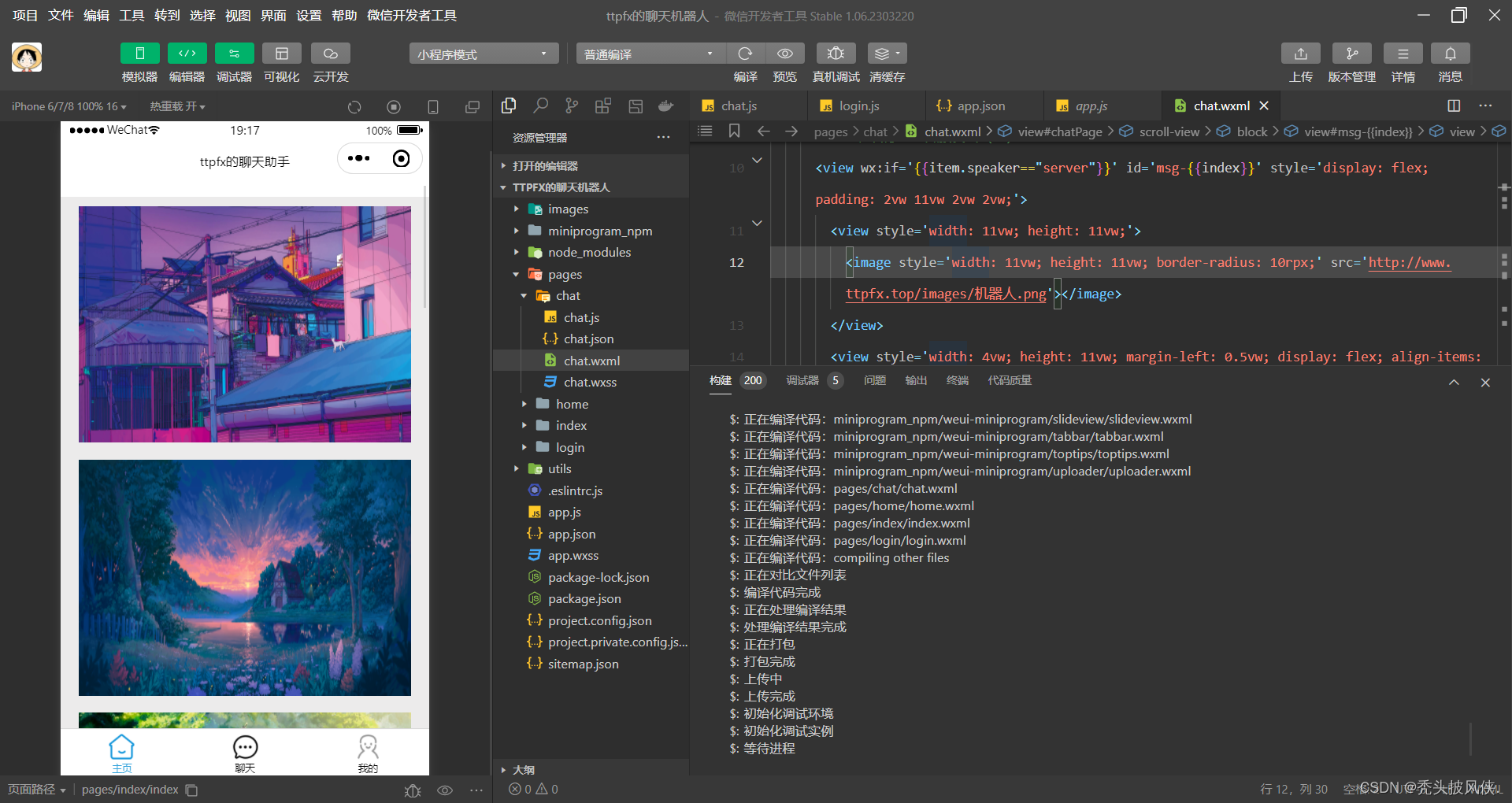
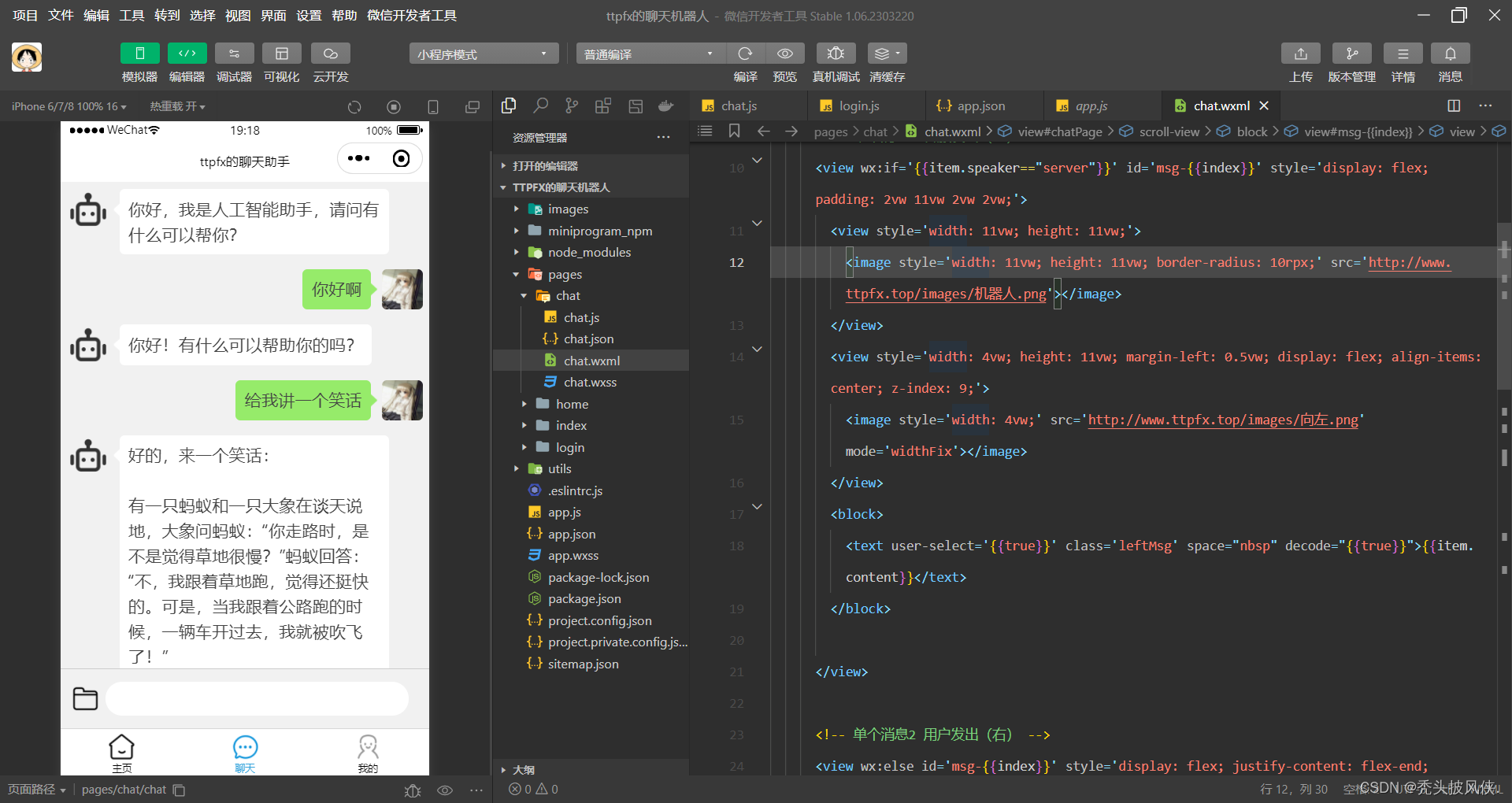
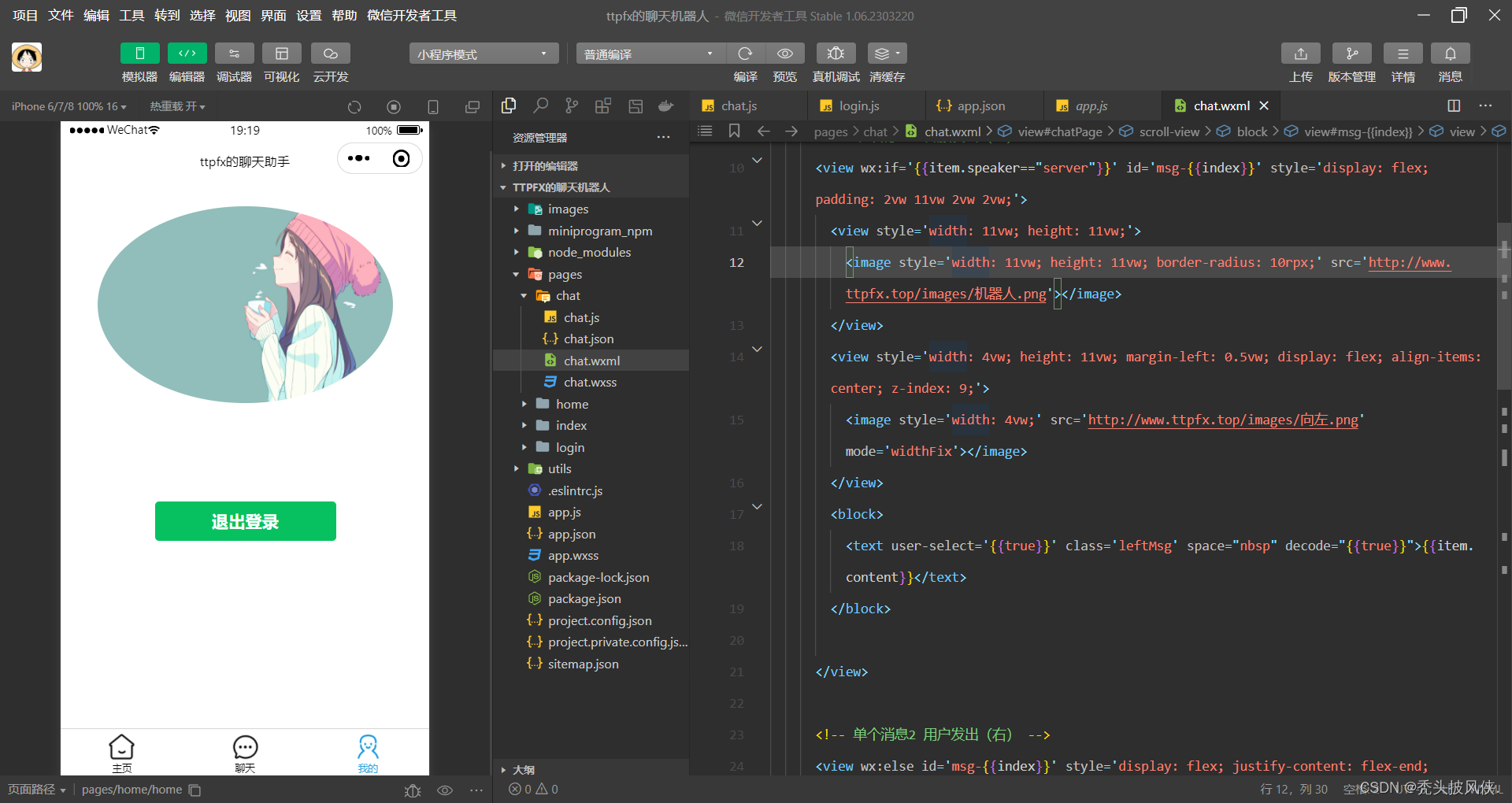
大家只需要下载源代码,然将程序中的ip改为自己服务器的ip即可
代码链接
github的地址为 https://github.com/c-ttpfx/chatgpt-java-wx
可以直接使用 git clone https://github.com/c-ttpfx/chatgpt-java-wx.git 下载代码到本地
我在github里面说明了安装使用的基本步骤,大家按照步骤使用即可
总结
上面聊天小程序就是我花2天写出来的,可能会有一些bug,我自己测试的时候倒是没有怎么遇到bug,聊天和登录功能都能正常使用。
对于微信小程序,由于我不是专业搞前端的,就只东拼西凑实现了最基本的功能(登录、聊天),大家可以自己写一个,反正后端接口都提供好了嘛,也不是很难,不想写也可以将就使用我的。
最后,也是最重要的,大家帮我的代码star一下!!! 感谢大家了(≥▽≤)/(≥▽≤)/
版权归原作者 秃头披风侠. 所有, 如有侵权,请联系我们删除。