#添加打包插件
在pom.xml文件中添加所需插件
插入内容如下:
<build>
<sourceDirectory>src/main/scala</sourceDirectory>
<testSourceDirectory>src/test/scala</testSourceDirectory>
<plugins>
<plugin>
<groupId>net.alchim31.maven</groupId>
<artifactId>scala-maven-plugin</artifactId>
<version>3.2.2</version>
<executions>
<execution>
<goals>
<goal>compile</goal>
<goal>testCompile</goal>
</goals>
<configuration>
<args>
<arg>-dependencyfile</arg>
<arg>${project.build.directory}/.scala_dependencies</arg>
</args>
</configuration>
</execution>
</executions>
</plugin>
<plugin>
<groupId>org.apache.maven.plugins</groupId>
<artifactId>maven-shade-plugin</artifactId>
<version>2.4.3</version>
<executions>
<execution>
<phase>package</phase>
<goals>
<goal>shade</goal>
</goals>
<configuration>
<filters>
<filter>
<artifact>*:*</artifact>
<excludes>
<exclude>META-INF/*.SF</exclude>
<exclude>META-INF/*.DSA</exclude>
<exclude>META-INF/*.RSA</exclude>
</excludes>
</filter>
</filters>
<transformers>
<transformer implementation=
"org.apache.maven.plugins.shade.resource.ManifestResourceTransformer">
<mainClass></mainClass>
</transformer>
</transformers>
</configuration>
</execution>
</executions>
</plugin>
</plugins>
</build>
等待加载
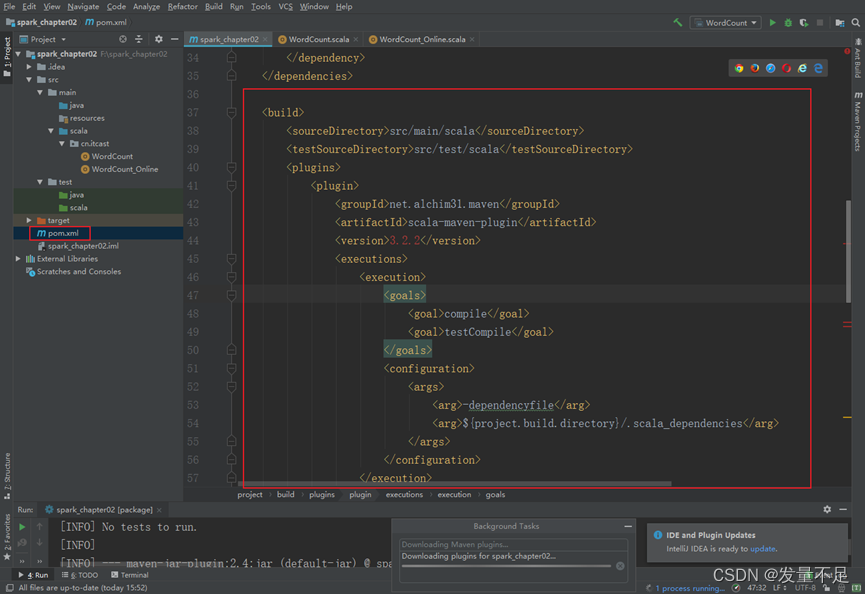
步骤1 将鼠标点在WordCount ,ctrl+c后ctrl+v复制,重新命名为WordCount_Online
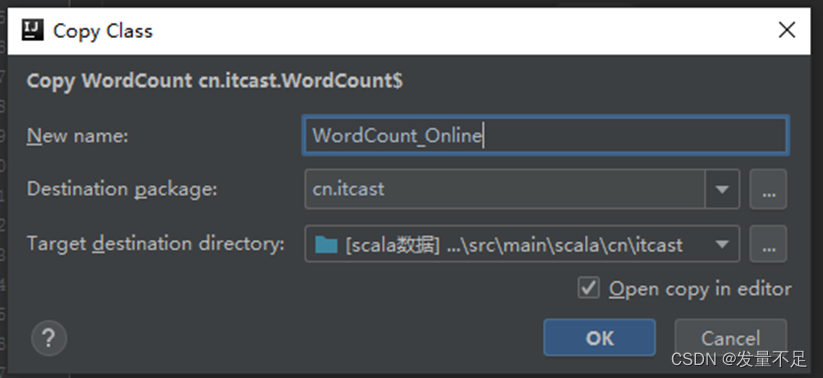
步骤2 修改代码
# 3.读取数据文件,RDD可以简单的理解为是一个集合,集合中存放的元素是String类型
val data : RDD[String] = sparkContext.textFile(args(0))
7.把结果数据保存到HDFS上
result.saveAsTextFile(args(1))
**# **修改以上这2行代码
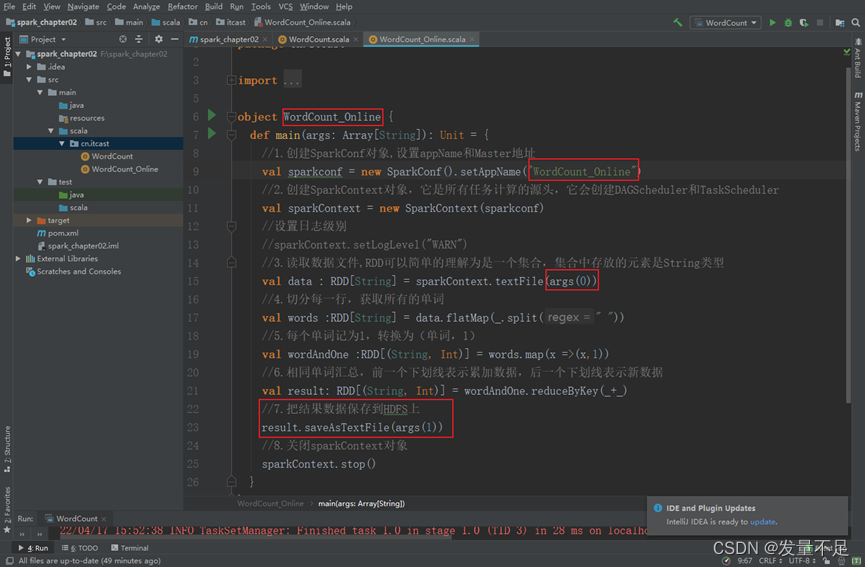
步骤3 点击右边【maven projects】—>双击【lifecycle】下的package,自动将项目打包成Jar包
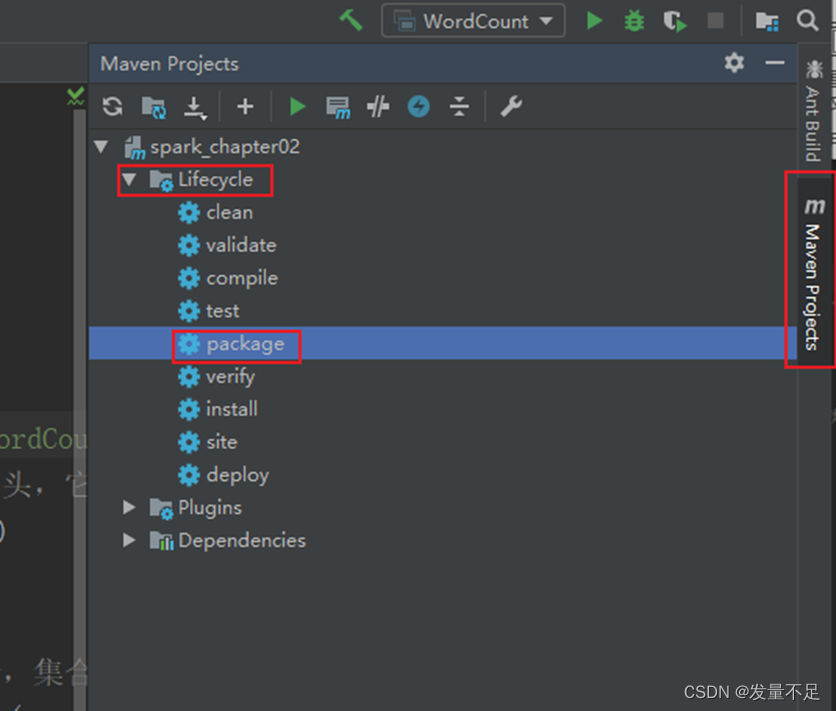
打包成功标志: 显示BUILD SUCCESS,可以看到target目录下的2个jar包
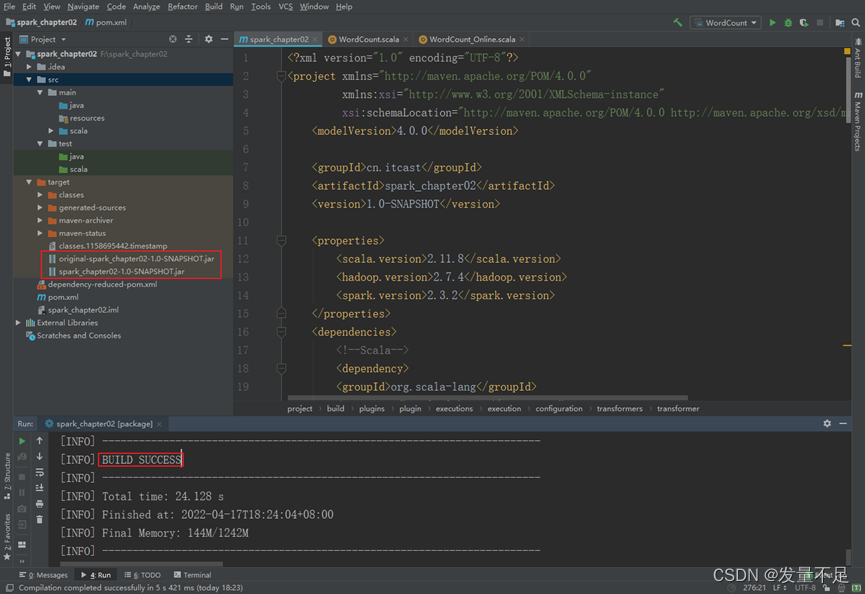
步骤4 启动Hadoop集群才能访问web页面
$ start-all.sh
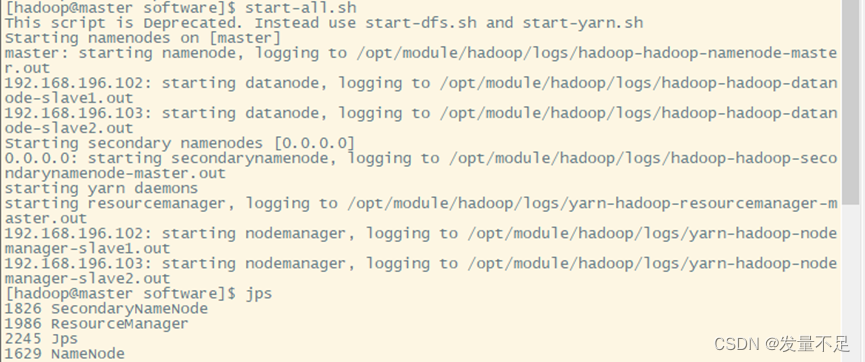
步骤5 访问192.168.196.101(master):50070 点击【utilities】—>【browse the file system】

步骤6 点击【spark】—>【test】,可以看到words.txt
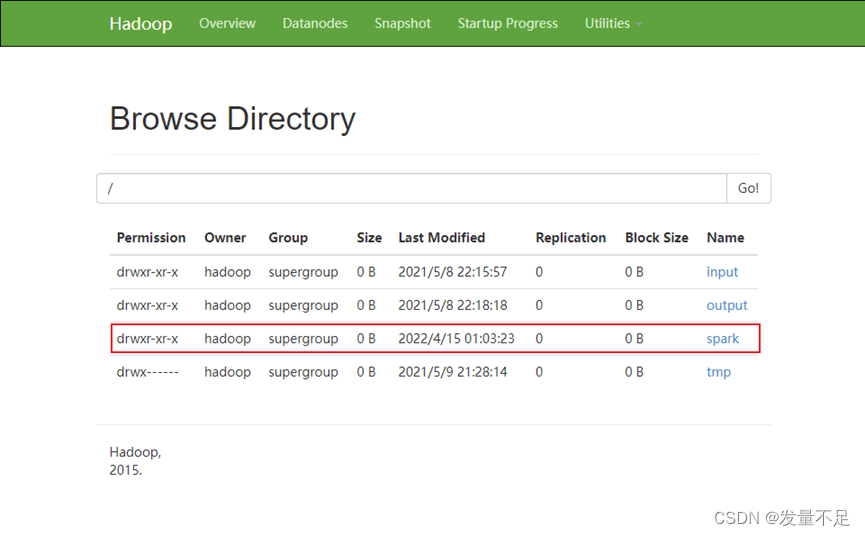

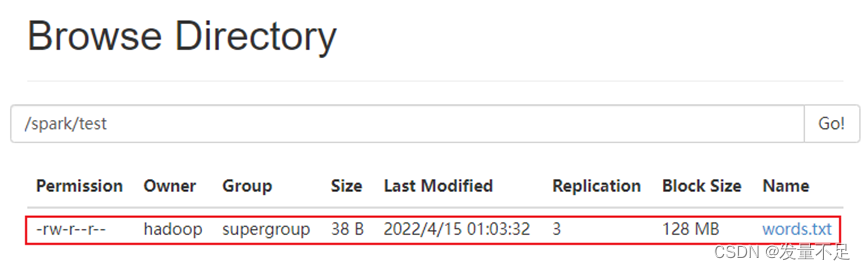
步骤7 将words.txt删除
$ hadoop fs -rm /spark/test/words.txt
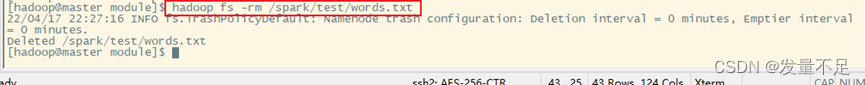
步骤8 刷新下页面。可以看到/spark/test路径下没有words.txt
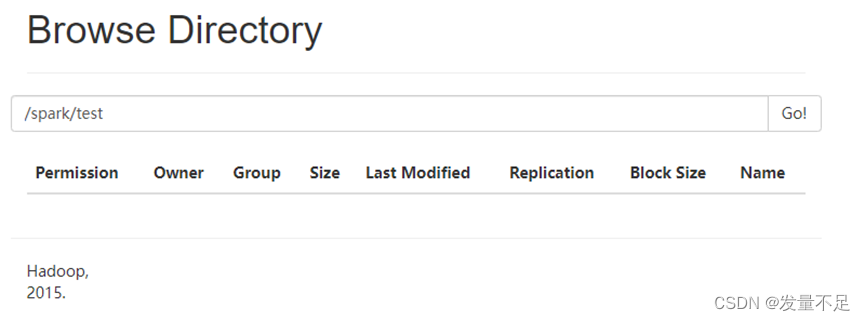
步骤9 Alt+p,切到/opt/software,把含有第3方jar的spark_chapter02-1.0-SNAPSHOT.jar包拉进
#先将解压的两个jar包复制出来
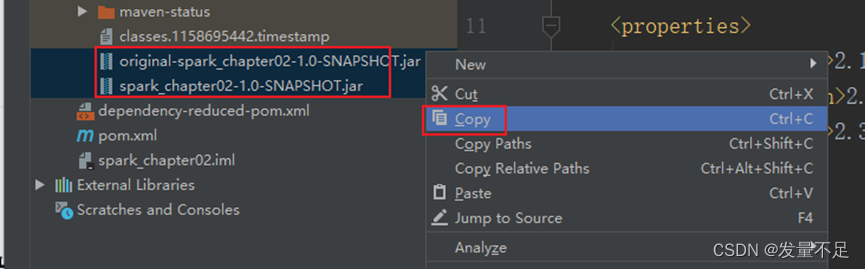
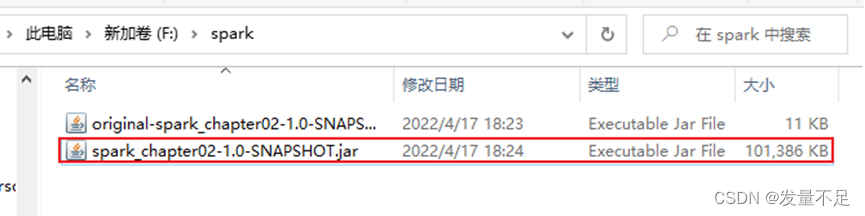
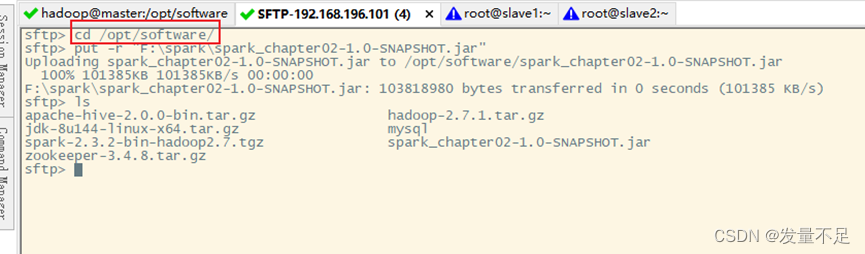
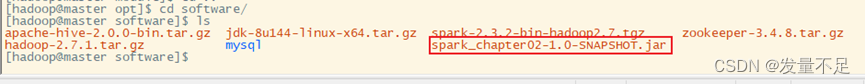
步骤10 也把F盘/word/words.txt直接拉进/opt/software
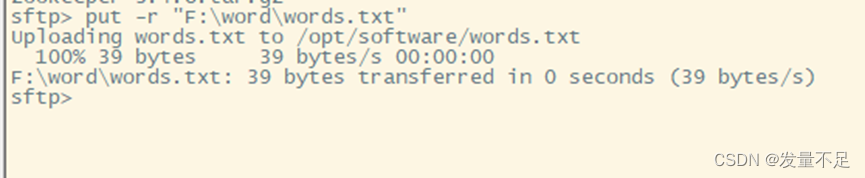
步骤11 查看有没有words.txt和spark_chapter02-1.0-SNAPSHOT.jar
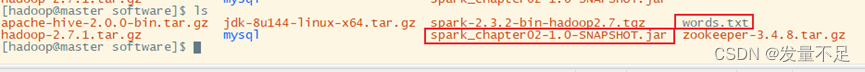
步骤12 执行提交命令
**$***bin/spark-submit *
** --master spark://master:7077 **
** --executor-memory 1g **
** --total-executor-cores 1 **
**/opt/software/spark_chapter02-1.0-SNAPSHOT.jar **
**/spark/test/words.txt **
/spark/test/out
版权归原作者 发量不足 所有, 如有侵权,请联系我们删除。