文章目录
1. 条件装配
1.1 理解条件装配及其在Spring中的重要角色
在
Spring
框架中,条件装配(
Conditional Configuration
)是一个非常重要的特性,它允许开发者根据满足的条件,动态地进行
Bean
的注册或是创建。这样就可以根据不同的环境或配置,创建不同的
Bean
实例,这一特性对于创建可配置和模块化的应用是非常有用的。
Spring
提供了一系列的注解来实现条件装配,包括:
- @Profile:这是
Spring的注解,这个注解表示只有当特定的Profile被激活时,才创建带有该注解的Bean,我们可以在应用的配置文件中设置激活的Profile。 - @Conditional:这是
Spring的注解,它接受一个或多个Condition类,这些类需要实现Condition接口,并重写其matches方法。只有当所有Condition类的matches方法都返回true时,带有@Conditional注解的Bean才会被创建。
以下的注解是
Spring Boot
提供的,主要用于自动配置功能:
- @ConditionalOnProperty:这个注解表示只有当一个或多个给定的属性有特定的值时,才创建带有该注解的
Bean。 - @ConditionalOnClass 和 @ConditionalOnMissingClass:这两个注解表示只有当
Classpath中有(或没有)特定的类时,才创建带有该注解的Bean。 - @ConditionalOnBean 和 @ConditionalOnMissingBean:这两个注解表示只有当
Spring ApplicationContext中有(或没有)特定的Bean时,才创建带有该注解的Bean。
通过组合这些注解,开发者可以实现复杂的条件装配逻辑,灵活地控制
Spring
应用的配置和行为。
2. @Profile
在
Spring
中,
Profile
用于解决在不同环境下对不同配置的需求,它可以按照特定环境的要求来装配应用程序。例如我们可能有一套配置用于开发环境,另一套配置用于生产环境,就可以使用
Profile
,它可以在运行时决定哪个环境是活动的,进而决定注册哪些
bean
。
2.1 基于 @Profile 的实际应用场景
举个例子,我们可能需要使用不同的数据库或不同的服务端点。
这里我们可以以数据库配置为例。在开发环境、测试环境和生产环境中数据库可能是不同的,我们可以通过
@Profile
注解来分别配置这些环境的数据库。
@ConfigurationpublicclassDataSourceConfiguration{@Value("${spring.datasource.username}")privateString username;@Value("${spring.datasource.password}")privateString password;@Value("${spring.datasource.url}")privateString url;@Bean@Profile("dev")publicDataSourcedevDataSource(){returnDataSourceBuilder.create().username(username).password(password).url(url +"?useSSL=false&serverTimezone=Asia/Shanghai").driverClassName("com.mysql.cj.jdbc.Driver").build();}@Bean@Profile("test")publicDataSourcetestDataSource(){returnDataSourceBuilder.create().username(username).password(password).url(url +"?useSSL=false&serverTimezone=Asia/Shanghai").driverClassName("com.mysql.cj.jdbc.Driver").build();}@Bean@Profile("prod")publicDataSourceprodDataSource(){returnDataSourceBuilder.create().username(username).password(password).url(url +"?useSSL=true&serverTimezone=Asia/Shanghai").driverClassName("com.mysql.cj.jdbc.Driver").build();}}
实际开发中不同的环境有不同的
Apollo
配置,
Apollo
上写有数据库连接配置,生产和测试的代码不需要多个
Bean
,只需要加载不同的
Apollo
配置建立数据库连接即可。
Apollo是由携程框架部门开源的一款分布式配置中心,它能够集中化管理应用程序的配置信息。
Apollo的主要目标是使应用程序可以在运行时动态调整其配置,而无需重新部署。
Apollo和
Spring的
Profile解决的是同一个问题——如何管理不同环境的配置,但
Apollo提供了更强大的功能,特别是在大规模和复杂的分布式系统中。另外,
Apollo还支持配置的版本控制、审计日志、权限管理等功能,为配置管理提供了全面的解决方案。
2.2 理解 @Profile 的工作原理和用途
我们来用图书馆开放时间例子,并且使用
Spring Profiles
来控制开放时间的配置。
全部代码如下:
首先,我们需要一个表示开放时间的类
LibraryOpeningHours
:
packagecom.example.demo.bean;publicclassLibraryOpeningHours{privatefinalString openTime;privatefinalString closeTime;publicLibraryOpeningHours(String openTime,String closeTime){this.openTime = openTime;this.closeTime = closeTime;}@OverridepublicStringtoString(){return"LibraryOpeningHours{"+"openTime='"+ openTime +'\''+", closeTime='"+ closeTime +'\''+'}';}}
然后,我们需要一个
Library
类来持有这个开放时间:
packagecom.example.demo.bean;publicclassLibrary{privatefinalLibraryOpeningHours openingHours;publicLibrary(LibraryOpeningHours openingHours){this.openingHours = openingHours;}publicvoiddisplayOpeningHours(){System.out.println("Library opening hours: "+ openingHours);}}
接着,我们需要定义两个不同的配置,分别表示工作日和周末的开放时间:
packagecom.example.demo.configuration;importcom.example.demo.bean.Library;importcom.example.demo.bean.LibraryOpeningHours;importorg.springframework.context.annotation.Bean;importorg.springframework.context.annotation.Configuration;importorg.springframework.context.annotation.Profile;@Configuration@Profile("weekday")publicclassWeekdayLibraryConfiguration{@BeanpublicLibraryOpeningHoursweekdayOpeningHours(){returnnewLibraryOpeningHours("8:00 AM","6:00 PM");}@BeanpublicLibrarylibrary(LibraryOpeningHours openingHours){returnnewLibrary(openingHours);}}
工作日开放时间是早上
8
点晚上
6
点。
packagecom.example.demo.configuration;importcom.example.demo.bean.Library;importcom.example.demo.bean.LibraryOpeningHours;importorg.springframework.context.annotation.Bean;importorg.springframework.context.annotation.Configuration;importorg.springframework.context.annotation.Profile;@Configuration@Profile("weekend")publicclassWeekendLibraryConfiguration{@BeanpublicLibraryOpeningHoursweekendOpeningHours(){returnnewLibraryOpeningHours("10:00 AM","4:00 PM");}@BeanpublicLibrarylibrary(LibraryOpeningHours openingHours){returnnewLibrary(openingHours);}}
周末开放时间是早上
10
点,下午
4
点。
最后我们在主程序中运行,并通过选择不同的
Profile
来改变图书馆的开放时间:
packagecom.example.demo.application;importcom.example.demo.bean.Library;importcom.example.demo.configuration.WeekdayLibraryConfiguration;importcom.example.demo.configuration.WeekendLibraryConfiguration;importorg.springframework.context.annotation.AnnotationConfigApplicationContext;publicclassDemoApplication{publicstaticvoidmain(String[] args){AnnotationConfigApplicationContext context =newAnnotationConfigApplicationContext();
context.getEnvironment().setActiveProfiles("weekday");
context.register(WeekdayLibraryConfiguration.class,WeekendLibraryConfiguration.class);
context.refresh();Library library = context.getBean(Library.class);
library.displayOpeningHours();}}
**这里有小伙伴可能会疑问了,为什么
setActiveProfiles
之后还要有
register
和
refresh
方法?**
setActiveProfiles
方法用于指定哪些
Profile
处于活动状态,而仅仅设置活动的
Profile
并不会触发
Spring
容器去实例化相应的
bean
。
register
方法是将配置类注册到
Spring
的应用上下文中,它并不会立即创建配置类中声明的
bean
,这些
bean
的创建过程是在上下文的
refresh
阶段中进行的。在这个阶段,
Spring
容器会读取所有的配置类,并对配置类中使用了
@Bean
注解的方法进行解析,然后才会创建并初始化这些
bean
。
所以,如果在调用
refresh
方法之前就尝试去获取配置类中的某个
bean
,就会找不到,因为那个
bean
可能还没有被创建。只有在上下文被刷新(也就是调用了
refresh
方法)之后,所有的
bean
才会被创建并注册到
Spring
容器中,然后才能通过上下文获取到这些
bean
。
运行结果:
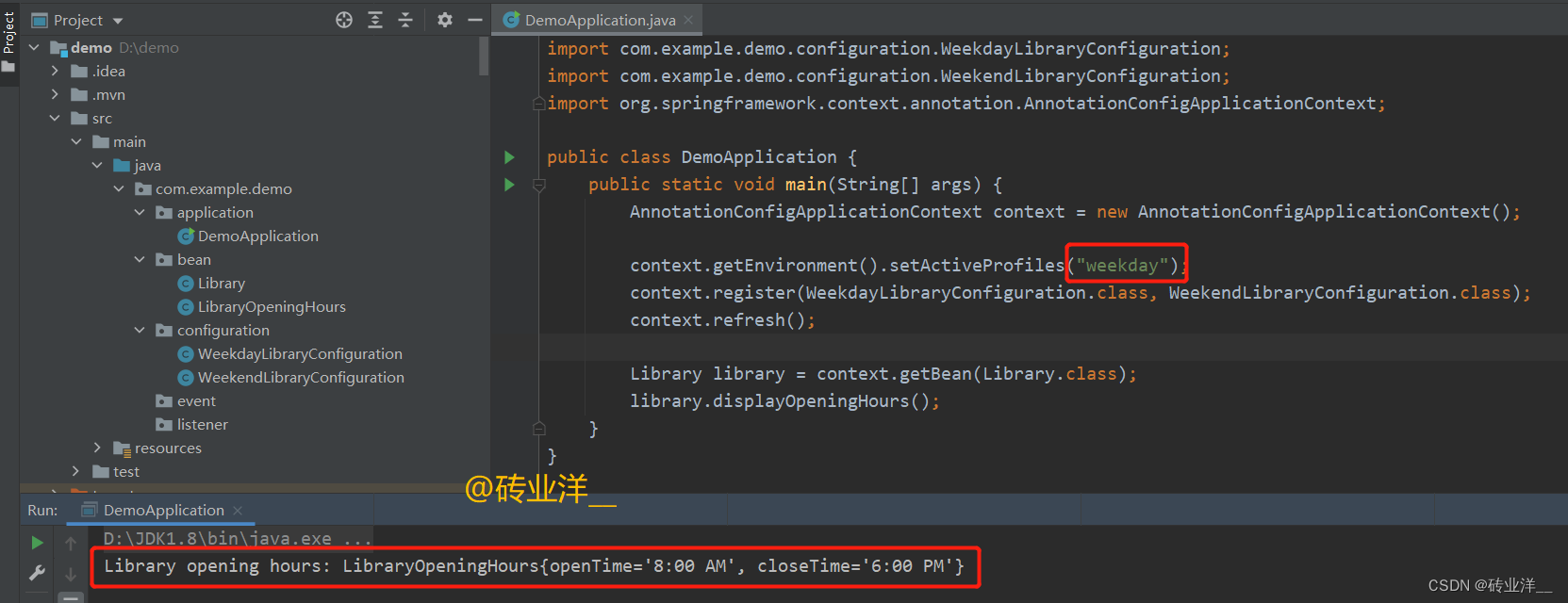
如果我们选择
"weekday" Profile
,图书馆的开放时间就会是工作日的时间;如果我们选择
"weekend" Profile
,图书馆的开放时间就会是周末的时间。
注意:
register
方法、
@Component
、
@Bean
、
@Import
都是注册
Bean
到
Spring
容器的方式,它们有不同的适用场景和工作方式:
- register方法:这个方法用于将一个或多个配置类(即标注了
@Configuration注解的类)注册到Spring的ApplicationContext中。这个过程是将配置类的元信息添加到上下文中,但并不会立即实例化Bean。实际的Bean实例化过程会在ApplicationContext刷新时(即调用refresh方法时)发生,而且这个过程可能受到如@Profile,@Conditional等条件装配注解的影响。 - @Component:这是一个通用性的注解,可以用来标记任何类作为
Spring组件。如果一个被@Component注解的类在Spring的组件扫描路径下,那么Spring会自动创建这个类的Bean并添加到容器中。 - @Bean:这个注解通常用在配置类中的方法上。被
@Bean注解的方法表示了如何实例化、配置和初始化一个新的Bean对象。Spring IoC容器将会负责在适当的时候(在ApplicationContext刷新阶段)调用这些方法,创建Bean实例。 - @Import:这个注解用于在一个配置类中导入其他的配置类。通过使用这个注解,我们可以将
Bean的定义分散到多个配置类中,以实现更好的模块化和组织。
在
Spring
框架中,以上的这些方法和注解共同工作,提供了强大的依赖注入和管理能力,支持我们创建复杂的、模块化的应用。
在
Spring
框架中,
refresh
方法被用来启动
Spring
应用上下文的生命周期,它主导了
ApplicationContext
中
Bean
的解析、创建和初始化过程。以下是
refresh
方法在实际操作中的主要步骤:
- 读取所有已注册的配置类:
refresh方法首先会扫描ApplicationContext中所有已经注册的配置类(通常是标注了@Configuration注解的类)。它会寻找这些配置类中所有被@Bean注解标记的方法。 - 解析
@Bean方法:对于每一个@Bean方法,Spring会根据方法的签名、返回类型、以及可能的其他注解(例如@Scope、@Lazy、@Profile等)来决定如何创建和配置对应的Bean。 Bean的创建和依赖注入:基于解析得到的信息,Spring IoC容器会按需创建Bean的实例。在实例化Bean后,Spring还会处理这个Bean的依赖关系,即它会自动将这个Bean所依赖的其他Bean注入到它的属性或构造函数参数中。- 初始化:如果
Bean实现了InitializingBean接口或者定义了@PostConstruct注解的方法,那么在所有依赖注入完成后,Spring会调用这些初始化方法。
因此,在调用
refresh
方法之后,我们可以确信所有在配置类中定义的
Bean
都已经被正确地解析、创建、并注册到了
Spring
的
ApplicationContext
中。这包括了
Bean
的实例化、依赖注入,以及可能的初始化过程。
上面这些步骤不一定顺序执行,实际上,
Spring
的
IoC
容器在处理这些步骤时,可能会进行一些优化和调整。具体的处理顺序可能会受到以下因素的影响:
- Bean的依赖关系:如果一个
Bean A依赖于另一个Bean B,那么Spring需要先创建和初始化Bean B,然后才能创建Bean A。这可能会导致Bean的创建顺序与它们在配置类中定义的顺序不同。 - Bean的生命周期和作用域:例如,如果一个
Bean是单例的(默认的作用域),那么它通常会在容器启动时就被创建。但如果它是原型的,那么它只有在被需要时才会被创建。 - 条件注解:像
@Profile和@Conditional这样的条件注解也可能影响Bean的创建。如果条件未满足,对应的Bean将不会被创建。
虽然在一般情况下,
Spring
确实会按照"读取配置类——解析
@Bean
方法——创建
Bean
——依赖注入——初始化"这样的步骤来处理
Bean
的生命周期,但具体的处理过程可能会受到上面提到的各种因素的影响。
请记住这个图书馆开放时间例子,后面有不少举例围绕这个例子展开。
2.3 为什么要有@Profile,application不是有各种环境的配置文件吗?
application-dev.yml
、
application-test.yml
和
application-prod.yml
这些配置文件可以用于在不同环境下指定不同的配置参数,比如数据库连接字符串、服务地址等等。
相比于
application
配置文件,
@Profile
注解在
Spring
应用中提供了更高级别的环境差异控制,它可以控制整个
Bean
或者配置类,而不仅仅是配置参数。有了
@Profile
,我们可以让整个
Bean
或配置类只在特定环境下生效,这意味着我们可以根据环境使用完全不同的
Bean
实现或者不同的配置方式。
举一个例子,考虑一个邮件服务,我们可能在开发环境中使用一个模拟的邮件服务,只是简单地把邮件内容打印出来,而在生产环境中我们可能需要使用一个实际的邮件服务。我们可以创建两个
Bean
,一个用
@Profile("dev")
注解,一个用
@Profile("prod")
注解。这样,我们就可以在不改动其它代码的情况下,根据环境选择使用哪个邮件服务。
总的来说,
application-{profile}.yml
文件和
@Profile
注解都是
Spring
提供的环境差异管理工具,它们分别用于管理配置参数和
Bean
/配置类,根据应用的具体需求选择使用。
2.4 如何确定Spring中活动的Profile?
Spring
可以通过多种方式来指定当前的活动
Profile
,优先级排序从高到低如下:
- ConfigurableEnvironment.setActiveProfiles
- JVM的-Dspring.profiles.active参数或环境变量SPRING_PROFILES_ACTIVE(仅Spring Boot可用)
- SpringApplicationBuilder.profiles(仅Spring Boot可用)
- SpringApplication.setDefaultProperties(仅Spring Boot可用)
- 配置文件属性spring.profiles.active
如果上面都有配置,那么优先级高的会覆盖优先级低的配置。
我们分别来看一下,这里都以
2.1
节的例子作为基础,只修改主程序,就不放其他重复代码了:
- ConfigurableEnvironment.setActiveProfiles:
这个是
Spring
框架的
API
,所以不仅可以在
Spring Boot
中使用,也可以在原生
Spring
应用中使用,我们可以通过获取到的
ApplicationContext
环境设置活动的
Profile
。
packagecom.example.demo.application;importcom.example.demo.configuration.WeekdayLibraryConfiguration;importorg.springframework.context.annotation.AnnotationConfigApplicationContext;publicclassDemoApplication{publicstaticvoidmain(String[] args){AnnotationConfigApplicationContext context =newAnnotationConfigApplicationContext();
context.getEnvironment().setActiveProfiles("weekday");
context.register(WeekdayLibraryConfiguration.class);
context.refresh();// 下面这行调试使用String[] beanDefinitionNames = context.getBeanDefinitionNames();}}
运行结果:

这里可以看到
WeekdayLibraryConfiguration
已经被创建,而
WeekendLibraryConfiguration
并没有创建。
- JVM的-Dspring.profiles.active参数和环境变量SPRING_PROFILES_ACTIVE(仅Spring Boot可用)
这两个都是
Spring Boot
特性,在原生的
Spring
应用中并没有内置的支持,我们这里用
Spring Boot
的主程序演示
- 配置-Dspring.profiles.active参数
例如,在启动一个
Spring Boot
应用程序时,我们可以使用以下命令:
-Dspring.profiles.active=weekend
在这个例子中,
-Dspring.profiles.active=weekend
就是设置系统属性的部分,说明只有标记为
@Profile("weekend")
的
Bean
才会被创建和使用。
我们用上面
2.1
节的例子修改一下代码,设置一下系统属性
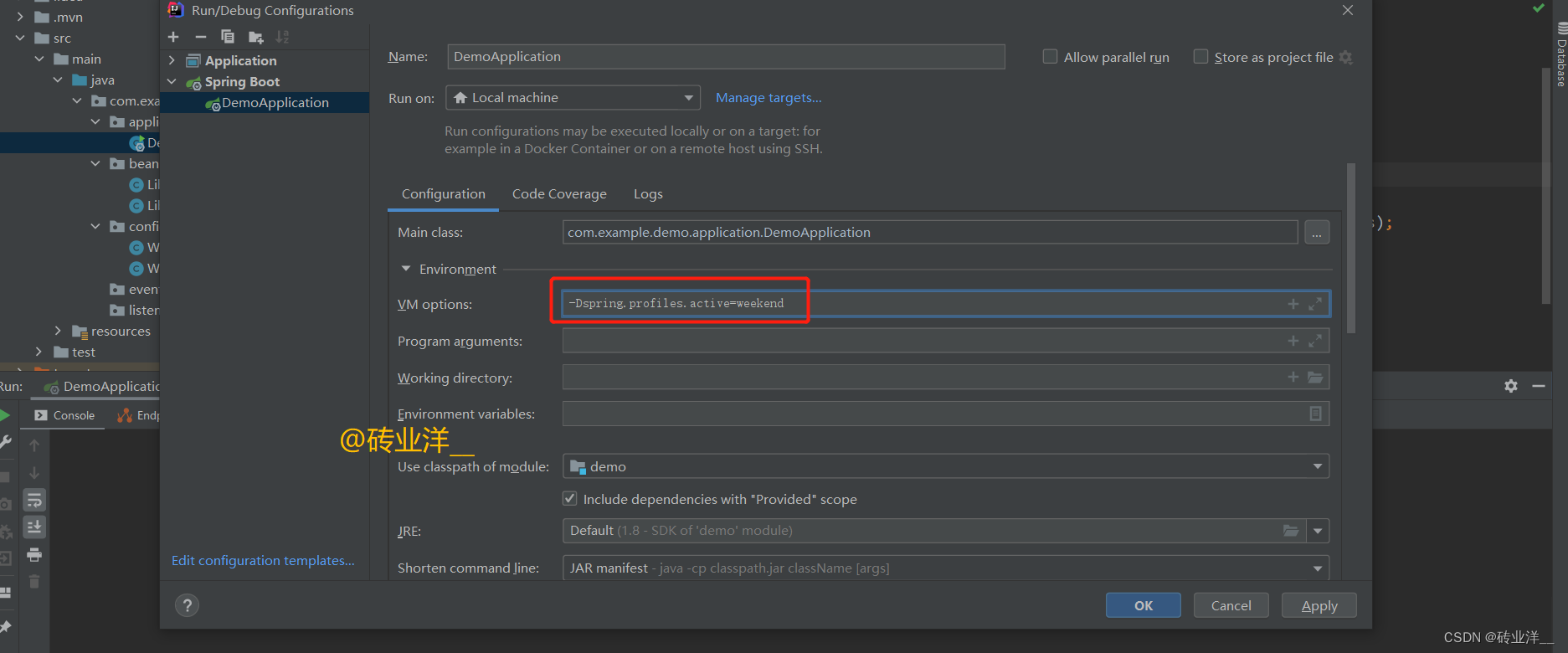
或者这么配置
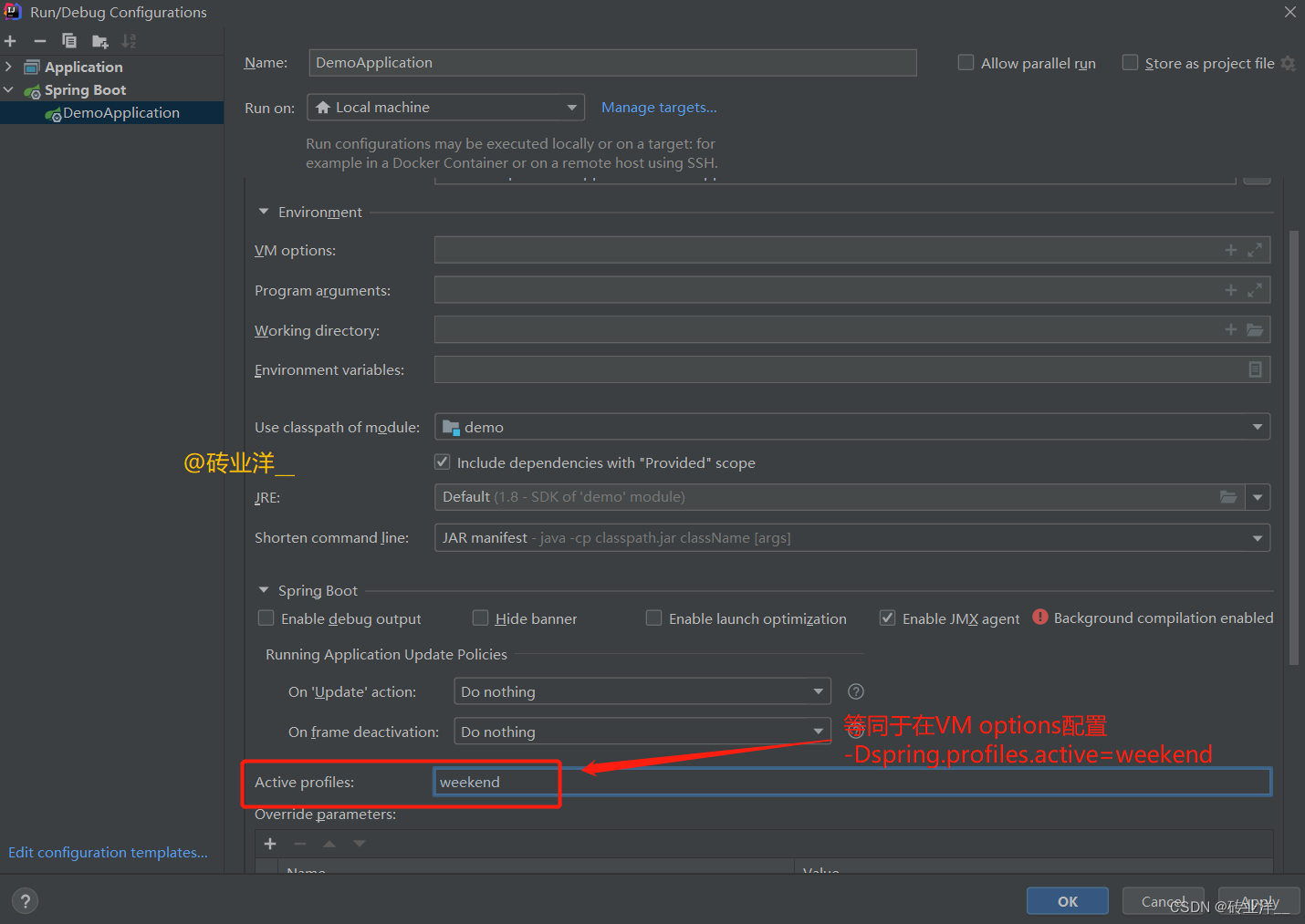
Spring Boot
主程序:
packagecom.example.demo.application;importcom.example.demo.configuration.WeekendLibraryConfiguration;importorg.springframework.boot.SpringApplication;importorg.springframework.boot.autoconfigure.SpringBootApplication;importorg.springframework.context.ConfigurableApplicationContext;importorg.springframework.context.annotation.ComponentScan;@SpringBootApplication@ComponentScan("com.example")publicclassDemoApplication{publicstaticvoidmain(String[] args){ConfigurableApplicationContext context =SpringApplication.run(DemoApplication.class, args);WeekendLibraryConfiguration bean = context.getBean(WeekendLibraryConfiguration.class);System.out.println(bean.weekendOpeningHours());}}
这里只有
Profile
为
weekend
的
bean
,而
Profile
为
weekday
的
bean
并没有创建,可以自行调试验证。
运行结果如下:
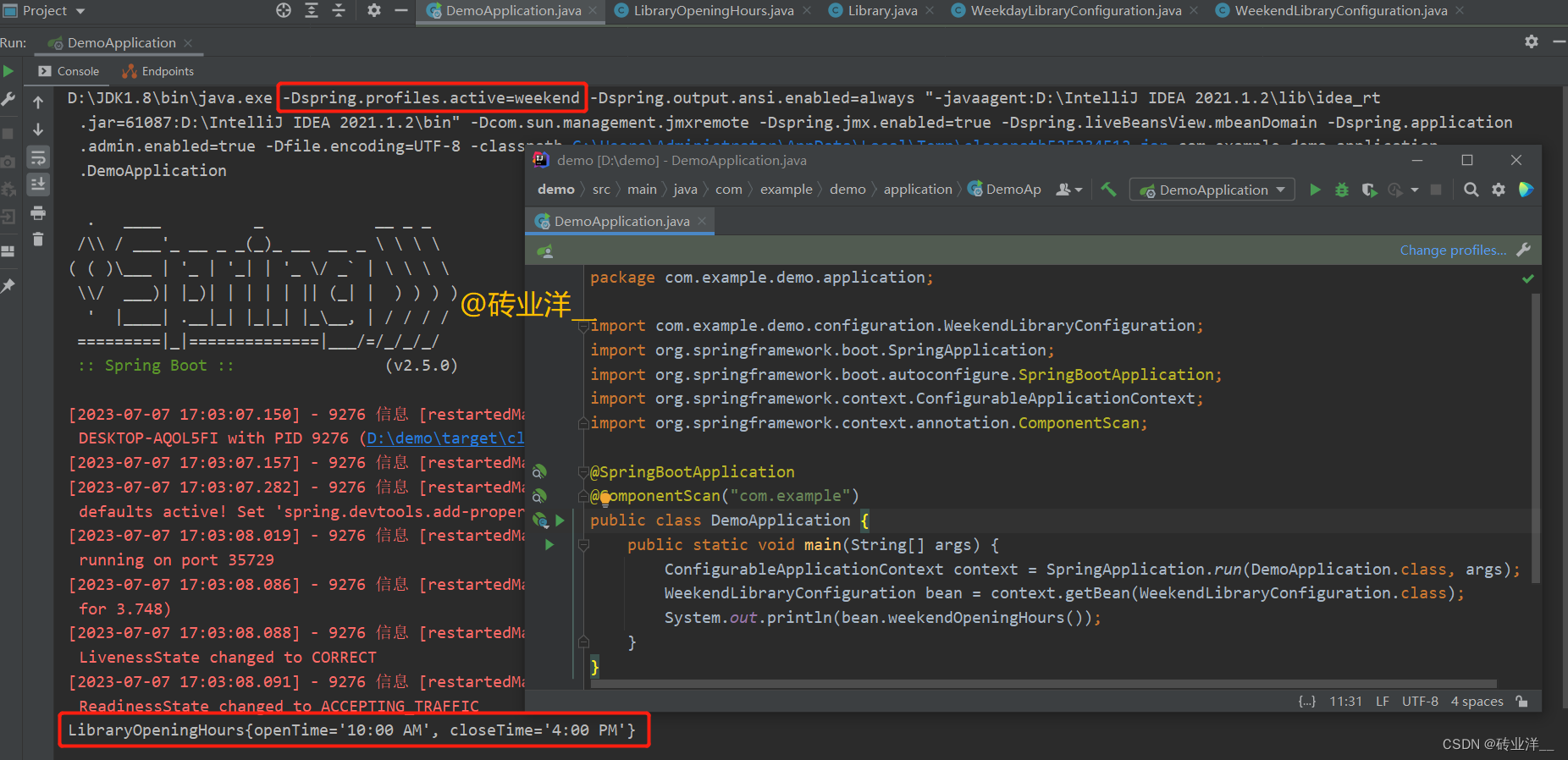
- 配置环境变量SPRING_PROFILES_ACTIVE
我们可以在操作系统的环境变量中设置
SPRING_PROFILES_ACTIVE
。
在
Unix/Linux
系统中,我们可以在启动应用程序之前,使用
export
命令来设置环境变量。例如:
exportSPRING_PROFILES_ACTIVE=dev
java-jar myapp.jar
在
Windows
系统中,我们可以使用
set
命令来设置环境变量:
setSPRING_PROFILES_ACTIVE=dev
java-jar myapp.jar
- SpringApplicationBuilder.profiles(仅Spring Boot可用)
packagecom.example.demo.application;importcom.example.demo.configuration.WeekendLibraryConfiguration;importorg.springframework.boot.autoconfigure.SpringBootApplication;importorg.springframework.boot.builder.SpringApplicationBuilder;importorg.springframework.context.ConfigurableApplicationContext;importorg.springframework.context.annotation.ComponentScan;@SpringBootApplication@ComponentScan("com.example")publicclassDemoApplication{publicstaticvoidmain(String[] args){ConfigurableApplicationContext context =newSpringApplicationBuilder(DemoApplication.class).profiles("weekend").run(args);WeekendLibraryConfiguration bean = context.getBean(WeekendLibraryConfiguration.class);System.out.println(bean.weekendOpeningHours());}}
运行结果:
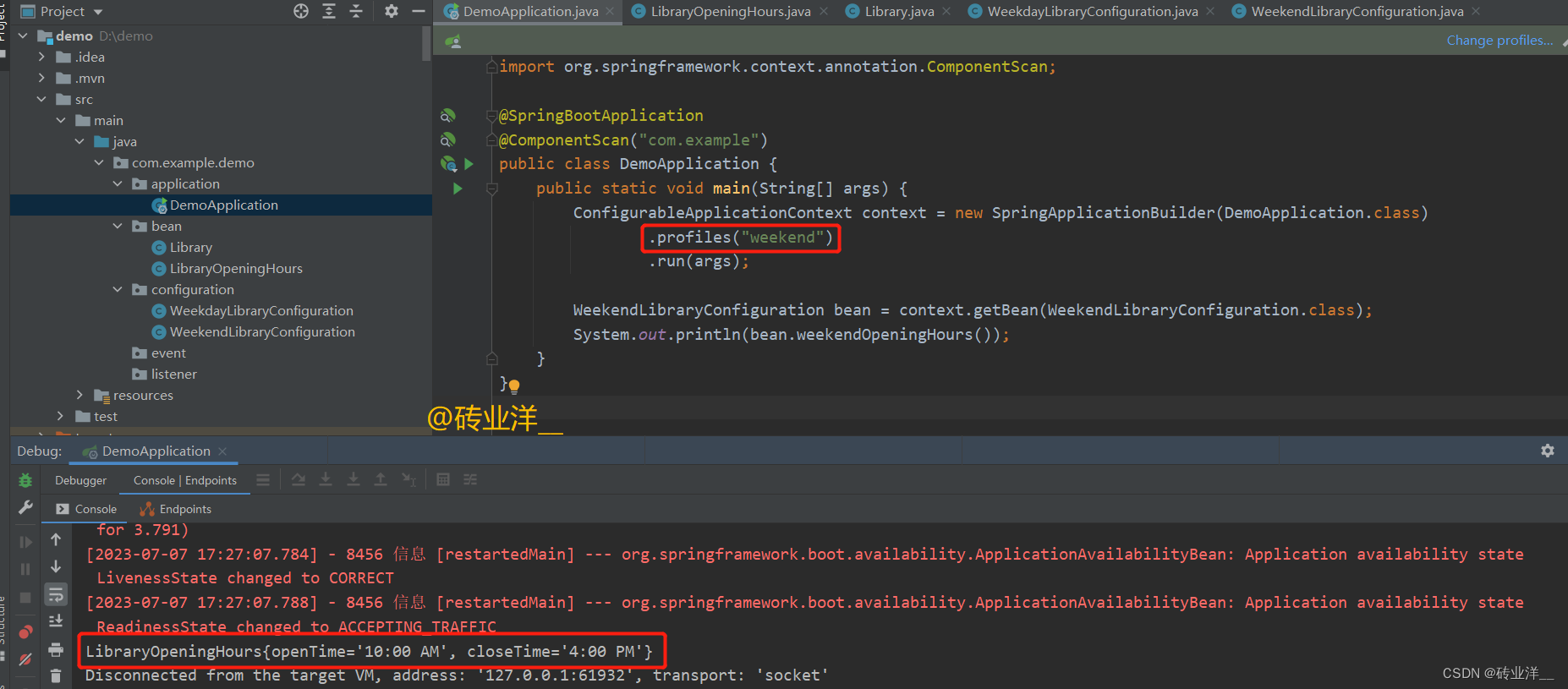
- SpringApplication.setDefaultProperties(仅Spring Boot可用)
SpringApplication.setDefaultProperties
方法用于设置默认属性,它可以设置一系列的默认属性,其中就包括
spring.profiles.active
属性。当
spring.profiles.active
属性被设置后,
Spring
会将其视为当前的激活
Profile
。
主程序:
packagecom.example.demo.application;importcom.example.demo.configuration.WeekdayLibraryConfiguration;importorg.springframework.boot.SpringApplication;importorg.springframework.boot.autoconfigure.SpringBootApplication;importorg.springframework.context.ConfigurableApplicationContext;importorg.springframework.context.annotation.ComponentScan;importjavax.annotation.Resource;importjava.util.Properties;@SpringBootApplication@ComponentScan(basePackages ="com.example.demo")publicclassDemoApplication{@ResourceprivateWeekdayLibraryConfiguration weekdayLibraryConfiguration;publicstaticvoidmain(String[] args){SpringApplication application =newSpringApplication(DemoApplication.class);Properties props =newProperties();
props.put("spring.profiles.active","weekday");
application.setDefaultProperties(props);ConfigurableApplicationContext context = application.run(args);// 验证当前激活ProfileString[] activeProfiles = context.getEnvironment().getActiveProfiles();for(String profile : activeProfiles){System.out.println("当前活动Profile:"+ profile);}}}
运行结果:
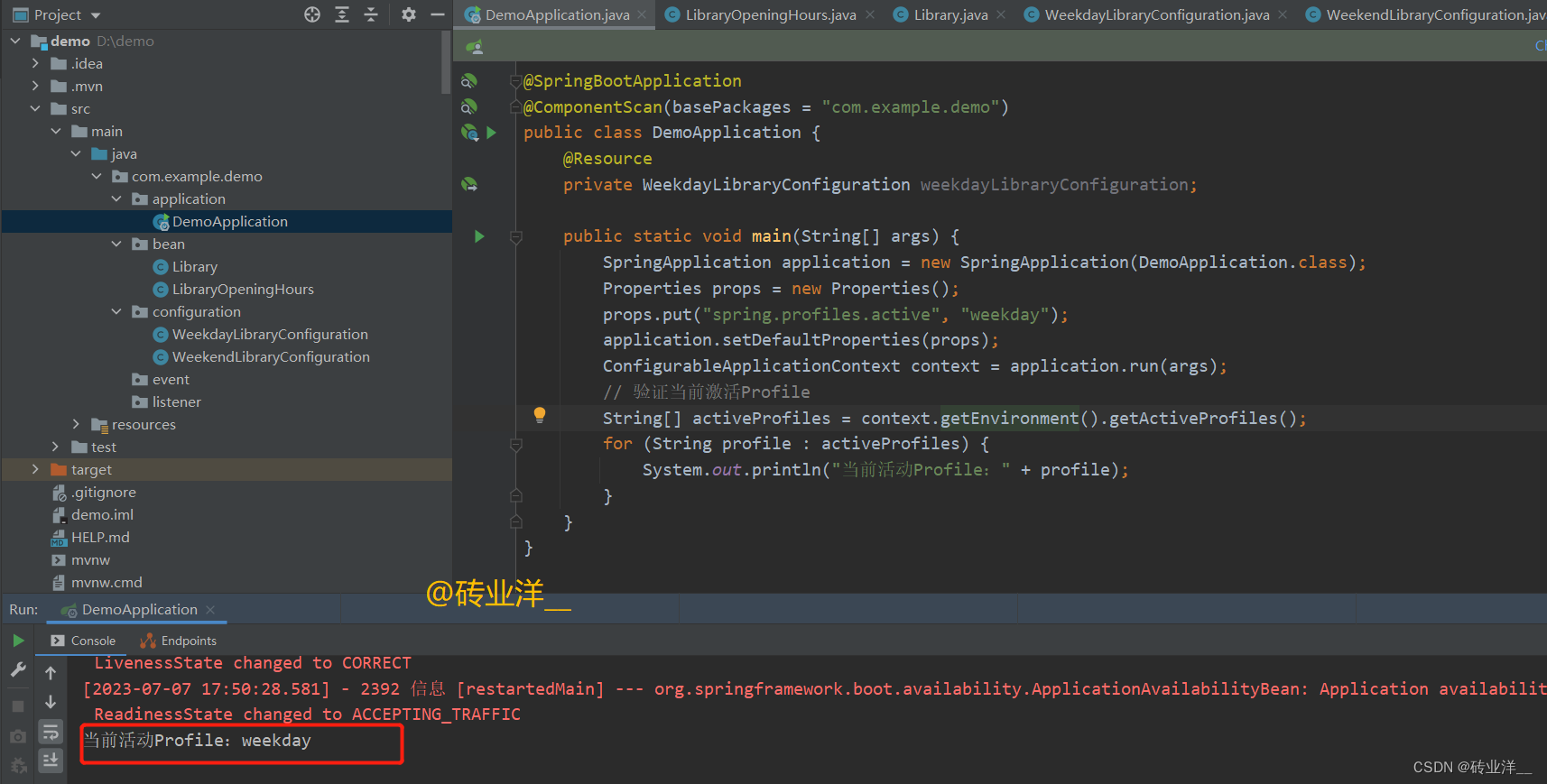
- 配置文件属性spring.profiles.active配置文件
在
application.properties
或
application.yml
文件中,我们可以设置
spring.profiles.active
属性。
例如,在
application.properties
文件中,我们可以添加以下行:
spring.profiles.active=weekday
在
application.yml
文件中,我们可以添加以下内容:
spring:profiles:active: weekday
3. @Conditional
3.1 @Conditional注解及其用途
@Conditional
是
Spring 4.0
中引入的一个核心注解,用于将
Bean
的创建与特定条件相关联。这种特性在
Spring Boot
中被大量使用,以便在满足特定条件时创建和装配
Bean
。
@Conditional
注解接受一个或多个实现了
Condition
接口的类作为参数。
Condition
接口只有一个名为
matches
的方法,该方法需要返回一个布尔值以指示条件是否满足。如果
matches
方法返回
true
,则
Spring
会创建和装配标记为
@Conditional
的
Bean
;如果返回
false
,则不会创建和装配这个
Bean
。
@Conditional
注解的应用非常灵活。它可以用于标记直接或间接使用
@Component
注解的类,包括但不限于
@Configuration
类。此外,它还可以用于标记
@Bean
方法,或者作为元注解组成自定义注解。
如果一个
@Configuration
类被
@Conditional
注解标记,那么与该类关联的所有
@Bean
方法,以及任何
@Import
和
@ComponentScan
注解,也都会受到相同的条件限制。这就意味着,只有当
@Conditional
的条件满足时,这些方法和注解才会被处理。
总的来说,
@Conditional
提供了一种强大的机制,可以用于基于特定条件来控制
Bean
的创建和装配。通过使用它,我们可以更灵活地控制
Spring
应用的配置,以便适应各种不同的运行环境和需求。
3.2 使用@Conditional实现条件装配
假设我们有一个图书馆应用程序,其中有两个类,
Librarian
和
Library
,我们希望只有当
Librarian
类存在时,
Library
才被创建。**这个时候
@Profile
就无法实现了,因为
@Profile
无法检查其他
bean
是否存在。**
全部代码如下:
首先,我们创建
Librarian
类:
packagecom.example.demo.bean;publicclassLibrarian{}
创建
Library
类
packagecom.example.demo.bean;publicclassLibrary{// Library classprivatefinalString libraryName;publicLibrary(String libraryName){this.libraryName = libraryName;}publicvoidshowLibraryName(){System.out.println("Library name: "+ libraryName);}}
接下来,我们创建一个条件类来检查
Librarian
的
bean
定义是否存在:
packagecom.example.demo.condition;importorg.springframework.context.annotation.Condition;importorg.springframework.context.annotation.ConditionContext;importorg.springframework.core.type.AnnotatedTypeMetadata;publicclassLibrarianConditionimplementsCondition{@Overridepublicbooleanmatches(ConditionContext context,AnnotatedTypeMetadata metadata){return context.getBeanFactory().containsBeanDefinition("librarian");}}
这里定义了一个名为
LibrarianCondition
的条件类,实现了
Condition
接口并重写了
matches
方法。在
matches
方法中,检查了
Spring
应用上下文中是否存在名为"
librarian
"的
Bean
定义。
然后,我们需要创建一个配置类,该配置类定义了一个条件,只有当
Librarian bean
存在时,
Library bean
才会被创建:
packagecom.example.demo.configuration;importcom.example.demo.bean.Librarian;importcom.example.demo.bean.Library;importcom.example.demo.condition.LibrarianCondition;importorg.springframework.context.annotation.Bean;importorg.springframework.context.annotation.Conditional;importorg.springframework.context.annotation.Configuration;@ConfigurationpublicclassLibraryConfiguration{/**
* 通过注释或取消注释librarian方法,来改变Librarian bean的存在状态,从而观察对Library bean创建的影响。
*
* @return
*/@BeanpublicLibrarianlibrarian(){returnnewLibrarian();}@Bean@Conditional(LibrarianCondition.class)publicLibrarylibrary(){returnnewLibrary("The Great Library");}}
在上述代码中,在创建
Library Bean
的方法上,添加了
@Conditional(LibrarianCondition.class)
注解,指定了只有当
LibrarianCondition
返回
true
时,
Library bean
才会被创建。然后,我们可以通过注释或取消注释
librarian()
方法来改变
Librarian bean
的存在状态,从而观察它对
Library bean
创建的影响。
最后,在主程序中,我们初始化
Spring
上下文并获取
Library
的
bean
:
packagecom.example.demo;importcom.example.demo.configuration.LibraryConfiguration;importorg.springframework.context.annotation.AnnotationConfigApplicationContext;publicclassDemoApplication{publicstaticvoidmain(String[] args){AnnotationConfigApplicationContext context =newAnnotationConfigApplicationContext();
context.register(LibraryConfiguration.class);
context.refresh();System.out.println("IOC容器是否有librarian?"+ context.containsBean("librarian"));System.out.println("IOC容器是否有library?"+ context.containsBean("library"));}}
在这个例子中,
Library
的
bean
只有在
Librarian
的
bean
也存在的情况下才会被创建。
当
Librarian
存在时,输出为:
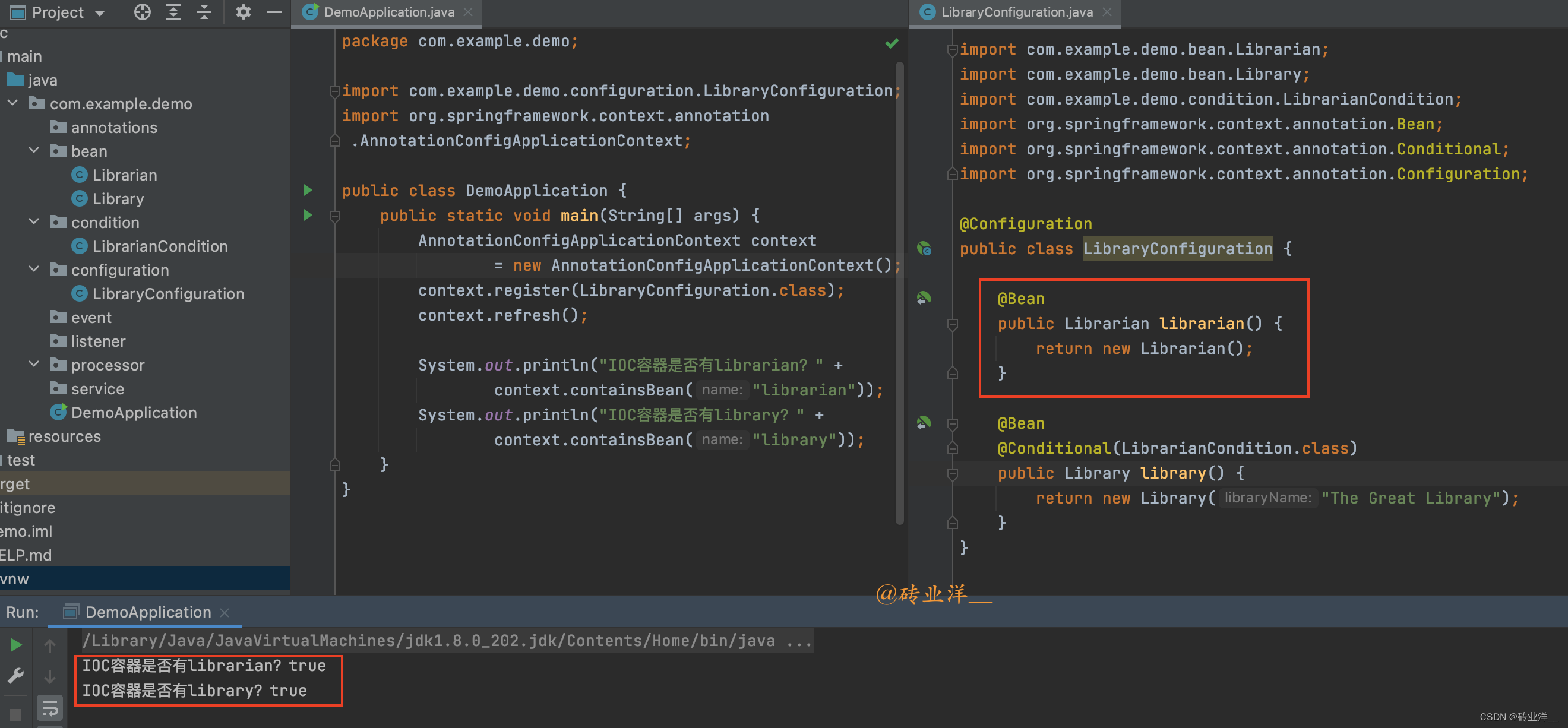
当
Librarian
不存在时,输出为:
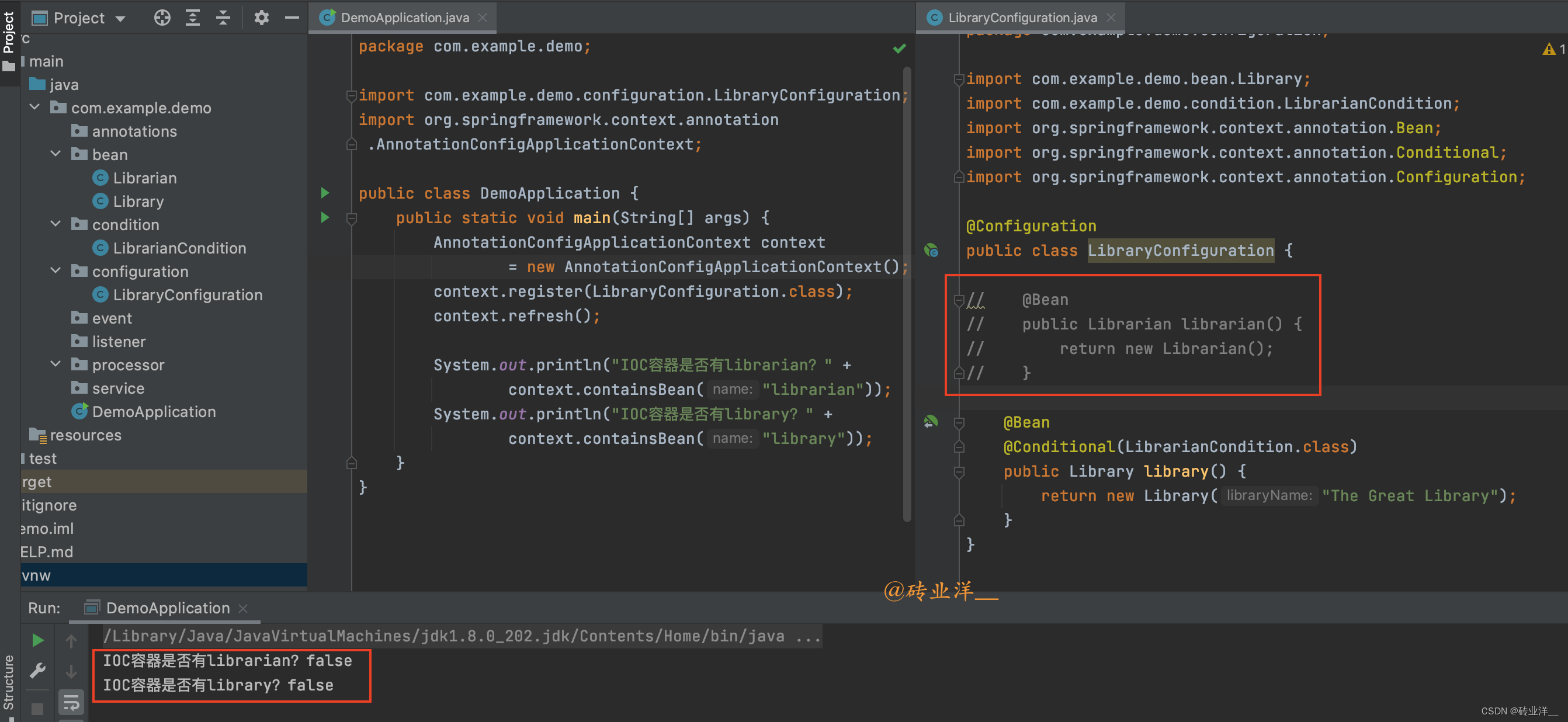
3.2 @Conditional在Spring Boot中的应用
Spring Boot
在很多地方使用了
@Conditional
来实现条件化配置,我们分别来看一下。
3.2.1 @ConditionalOnBean 和 @ConditionalOnMissingBean
@ConditionalOnBean
和
@ConditionalOnMissingBean
是
Spring Boot
提供的一对条件注解,用于条件化的创建
Spring Beans
,可以检查
Spring
容器中是否存在特定的
bean
。如果存在(或者不存在)这样的
bean
,那么对应的配置就会被启用(或者被忽略)。
具体来说:
- @ConditionalOnBean:当
Spring容器中存在指定类型的Bean时,当前被标注的Bean才会被创建。 - @ConditionalOnMissingBean:当
Spring容器中不存在指定类型的Bean时,当前被标注的Bean才会被创建。
我们这里就选取
@ConditionalOnBean
注解进行讲解。把刚刚我们的配置类修改一下,我们删掉实现了
Condition
接口的条件判断类
LibrarianCondition
,将
@Conditional
改为
@ConditionalOnBean
packagecom.example.demo.configuration;importcom.example.demo.bean.Librarian;importcom.example.demo.bean.Library;importorg.springframework.boot.autoconfigure.condition.ConditionalOnBean;importorg.springframework.context.annotation.Bean;importorg.springframework.context.annotation.Configuration;@ConfigurationpublicclassLibraryConfiguration{/**
* 通过注释或取消注释librarian方法,来改变Librarian bean的存在状态,从而观察对Library bean创建的影响。
*
* @return
*/@BeanpublicLibrarianlibrarian(){returnnewLibrarian();}@Bean@ConditionalOnBean(Librarian.class)publicLibrarylibrary(){returnnewLibrary("The Great Library");}}
如下图:
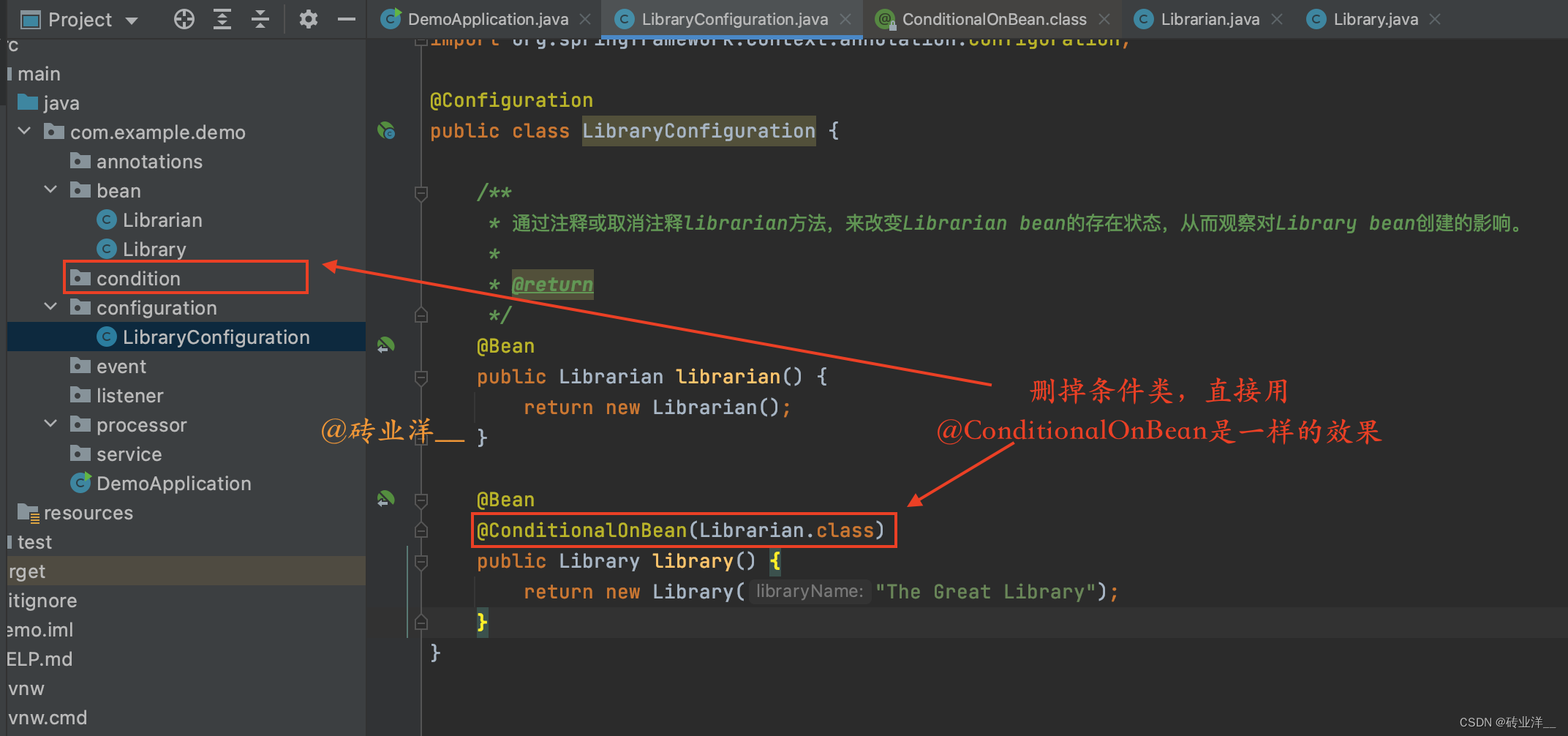
接着,将主程序改为
Spring Boot
再启动
packagecom.example.demo;importorg.springframework.boot.SpringApplication;importorg.springframework.boot.autoconfigure.SpringBootApplication;importorg.springframework.context.ConfigurableApplicationContext;@SpringBootApplicationpublicclassDemoApplication{publicstaticvoidmain(String[] args){ConfigurableApplicationContext context =SpringApplication.run(DemoApplication.class);System.out.println("IOC容器是否有librarian?"+ context.containsBean("librarian"));System.out.println("IOC容器是否有library?"+ context.containsBean("library"));}}
运行结果如下:
当
Librarian
存在时,输出为:
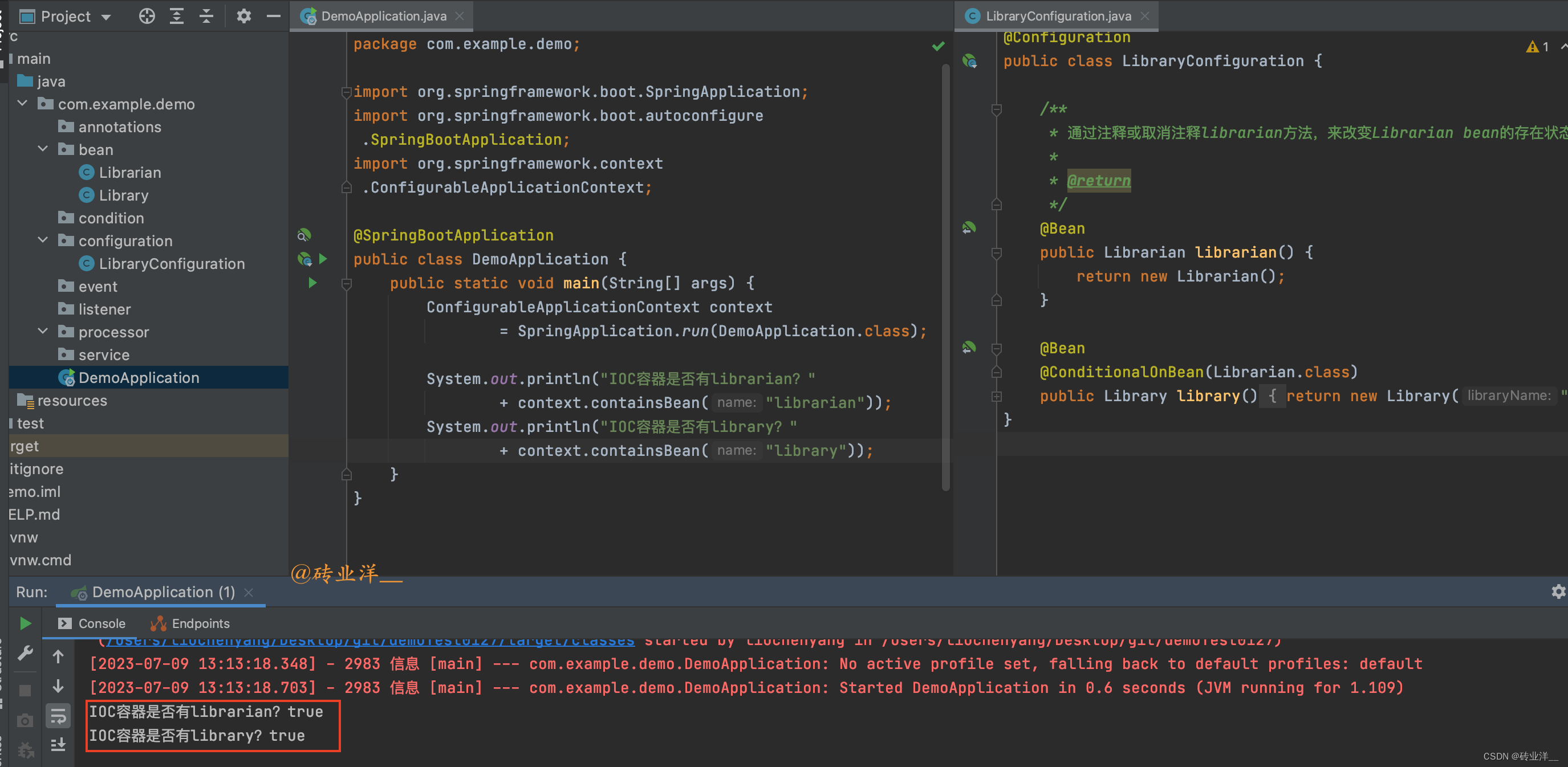
当
Librarian
不存在时,输出为:
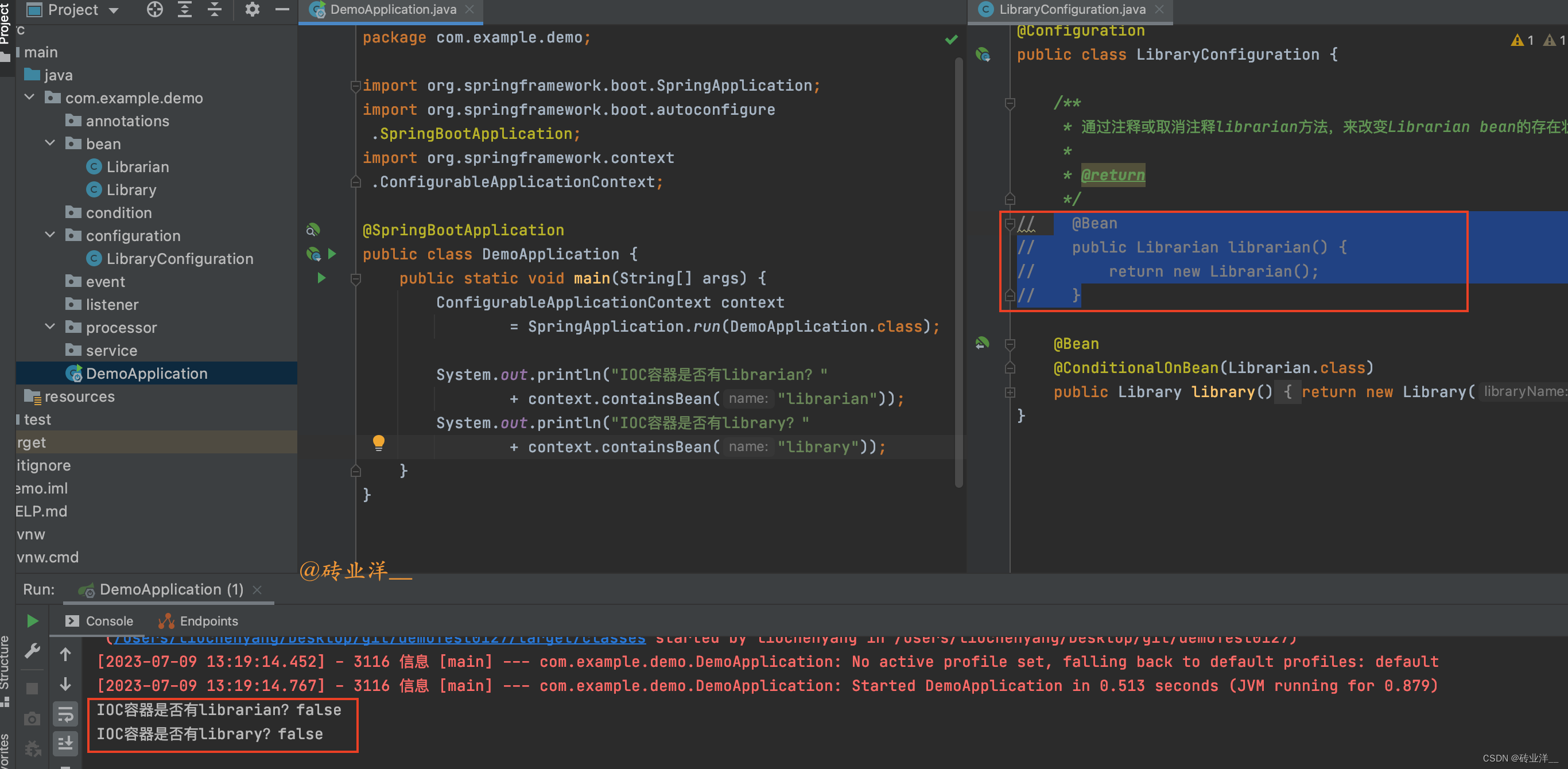
**有人可能会疑问了,会不会有这种可能,
Librarian
在
Library
后面才注册,导致这个条件会认为
Librarian
不存在?**
答案是并不会。
Spring
在处理
@Configuration
类时,会预先解析所有的
@Bean
方法,收集所有的
Bean
定义信息,然后按照依赖关系对这些
Bean
进行实例化。
**那如果
Librarian
不是写在配置类的,而是被
@Component
注解修饰的,会不会因为顺序问题导致条件判断为不存在?**
即使
Librarian
类的定义被
@Component
注解修饰并通过组件扫描注册到
Spring
容器,
Spring
仍然可以正确地处理依赖关系,它依赖的是
Bean
的定义,而不是
Bean
的实例化。
当
Spring
容器启动时,它会先扫描所有的
Bean
定义并收集信息,这包括由
@Configuration
类的
@Bean
方法定义的,还有通过
@Component
,
@Service
,
@Repository
等注解和组件扫描机制注册的。
当执行到
@ConditionalOnBean
或者
@ConditionalOnMissingBean
的条件判断时,
Spring
已经有了全局的视野,知道所有的
Bean
定义。所以,即使某个
Bean
是通过
@Component
注解定义并由组件扫描机制注册的,也不会因为顺序问题导致判断失败。同样的,
@Conditional
条件判断也不会存在这个问题。
总的来说,
Spring
提供了强大的依赖管理和自动装配功能,可以确保
Bean
的各种条件判断,无论
Bean
是如何定义和注册的。
3.2.2 @ConditionalOnProperty
这个注解表示只有当一个或多个给定的属性有特定的值时,才创建带有该注解的
Bean
。
@ConditionalOnProperty
是
Spring Boot
中的一个注解,用于检查某个配置属性是否存在,或者是否有特定的值,只有满足条件的情况下,被该注解标记的类或方法才会被创建或执行。这个注解可以用来在不同的环境下开启或关闭某些功能,或者调整功能的行为。
在实际的业务中,我们可能会根据配置的不同,决定是否启用某个
Bean
或者某个功能。以下面的代码为例:
@ConfigurationpublicclassMyConfiguration{@Bean@ConditionalOnProperty(name ="my.feature.enabled", havingValue ="true", matchIfMissing =true)publicMyFeaturemyFeature(){returnnewMyFeature();}}
在这个例子中,
MyFeature
这个
Bean
只有在配置文件中
my.feature.enabled
属性的值为
true
时才会被创建。如果配置文件中没有
my.feature.enabled
这个属性,那么因为
matchIfMissing
属性的值为
true
,
MyFeature
这个
Bean
依然会被创建。
这样,我们可以通过修改配置文件,灵活地开启或关闭某个功能,而不需要修改代码。比如,我们可能有一些在开发环境和生产环境下行为不同的功能,或者一些可以根据需求开启或关闭的可选功能。实际开发中这些功能也可以考虑使用
Apollo
,只需要在对应环境的
Apollo
配置即可获取对应属性值,从而实现不同功能。
3.2.3 @ConditionalOnClass 和 @ConditionalOnMissingClass
这两个注解可以检查
Classpath
中是否存在或不存在某个特定的类。
例如,我们可能有一个服务需要在
Classpath
中存在某个特定的类时才能正常工作,我们可以这样配置:
@Service@ConditionalOnClass(name ="com.example.SomeClass")publicclassMyService{// ...}
在这个例子中,如果
com.example.SomeClass
存在于
Classpath
中,那么
MyService
就会被创建并添加到
Spring
的
ApplicationContext
中。如果这个类不存在,那么
MyService
就不会被创建。
同样地,我们也可以使用
@ConditionalOnMissingClass
注解来在某个特定的类不存在于
Classpath
时创建某个
Bean
,只需将上面的代码中的
@ConditionalOnClass
替换为
@ConditionalOnMissingClass
即可。
这个
2
个注解实际的业务开发中使用的情况比较少,因为它主要用于处理底层框架或者库的一些通用逻辑。但它在框架或库的开发中确实非常有用,让框架或库可以更加灵活地适应不同的使用环境和配置。
比如在
Spring Boot
中,很多自动配置类都会使用条件装配。比如
DataSourceAutoConfiguration
类,这个类负责自动配置数据库连接池,它使用
@ConditionalOnClass
注解来判断
Classpath
中是否存在相关的数据库驱动类,只有当存在相关的数据库驱动类时,才会进行自动配置。
再比如,我们可能开发了一个功能强大的日志记录库,它可以将日志记录到数据库,但是如果用户的项目中没有包含
JDBC
驱动,那么我们的库应该退化到只将日志记录到文件。这个时候就可以使用
@ConditionalOnClass
来检查是否存在
JDBC
驱动,如果存在则创建一个将日志记录到数据库的
Bean
,否则创建一个将日志记录到文件的
Bean
。
欢迎一键三连~
有问题请留言,大家一起探讨学习
----------------------Talk is cheap, show me the code-----------------------
版权归原作者 砖业洋__ 所有, 如有侵权,请联系我们删除。