
一.引言
前面提到了两种基于统计的机器翻译评估方法: Rouge 与 BLEU,二者通过统计概率计算 N-Gram 的准确率与召回率,在机器翻译这种回答相对固定的场景该方法可以作为一定参考,但在当前大模型更加多样性的场景以及发散的回答的情况下,Rouge 与 BLEU 有时候并不能更好的描述文本之间的相似度,下面我们尝试从 LLM 大模型提取文本的 Embedding 并进行向量相似度计算。
二.获取文本向量
1.hidden_states 与 last_hidden_states
根据 LLM 模型类型的不同,有的 Model 提供 hidden_states 方法,例如 LLaMA-2-13B,有的模型提供 last_hidden_states 方法,例如 GPT-2。查找模型对应方法 API 可以在 Transformer 官网。
◆** hidden_states**
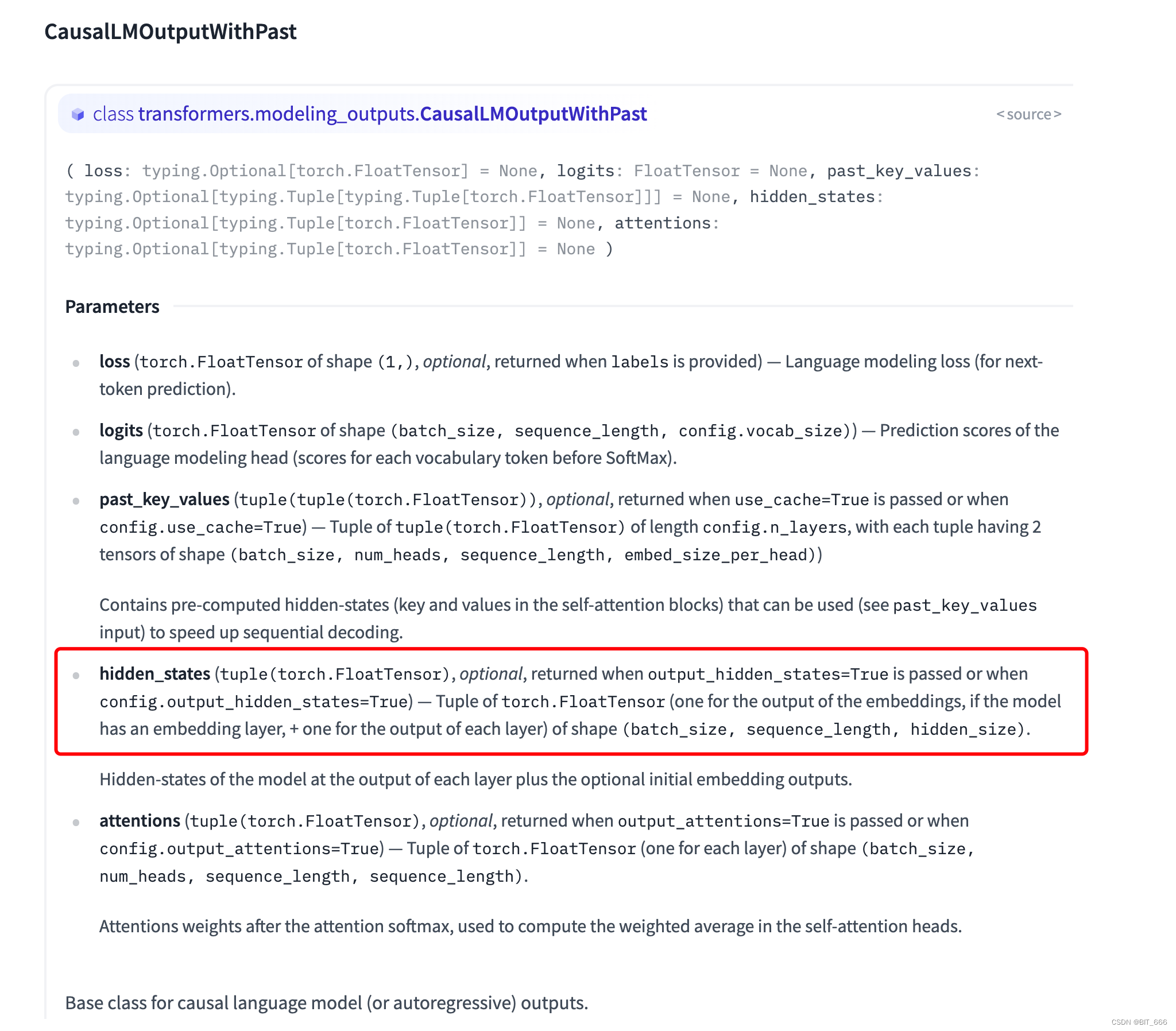
hidden_states 类型为 typing.Optional[typing.Tuple[torch.FloatTensor]],其提供一个 Tuple[Tensor] 分别记录了每层的输出,完整的解释在参数下方:
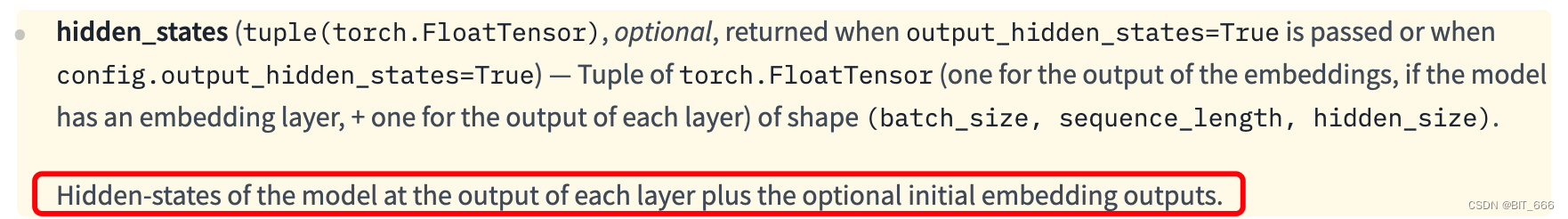
模型在每一层输出处的隐藏状态加上可选的初始嵌入输出。这里我们可以通过打印模型 Layer 和索引从而获取 hidden_states 中隐层的输出。
***◆ *last_hidden_states **

一些传统的模型例如 GPT-2,还有当下一些的新模型例如 ChatGLM2 都有 last_hidden_states 的 API,可以直接获取最后一层的 Embedding 输出,而如果使用 hidden_states 则只需要通过 [-1] 索引即可获得 last_hidden_states,相比来如前者更全面后者更方便。
2.LLaMA-2 获取 hidden_states
***◆ *model config **
config_kwargs = {
"trust_remote_code": True,
"cache_dir": None,
"revision": 'main',
"use_auth_token": None,
"output_hidden_states": True
}
config = AutoConfig.from_pretrained(ori_model_path, **config_kwargs)
llama_model = AutoModelForCausalLM.from_pretrained(
ori_model_path,
config=config,
torch_dtype=torch.float16,
low_cpu_mem_usage=True,
trust_remote_code=True,
revision='main'
)
根据 CausalLMOutputWithPast hidden_states 参数的提示,我们只需要在模型 config 中添加:
"output_hidden_states": True
◆ get Embedding
def get_embeddings(result, llm_tokenizer, model, args):
fw = open(args.output, 'w', encoding='utf-8')
for qa in result:
q = qa[0]
a = qa[1]
# 对输出文本进行 tokenize 和编码
tokens = llm_tokenizer.encode_plus(a, add_special_tokens=True, padding='max_length', truncation=True,
max_length=128, return_tensors='pt')
input_ids = tokens["input_ids"]
attention_mask = tokens['attention_mask']
# 获取文本 Embedding
with torch.no_grad():
outputs = model(input_ids=input_ids.cuda(), attention_mask=attention_mask)
embedding = list(outputs.hidden_states)
last_hidden_states = embedding[-1].cpu().numpy()
first_hidden_states = embedding[0].cpu().numpy()
last_hidden_states = np.squeeze(last_hidden_states)
first_hidden_states = np.squeeze(first_hidden_states)
fisrt_larst_avg_status = np.mean(first_hidden_states + last_hidden_states, axis=0)
log = "%s\t%s\t%s\n" % (q, a, toString(fisrt_larst_avg_status))
fw.write(log)
fw.close()
predict 预测 ➔ 将 model 基于 Question generate 得到的 Answer 存入 result
encode 编码 ➔ 对 Answer 进行编码获取对应 Token 与 input_ids、attention_mask
output 模型输出 ➔ 直接调用 model 进行输出,有的也可以调用 model.transform 方法进行输出
hidden_states ➔ outputs.hidden_states 获取各隐层输出
最后获取的向量需要先 cpu 然后再转为 numpy 数组,一般的做法是采用 mean 获得句子的平均表征。
三.获取向量 Cos 相似度
1.向量选择
在 BERT-flow 的论文中,如果不加任何后处理手段,那么基于 BERT 抽取句向量的最好 Pooling 方法是 BERT 的第一层与最后一层的所有 token 向量的平均,即 fisrt-larst-avg,对应 hidden_state 的 0 和 -1 索引,所以后面的相似度计算我们都以 fisrt-larst-avg 为基准来评估 Embedding 相似度。
# 获取文本 Embedding
with torch.no_grad():
outputs = model(input_ids=input_ids.cuda(), attention_mask=attention_mask)
embedding = list(outputs.hidden_states)
last_hidden_states = embedding[-1].cpu().numpy()
first_hidden_states = embedding[0].cpu().numpy()
last_hidden_states = np.squeeze(last_hidden_states)
first_hidden_states = np.squeeze(first_hidden_states)
fisrt_larst_avg_status = np.mean(first_hidden_states + last_hidden_states, axis=0)
2.Cos 相似度
# 计算 Cos 相似度
def compute_cosine(a_vec, b_vec):
norms1 = np.linalg.norm(a_vec, axis=1)
norms2 = np.linalg.norm(b_vec, axis=1)
dot_products = np.sum(a_vec * b_vec, axis=1)
cos_similarities = dot_products / (norms1 * norms2)
return cos_similarities
a_vec 为预测文本转化得到的 Embedding,b_vec 为人工标注正样本文本转化得到的 Embedding,通过计算二者相似度,评估预测文本与人工文本的相似程度。
3.BERT-whitening 特征白化
苏神在 BERT-whitening 一文中提出了一种基于 PCA 降维的无监督 Embedding 评估方式,Bert-whitening 又叫特征白化,其思路与 PCA 降维类似,意在对 SVD 分解后的主成分矩阵取前 λ 个特征向量构造特征值矩阵,提取向量中的关键信息,使输出向量矩阵每个维度均值为零,协方差矩阵为单位阵,λ 个特征值也对应前 λ 个主成分。其算法逻辑如下:
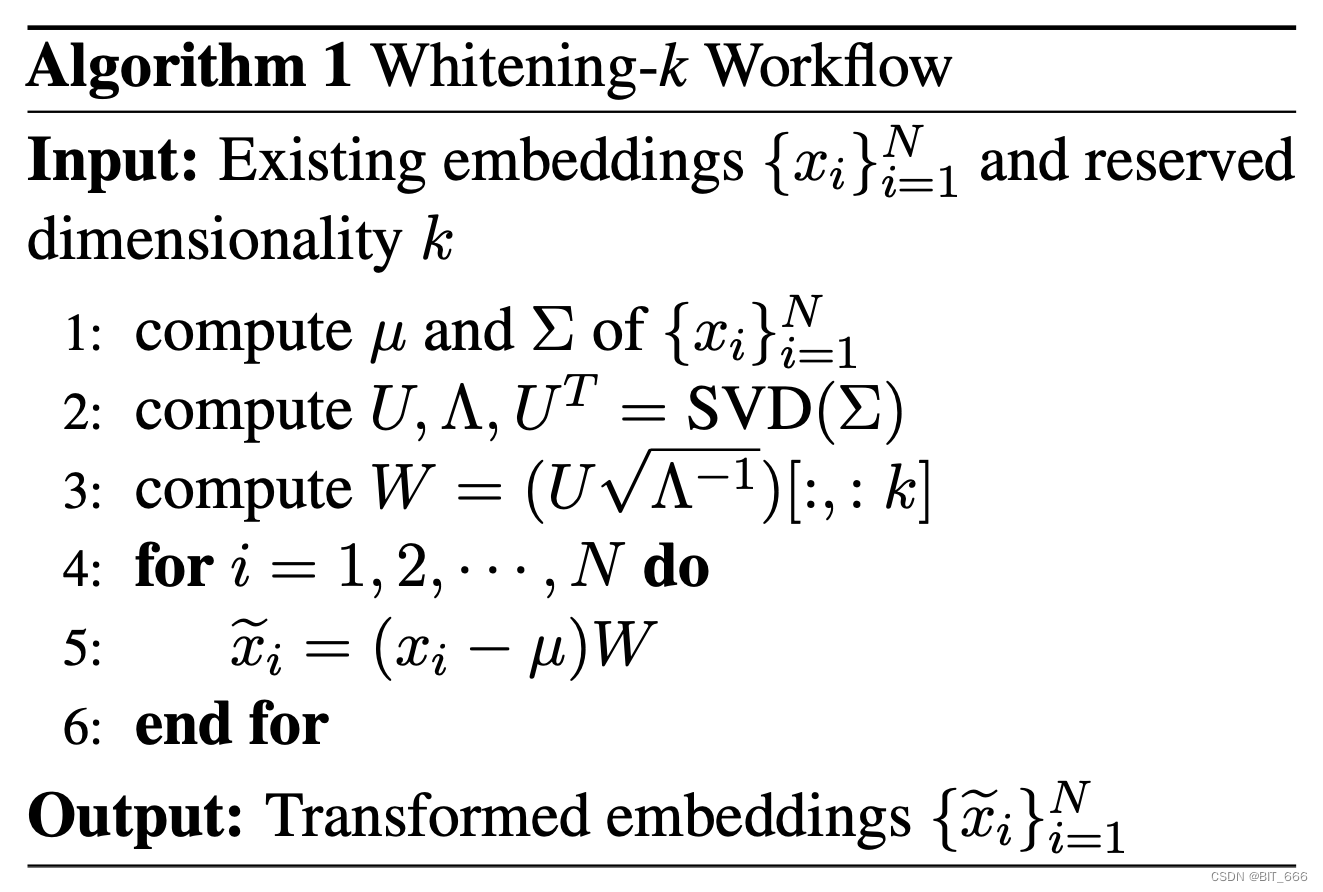
下面我们调用 Sklearn 的 PCA 库简单实现下:
from sklearn.decomposition import PCA
from sklearn.preprocessing import normalize
# 取出句子的平均表示 -> 使用 PCA 降维 -> 白化处理
concatenate = np.concatenate((answer_vector, predict_vector))
pca = PCA(n_components=2048)
pca.fit(concatenate)
ans_white_vec = pca.transform(answer_vector)
ans_norm_vec = normalize(ans_white_vec)
pre_white_vec = pca.transform(predict_vector)
pre_norm_vec = normalize(pre_white_vec)
pca_cos_similarities = compute_cosine(ans_norm_vec, pre_norm_vec)
answec_vector 和 predict_vector 均通过 first_and_last 方法从 hidden_states 中获取,n_components 即 top_k 的选择,以 LLaMA-2 为例,原始得到的向量维度为 5120,原文中也有使用 n_components = 256 实验。
4.评估指标对比
在同一份标准答案的基础上,博主分别使用 LLaMA-33B、LLaMA-2-13B、Aplace-2-13B 进行了向量相似度的指标评估,肉眼看效果 LLaMA-33B > LLaMA-2-13B > Aplace-2-13B,实际的指标也基本保持了这个趋势:
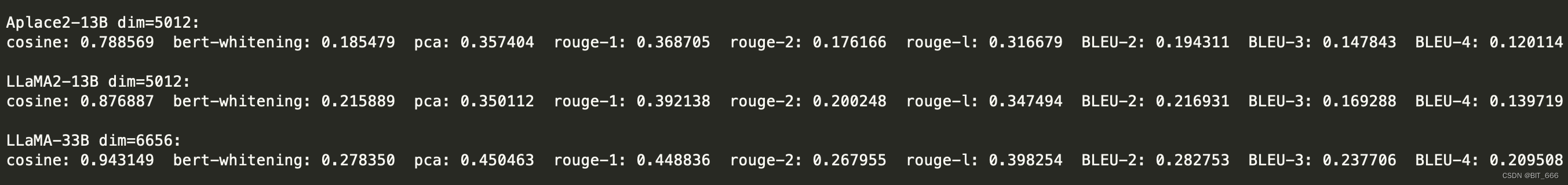
一方面 LLaMA-33B 凭借参数量和 Embedding 维度的优势保持了各项指标的领先,其次回归到这些相似度评估指标身上,Embedding 层得到的 First Layer 其实是 Token 的表征,而 Last Layer 得到的是 Next Token 的分布,不管基于 COS 还是 PCA,这些指标还是没有脱离 Rouge、Bleu 的统计概率,只不过是更加抽象的文本相似。想要做到更深层次的语义理解,可以需要有监督样本训练后的 LLM 去评估,不过起码现在有了除 Rouge、Bleu 外的指标了。
四.总结
博主采用 1500+ 样本分别使用 cos、pca 和 self_pca [自己实现 SVD 与特征矩阵] 三种方法对向量相似度进行评估,n_components 设为 1024:
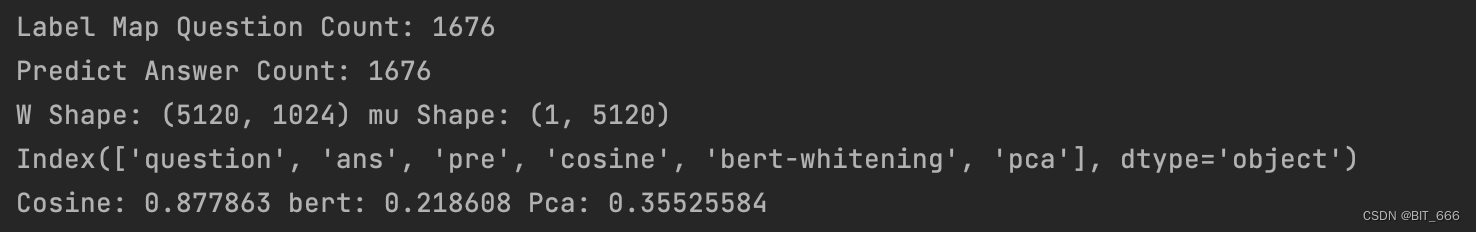
可以看到 SVD 处理后得到的 W 和 mu 的 shape,通过下述操作可完成向量的降维:
vecs = (vecs + bias).dot(kernel)
最终得到的结果 Cosine 与 PCA 降维的相似度差距较大,由于自然语言生成的样本没有严格意义的正样本,上面计算采用的参考文本也是人工标注,有一定的不确定性,所以基于不同的度量,我们也可以统计分析,定一个 threshold,认为大于该 threshold 的输入样本为可用。
Tips:
what is your name? => 'what' 'is' 'your' 'name' '?'
你的名字是什么? => '你' '的' '名' '字' '是' '什' '么' '?'
以上面的语句为例,如果是英文分词可以将每个词分解开,但是中文的词一定程度上需要用到词组,虽然 Rouge 可以计算 N-Gram 也可以覆盖一部分词组,但是整体意思还是有偏差,所以有兴趣的同学也可以尝试将逐字分词修改为 jieba 分词等,查看指标是否有变化:
你的名字是什么? => '你' '的' '名字' '是' '什么' '?'
版权归原作者 BIT_666 所有, 如有侵权,请联系我们删除。