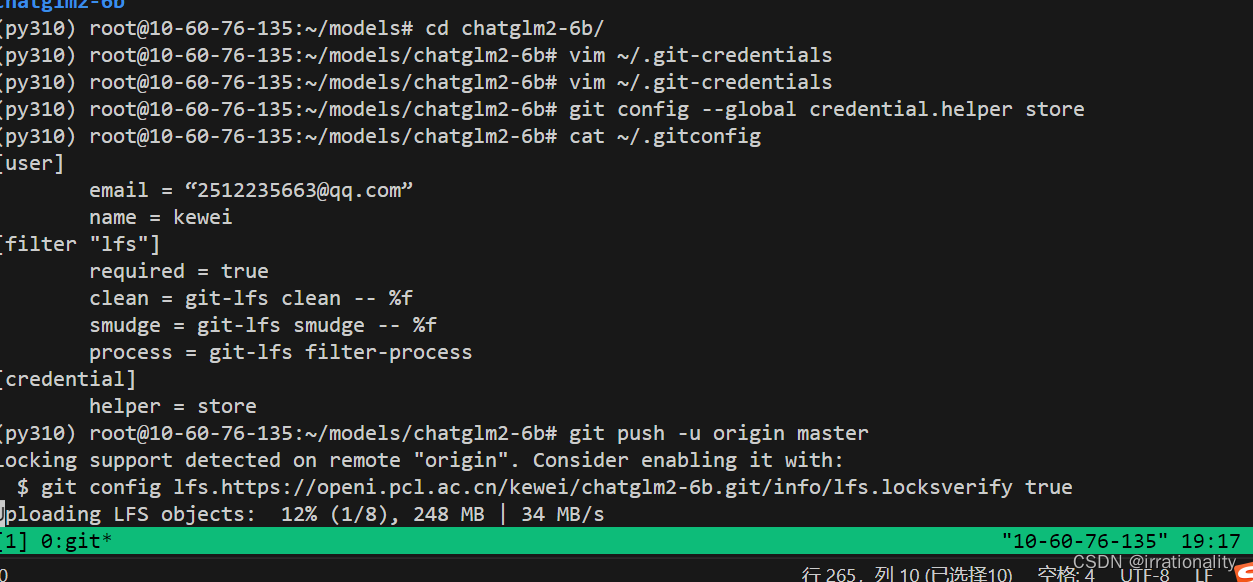
HTTP/HTTPS
Linux
在Linux环境下使用http/https协议clone/pull GitLab仓库的代码遇到这个问题。以下解决方案也适合GitHub或其他仓库如码云,coding。
解决方案:
- 在home目录下创建
.git-credentials文件vim .git-credentials,输入形如https://{username}:{password}@github.com的配置文本:http://root:[email protected]/8090若有多个,一行一个,:wq保存退出 - 执行命令:
git config --global credential.helper store - 执行命令:
cat ~/.gitconfig,存在如下内容即代表成功:[credential]helper = store12
注:使用HTTP/HTTPS协议clone代码时,不需要配置SSH key。
注:所谓的使用HTTP/HTTPS协议,打开
.git/config
文件,url协议是http/(s):
[remote "origin"]
url = http://git.aaa.com/aaa/aaa.git
fetch = +refs/heads/*:refs/remotes/origin/*
参考:
https://blog.csdn.net/lonelymanontheway/article/details/118107326
https://blog.csdn.net/tsq292978891/article/details/89316612
版权归原作者 irrationality 所有, 如有侵权,请联系我们删除。