el-upload自定义上传文件时需要显示进度条,但使用
http-request
会覆盖默认的上传行为,
on-progress
也就不生效了,所以可以自定义上传的实现。
效果图

功能实现
按钮
<el-upload class="upload-demo" drag action="" multiple accept=".xls,.xlsx":show-file-list="false":http-request="uploadFile":before-upload="beforeUpload"><i class="el-icon-upload"></i><div class="el-upload__text">将文件拖到此处,或<em>点击上传</em></div></el-upload>//进度条<el-progress v-if="showProgress":percentage="percentage"></el-progress>
数据
data(){return{showProgress:false,percentage:0}}
事件
beforeUpload(file){const isLimit = file.size /1024/1024<10;if(!isLimit){this.$message.error('文件不能超过10M!');return}},//上传excelasyncuploadFile(params){let fileFormat = params.file.name.toLowerCase().split(".").splice(-1)[0];if(fileFormat !=='xls'&& fileFormat !=='xlsx'){this.$message.error('文件类型不正确!');return}const _file = params.file;this.showProgress =true;// 前端解析显示const fileReader =newFileReader();
fileReader.onload=(ev)=>{try{const data = ev.target.result;const workbook =XLSX.read(data,{type:'binary',cellDates:true});// 取第一个key的值let key =this.getFirstAttr(workbook.Sheets);//excel中的字段无值时默认为空const sheet2JSONOpts ={defval:""};// 取到数组const sheetArray =XLSX.utils.sheet_to_json(workbook.Sheets[key], sheet2JSONOpts);// 赋值if(!this.isEmpty(sheetArray)){//判断上传文件是否为空的方法,自己写就行//进度条处理(重点)constuploadEvent=(progressEvent)=>{this.percentage =Number(((progressEvent.loaded / progressEvent.total)*100).toFixed(0));};// 后端传file类型let form =newFormData();
form.append("multipartFile", params.file);// 导入接口this.importCheck(form, uploadEvent)//uploadEvent需放在axios请求头headers里面}else{this.showProgress =false;this.$message.error('文件无数据,请重新上传');return}}catch(e){this.$message.error('文件类型不正确!');}};
fileReader.readAsBinaryString(_file);},
导入接口
asyncimportCheck(params, uploadEvent){let res =awaitthis.$http.costDetail.costDetailImportCheck(params, uploadEvent);// 此处是自己项目封装的apiif(res.code ==="200"){//逻辑处理省略this.showProgress =false;}else{this.showProgress =false;}},
接口方法
costDetailImportCheck:function(data,uploadEvent){return instance.api('baEquipmentCost/checkExcel','post', data,'','',uploadEvent)},
uploadEvent——在封装的axios请求方法的headers里面加入即可(关键)
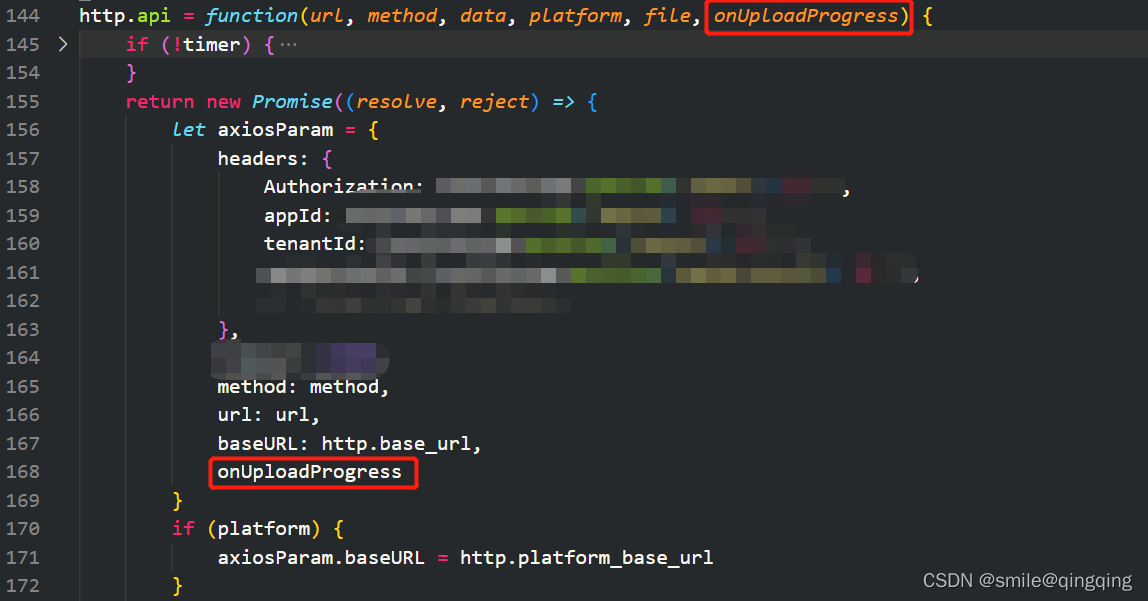
本文转载自: https://blog.csdn.net/weixin_43363871/article/details/126769620
版权归原作者 smile@qingqing 所有, 如有侵权,请联系我们删除。
版权归原作者 smile@qingqing 所有, 如有侵权,请联系我们删除。