文章目录
本着生产ES基本上都部署在Linux系统上,本文主要介绍如何在Linux上部署ES集群,分两个部分:非docker版与docker版
本地集群Windiows
创建 elasticsearch-cluster 文件夹,在内部复制三个 elasticsearch 服务

修改集群文件目录中每个节点的 config/elasticsearch.yml 配置文件
- node-1001节点
#节点 1 的配置信息:#集群名称,节点之间要保持一致cluster.name: my-elasticsearch#节点名称,集群内要唯一node.name: node-1001node.master: truenode.data: true#ip 地址network.host: localhost#http 端口http.port: 1001#tcp 监听端口transport.tcp.port: 9301#discovery.seed_hosts: ["localhost:9301", "localhost:9302","localhost:9303"]#discovery.zen.fd.ping_timeout: 1m#discovery.zen.fd.ping_retries: 5#集群内的可以被选为主节点的节点列表#cluster.initial_master_nodes: ["node-1", "node-2","node-3"]#跨域配置#action.destructive_requires_name: truehttp.cors.enabled: truehttp.cors.allow-origin: "*" - node-1002 节点
#节点 2 的配置信息:#集群名称,节点之间要保持一致cluster.name: my-elasticsearch#节点名称,集群内要唯一node.name: node-1002node.master: truenode.data: true#ip 地址network.host: localhost#http 端口http.port: 1002#tcp 监听端口transport.tcp.port: 9302discovery.seed_hosts: ["localhost:9301"]discovery.zen.fd.ping_timeout: 1mdiscovery.zen.fd.ping_retries: 5#集群内的可以被选为主节点的节点列表#cluster.initial_master_nodes: ["node-1", "node-2","node-3"]#跨域配置#action.destructive_requires_name: truehttp.cors.enabled: truehttp.cors.allow-origin: "*" - node-1003 节点
#节点 3 的配置信息:#集群名称,节点之间要保持一致cluster.name: my-elasticsearch#节点名称,集群内要唯一node.name: node-1003node.master: truenode.data: true#ip 地址network.host: localhost#http 端口http.port: 1003#tcp 监听端口transport.tcp.port: 9303#候选主节点的地址,在开启服务后可以被选为主节点discovery.seed_hosts: ["localhost:9301", "localhost:9302"]discovery.zen.fd.ping_timeout: 1mdiscovery.zen.fd.ping_retries: 5#集群内的可以被选为主节点的节点列表#cluster.initial_master_nodes: ["node-1", "node-2","node-3"]#跨域配置#action.destructive_requires_name: truehttp.cors.enabled: truehttp.cors.allow-origin: "*"
启动集群
- 启动前先删除每个节点中的 data 目录中所有内容(如果存在)

- 分别双击执行 bin/elasticsearch.bat, 启动节点服务器,启动后,会自动加入指定名称的集群

测试集群-查看集群状态
- node-1001 节点
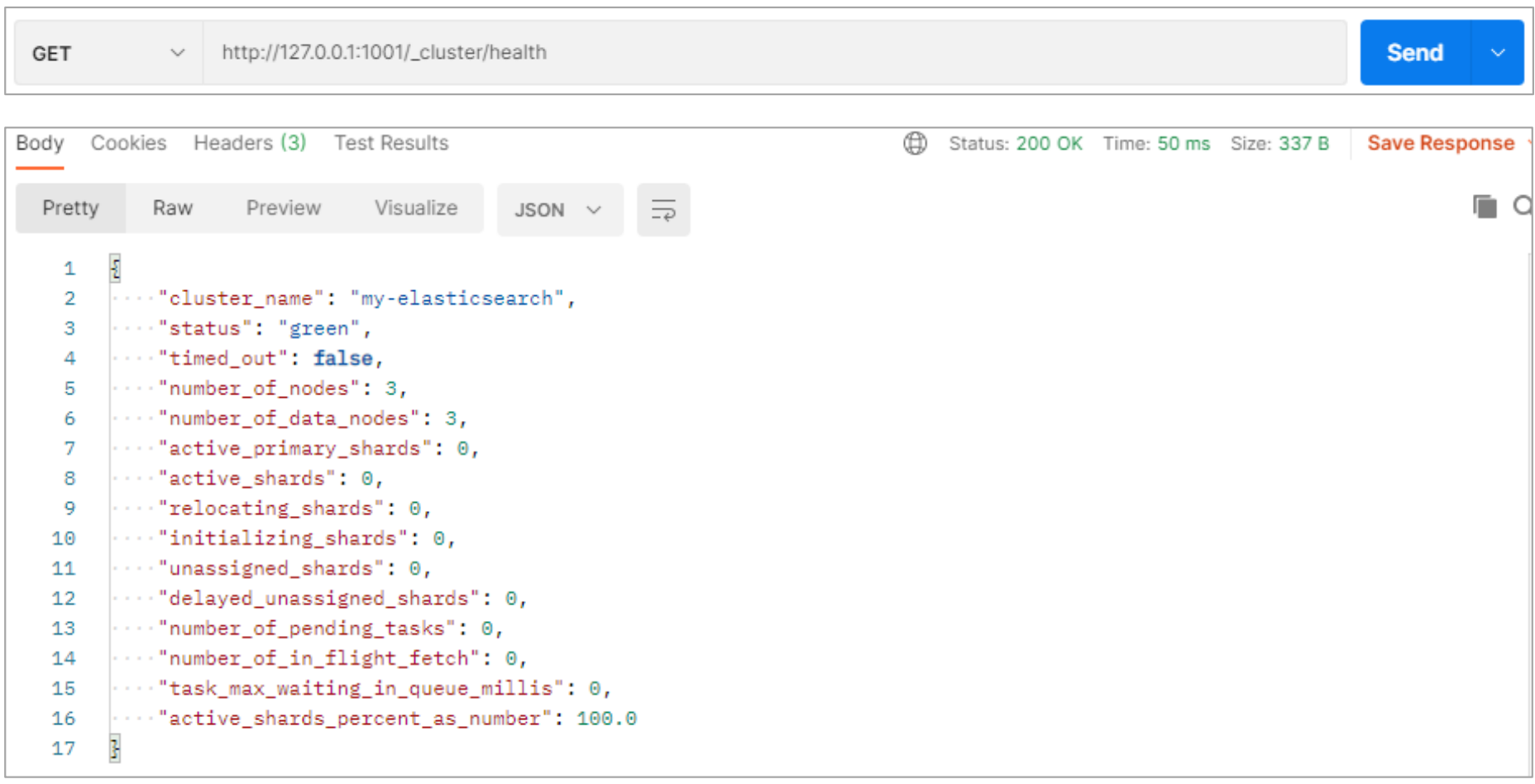
本地开启集群Linux
软件下载
Elasticsearch最新版本也终于开始拥抱号称史上最快的JDK17版本了
JDK下载地址(通常不用下载,es内置的有):https://www.oracle.com/java/technologies/downloads/#java17
ES官网下载地址:https://www.elastic.co/cn/downloads/past-releases#elasticsearch
wget https://download.oracle.com/java/17/latest/jdk-17_linux-x64_bin.tar.gzwget https://artifacts.elastic.co/downloads/elasticsearch/elasticsearch-8.6.2-linux-x86_64.tar.gz

# 解压缩
tar -zxvf elasticsearch-8.6.2-linux-x86_64.tar.gz -C /opt/module
# 改名-不用操作了
# mv elasticsearch-8.6.2 es-cluster
# 通常安装ES的时候会自带jdk,也就无需配置java环境了
/opt/module/es-cluster/jdk -> 内置jdk目录
集群规划
集群中-节点名称依次为 node-1,node-2,node-3
主机名linux1linux2linux3进程名Elasticsearch(node-1)Elasticsearch(node-2)Elasticsearch(node-3)
创建data目录、证书目录
# 创建数据文件目录
mkdir /opt/module/elasticsearch-8.6.2/data
# 创建证书目录
mkdir /opt/module/elasticsearch-8.6.2/config/certs
签发ca证书
# 签发 ca 证书,过程中需按两次回车键
bin/elasticsearch-certutil ca
# 用 ca 证书签发节点证书,过程中需按三次回车键
bin/elasticsearch-certutil cert --ca elastic-stack-ca.p12
# 将生成的证书文件移动到 config/certs 目录中
mv elastic-stack-ca.p12 elastic-certificates.p12 config/certs
设置集群多节点 HTTP 证书
# 签发 Https 证书
bin/elasticsearch-certutil http
- Generate a CSR? -> n
- 使用已有ca证书[Use an existing CA?] -> y
- 指定证书路径[CA Path] -> certs/elastic-stack-ca.p12
- 设置密码[Password for elastic-stack-ca.p12:] -> 【回车】
- 设置证书失效时间[For how long should your certificate be valid?] -> 默认5年【5y】
- 无需每个节点配置证书[Generate a certificate per node?] -> n
- 输出连接到第一个节点的所有主机名称 -> 主机名
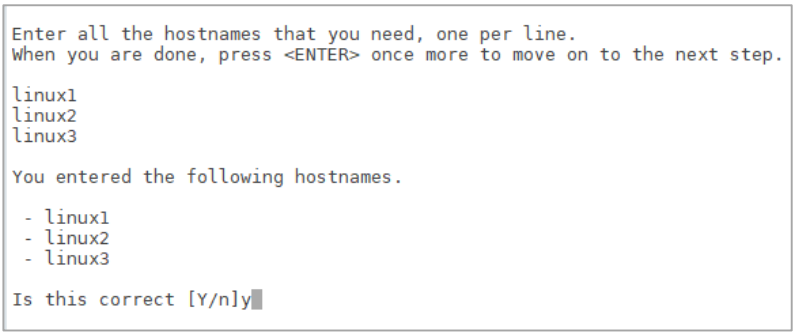
- 输出连接到第一个节点的所有主机 IP 地址
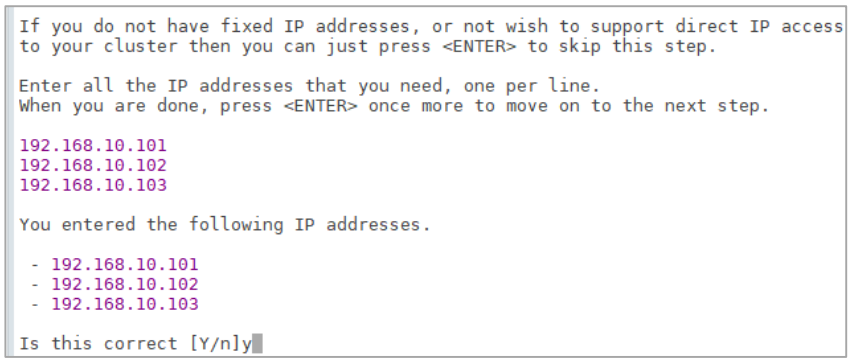
- 不改变证书选项配置[do you wish to change any of these options?] -> n
- 不给证书加密,按键输入两次回车
- 解压刚刚生成的zip包
# 解压文件unzip elasticsearch-ssl-http.zip - 将解压后的证书文件移动到 config/certs 目录中
# 移动文件mv elasticsearch/http.p12 kibana/elasticsearch-ca.pem config/certs
创建用户、授权
ES不允许root用户直接运行,所以每一个节点中要创建新用户
useradd es #新增 es 用户
passwd es #为 es 用户设置密码
userdel -r es #如果错了,可以删除再加
chown -R es:es /opt/module/elasticsearch-8.6.2 #文件夹所有者
修改配置文件
- 修改/opt/module/elasticsearch-8.6.2/config/elasticsearch.yml 文件
# 加入如下配置#设置 ES 集群名称cluster.name: cluster-es#节点名称,每个节点的名称不能重复node.name: node-1# 设置数据,日志文件路径path.data: /opt/module/elasticsearch-8.6.2/datapath.logs: /opt/module/elasticsearch-8.6.2/log#设置网络访问节点-ip 地址,每个节点的地址不能重复network.host: linux1# 设置网络访问端口;9200 端口为浏览器访问的http协议RESTful端口。http.port: 9200# 初始节点discovery.seed_hosts: ["linux1"]## es7.x 之后新增的配置,节点发现, 9300 端口为 Elasticsearch 集群间组件的通信端口,# discovery.seed_hosts: ["linux1:9300","linux2:9300","linux3:9300"]# 安全认证xpack.security.enabled: truexpack.security.enrollment.enabled: truexpack.security.http.ssl: enabled: true keystore.path: /opt/module/elasticsearch-8.6.2/config/certs/http.p12 truststore.path: /opt/module/elasticsearch-8.6.2/config/certs/http.p12xpack.security.transport.ssl: enabled: true verification_mode: certificate keystore.path: /opt/module/elasticsearch-8.6.2/config/certs/elastic-certificates.p12 truststore.path: /opt/module/elasticsearch-8.6.2/config/certs/elastic-certificates.p12# 此处需注意,node-1 为上面配置的节点名称cluster.initial_master_nodes: ["node-1"]http.host: [_local_, _site_]ingest.geoip.downloader.enabled: falsexpack.security.http.ssl.client_authentication: none---下面是es7的多余配置# head 插件需要这打开这两个配置http.cors.allow-origin: "*"http.cors.enabled: truehttp.max_content_length: 200mb#es7.x 之后新增的配置,初始化一个新的集群时需要此配置来选举 mastercluster.initial_master_nodes: ["node-1"]gateway.recover_after_nodes: 2network.tcp.keep_alive: truenetwork.tcp.no_delay: truetransport.tcp.compress: true#集群内同时启动的数据任务个数,默认是 2 个cluster.routing.allocation.cluster_concurrent_rebalance: 16#添加或删除节点及负载均衡时并发恢复的线程个数,默认 4 个cluster.routing.allocation.node_concurrent_recoveries: 16#初始化数据恢复时,并发恢复线程的个数,默认 4 个cluster.routing.allocation.node_initial_primaries_recoveries: 16#是不是有资格主节点node.master: truenode.data: true - 修改/etc/security/limits.conf[选做]
# 在文件末尾中增加下面内容es soft nofile 65536es hard nofile 65536 - 修改/etc/security/limits.d/20-nproc.conf[选做]
# 在文件末尾中增加下面内容es soft nofile 65536es hard nofile 65536* hard nproc 4096# 注:* 代表 Linux 所有用户名称 - 修改/etc/sysctl.conf[选做]
# 在文件中增加下面内容vm.max_map_count=655360 - 重新加载[选做]
sysctl -p
启动软件
分别在不同节点上启动 ES 软件
cd /opt/module/elasticsearch-8.6.2
#启动
bin/elasticsearch
#后台启动
bin/elasticsearch -d
第一次成功启动后,会显示密码,请记住,访问时需要。只有第一次才有哟!
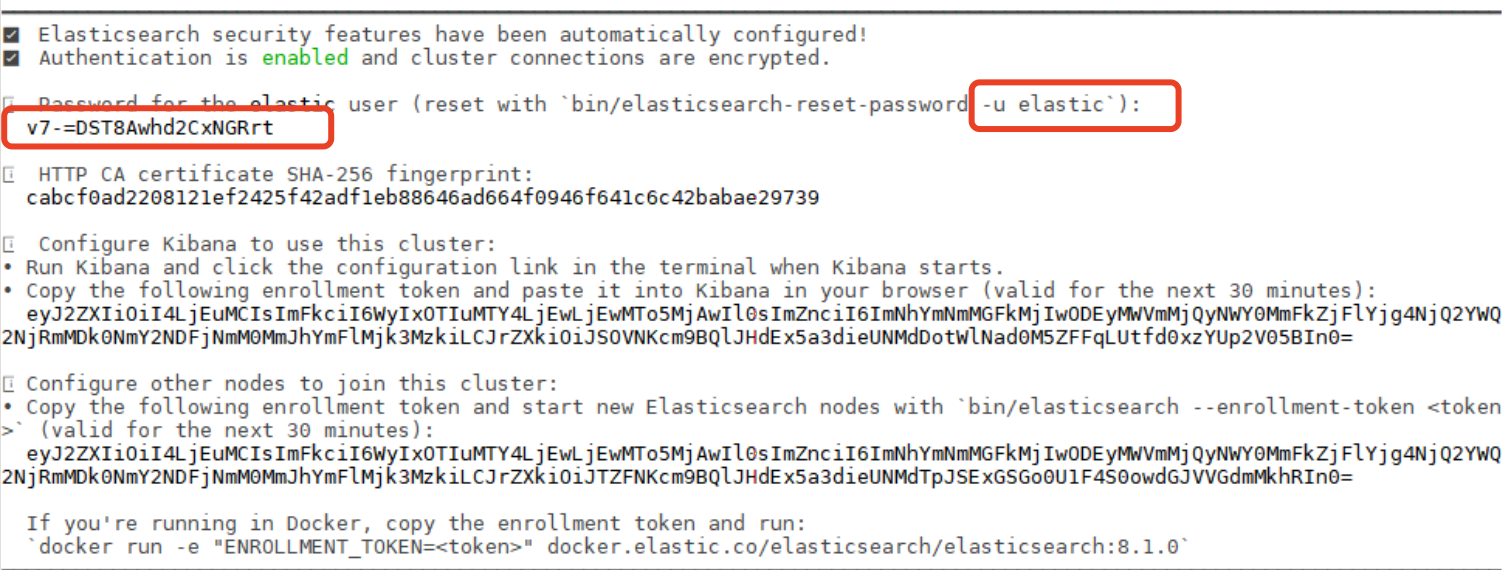
测试集群[https://虚拟机地址:9200]
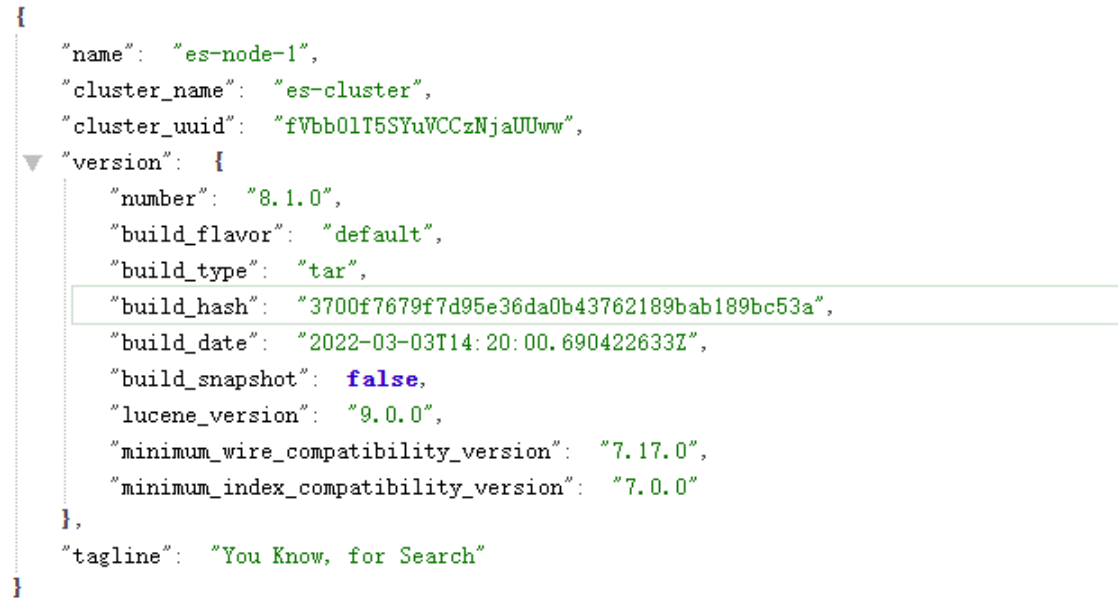
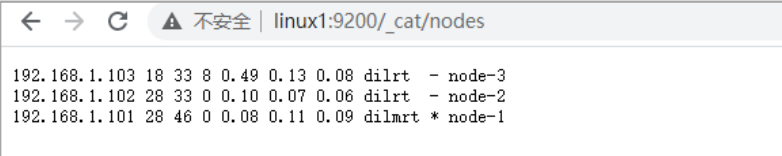
Docker开启集群
docker-compose.yml文件编写
version: '3'
services:
es01:
image: elasticsearch:8.6.2 # 使用elasticsearch:7.9.3镜像
container_name: es01 # 容器名称
environment:
- node.name=es01 # 设置节点名称
- cluster.name=mycluster # 设置集群名称
- discovery.seed_hosts=es02,es03 # 设置发现种子主机列表
- cluster.initial_master_nodes=es01,es02,es03 # 设置初始主节点列表
networks:
esnet: # 将服务放置在esnet网络中
ipv4_address: 172.20.0.2 # 分配静态IP地址
volumes:
- /path/to/data1:/usr/share/elasticsearch/data # 将数据目录映射到主机上的/path/to/data1
ports:
- "9200:9200" # 将Elasticsearch的9200端口映射到主机的9200端口
- "9300:9300" # 将Elasticsearch的9300端口映射到主机的9300端口
es02:
image: elasticsearch:8.6.2 # 使用elasticsearch:7.9.3镜像
container_name: es02 # 容器名称
environment:
- node.name=es02 # 设置节点名称
- cluster.name=mycluster # 设置集群名称
- discovery.seed_hosts=es01,es03 # 设置发现种子主机列表
- cluster.initial_master_nodes=es01,es02,es03 # 设置初始主节点列表
networks:
esnet: # 将服务放置在esnet网络中
ipv4_address: 172.20.0.3 # 分配静态IP地址
volumes:
- /path/to/data2:/usr/share/elasticsearch/data # 将数据目录映射到主机上的/path/to/data2
es03:
image: elasticsearch:8.6.2 # 使用elasticsearch:7.9.3镜像
container_name: es03 # 容器名称
environment:
- node.name=es03 # 设置节点名称
- cluster.name=mycluster # 设置集群名称
- discovery.seed_hosts=es01,es02 # 设置发现种子主机列表
- cluster.initial_master_nodes=es01,es02,es03 # 设置初始主节点列表
networks:
esnet: # 将服务放置在esnet网络中
ipv4_address: 172.20.0.4 # 分配静态IP地址
volumes:
- /path/to/data3:/usr/share/elasticsearch/data # 将数据目录映射到主机上的/path/to/data3
kibana:
image: kibana:8.6.2 # 使用kibana:7.9.3镜像
container_name: kibana # 容器名称
environment:
- ELASTICSEARCH_HOSTS=http://es01:9200 # 设置Kibana使用的Elasticsearch URL
ports:
- "5601:5601" # 将Kibana的5601端口映射到主机的5601端口
es-head:
image: mobz/elasticsearch-head:5 # 使用mobz/elasticsearch-head:5镜像
container_name: es-head # 容器名称
ports:
- "9100:9100" # 将ES-head的9100端口映射到主机的9100端口
environment:
- "ES_CONNECT=http://es01:9200" # 设置ES-head使用的Elasticsearch URL
networks:
esnet: # 将服务放置在esnet网络中
ipv4_address: 172.20.0.5 # 分配静态IP地址
networks:
esnet: # 创建名为esnet的网络
driver: bridge
ipam:
driver: default
config:
- subnet: 172.20.0.0/16 # 指定子网
gateway: 172.20.0.1 # 指定网关
启动集群
docker-compose up
Mac上docker安装单机版+kibana
- docker-compose.yml文件的配置
version: '3'services: elasticsearch: image: docker.elastic.co/elasticsearch/elasticsearch:8.6.2 container_name: elasticsearch environment: - discovery.type=single-node - ELASTIC_PASSWORD=<your_password> ports: - 9200:9200 volumes: - es_data:/usr/share/elasticsearch/data kibana: image: docker.elastic.co/kibana/kibana:8.6.2 container_name: kibana depends_on: - elasticsearch environment: - ELASTICSEARCH_USERNAME=<your_username> - ELASTICSEARCH_PASSWORD=<your_password> ports: - 5601:5601volumes: es_data: - 启动容器
docker-compose up - 登录
http://localhost:5601就可以访问kibana了- 账号默认是"elastic"- 密码就是上面你设置的密码- 注意:如何忘记了密码,可以进入elasticsearch容器执行:# 使用 es 用户,执行指令,重置 elastic 用户密码bin/elasticsearch-reset-password -u elastic>> o5_dkluMEJ48BfZwkz5g - 进入kibana的开发者模式
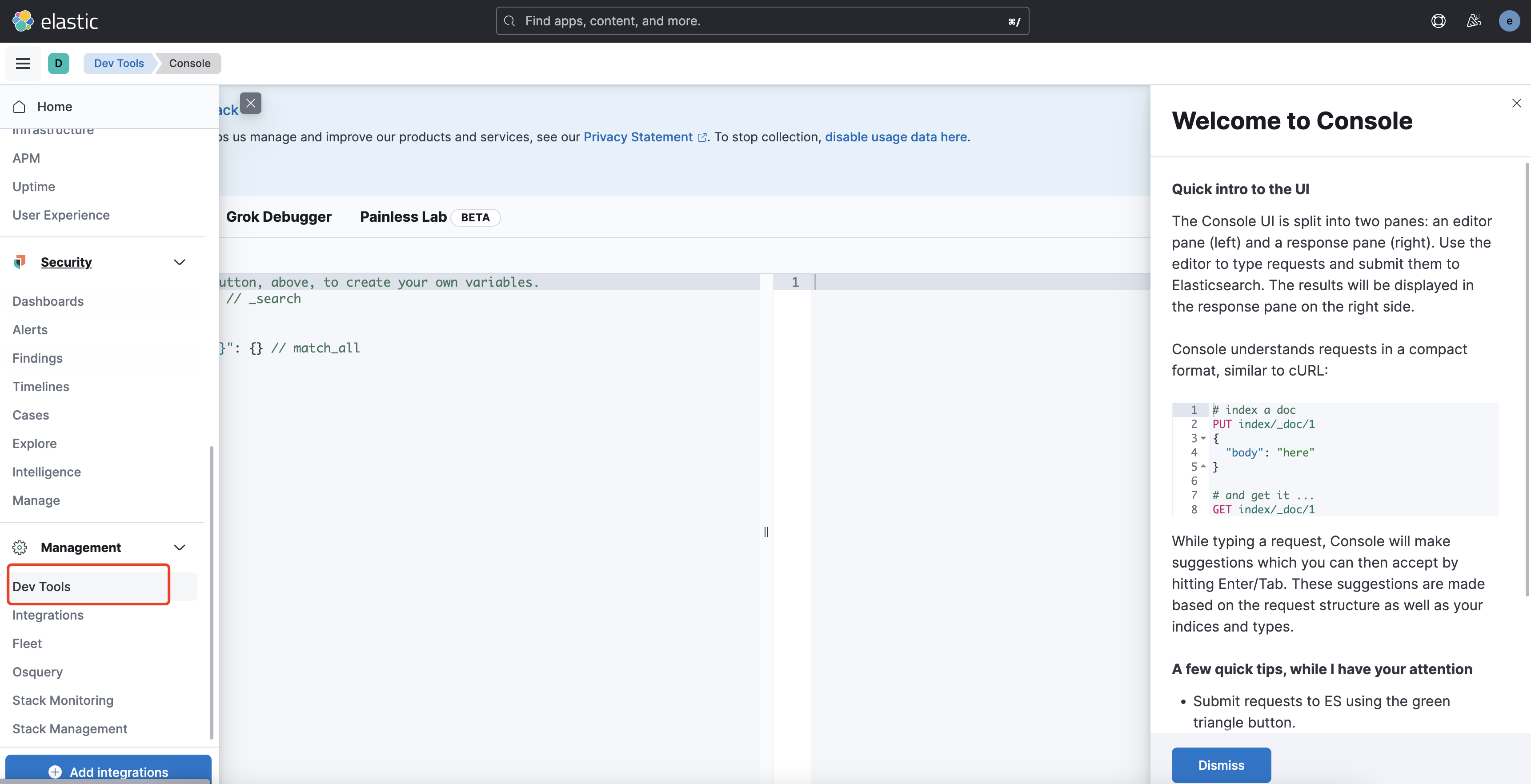
版权归原作者 Al6n Lee 所有, 如有侵权,请联系我们删除。