Mybatis---几分钟就能学会的Mybatis逆向工程(代码生成器)
逆向生成代码是根据数据库表来生成实体类、接口还有xml文件的
所以在生成之前你需要准备一个数据库和表,比如:

一、建一个目录,里面放一些东西

config.xm里面是这样的,下面进行一下修改
<?xml version="1.0" encoding="UTF-8"?><!DOCTYPEgeneratorConfigurationPUBLIC"-//mybatis.org//DTD MyBatis Generator Configuration 1.0//EN""http://mybatis.org/dtd/mybatis-generator-config_1_0.dtd"><generatorConfiguration><!-- 数据库驱动包位置 --><classPathEntrylocation="mysql-connector-java-5.1.25-bin.jar"/><contextid="sqlGenerate"targetRuntime="MyBatis3"><!-- 是否去除自动生成的注释 true:是 : false:否 --><commentGenerator><propertyname="suppressAllComments"value="true"/></commentGenerator><!-- 数据库链接URL、用户名、密码 --><jdbcConnectiondriverClass="com.mysql.jdbc.Driver"connectionURL="jdbc:mysql://localhost:3306/mybatis01?characterEncoding=utf8"userId="root"password="123456"></jdbcConnection><!-- 默认false,把JDBC DECIMAL 和 NUMERIC 类型解析为 Integer;
为 true时把JDBC DECIMAL和NUMERIC类型解析为java.math.BigDecimal --><javaTypeResolver><propertyname="forceBigDecimals"value="false"/></javaTypeResolver><!-- 生成entity包名和位置 --><javaModelGeneratortargetPackage="com.entity"targetProject="src"><!-- enableSubPackages:是否让schema作为包的后缀 --><propertyname="enableSubPackages"value="true"/><!-- 清理前后的空格 --><propertyname="trimStrings"value="true"/></javaModelGenerator><!-- 生成Mapper映射XML文件位置 --><sqlMapGeneratortargetPackage="com.mapper"targetProject="src"><propertyname="enableSubPackages"value="true"/></sqlMapGenerator><!-- 生成Mapper接口文件位置 --><javaClientGeneratortype="XMLMAPPER"targetPackage="com.mapper"targetProject="src"><propertyname="enableSubPackages"value="true"/></javaClientGenerator><tabletableName="car"domainObjectName="Car"enableCountByExample="false"enableUpdateByExample="false"enableDeleteByExample="false"enableSelectByExample="false"selectByExampleQueryId="false"><propertyname="useActualColumnNames"value="true"/></table><tabletableName="person"domainObjectName="Person"enableCountByExample="false"enableUpdateByExample="false"enableDeleteByExample="false"enableSelectByExample="false"selectByExampleQueryId="false"><propertyname="useActualColumnNames"value="true"/></table><tabletableName="order"domainObjectName="Order"enableCountByExample="false"enableUpdateByExample="false"enableDeleteByExample="false"enableSelectByExample="false"selectByExampleQueryId="false"><propertyname="useActualColumnNames"value="true"/></table><tabletableName="student"domainObjectName="Student"enableCountByExample="false"enableUpdateByExample="false"enableDeleteByExample="false"enableSelectByExample="false"selectByExampleQueryId="false"><propertyname="useActualColumnNames"value="true"/></table><tabletableName="stu_cou"domainObjectName="StuCou"enableCountByExample="false"enableUpdateByExample="false"enableDeleteByExample="false"enableSelectByExample="false"selectByExampleQueryId="false"><propertyname="useActualColumnNames"value="true"/></table><tabletableName="course"domainObjectName="Course"enableCountByExample="false"enableUpdateByExample="false"enableDeleteByExample="false"enableSelectByExample="false"selectByExampleQueryId="false"><propertyname="useActualColumnNames"value="true"/></table><tabletableName="user"domainObjectName="User"enableCountByExample="false"enableUpdateByExample="false"enableDeleteByExample="false"enableSelectByExample="false"selectByExampleQueryId="false"><propertyname="useActualColumnNames"value="true"/></table></context></generatorConfiguration>
修改成你的数据库名还有用户名、密码
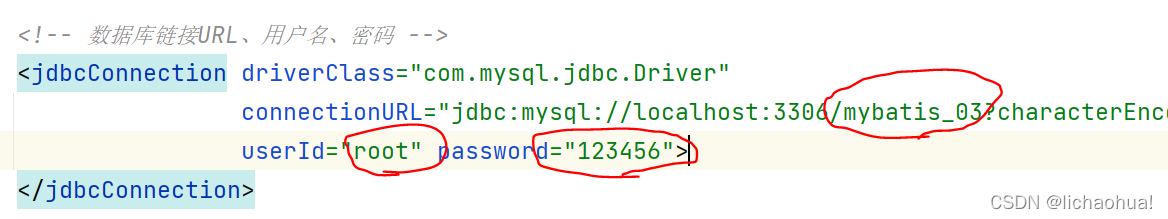
生成文件存放的目录,实体类对应entity等

tableName对应表名,domainObjectName对应实体类名
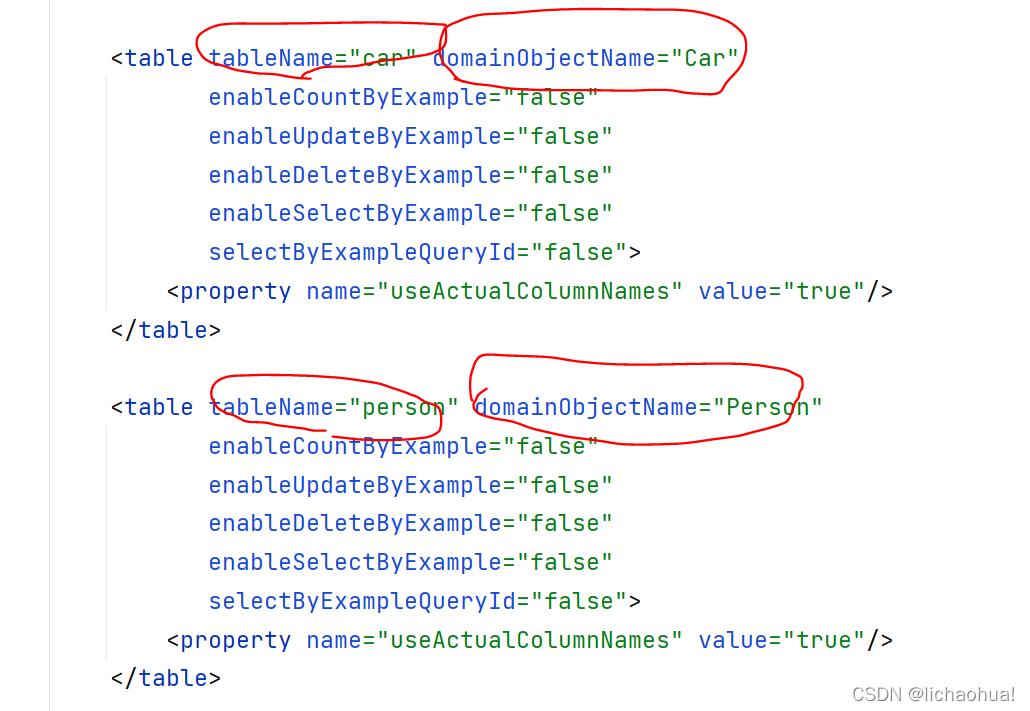
两个包不知道怎么去网上找可以私聊我发给你
二、在当前目录下输入cmd并运行代码
java -jar mybatis-generator-core-1.3.2.jar -configfile config.xml -overwrite
然后你就会发现刚刚的src下会多了很多东西
三、在src得到生成好的文件和代码之后复制到项目的对应位置
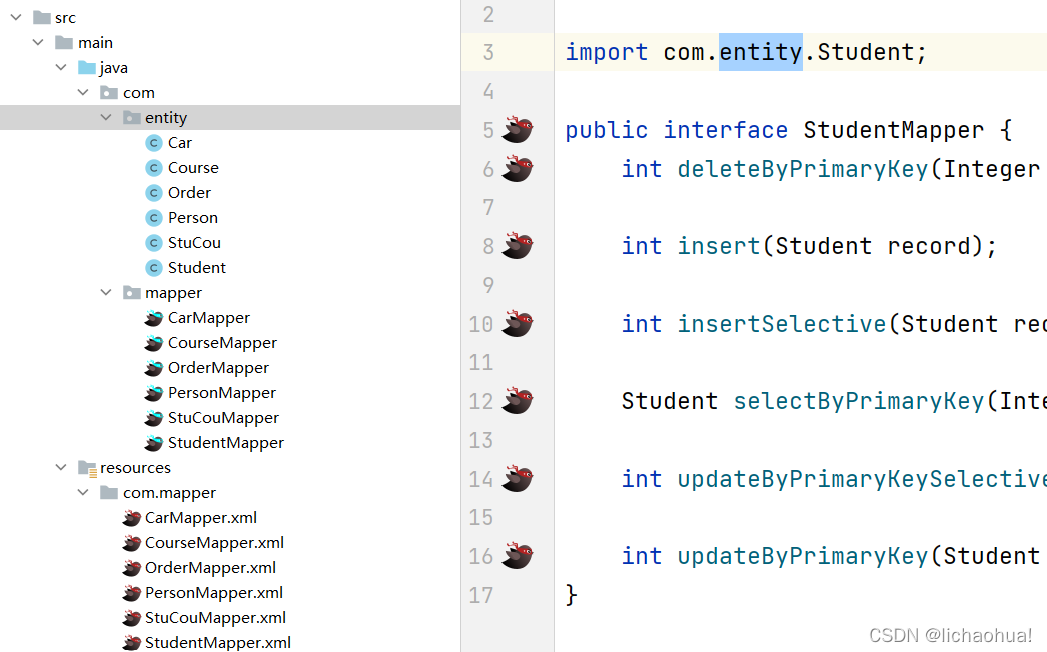
版权归原作者 lichaohua! 所有, 如有侵权,请联系我们删除。