功能:点击下载按钮获取到用户电脑的桌面信息,可选择指定的下载路径,(结合electron框架,桌面端)
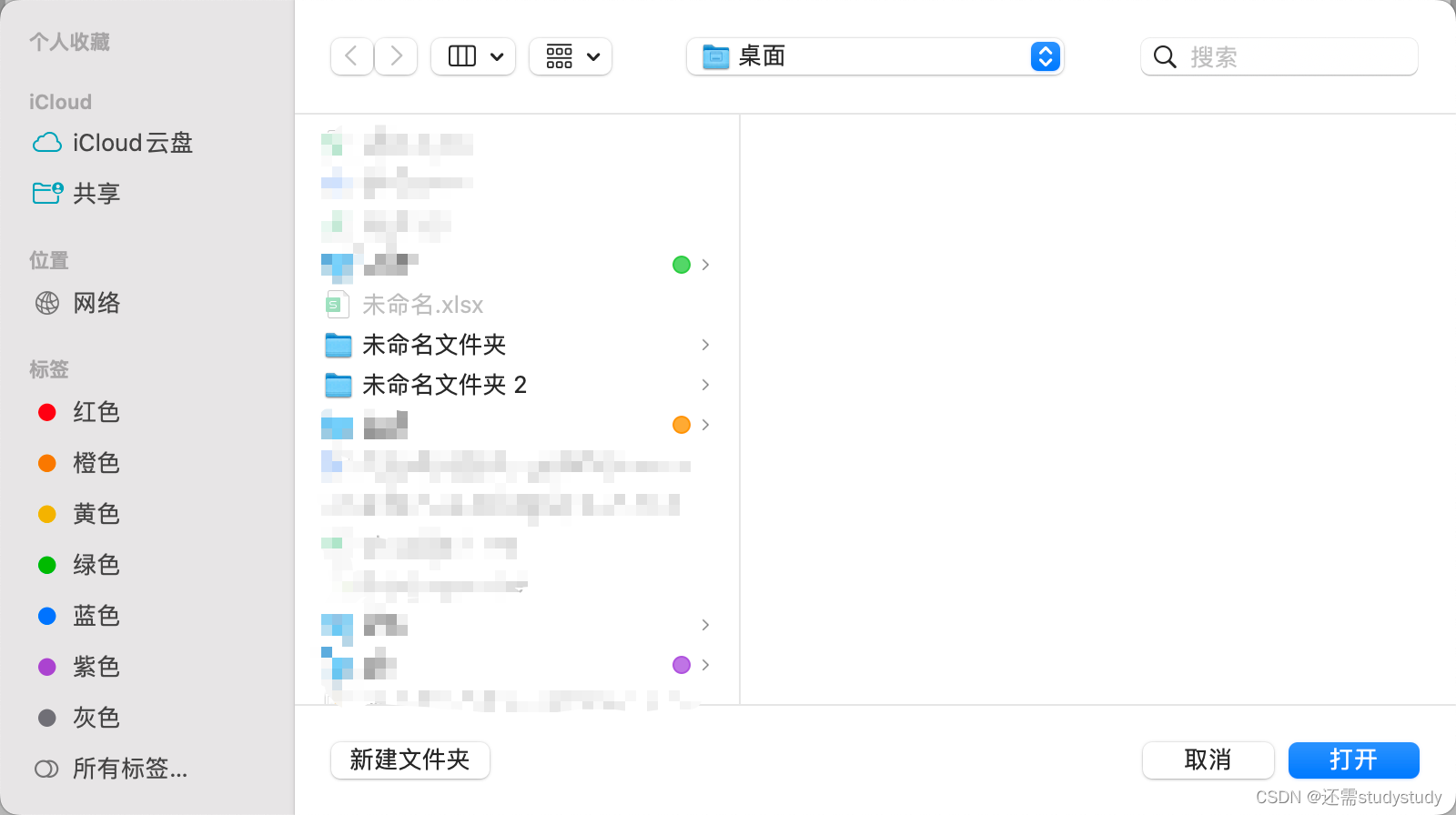
<el-table-column prop="fileName" label="日志" align="center"><template slot-scope="scope"><div v-show="scope.row.fileName"><i class="el-icon-share"></i><div>{{ scope.row.fileName }}</div><el-button type="text" size="small" @click="downClick(scope.row)">下载文件</el-button></div></template></el-table-column>
downClick(row){this.fileDown = row.fileName;var inputObj = document.createElement('input');// 设置属性
inputObj.setAttribute('id','_ef');
inputObj.setAttribute('type','file');
inputObj.setAttribute('style','visibility:hidden');if(row){// 如果要选择路径,则添加以下两个属性
inputObj.setAttribute('webkitdirectory','');
inputObj.setAttribute('directory','');}// 添加到DOM中
document.body.appendChild(inputObj);// 添加事件监听器
inputObj.addEventListener('change',this.updatePath);// 模拟点击
inputObj.click();},
本文转载自: https://blog.csdn.net/weixin_43551242/article/details/130290648
版权归原作者 还需studystudy 所有, 如有侵权,请联系我们删除。
版权归原作者 还需studystudy 所有, 如有侵权,请联系我们删除。