文章目录
SpringSecurity OAuth2.0文档:
https://docs.spring.io/spring-security/reference/servlet/oauth2/index.html
1、需求
对接Github,在自己系统实现支持Github登录。
2、在对接系统中完成客户端注册
头像 ⇒ Settings ⇒ Developer settings ⇒ OAuth Apps ⇒ 注册一个新的应用
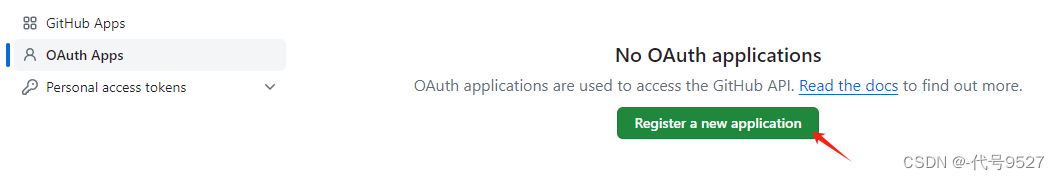
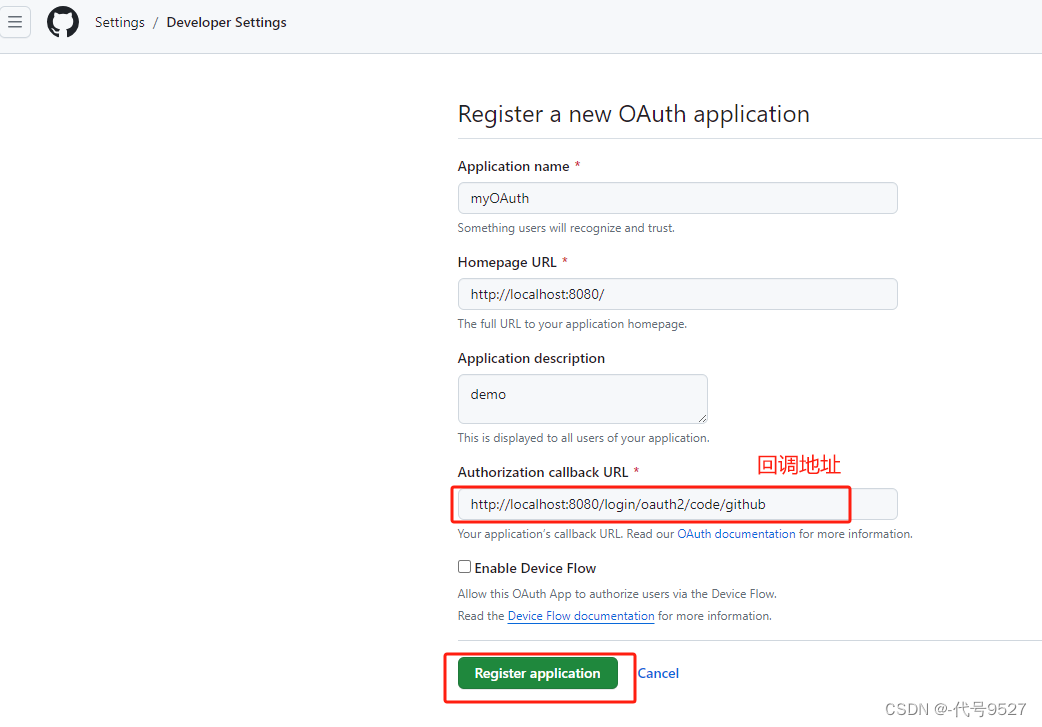
注册成功,拿到客户端id和密钥。请求Github的授权服务器时,携带clinet_id和secret,Github就知道你是一个合法的客户端应用。
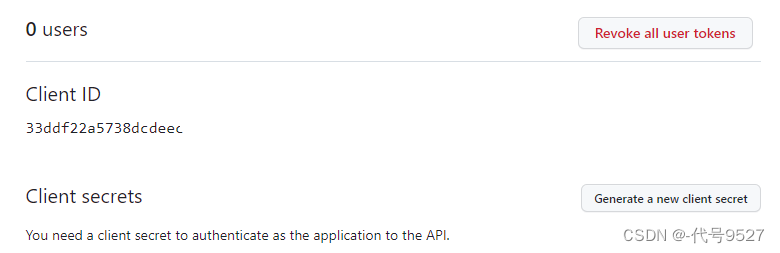
3、创建客户端应用
//官方示例
https://github.com/spring-projects/spring-security-samples/blob/main/servlet/spring-boot/java/oauth2/login/README.adoc
新建模块,搜索勾选springweb、thymeleaf、spring security、oauth2 client依赖:
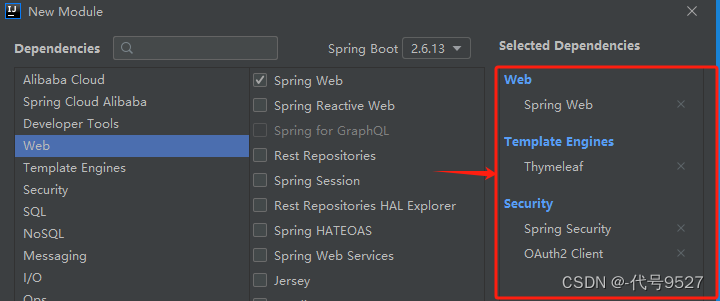
上一步完成客户端注册后,这里写application配置:
spring:security:oauth2:client:registration:github:client-id: 33ddf22a5738dcdeeca4
client-secret: 79519586acf22ef10597e5d94ee0e67d39ebd64
写Controller:
importorg.springframework.security.core.annotation.AuthenticationPrincipal;importorg.springframework.security.oauth2.client.OAuth2AuthorizedClient;importorg.springframework.security.oauth2.client.annotation.RegisteredOAuth2AuthorizedClient;importorg.springframework.security.oauth2.core.user.OAuth2User;importorg.springframework.stereotype.Controller;importorg.springframework.ui.Model;importorg.springframework.web.bind.annotation.GetMapping;@ControllerpublicclassOAuth2LoginController{@GetMapping("/")publicStringindex(Model model,@RegisteredOAuth2AuthorizedClientOAuth2AuthorizedClient authorizedClient,@AuthenticationPrincipalOAuth2User oauth2User){
model.addAttribute("userName", oauth2User.getName());
model.addAttribute("clientName", authorizedClient.getClientRegistration().getClientName());
model.addAttribute("userAttributes", oauth2User.getAttributes());return"index";}}
写index视图:
<!DOCTYPEhtml><htmlxmlns="http://www.w3.org/1999/xhtml"xmlns:th="https://www.thymeleaf.org"xmlns:sec="https://www.thymeleaf.org/thymeleaf-extras-springsecurity5"><head><title>Spring Security - OAuth 2.0 Login</title><metacharset="utf-8"/></head><body><divstyle="float: right"th:fragment="logout"sec:authorize="isAuthenticated()"><divstyle="float:left"><spanstyle="font-weight:bold">User: </span><spansec:authentication="name"></span></div><divstyle="float:none"> </div><divstyle="float:right"><formaction="#"th:action="@{/logout}"method="post"><inputtype="submit"value="Logout"/></form></div></div><h1>OAuth 2.0 Login with Spring Security</h1><div>
You are successfully logged in <spanstyle="font-weight:bold"th:text="${userName}"></span>
via the OAuth 2.0 Client <spanstyle="font-weight:bold"th:text="${clientName}"></span></div><div> </div><div><spanstyle="font-weight:bold">User Attributes:</span><ul><lith:each="userAttribute : ${userAttributes}"><spanstyle="font-weight:bold"th:text="${userAttribute.key}"></span>: <spanth:text="${userAttribute.value}"></span></li></ul></div></body></html>
启动程序,localhost:8080/login
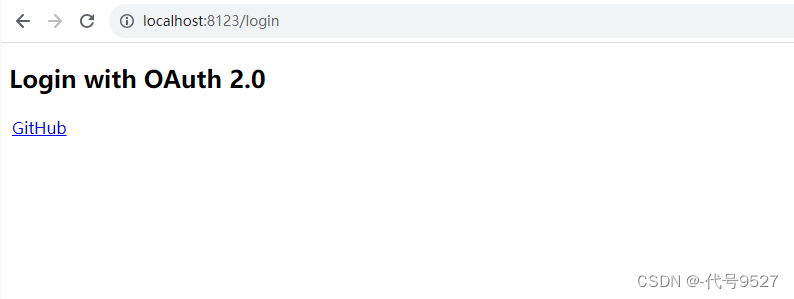
点击跳转github的登录页面:
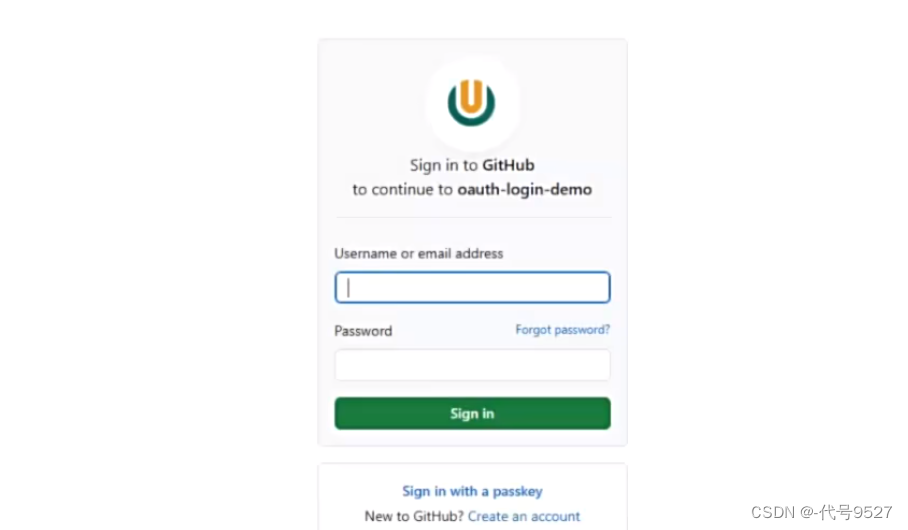
在github页面完成登录,在授权页面点击Authoize授权
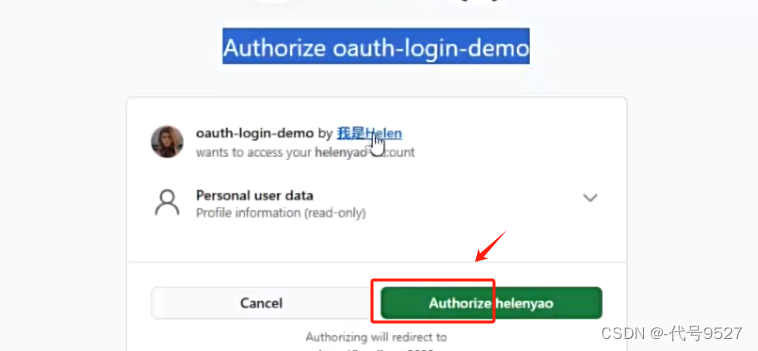
客户端成功获取到github上的用户信息:

退出登录后,再次授权直接授权成功,因为token还没过期:
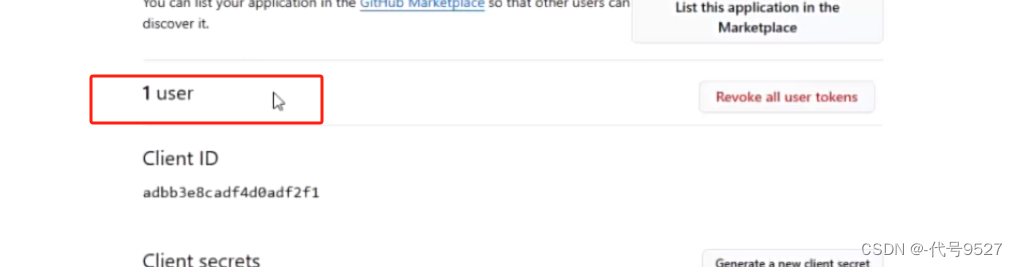
以上的实际流程为(绝大多数步骤已被框架spring security oauth2 client实现了):
- A网站(客户端)让用户跳转到 GitHub,并携带参数client_id 以及 redirection url
- GitHub 要求用户登录,然后询问用户"A网站要求获取用户信息的权限,你是否同意?"
- 用户同意,GitHub 就会重定向回A网站,同时发回一个授权码
- A网站使用授权码,向 GitHub 请求令牌token
- GitHub 返回令牌token
- A网站使用令牌,向 GitHub资源服务器请求用户数据
- GitHub返回用户数据
- A网站使用 GitHub用户数据登录
4、CommonOAuth2Provider
CommonOAuth2Provider是一个预定义的通用OAuth2Provider,为一些知名资源服务API提供商如Google、GitHub、Facebook,预定义了一组默认的属性。包括授权码URI、换取令牌URI和请求用户信息URI,因为它们不经常变化。因此,提供默认值以减少所需的配置。所以配置GitHub客户端时,只需要提供client-id和client-secret就行。
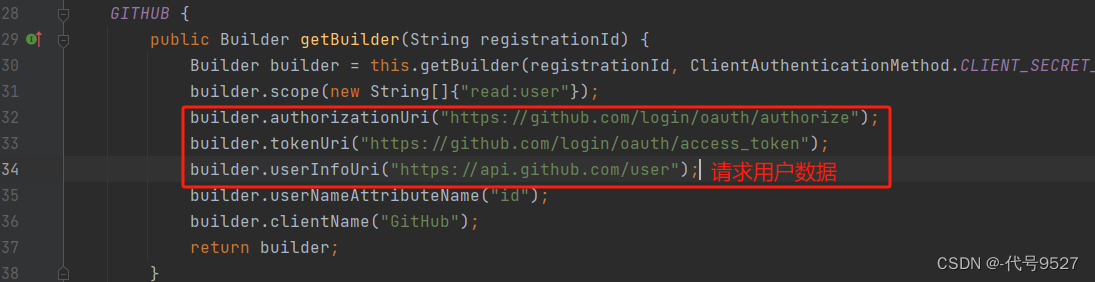
版权归原作者 -代号9527 所有, 如有侵权,请联系我们删除。