idea运行JRebel启动慢
问题
更新新版JRebel后,启动卡住无法正常启动项目
Disconnected from the target VM, address: ‘127.0.0.1:58166’, transport: ‘socket’
解决方式
- 降低版本: 降到什么版本自行测试;
- 修改idea配置: 根据插件官网回复,问题是由IntelliJ的默认配置的变化引起的,暂时可通过以下配置进行处理: 1/ Open Settings 2/ Open “Languages and Frameworks” 3/ Select “Reactive Streams” 4/ Within the “Debugger” section, chose “None”
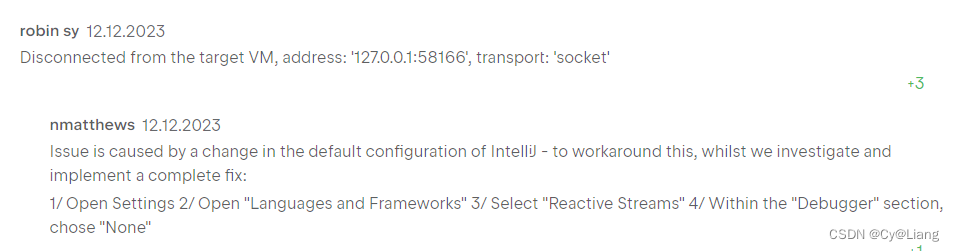

本文转载自: https://blog.csdn.net/weixin_42260124/article/details/139586924
版权归原作者 Cy@Liang 所有, 如有侵权,请联系我们删除。
版权归原作者 Cy@Liang 所有, 如有侵权,请联系我们删除。