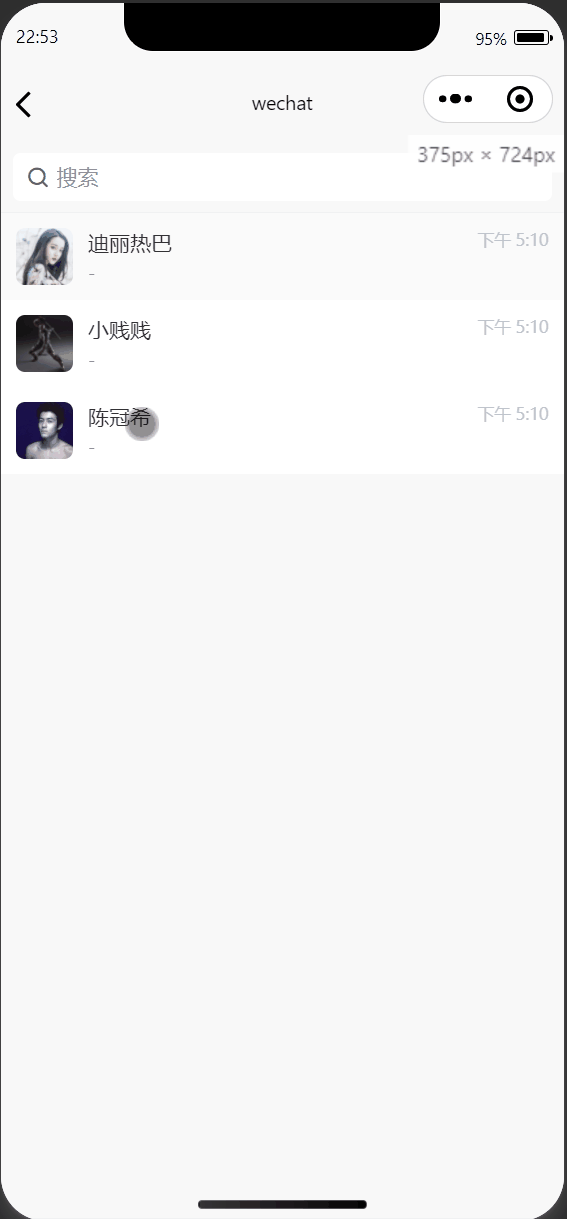

一、 ChatGPT效果分析
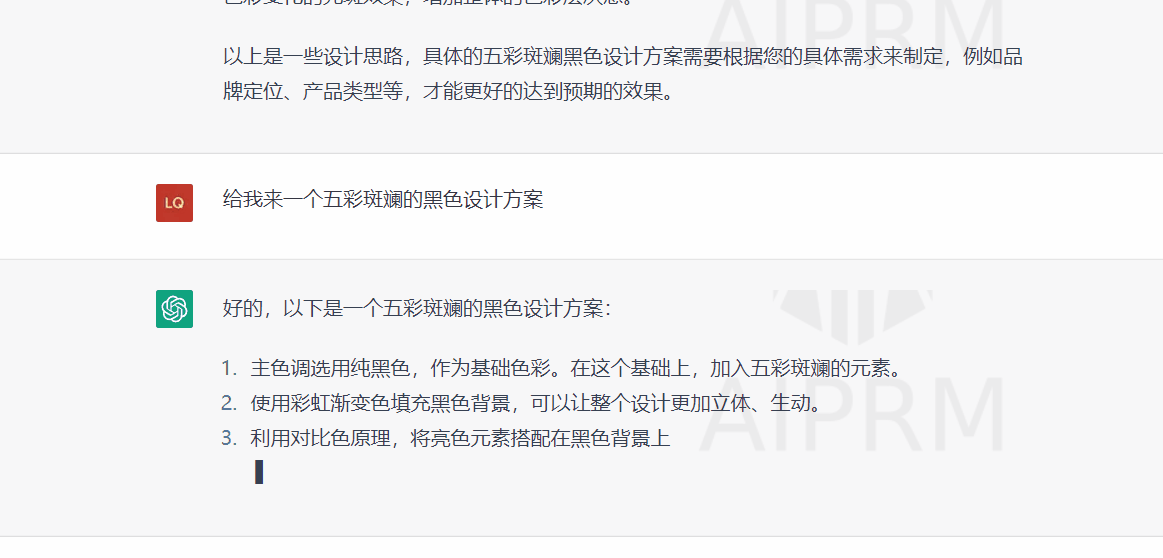
体验过
ChatGPT
这一产品的小伙伴对于GPT模型的恢复效果不知道有没有一种让人感觉到真的在和真人交流的感觉。不管你的问题有多么的刁钻,它总是能以一种宠辱不惊的状态回复你。
但是对于一些很无理的要求,它有的时候也是很果断的😂
没有体验过的小伙伴也可以直接从效果图中看出,AI的每一句回答都是一个字一个字或者一小段一小段地给予回复,给人一种无比地丝滑感,这才是真的真的聊天啊!
那么这个时候,如果可以把
ChatGPT
这个AI的丝滑聊天动效直接迁移到我们现在使用的聊天场景中来,把这些死板的、一次性的消息框效果直接全量优化!让我们的社交更加具有趣味性!😜
二、关键技术点
针对这一效果我们静下心来思考一下你会发现:
ChatGPT
的这个聊天框的响应反馈不仅仅是有一个动态光标的存在,更重要的是它返回的真的有够快的。
试想一下,按照我们在日常开发中的发起
Http请求
业务开发过程中,都是在
三次握手
之后客户端与服务端才开始交流感情!而且都是要到后端处理完全部逻辑之后才进行数据的返回,然后前端再拿这些数据进行渲染操作,所以要做到这么快就有两种设想:
- (1)后端处理完全部逻辑后速度返回,前端速度解析,然后配以光标效果进行渲染。(
Bug:数据量一爆炸,前端的响应速度并不能保证!) - (2)后端一边处理一边返回数据,前端同时接收并渲染。(
后端服务采用流式数据响应,从而实现不等待式实时渲染)
2.1 前端动效的支持
ChatGPT
中对话框进行文字输入的时候,我们可以明显看到,在每个文字的后面都有一个闪烁的光标,正是这一效果可以给予用户一种真在动态输入的感觉,让体验倍加丝滑!
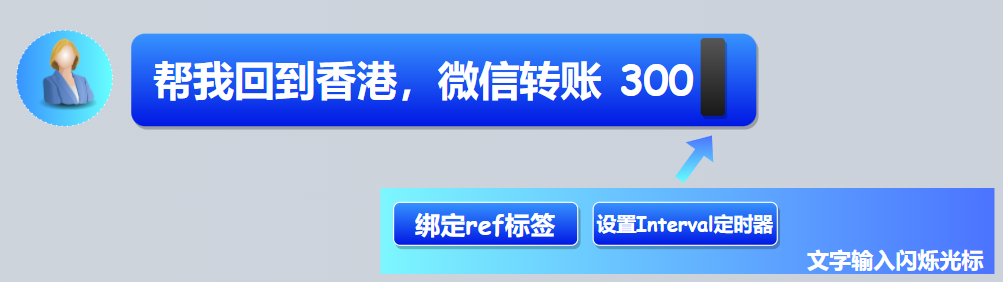
要实现这一效果,我们可以使用定时器,每100毫秒逐个渲染出文本内容,并在文本后面添加了一个闪烁的光标。
注意要在组件中设置ref属性来获取span元素的引用。
<template><div><spanref="text"></span><spanref="cursor"class="blink">_</span></div></template><script>exportdefault{mounted(){const text =this.$refs.text;const cursor =this.$refs.cursor;const textContent ="这是一段需要逐个渲染的文字";let index =0;setInterval(()=>{if(index <= textContent.length){
text.textContent = textContent.slice(0, index);
cursor.style.opacity = index %2===0?1:0;
index++;}},100);},};</script><style>.blink{animation: blink-animation 1s steps(1) infinite;}@keyframes blink-animation{0%{opacity: 0;}50%{opacity: 1;}100%{opacity: 0;}}</style>
2.2 消息数据的实时响应
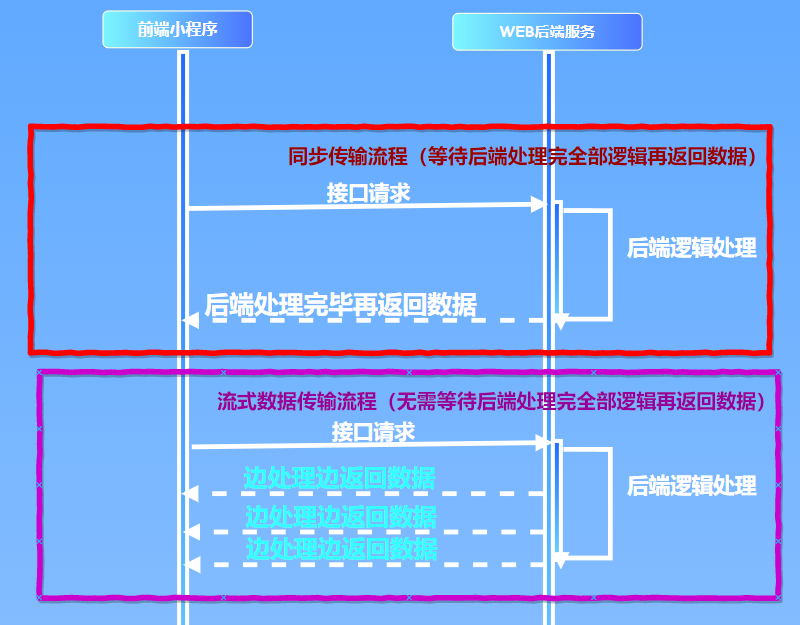
在前端中,可以使用流式处理(Streaming)的方式,实时加载从 HTTP 请求返回的 JSON 数据。这种方式可以避免一次性加载大量数据所造成的性能问题,而是在数据流到达时逐步处理数据。
以下是使用流式处理加载 JSON 数据的示例代码:
functionloadJSON(url, onData){let xhr =newXMLHttpRequest()
xhr.open('GET', url,true)
xhr.responseType ='json'
xhr.onprogress=function(){let chunk = xhr.response.slice(xhr.loaded, xhr.response.length)onData(chunk)}
xhr.onload=function(){if(xhr.status ===200){onData(xhr.response)}}
xhr.send()}
在上面的代码中,定义了一个
loadJSON 函数
,该函数使用
XMLHttpRequest 对象
发送
GET 请求
,并指定
responseType:json
参数。然后,在
onprogress 事件
中,获取从服务器返回的
JSON 数据
的最新一块数据,并通过 onData 回调函数将数据传递给客户端。在
onload 事件
中,将最后一块数据发送给客户端。
三、丝滑聊天功能实现
3.1 小程序端
- 光标元素
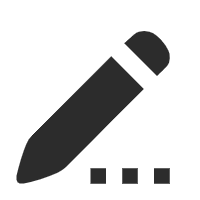
- 完整代码
<template><viewclass="content"><viewclass="content-box"@touchstart="touchstart"id="content-box":class="{'content-showfn':showFunBtn}"><!-- 背景图- 定位方式 --><imageclass="content-box-bg":src="_user_info.chatBgImg":style="{ height: imgHeight }"></image><viewclass="content-box-loading"v-if="!loading"><u-loadingmode="flower"></u-loading></view><viewclass="message"v-for="(item, index) in messageList":key="index":id="`msg-${item.hasBeenSentId}`"><viewclass="message-item ":class="item.isItMe ? 'right' : 'left'"><imageclass="img":src="item.fromUserHeadImg"mode=""@tap="linkToBusinessCard(item.fromUserId)"></image><!-- contentType = 1 文本 --><viewclass="content"v-if="item.contentType == 1"><!-- <span ref="text" value="item.content"></span><span ref="cursor" class="blink">_</span> --><!-- {{ generateTextSpan(item,index) }}
<span :ref="'text'+index" :value="item.content" :index="index"></span>
<span ref="cursor" class="blink">_</span> --><chat-record:content="item.content"></chat-record></view><!-- <view class="content" v-if="item.contentType == 1">{{ item.content }}</view> --><!-- contentType = 2 语音 --><viewclass="content contentType2":class="[{ 'content-type-right': item.isItMe }]"v-if="item.contentType == 2"@tap="handleAudio(item)"hover-class="contentType2-hover-class":style="{width:`${130+(item.contentDuration*2)}rpx`}"><viewclass="voice_icon":class="[
{ voice_icon_right: item.isItMe },
{ voice_icon_left: !item.isItMe },
{ voice_icon_right_an: item.anmitionPlay && item.isItMe },
{ voice_icon_left_an: item.anmitionPlay && !item.isItMe }
]"></view><viewclass="">{{ item.contentDuration }}''</view></view><!-- contentType = 3 图片 --><viewclass="content contentType3"v-if="item.contentType == 3"@tap="viewImg([item.content])"><image:src="item.content"class="img"mode="widthFix"></image></view></view></view></view><!-- 底部聊天输入框 --><viewclass="input-box":class="{ 'input-box-mpInputMargin': mpInputMargin }"><viewclass="input-box-flex"><!-- #ifndef H5 --><imagev-if="chatType === 'voice'"class="icon_img":src="require('@/static/voice.png')"@click="switchChatType('keyboard')"></image><imagev-if="chatType === 'keyboard'"class="icon_img":src="require('@/static/keyboard.png')"@click="switchChatType('voice')"></image><!-- #endif --><viewclass="input-box-flex-grow"><inputv-if="chatType === 'voice'"type="text"class="content"id="input"v-model="formData.content":hold-keyboard="true":confirm-type="'send'":confirm-hold="true"placeholder-style="color:#DDDDDD;":cursor-spacing="10"@confirm="sendMsg(null)"/><viewclass="voice_title"v-if="chatType === 'keyboard'":style="{ background: recording ? '#c7c6c6' : '#FFFFFF' }"@touchstart.stop.prevent="startVoice"@touchmove.stop.prevent="moveVoice"@touchend.stop="endVoice"@touchcancel.stop="cancelVoice">
{{ voiceTitle }}
</view></view><!-- 功能性按钮 --><imageclass=" icon_btn_add":src="require('@/static/add.png')"@tap="switchFun"></image><!-- #ifdef H5 --><buttonclass="btn"type="primary"size="mini"@touchend.prevent="sendMsg(null)">发送</button><!-- #endif --></view><viewclass="fun-box":class="{'show-fun-box':showFunBtn}"><u-grid:col="4"hover-class="contentType2-hover-class":border="false"@click="clickGrid"><u-grid-itemv-for="(item, index) in funList":index="index":key="index"bg-color="#eaeaea"><u-icon:name="item.icon":size="52"></u-icon><viewclass="grid-text">{{ item.title }}</view></u-grid-item></u-grid></view></view><!-- //语音动画 --><viewclass="voice_an"v-if="recording"><viewclass="voice_an_icon"><viewid="one"class="wave"></view><viewid="two"class="wave"></view><viewid="three"class="wave"></view><viewid="four"class="wave"></view><viewid="five"class="wave"></view><viewid="six"class="wave"></view><viewid="seven"class="wave"></view></view><viewclass="text">{{voiceIconText}}</view></view></view></template><script>import chatRecord from'@/components/chatRecord/index.vue'exportdefault{components:{chatRecord},data(){return{lines:[],fromUserInfo:{},formData:{content:'',limit:15,index:1},messageList:[],loading:true,//标识是否正在获取数据imgHeight:'1000px',mpInputMargin:false,//适配微信小程序 底部输入框高度被顶起的问题chatType:"voice",// 图标类型 'voice'语音 'keyboard'键盘voiceTitle:'按住 说话',Recorder: uni.getRecorderManager(),Audio: uni.createInnerAudioContext(),recording:false,//标识是否正在录音isStopVoice:false,//加锁 防止点击过快引起的当录音正在准备(还没有开始录音)的时候,却调用了stop方法但并不能阻止录音的问题voiceInterval:null,voiceTime:0,//总共录音时长canSend:true,//是否可以发送PointY:0,//坐标位置voiceIconText:"正在录音...",showFunBtn:false,//是否展示功能型按钮AudioExam:null,//正在播放音频的实例funList:[{icon:"photo-fill",title:"照片",uploadType:["album"]},{icon:"camera-fill",title:"拍摄",uploadType:["camera"]},],};},updated(){},methods:{//拼接消息 处理滚动asyncjoinData(){if(!this.loading){//如果没有获取数据 即loading为false时,return 避免用户重复上拉触发加载return;}this.loading =false;const data =awaitthis.getMessageData();//获取节点信息const{ index }=this.formData;const sel =`#msg-${index >1?this.messageList[0].hasBeenSentId : data[data.length -1].hasBeenSentId}`;this.messageList =[...data,...this.messageList];
console.log(this.messageList)//填充数据后,视图会自动滚动到最上面一层然后瞬间再跳回bindScroll的指定位置 ---体验不是很好,后期优化this.$nextTick(()=>{this.bindScroll(sel);//如果还有数据if(this.formData.limit >= data.length){this.formData.index++;setTimeout(()=>{this.loading =true;},200);}});},//处理滚动bindScroll(sel, duration =0){const query = uni.createSelectorQuery().in(this);
query
.select(sel).boundingClientRect(data=>{
uni.pageScrollTo({scrollTop: data && data.top -40,
duration
});}).exec();},generateTextSpan(item,index){var name ='text'+index
console.log('== text ==',this.$refs.text1)},//获取消息getMessageData(){letgetData=()=>{let arr =[];let startIndex =(this.formData.index -1)*this.formData.limit;let endIndex = startIndex +this.formData.limit;return arr;};returnnewPromise((resolve, reject)=>{const data =getData();setTimeout(()=>{resolve(data);},500);});},getPersonMsgData(text){letgetData=()=>{let arr =[];const isItMe =false;let startIndex =(this.formData.index -1)*this.formData.limit;let endIndex = startIndex +this.formData.limit;
arr.push({hasBeenSentId: startIndex,//已发送过去消息的idcontent: text,fromUserHeadImg: isItMe ?this._user_info.headImg :this.fromUserInfo.fromUserHeadImg,//用户头像fromUserId: isItMe ?this._user_info.id :this.fromUserInfo.fromUserId,
isItMe,//true此条信息是我发送的 false别人发送的createTime: Date.now(),contentType:1,// 1文字文本 2语音anmitionPlay:false//标识音频是否在播放});
console.log('==arr==',arr)return arr;};returnnewPromise((resolve, reject)=>{const data =getData();setTimeout(()=>{resolve(data);},500);});},asyncjoinPersonData(text){if(!this.loading){//如果没有获取数据 即loading为false时,return 避免用户重复上拉触发加载return;}this.loading =false;const data =awaitthis.getPersonMsgData(text);//获取节点信息const{ index }=this.formData;const sel =`#msg-${index >1?this.messageList[0].hasBeenSentId : data[data.length -1].hasBeenSentId}`;this.messageList =[...data,...this.messageList];
console.log(this.messageList)//填充数据后,视图会自动滚动到最上面一层然后瞬间再跳回bindScroll的指定位置 ---体验不是很好,后期优化this.$nextTick(()=>{this.bindScroll(sel);//如果还有数据if(this.formData.limit >= data.length){this.formData.index++;setTimeout(()=>{this.loading =true;},200);}});},//切换语音或者键盘方式switchChatType(type){this.chatType = type;this.showFunBtn =false;},//切换功能性按钮switchFun(){this.chatType ='keyboard'this.showFunBtn =!this.showFunBtn;
uni.hideKeyboard()},//发送消息sendMsg(data){var that =thisconst params ={hasBeenSentId: Date.now(),//已发送过去消息的idcontent:this.formData.content,fromUserHeadImg:this._user_info.headImg,//用户头像fromUserId:this._user_info.id,isItMe:true,//true此条信息是我发送的 false别人发送的createTime: Date.now(),contentType:1};if(data){if(data.contentType ==2){//说明是发送语音
params.content = data.content;
params.contentType = data.contentType;
params.contentDuration = data.contentDuration;
params.anmitionPlay =false;}elseif(data.contentType ==3){//发送图片
params.content = data.content;
params.contentType = data.contentType;}}elseif(!this.$u.trim(this.formData.content)){//验证输入框书否为空字符传return;}this.messageList.push(params);let msg = that.formData.content
uni.request({url:'http://127.0.0.1:8099/chat?msg='+msg,responseType:'text',success:res=>{
console.log('==res==',res)const reader = res.data.getReader();const decoder =newTextDecoder();constread=()=>{
reader.read().then(({ done, value })=>{if(done){return;}
that.messageList.push({hasBeenSentId:1,//已发送过去消息的idcontent: decoder.decode(value),fromUserHeadImg: that.fromUserInfo.fromUserHeadImg,//用户头像fromUserId: that.fromUserInfo.fromUserId,isItMe:false,//true此条信息是我发送的 false别人发送的createTime: Date.now(),contentType:1,// 1文字文本 2语音anmitionPlay:false//标识音频是否在播放});read();});};read();},fail:err=>{
console.log('Request failed', err)}})this.$nextTick(()=>{this.formData.content ='';// #ifdef MP-WEIXINif(params.contentType ==1){
uni.pageScrollTo({scrollTop:99999,duration:0,//小程序如果有滚动效果 input的焦点也会随着页面滚动...});}else{setTimeout(()=>{
uni.pageScrollTo({scrollTop:99999,duration:0,//小程序如果有滚动效果 input的焦点也会随着页面滚动...});},150)}// #endif// #ifndef MP-WEIXIN
uni.pageScrollTo({scrollTop:99999,duration:100});// #endifif(this.showFunBtn){this.showFunBtn =false;}// #ifdef MP-WEIXIN if(params.contentType ==1){this.mpInputMargin =true;}// #endif//h5浏览器并没有很好的办法控制键盘一直处于唤起状态 而且会有样式性的问题// #ifdef H5
uni.hideKeyboard();// #endif});},//用户触摸屏幕的时候隐藏键盘touchstart(){
uni.hideKeyboard();},// userid 用户idlinkToBusinessCard(userId){this.$u.route({url:'pages/businessCard/businessCard',params:{
userId
}});},//准备开始录音startVoice(e){if(!this.Audio.paused){//如果音频正在播放 先暂停。this.stopAudio(this.AudioExam)}this.recording =true;this.isStopVoice =false;this.canSend =true;this.voiceIconText ="正在录音..."this.PointY = e.touches[0].clientY;this.Recorder.start({format:'mp3'});},//录音已经开始beginVoice(){if(this.isStopVoice){this.Recorder.stop();return;}this.voiceTitle ='松开 结束'this.voiceInterval =setInterval(()=>{this.voiceTime ++;},1000)},//move 正在录音中moveVoice(e){const PointY = e.touches[0].clientY
const slideY =this.PointY - PointY;if(slideY > uni.upx2px(120)){this.canSend =false;this.voiceIconText ='松开手指 取消发送 '}elseif(slideY > uni.upx2px(60)){this.canSend =true;this.voiceIconText ='手指上滑 取消发送 '}else{this.voiceIconText ='正在录音... '}},//结束录音endVoice(){this.isStopVoice =true;//加锁 确保已经结束录音并不会录制this.Recorder.stop();this.voiceTitle ='按住 说话'},//录音被打断cancelVoice(e){this.voiceTime =0;this.voiceTitle ='按住 说话';this.canSend =false;this.Recorder.stop();},//处理录音文件handleRecorder({ tempFilePath,duration }){let contentDuration;// #ifdef MP-WEIXINthis.voiceTime =0;if(duration <600){this.voiceIconText="说话时间过短";setTimeout(()=>{this.recording =false;},200)return;}
contentDuration = duration/1000;// #endif// #ifdef APP-PLUS
contentDuration =this.voiceTime +1;this.voiceTime =0;if(contentDuration <=0){this.voiceIconText="说话时间过短";setTimeout(()=>{this.recording =false;},200)return;};// #endifthis.recording =false;const params ={contentType:2,content: tempFilePath,contentDuration: Math.ceil(contentDuration)};this.canSend &&this.sendMsg(params);},//控制播放还是暂停音频文件handleAudio(item){this.AudioExam = item;this.Audio.paused ?this.playAudio(item):this.stopAudio(item);},//播放音频playAudio(item){this.Audio.src = item.content;this.Audio.hasBeenSentId = item.hasBeenSentId;this.Audio.play();
item.anmitionPlay =true;},//停止音频stopAudio(item){
item.anmitionPlay =false;this.Audio.src ='';this.Audio.stop();},//关闭动画closeAnmition(){const hasBeenSentId =this.Audio.hasBeenSentId;const item =this.messageList.find(it=> it.hasBeenSentId == hasBeenSentId);
item.anmitionPlay =false;},//点击宫格时触发clickGrid(index){if(index ==0){this.chooseImage(['album'])}elseif(index ==1){this.chooseImage(['camera'])}},//发送图片chooseImage(sourceType){
uni.chooseImage({
sourceType,sizeType:['compressed'],success:res=>{this.showFunBtn =false;for(let i =0;i<res.tempFilePaths.length;i++){const params ={contentType:3,content: res.tempFilePaths[i],};this.sendMsg(params)}}})},//查看大图viewImg(imgList){
uni.previewImage({urls: imgList,// #ifndef MP-WEIXINindicator:'number'// #endif});},},onPageScroll(e){if(e.scrollTop <50){this.joinData();}},onNavigationBarButtonTap({ index }){if(index ==0){//用户详情 设置}elseif(index ==1){//返回按钮this.$u.route({type:'switchTab',url:'pages/home/home'});}},//返回按钮事件onBackPress(e){//以下内容对h5不生效//--所以如果用浏览器自带的返回按钮进行返回的时候页面不会重定向 正在寻找合适的解决方案this.$u.route({type:'switchTab',url:'pages/home/home'});returntrue;},onLoad(info){// { messageId,fromUserName,fromUserHeadImg } = infoconst userInfo =this.firendList.filter(item=> item.userId == info.fromUserId)[0];this.fromUserInfo ={fromUserName: userInfo.userName,fromUserHeadImg: userInfo.headImg,fromUserId: userInfo.userId,messageId: info.messageId
};//录音开始事件this.Recorder.onStart(e=>{this.beginVoice();});//录音结束事件this.Recorder.onStop(res=>{clearInterval(this.voiceInterval);this.handleRecorder(res);});//音频停止事件this.Audio.onStop(e=>{this.closeAnmition();});//音频播放结束事件this.Audio.onEnded(e=>{this.closeAnmition();});},onReady(){//自定义返回按钮 因为原生的返回按钮不可阻止默认事件// #ifdef H5const icon = document.getElementsByClassName('uni-page-head-btn')[0];
icon.style.display ='none';// #endif
uni.setNavigationBarTitle({title:this.fromUserInfo.fromUserName
});// this.joinData();
uni.getSystemInfo({success:res=>{this.imgHeight = res.windowHeight +'px';}});
uni.onKeyboardHeightChange(res=>{if(res.height ==0){// #ifdef MP-WEIXINthis.mpInputMargin =false;// #endif}else{this.showFunBtn =false;}});}};</script><stylelang="scss"scoped>
@import './index.scss'</style><style>.blink{animation: blink-animation 1s steps(1) infinite;}@keyframes blink-animation{0%{opacity: 0;}50%{opacity: 1;}100%{opacity: 0;}}</style>
3.2 服务端
3.2.1 Pthon Flask版
Flask框架提供了一个 Response 对象,可以将流式输出的数据返回给客户端。可以使用 yield 语句逐步生成数据,并将其传递给 Response 对象,以实现流式输出的效果。
以下是一个简单的使用 Flask 框架实现流式输出的示例代码:
from flask import Flask, Response
import time
app = Flask(__name__)@app.route('/')defstream():defgenerate():for i inrange(10):yieldstr(i)
time.sleep(1)return Response(generate(), mimetype='text/plain')if __name__ =='__main__':
app.run(debug=True)
在上面的代码中,定义了一个 / 路由,当客户端访问该路由时,将执行 stream() 函数。generate() 函数使用
yield 语句
逐步生成数字,并使用 time.sleep() 方法暂停一秒钟,以模拟生成数据的过程。最后,将生成的数据传递给
Response 对象
,并将数据类型设置为文本类型(
text/plain
)。通过这种方式,实现了流式输出的效果。
3.2.2 Java SpringBoot版
(1)使用ResponseBodyEmitter对象
packagecom.example.streaming;importorg.springframework.http.MediaType;importorg.springframework.stereotype.Controller;importorg.springframework.web.bind.annotation.GetMapping;importorg.springframework.web.bind.annotation.ResponseBody;importorg.springframework.web.servlet.mvc.method.annotation.ResponseBodyEmitter;importorg.springframework.web.servlet.mvc.method.annotation.SseEmitter;importjava.io.IOException;importjava.util.concurrent.ExecutorService;importjava.util.concurrent.Executors;@ControllerpublicclassStreamingController{privateExecutorService executor =Executors.newCachedThreadPool();@GetMapping(value ="/streaming", produces =MediaType.TEXT_PLAIN_VALUE)publicResponseBodyEmitterstreaming()throwsIOException{ResponseBodyEmitter emitter =newResponseBodyEmitter();
executor.execute(()->{try{
emitter.send("Hello\n");Thread.sleep(1000);
emitter.send("World\n");
emitter.complete();}catch(Exception e){
emitter.completeWithError(e);}});return emitter;}}
在上面的代码中,我们定义了一个名为
“StreamingController”的类
,用于处理流式数据请求。在这个类中,我们定义了一个名为
“streaming”的方法
,该方法返回一个
ResponseBodyEmitter对象
,该对象用于向前端发送
流式数据
。在
“streaming”方法
中,我们创建了一个新的线程来模拟生成流式数据,通过调用
ResponseBodyEmitter对象
的
send方法
将数据发送给前端。需要注意的是,我们需要将该方法的
produces属性
设置为
“text/plain”
,以指定返回的数据类型为文本类型,方便前端的数据解析。
(2)使用PrintWriter对象
@RestControllerpublicclassExampleController{@GetMapping("/stream")publicvoidstreamData(HttpServletResponse response)throwsException{
response.setContentType("text/plain");
response.setCharacterEncoding("UTF-8");PrintWriter writer = response.getWriter();for(int i=1; i<=10; i++){
writer.write("This is line "+ i +"\n");
writer.flush();Thread.sleep(1000);// 模拟耗时操作}
writer.close();}}
在这个示例中,我们使用
@RestController
注解将一个Java类声明为Spring MVC控制器,然后在该类中声明一个处理GET请求的方法streamData。在该方法中,我们首先设置响应的内容类型和字符编码,然后通过
response.getWriter()方法
获取
PrintWriter对象
,将数据写入响应并使用flush()方法刷新输出流,最后关闭
PrintWriter对象
。
四、推荐阅读
🥇入门和进阶小程序开发,不可错误的精彩内容🥇 :
- 《小程序开发必备功能的吐血整理【个人中心界面样式大全】》
- 《微信小程序 | 动手实现双十一红包雨》
- 《微信小程序 | 人脸识别的最终解决方案》
- 《微信小程序 |基于百度AI从零实现人脸识别小程序》
- 《吐血整理的几十款小程序登陆界面【附完整代码】》
版权归原作者 陶人超有料 所有, 如有侵权,请联系我们删除。