docker compose安装skywalking
以下是我使用的es以及skywalking版本
version: '3.8'
services:
elasticsearch:
image: docker.elastic.co/elasticsearch/elasticsearch-oss:8.1.0
container_name: elasticsearch
ports:
- "9200:9200"
healthcheck:
test: [ "CMD-SHELL", "curl --silent --fail localhost:9200/_cluster/health || exit 1" ]
interval: 30s
timeout: 10s
retries: 3
start_period: 10s
environment:
- discovery.type=single-node
- bootstrap.memory_lock=true
- "ES_JAVA_OPTS=-Xms512m -Xmx512m"
ulimits:
memlock:
soft: -1
hard: -1
oap:
image: apache/skywalking-oap-server:9.7.0
container_name: oap
depends_on:
elasticsearch:
condition: service_healthy
links:
- elasticsearch
ports:
- "11800:11800"
- "12800:12800"
healthcheck:
test: [ "CMD-SHELL", "/skywalking/bin/swctl ch" ]
interval: 30s
timeout: 10s
retries: 3
start_period: 10s
environment:
SW_STORAGE: elasticsearch
SW_STORAGE_ES_CLUSTER_NODES: elasticsearch:9200
SW_HEALTH_CHECKER: default
SW_TELEMETRY: prometheus
JAVA_OPTS: "-Xms2048m -Xmx2048m"
ui:
image: apache/skywalking-ui:9.7.0
container_name: ui
depends_on:
oap:
condition: service_healthy
links:
- oap
ports:
- "8080:8080"
environment:
SW_OAP_ADDRESS: http://oap:12800
直接命令 docker compose up -d
等待安装并启动完成, 查看是否正常运行(这里注意: ES的版本和skywalking如果不适配要去官网看适配的版本)
docker compose ps 展示up就行了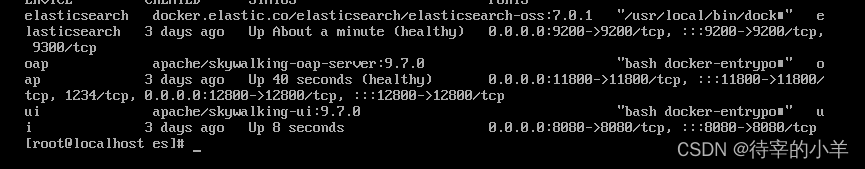
再直接访问ui界面 如下就行, UI启动比较慢, 可能要等几分钟才能访问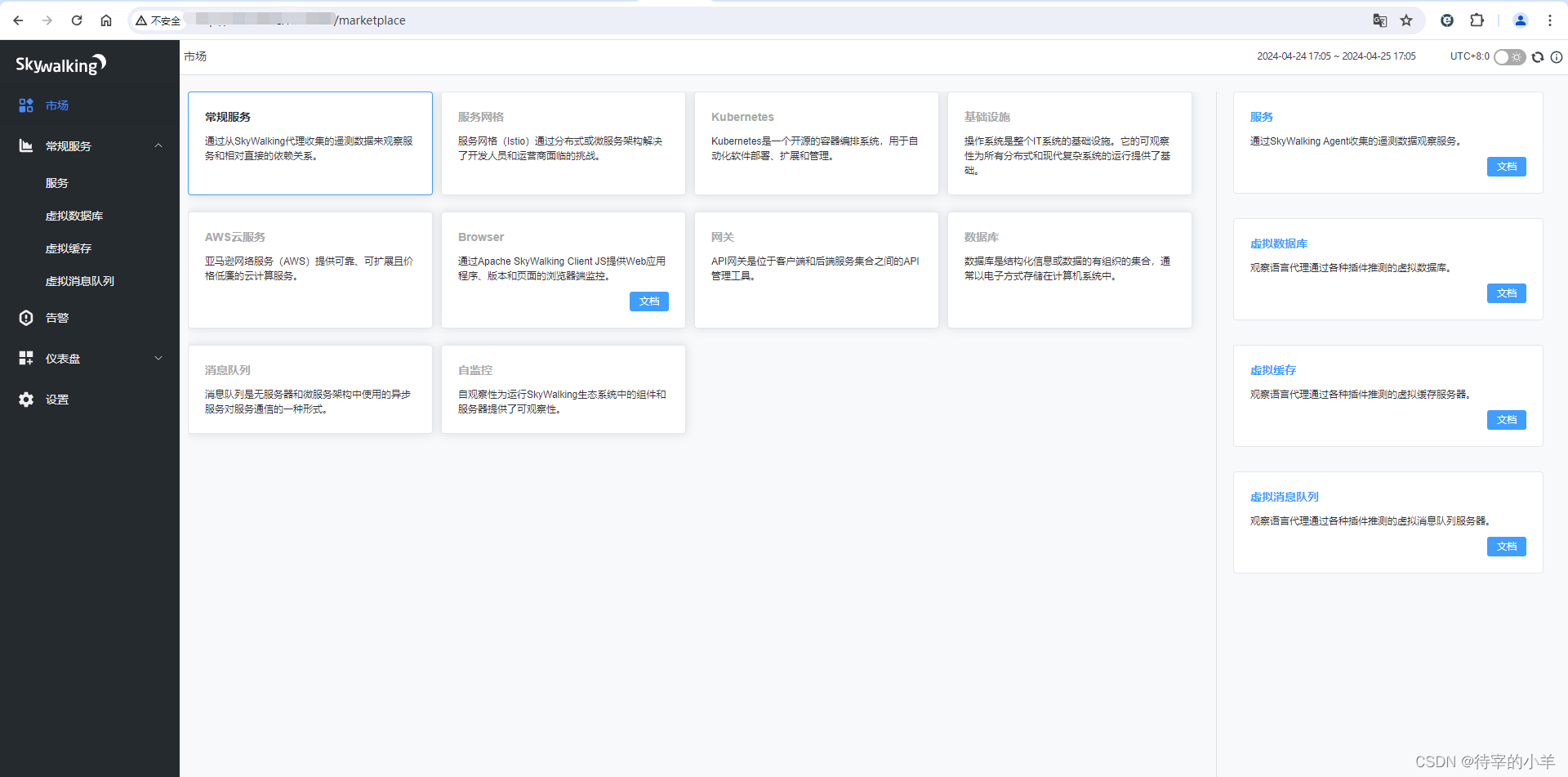
到这里skywalking就安装好了.
项目集成skywalking探针
先去官网下载探针: 官网探针
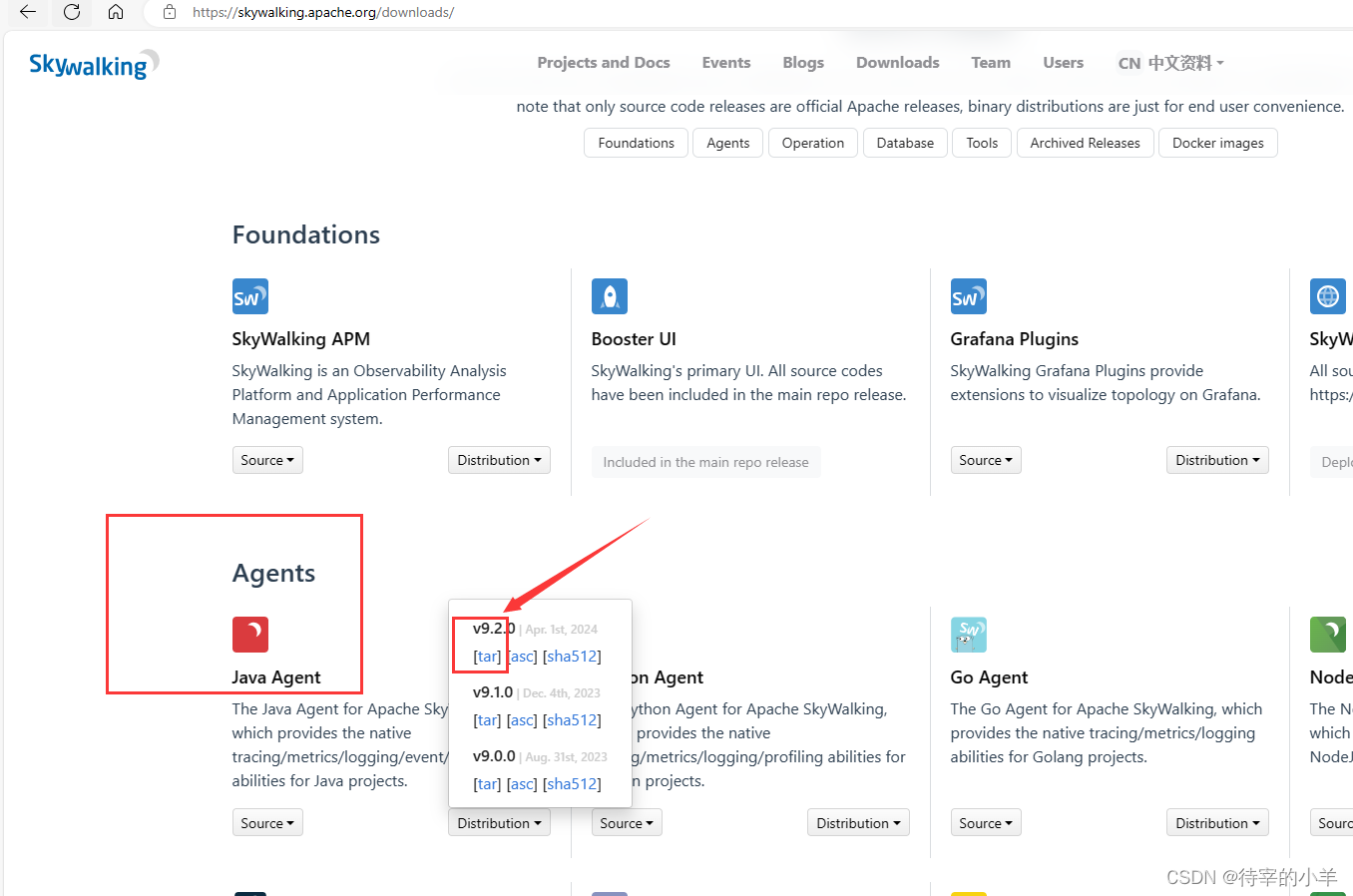
进入到解压目录下面config目录的agent.config文件
将127.0.0.1:11800改为你自己skywalking服务的ip地址
项目启动在vm加入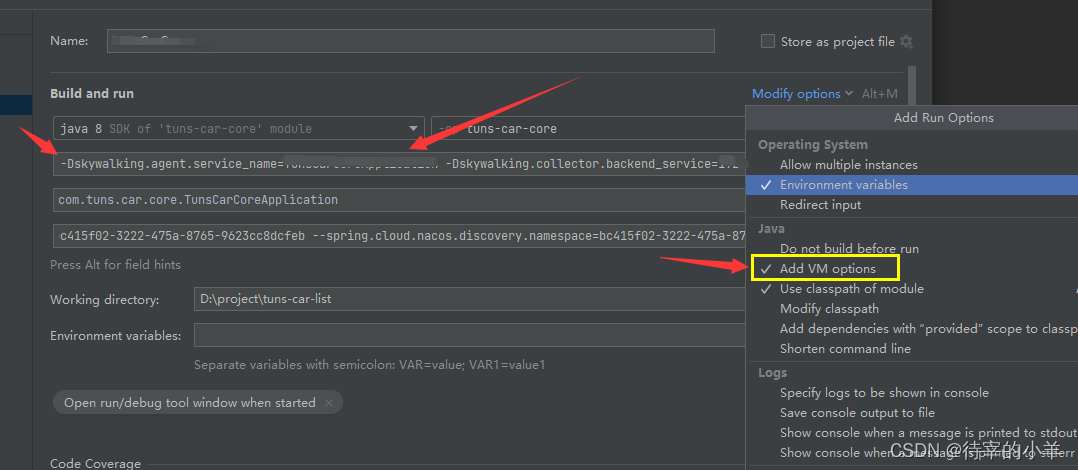
-javaagent:D:\agent\skywalking-agent\skywalking-agent.jar(探针解压目录)
-Dskywalking.agent.service_name=项目名称
-Dskywalking.collector.backend_service=skywalking部署地址:11800
项目pom.xml文件依赖加入
<!-- 项目日志的记录-->
<dependency>
<groupId>org.apac
版权归原作者 待宰的小羊 所有, 如有侵权,请联系我们删除。