文章转载自:Navicat已经成功连接,密码忘记的解决方法_铁打的阿秀的博客-CSDN博客
解决方法
一:通过注册表找到数据库连接的密码,再通过PHP解密
具体操作:
1.用 win + R 快捷键打开运行窗口,输入 regedit 打开注册表
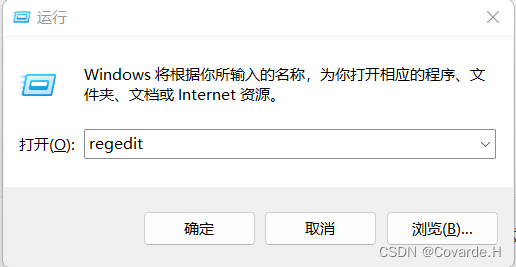
2.在注册表地址栏输入下面内容,查找Navicat密码保存位置,回车:
计算机\HKEY_CURRENT_USER\SOFTWARE\PremiumSoft\Navicat\Servers
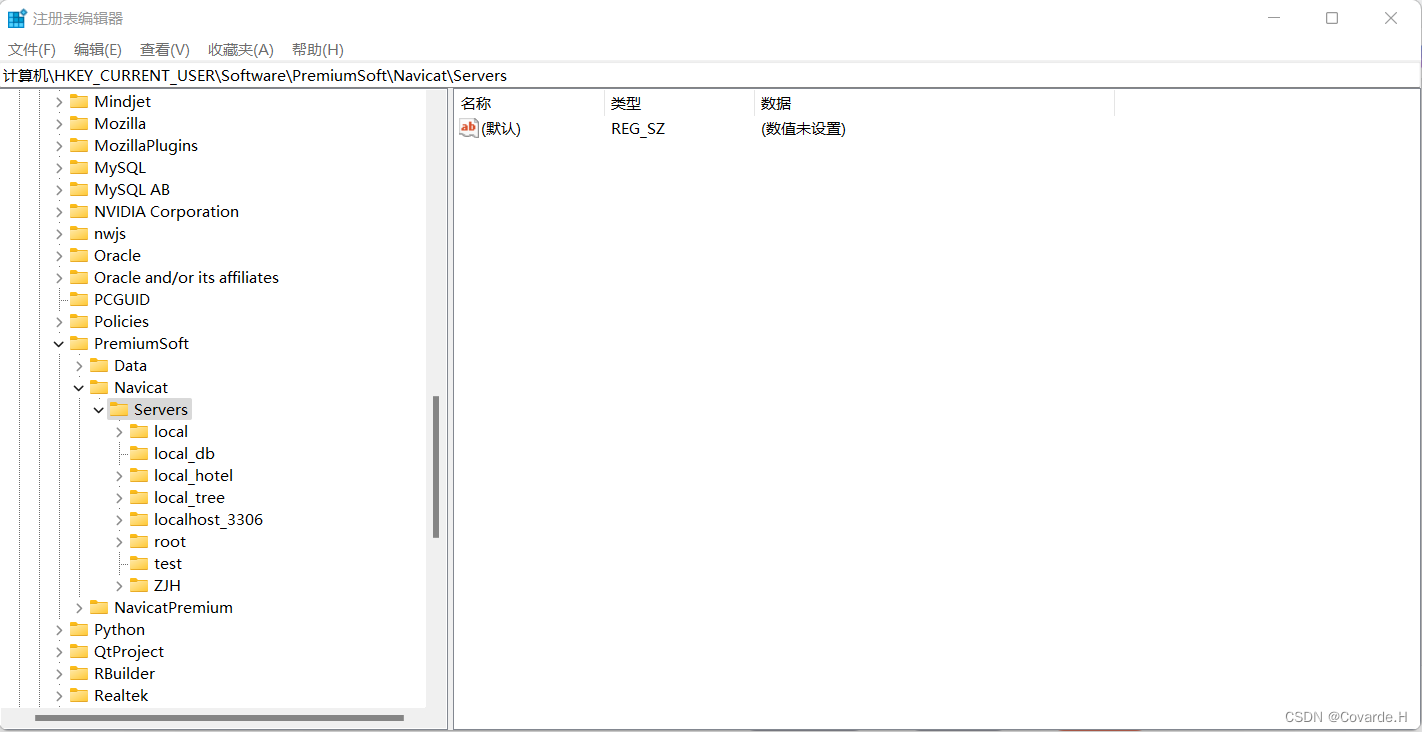
3.在servers目录下,找到需要找回密码的连接,鼠标左键点击,右侧下拉找到名称为 pwd 的一项,该项的数据即为密码。右键,点击修改,复制数据:
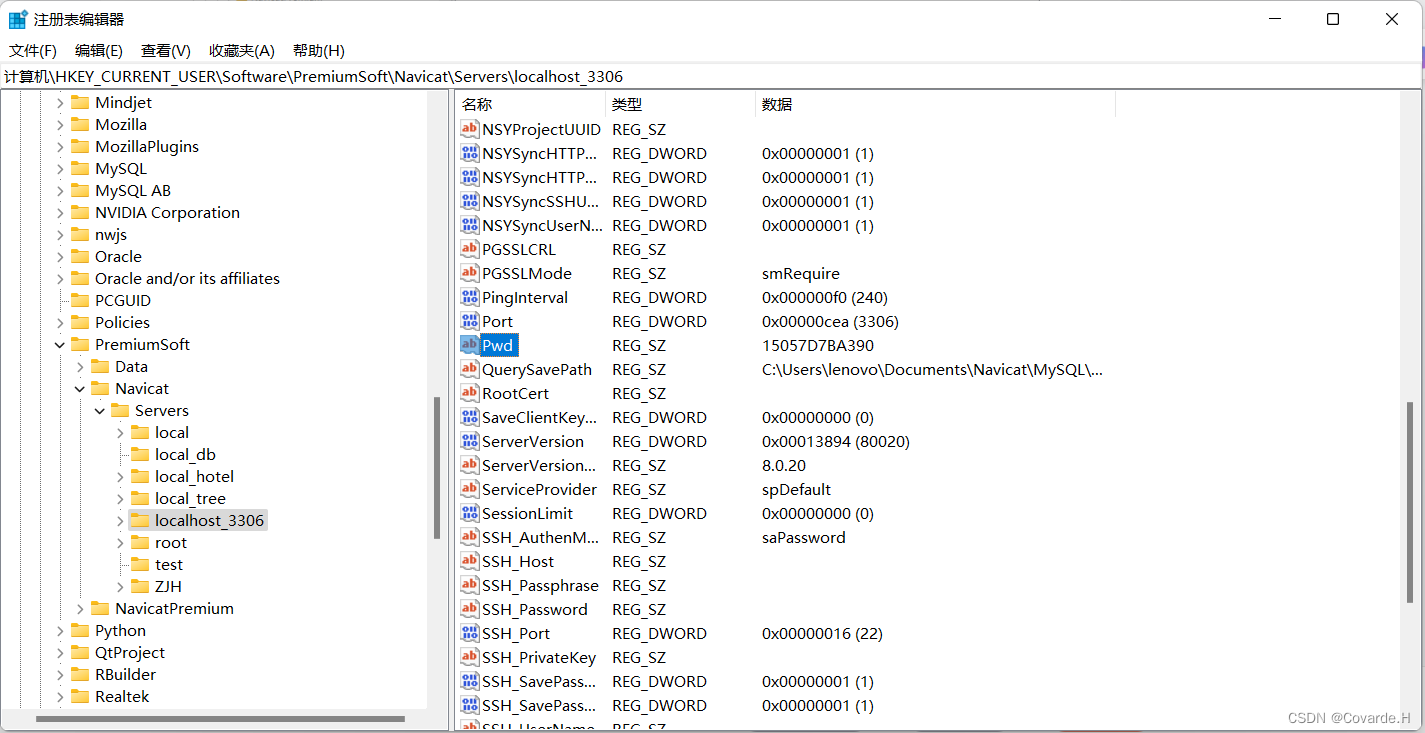
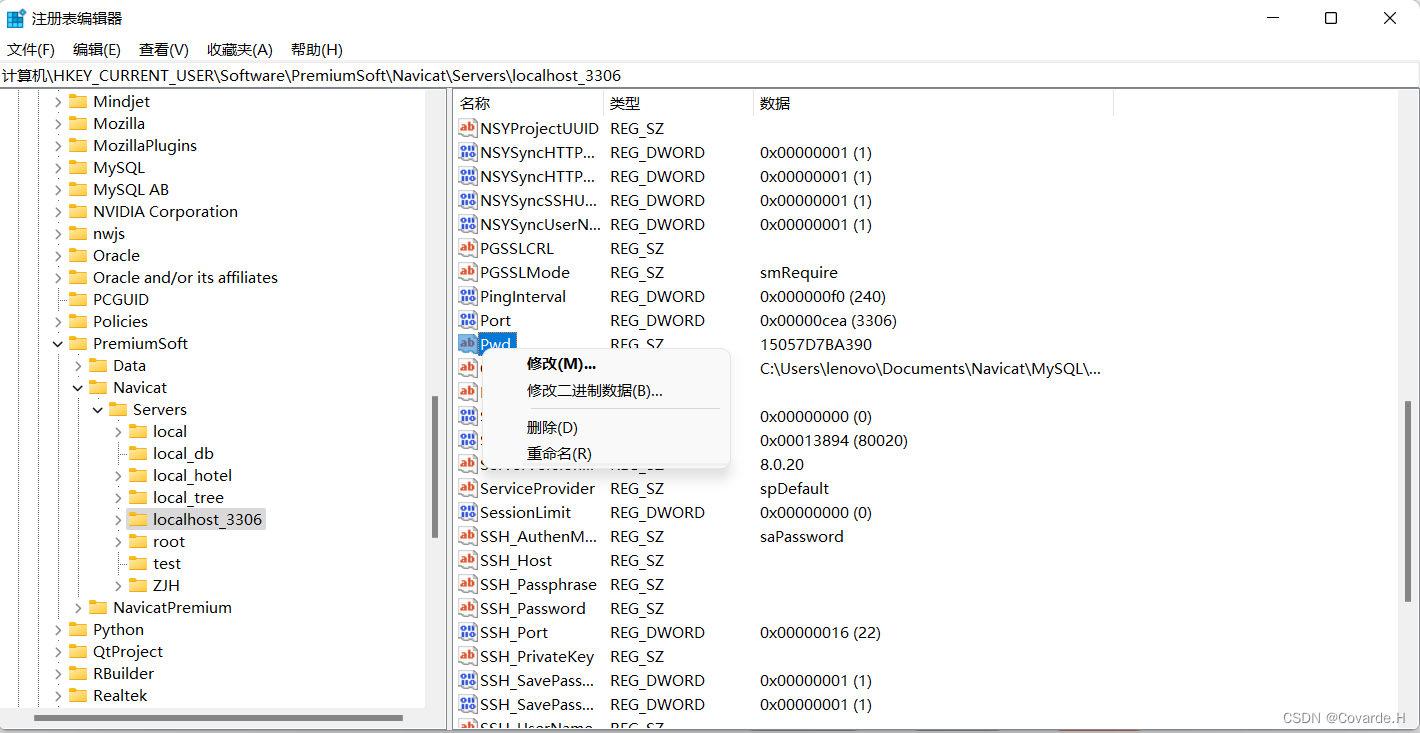
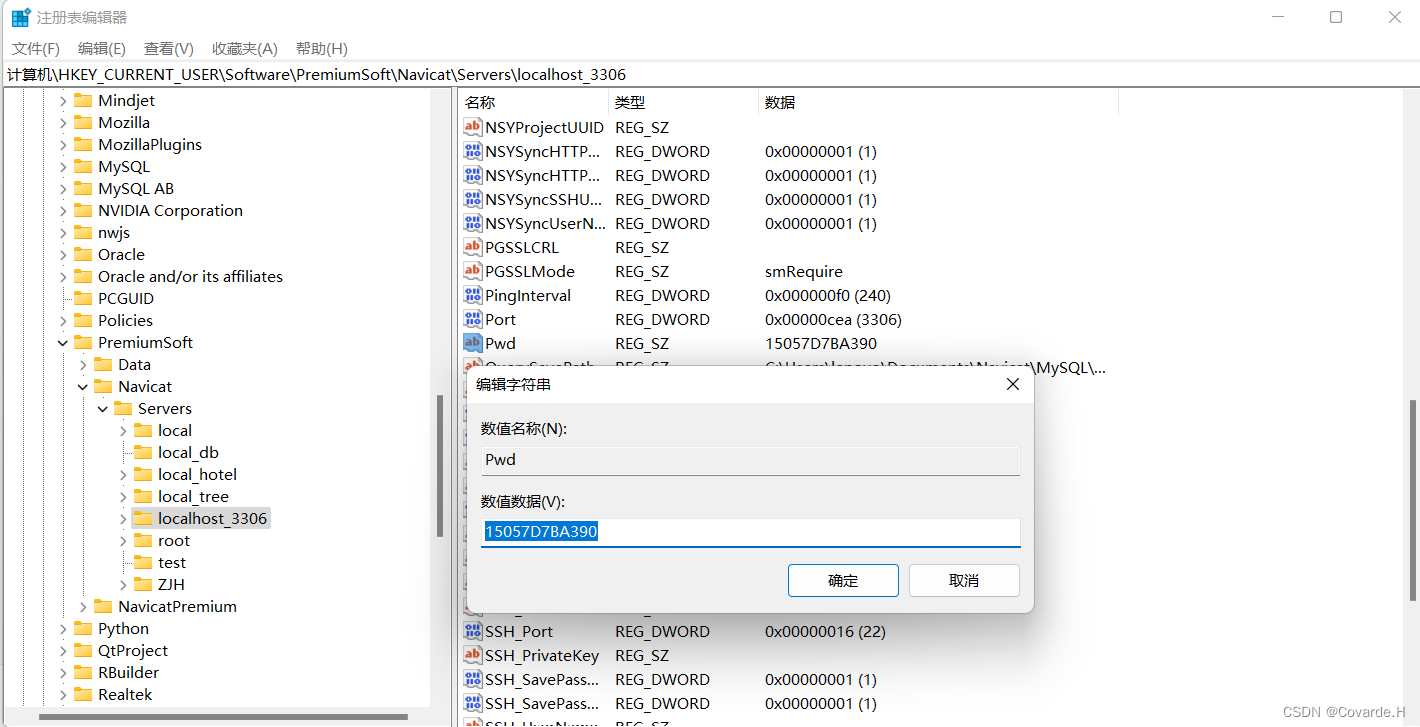
4.使用
https://tool.lu/coderunner/
在线工具,对复制下来的密码15057D7BA390进行解密
5.将以下php解密代码复制到在线工具中,将复制的数据粘贴到代码的倒数第二行,点击执行,即可得到密码
PS:该工具首行不能空行,否则执行会报错;另外,在代码倒数五六行需要指定Navicat版本
<?php namespace FatSmallTools; class NavicatPassword { protected $version = 0; protected $aesKey = 'libcckeylibcckey'; protected $aesIv = 'libcciv libcciv '; protected $blowString = '3DC5CA39'; protected $blowKey = null; protected $blowIv = null; public function __construct($version = 12) { $this->version = $version; $this->blowKey = sha1('3DC5CA39', true); $this->blowIv = hex2bin('d9c7c3c8870d64bd'); } public function encrypt($string) { $result = FALSE; switch ($this->version) { case 11: $result = $this->encryptEleven($string); break; case 12: $result = $this->encryptTwelve($string); break; default: break; } return $result; } protected function encryptEleven($string) { $round = intval(floor(strlen($string) / 8)); $leftLength = strlen($string) % 8; $result = ''; $currentVector = $this->blowIv; for ($i = 0; $i < $round; $i++) { $temp = $this->encryptBlock($this->xorBytes(substr($string, 8 * $i, 8), $currentVector)); $currentVector = $this->xorBytes($currentVector, $temp); $result .= $temp; } if ($leftLength) { $currentVector = $this->encryptBlock($currentVector); $result .= $this->xorBytes(substr($string, 8 * $i, $leftLength), $currentVector); } return strtoupper(bin2hex($result)); } protected function encryptBlock($block) { return openssl_encrypt($block, 'BF-ECB', $this->blowKey, OPENSSL_RAW_DATA|OPENSSL_NO_PADDING); } protected function decryptBlock($block) { return openssl_decrypt($block, 'BF-ECB', $this->blowKey, OPENSSL_RAW_DATA|OPENSSL_NO_PADDING); } protected function xorBytes($str1, $str2) { $result = ''; for ($i = 0; $i < strlen($str1); $i++) { $result .= chr(ord($str1[$i]) ^ ord($str2[$i])); } return $result; } protected function encryptTwelve($string) { $result = openssl_encrypt($string, 'AES-128-CBC', $this->aesKey, OPENSSL_RAW_DATA, $this->aesIv); return strtoupper(bin2hex($result)); } public function decrypt($string) { $result = FALSE; switch ($this->version) { case 11: $result = $this->decryptEleven($string); break; case 12: $result = $this->decryptTwelve($string); break; default: break; } return $result; } protected function decryptEleven($upperString) { $string = hex2bin(strtolower($upperString)); $round = intval(floor(strlen($string) / 8)); $leftLength = strlen($string) % 8; $result = ''; $currentVector = $this->blowIv; for ($i = 0; $i < $round; $i++) { $encryptedBlock = substr($string, 8 * $i, 8); $temp = $this->xorBytes($this->decryptBlock($encryptedBlock), $currentVector); $currentVector = $this->xorBytes($currentVector, $encryptedBlock); $result .= $temp; } if ($leftLength) { $currentVector = $this->encryptBlock($currentVector); $result .= $this->xorBytes(substr($string, 8 * $i, $leftLength), $currentVector); } return $result; } protected function decryptTwelve($upperString) { $string = hex2bin(strtolower($upperString)); return openssl_decrypt($string, 'AES-128-CBC', $this->aesKey, OPENSSL_RAW_DATA, $this->aesIv); } } use FatSmallTools\NavicatPassword; //需要指定版本,11或12 //$navicatPassword = new NavicatPassword(12); $navicatPassword = new NavicatPassword(11); //解密 $decode = $navicatPassword->decrypt('15057D7BA390'); echo $decode."\n";
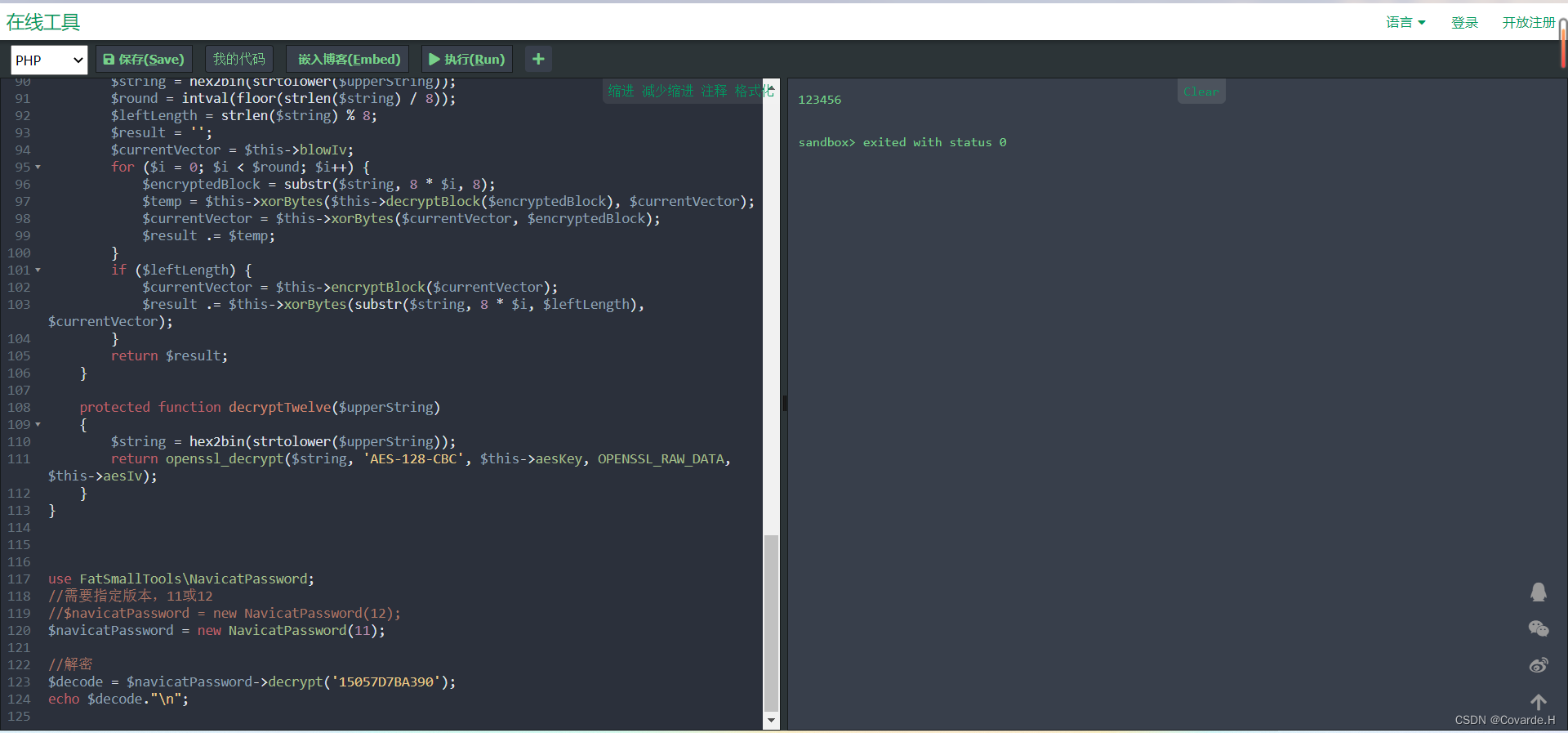
二:通过Navicat导出连接,找到连接密码,再通过PHP进行解密
具体操作:
1.打开Navicat,导航栏点击“文件”,点击“导出连接”,

2.选择自己需要找回密码的连接,并勾选左下角“导出密码”,点击“确定”
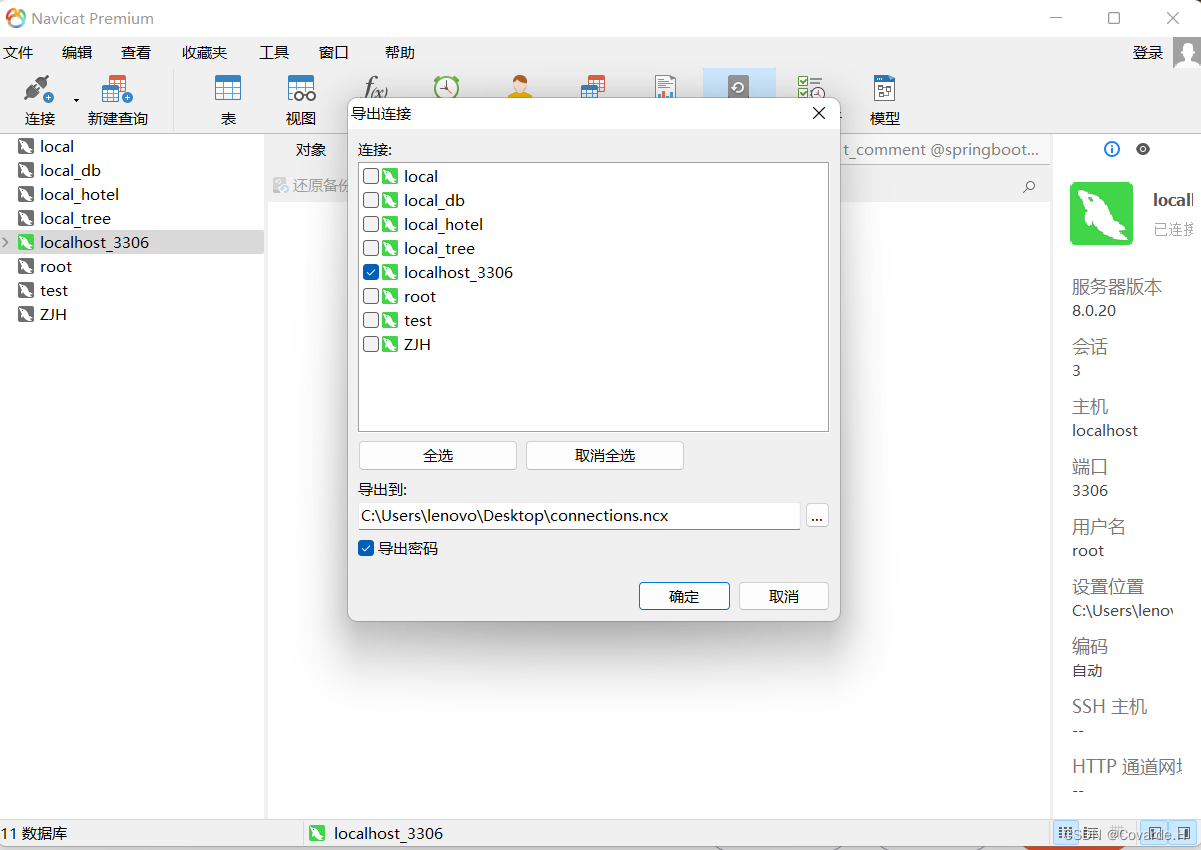
3.打开导出的文件,找到Password这一项,将引号中的数据复制下来
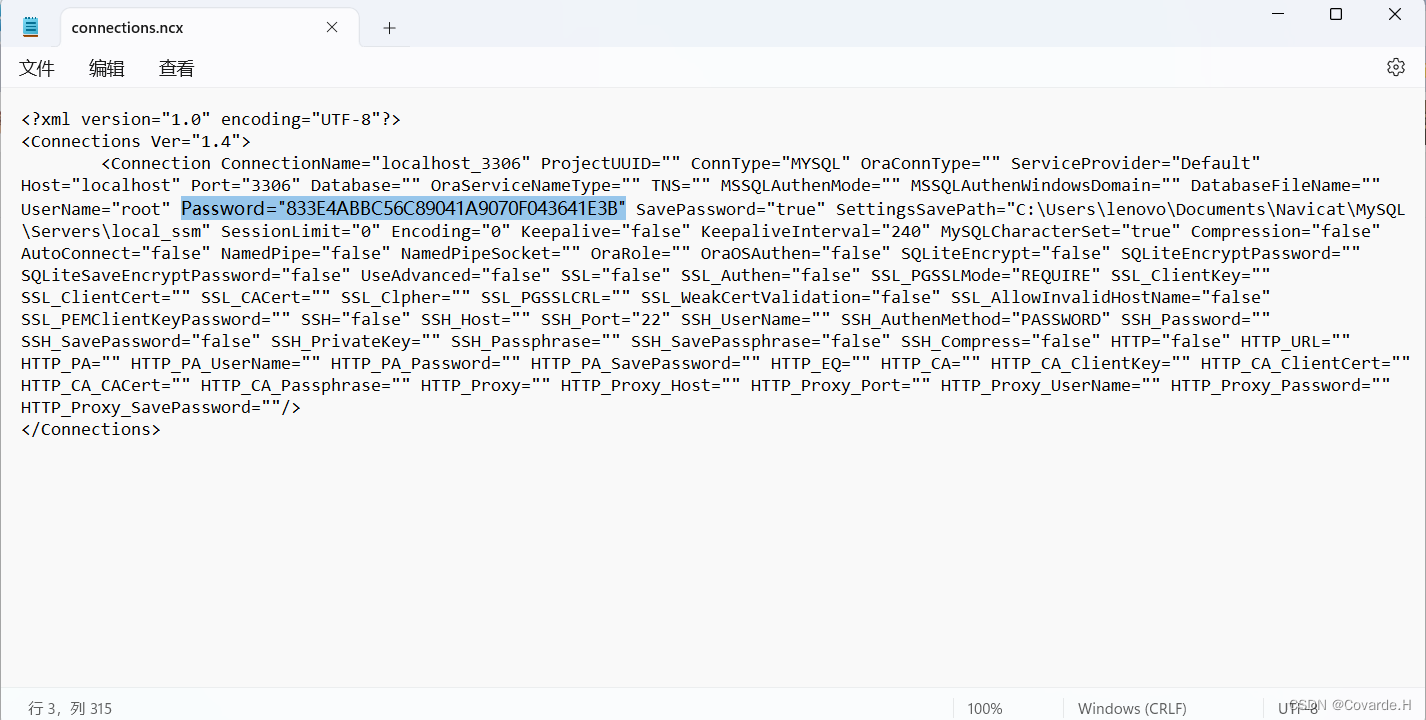
4.打开并使用方法一步骤4.中的在线工具和代码,修改倒数第二行的内容为步骤三保存的数据833E4ABBC56C89041A9070F043641E3B,点击运行
PS:由于我使用的是Navicat 12,在这种方法中需要修改代码中倒数第五六行的版本,否则解析出来乱码
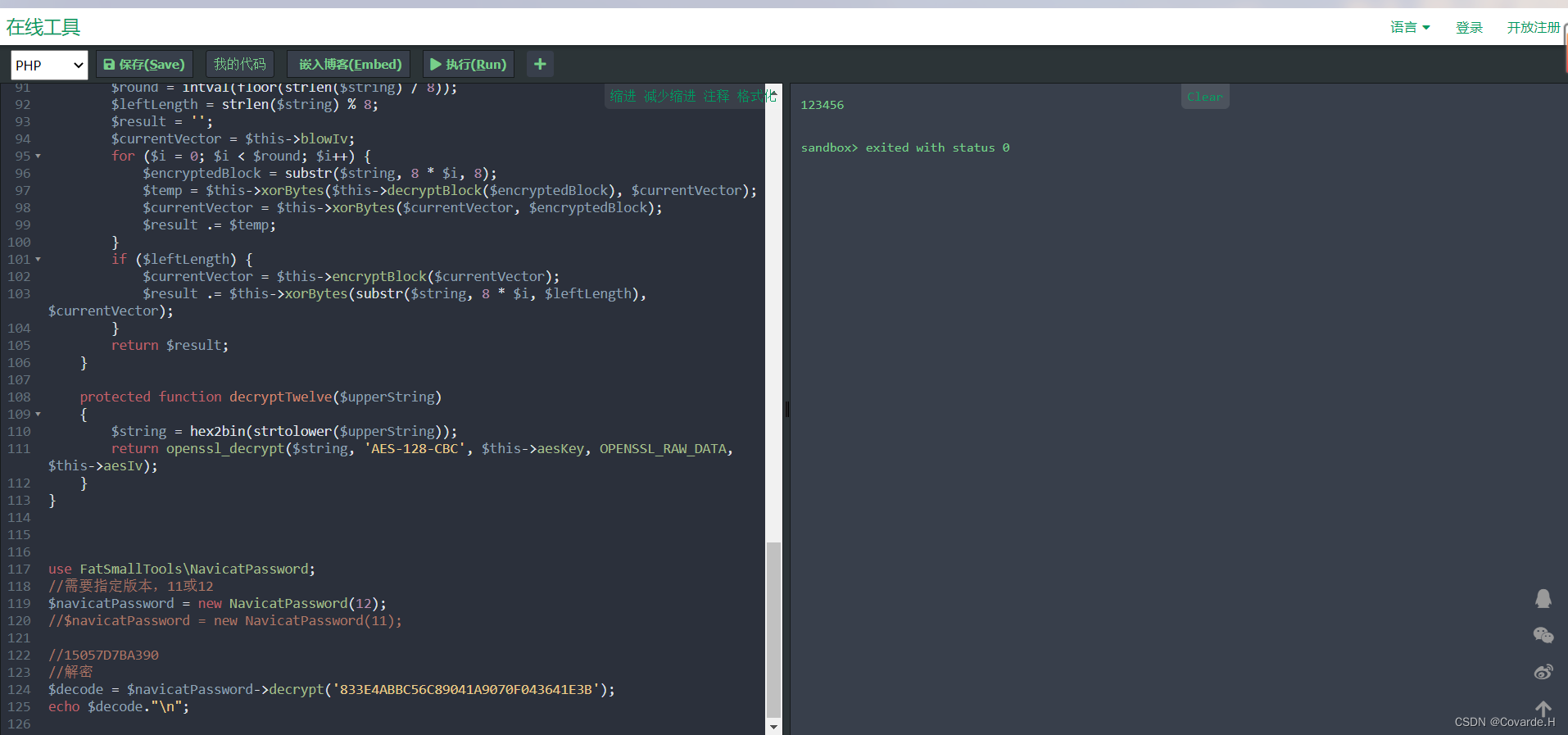
版权归原作者 Covarde.H 所有, 如有侵权,请联系我们删除。