报错清单
启动报错:ERROR: Elasticsearch exited unexpectedly
curl测试报错:curl: (52) Empty reply from server
报错解决
启动报错
起因
使用archive方式安装elasticsearch后,在目录中运行./bin/elasticsearch报错如下:

原因分析
查看错误日志 如下,从日志中G1相关信息判断是elasticsearch的jvm内存问题

问题解决
修改config/jvm.options文件中的如下两个参数,设置内存限制为1G
-Xms1g
-Xmx1g
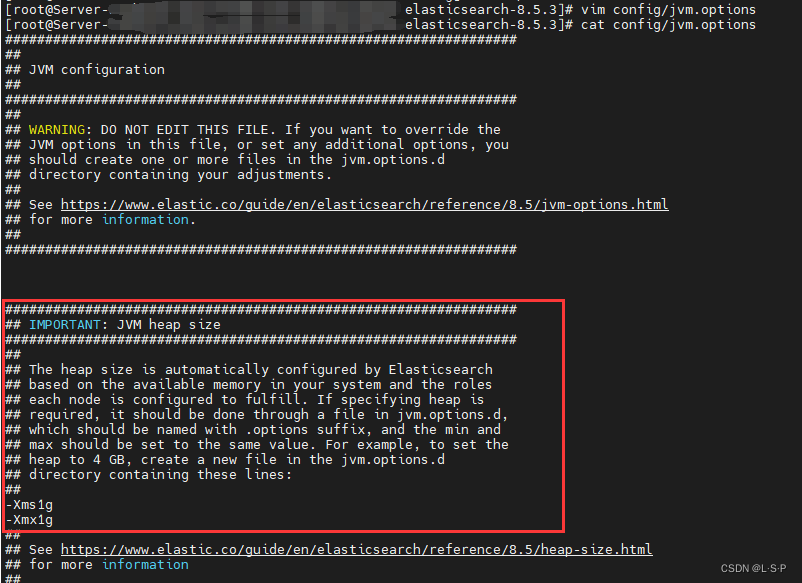
重新启动
重新执行./bin/elasticsearch运行elasticsearch,运行成功
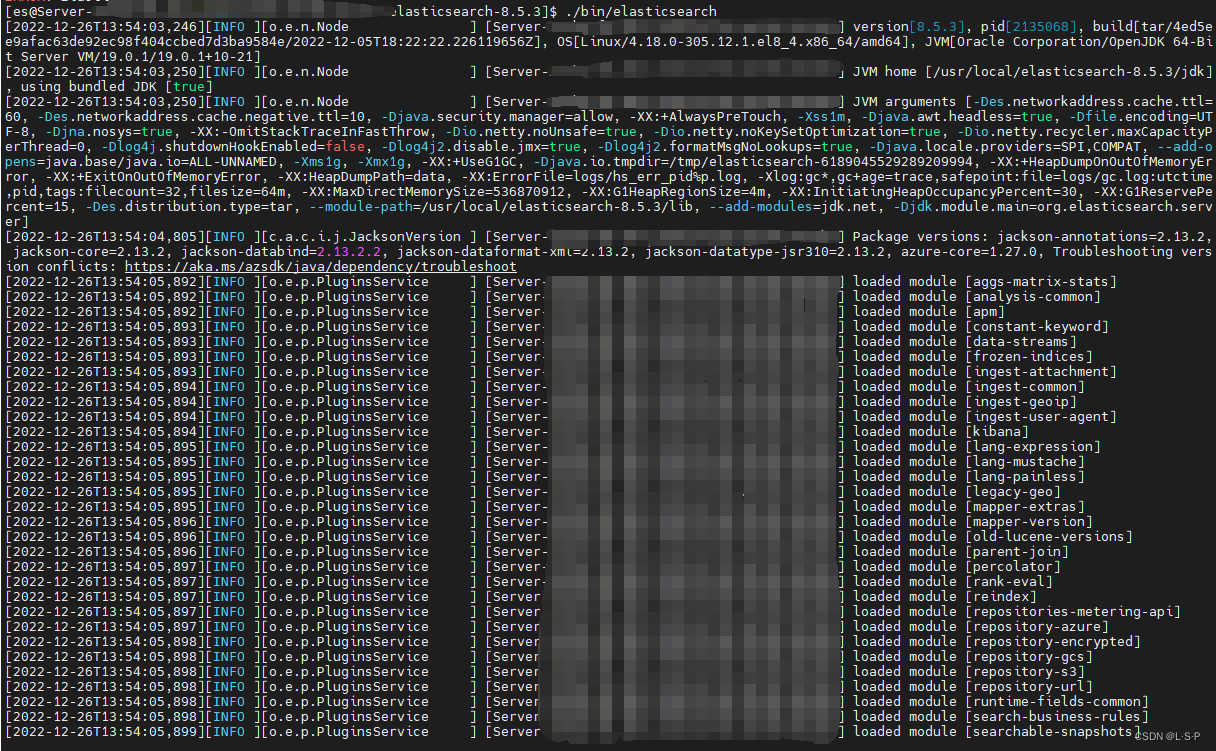
CURL测试报错
起因
使用curl 127.0.0.1:9200测试运行结果,返回错误如下

问题解决
由于8.x版本默认开启了xpack安全认证,因此需要暂时将其关闭.
编辑config/elasticsearch.yml,修改如下三个选项为false,
xpack.security.enabled: false
xpack.security.enrollment.enabled: false
xpack.security.http.ssl:
enabled: false
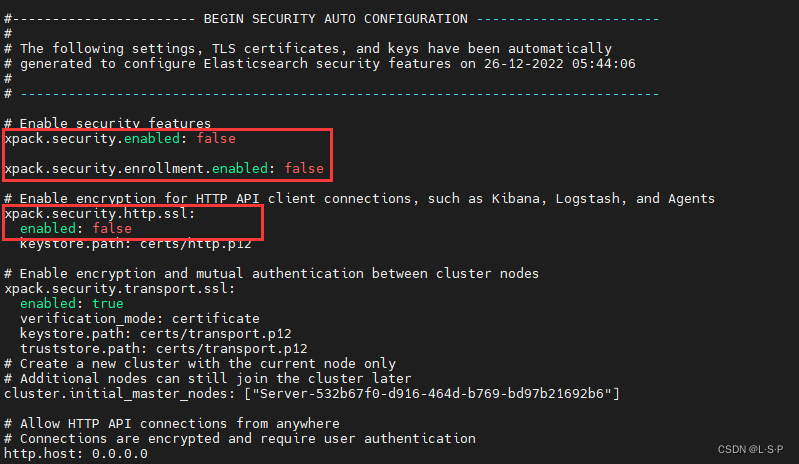
重新启动测试
修改后重启elasticsearch,然后继续使用curl 127.0.0.1:9200测试,如下,运行成功:
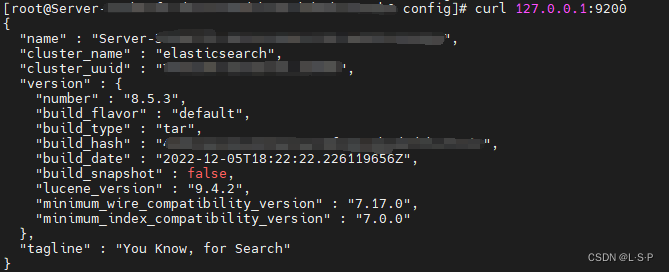
其它
安装参考
- Install Elasticsearch from archive on Linux or MacOS
- linux 安装 elasticsearch8 单机安装
版权归原作者 L·S·P 所有, 如有侵权,请联系我们删除。