解决 Failed to create session. The requested resource could not be found, or a request was received using an HTTP method that is not supported by the mapped resource
1.当通过appium inspector 连接手机的时候,需要填写如下信息
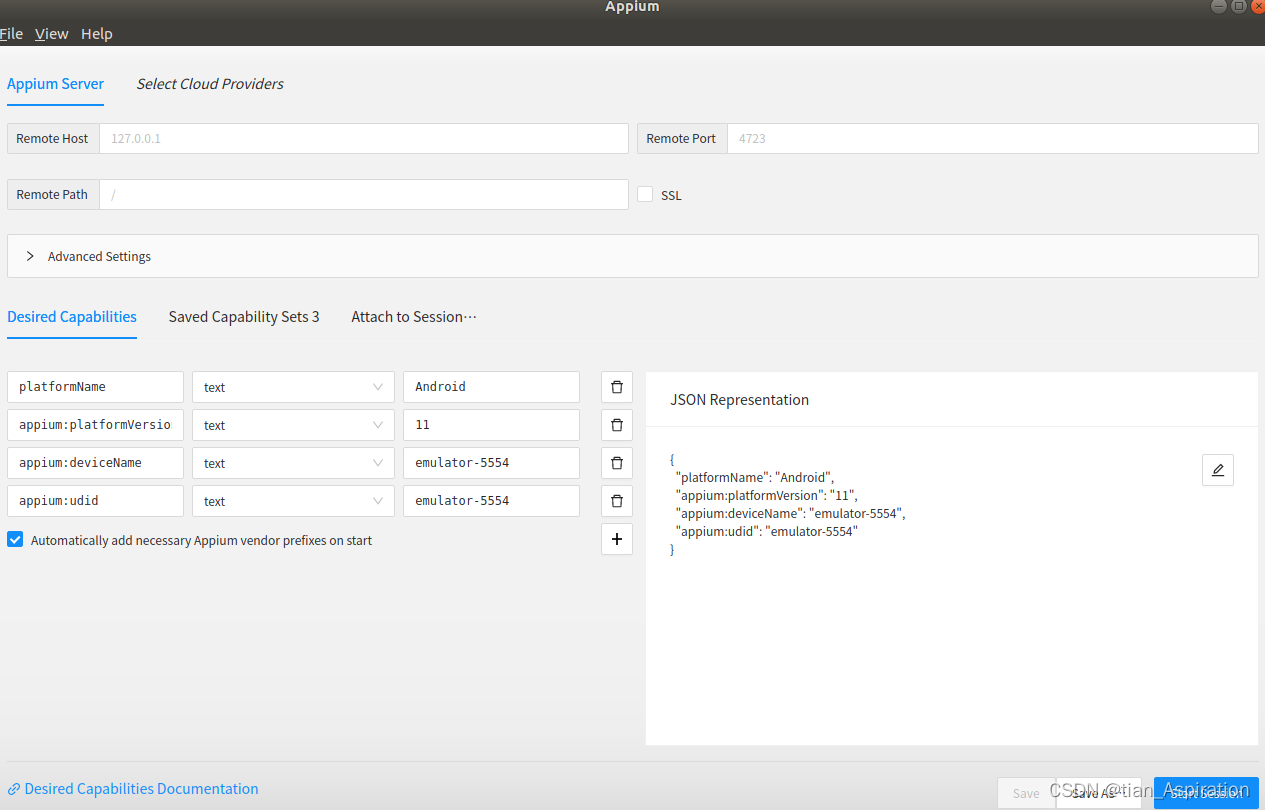
2.点击Start Session可能会报这个错误
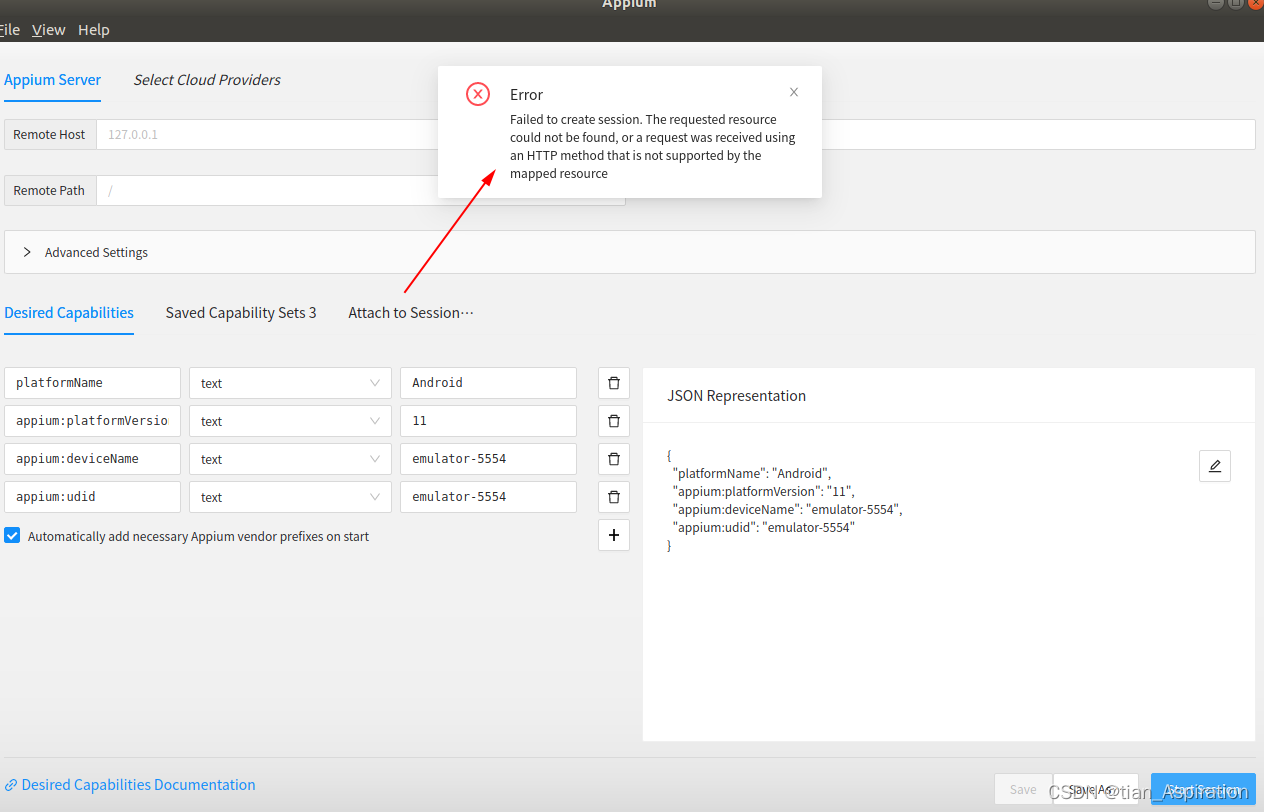
此时需要修改成这样,然后可以成功的创建了session。
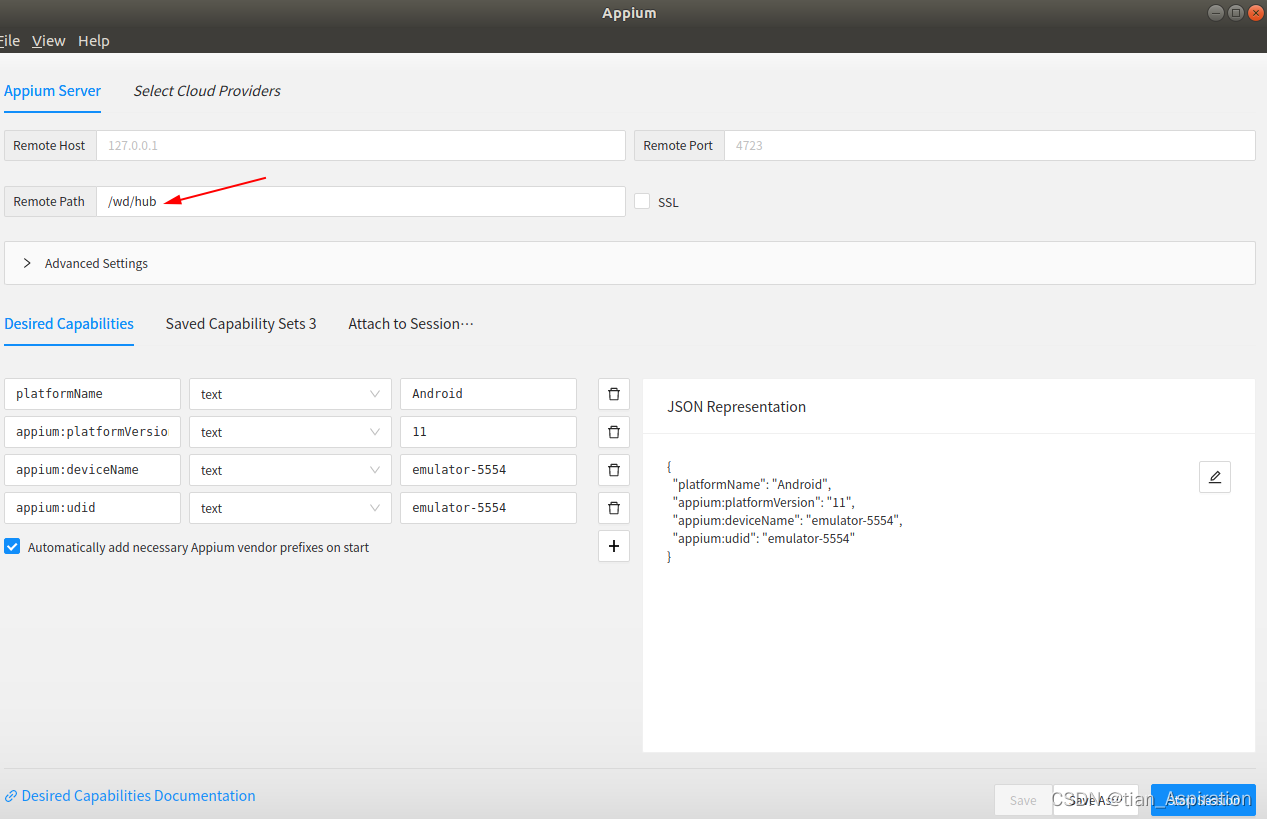
3. 出现下面界面即为连接成功
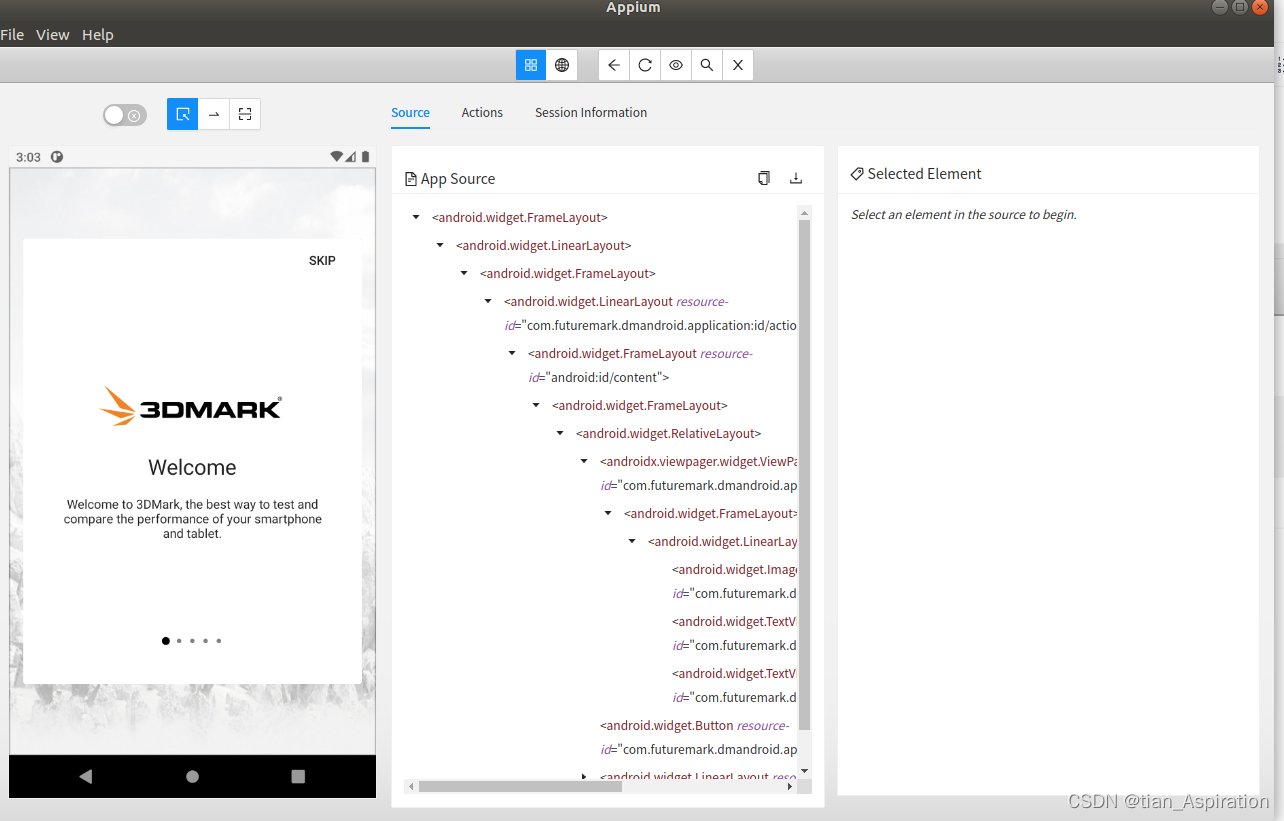
本文转载自: https://blog.csdn.net/qq_15618499/article/details/126328368
版权归原作者 tian_Aspiration 所有, 如有侵权,请联系我们删除。
版权归原作者 tian_Aspiration 所有, 如有侵权,请联系我们删除。