在配置前端环境中,出现了一些问题:
Error: The following dependencies are imported but could not be resolved: element-plus (imported by C:/Users/30753/Desktop/cxsx/Coarse-grained-information-processing-front/src/request.js) element-plus/dist/index.css (imported by C:/Users/30753/Desktop/cxsx/Coarse-grained-information-processing-front/src/main.js) Are they installed? at file:///C:/Users/30753/node_modules/vite/dist/node/chunks/dep-BcXSligG.js:51104:15 at process.processTicksAndRejections (node:internal/process/task_queues:95:5) at async file:///C:/Users/30753/node_modules/vite/dist/node/chunks/dep-BcXSligG.js:50609:26
出现的原因是element-plus组件有问题:
表明element-plus 和 element-plus/dist/index.css 被导入但没有被正确解析。这通常意味着这些依赖没有在项目的 node_modules 目录中被找到,可能是因为它们没有被安装,或者安装不正确。
要解决这个问题,可以由以下步骤:
- 检查 element-plus 是否已安装:在项目根目录下运行以下命令来安装 element-plus:
npm install element-plus
- 安装 CSS 文件:如果您的项目中需要 element-plus 的样式文件,确保在 main.js 或其他入口文件中正确导入 CSS 文件。如果 element-plus 的 CSS 文件是作为 npm 依赖的一部分提供的,那么安装 element-plus 应该会自动安装这些样式文件。如果需要,您也可以尝试手动安装样式文件:
npm install element-plus/dist/index.css
或者使用 yarn
yarn add element-plus/dist/index.css
- 检查导入语句:确保 request.js 和 main.js 文件中的导入语句是正确的。例如,如果您正在使用 ES modules,导入语句应该类似于:
javascript
import { /* ... */ } from 'element-plus';
对于样式文件,导入语句应该类似于:
javascript
import 'element-plus/dist/index.css';
- 清理并重建:有时候,node_modules 目录可能会出现问题。尝试删除 node_modules 目录和 package-lock.json 或 yarn.lock 文件,然后重新安装依赖:
rm -rf node_modules
rm package-lock.json
npm install
或者使用 yarn
rm -rf node_modules
rm yarn.lock
yarn install
- 运行开发服务器:完成上述步骤后,尝试再次运行开发服务器:
npm run dev
最终重新部署安装element-plus组件得到解决:
问题:
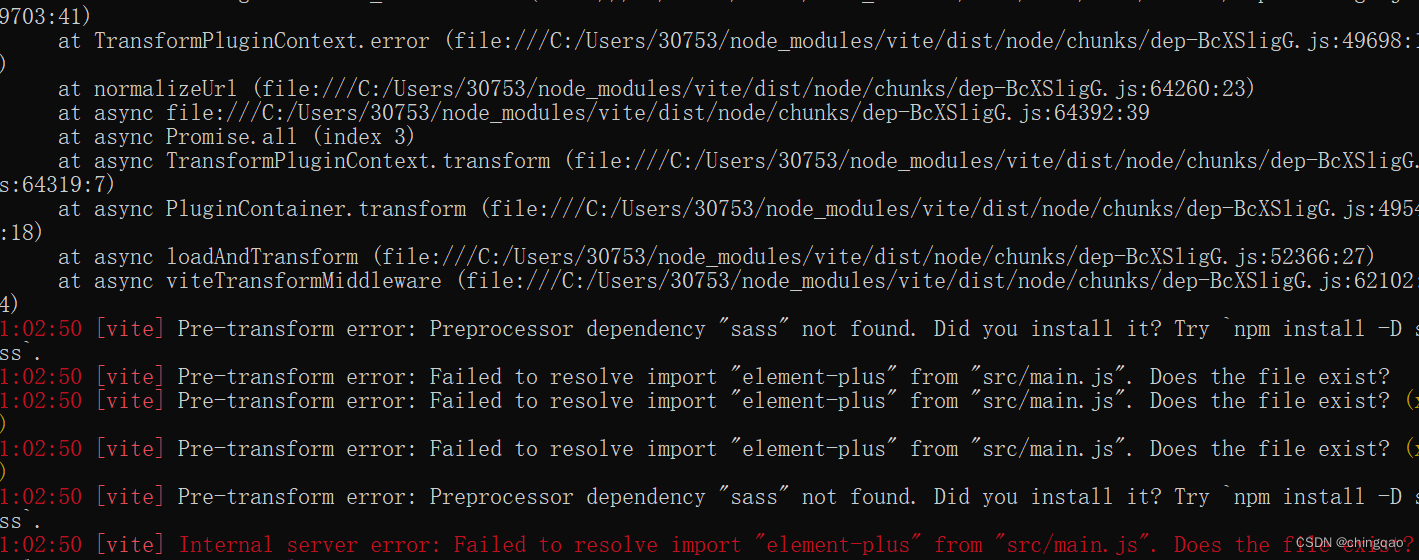
使用指令:npm install element-plus
解决:
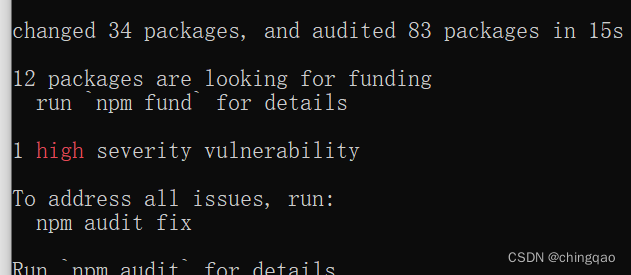
版权归原作者 chingqao 所有, 如有侵权,请联系我们删除。