目录
🦁 题外话
狮子之前发了一篇《邮箱发送验证码,你会了吗?》,很快上了热度榜单,但是那篇文章只是简单介绍了如何接收验证码的流程以及安利了一个接收验证码的工具类,并没有详细介绍在项目中如何具体操作,不少人来咨询具体操作的流程,今天给大家介绍一下如何使用阿里云短信接收验证码功能。
🦁 需要准备的东西
我们先进入阿里云官网:https://next.api.aliyun.com/,点击如下:

点击快速学习和测试,进入使用界面:
阿里云tips:
若您的应用未上线,或网站域名未备案,或学习并体验使用阿里云通信短信服务,可以在下方「发送测试」模块,使用自定义测试签名/模板新功能。
要完成发送体验,首先需完成自定义测试签名/模板的申请并审核通过,其次绑定测试手机号码。
意思就是咱们这种自己写的小项目只能使用它自带的模板!!!
点击如下图所示顺序:

到了下面这一步,就完成了所需要准备的东西。开始敲代码叭!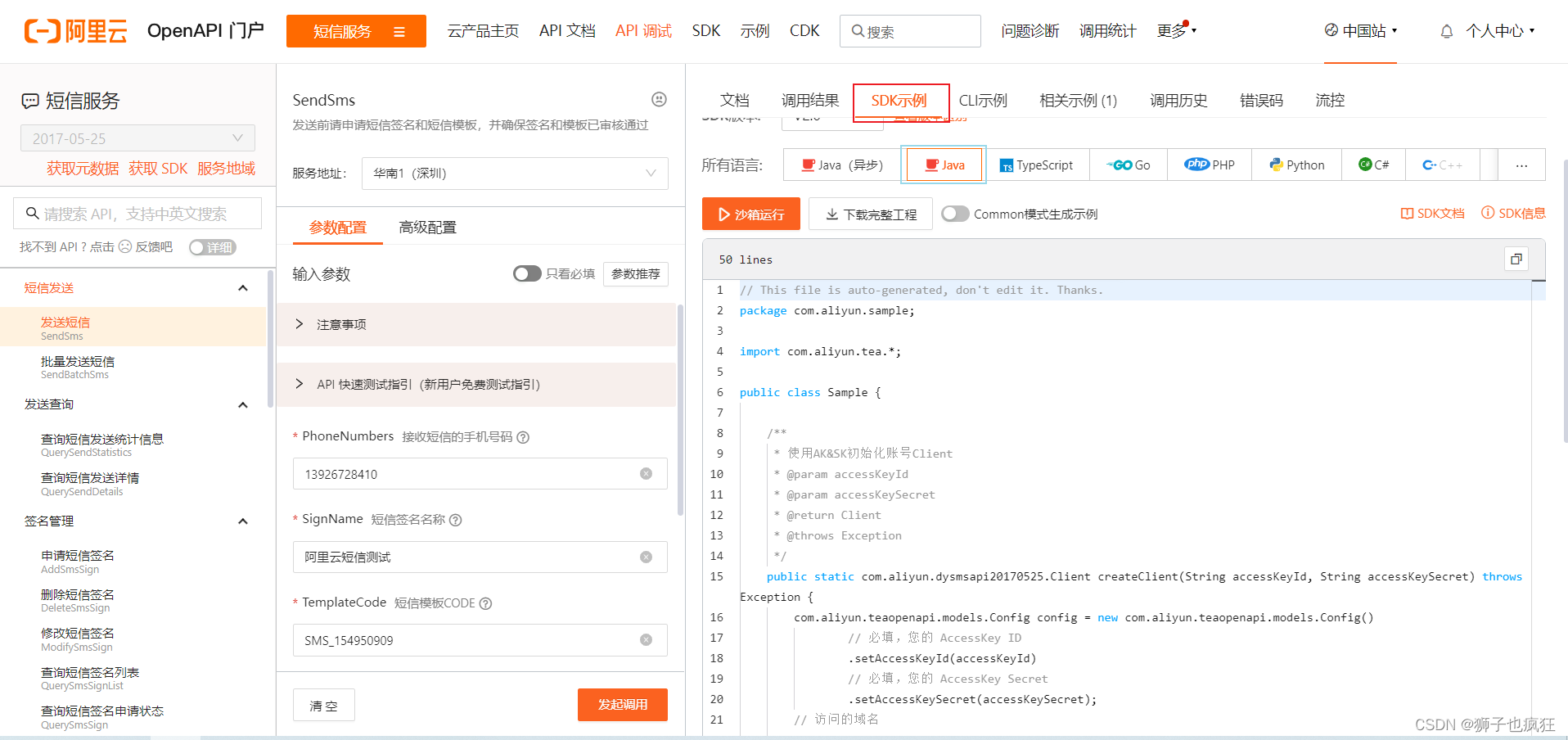
🦁 进入主题
1. 添加依赖
回到项目,添加阿里云依赖,这个依赖就在SDK示例那里!
<!-- 阿里短信平台 --><dependency><groupId>com.aliyun</groupId><artifactId>dysmsapi20170525</artifactId><version>2.0.23</version></dependency>
2. 配置yaml文件
这里没有想配置邮箱验证码那么复杂,这里只需要自定义两个变量来存储accessKeyId和accessKeySecret就行!!!
message:accessKeyId: LTAI5tQJFQHEnxxxxxxEMSogoC
accessKeySecret: LZa3EGVR0XjS3KvvqxxxxxW5TNtbl
3. 创建阿里云客户端
这里是阿里云sdk实例自带的代码,咱们将其cv过来封装一下:
/**
* 使用AK&SK初始化账号Client
* @param accessKeyId
* @param accessKeySecret
* @return Client
* @throws Exception
*/@SneakyThrowspublicClientcreateClient(String accessKeyId,String accessKeySecret){Config config =newConfig()// 必填,您的 AccessKey ID.setAccessKeyId(accessKeyId)// 必填,您的 AccessKey Secret.setAccessKeySecret(accessKeySecret);// 访问的域名
config.endpoint ="dysmsapi.aliyuncs.com";returnnewClient(config);}
4. 编写发送短信方法
这里也是通过cvSDK实例代码封装:
/**
* 发送短信
*
* @param phoneNumber 手机号
* @param code 验证码
* @return 返回结果
*/@Override@SneakyThrowspublicBaseResultsendMessage(String phoneNumber,String code){// 工程代码泄露可能会导致AccessKey泄露,并威胁账号下所有资源的安全性。以下代码示例仅供参考,建议使用更安全的 STS 方式,更多鉴权访问方式请参见:https://help.aliyun.com/document_detail/378657.htmlClient client =createClient(accessKeyId, accessKeySecret);SendSmsRequest sendSmsRequest =newSendSmsRequest().setSignName("阿里云短信测试").setTemplateCode("SMS_154xxxx09").setPhoneNumbers("1392xxxx410").setTemplateParam("{\"code\":\""+code+"\"}");RuntimeOptions runtime =newRuntimeOptions();// 复制代码运行请自行打印 API 的返回值SendSmsResponse response = client.sendSmsWithOptions(sendSmsRequest, runtime);SendSmsResponseBody body = response.getBody();String code1 = body.getCode();if("OK".equals(code1)){returnBaseResult.ok();}returnnewBaseResult(500,body.getMessage(),null);}
5. 完整代码展示
importcom.aliyun.dysmsapi20170525.Client;importcom.aliyun.dysmsapi20170525.models.SendSmsRequest;importcom.aliyun.dysmsapi20170525.models.SendSmsResponse;importcom.aliyun.dysmsapi20170525.models.SendSmsResponseBody;importcom.aliyun.teaopenapi.models.Config;importcom.aliyun.teautil.models.RuntimeOptions;importcom.lion.result.BaseResult;importlombok.SneakyThrows;importorg.apache.dubbo.config.annotation.DubboService;importorg.springframework.beans.factory.annotation.Value;importorg.springframework.stereotype.Service;@ServicepublicclassMessageServiceImplimplementsMessageService{@Value("${message.accessKeyId}")privateString accessKeyId;@Value("${message.accessKeySecret}")privateString accessKeySecret;/**
* 使用AK&SK初始化账号Client
* @param accessKeyId
* @param accessKeySecret
* @return Client
* @throws Exception
*/@SneakyThrowspublicClientcreateClient(String accessKeyId,String accessKeySecret){Config config =newConfig()// 必填,您的 AccessKey ID.setAccessKeyId(accessKeyId)// 必填,您的 AccessKey Secret.setAccessKeySecret(accessKeySecret);// 访问的域名
config.endpoint ="dysmsapi.aliyuncs.com";returnnewClient(config);}/**
* 发送短信
*
* @param phoneNumber 手机号
* @param code 验证码
* @return 返回结果
*/@Override@SneakyThrowspublicBaseResultsendMessage(String phoneNumber,String code){// 工程代码泄露可能会导致AccessKey泄露,并威胁账号下所有资源的安全性。以下代码示例仅供参考,建议使用更安全的 STS 方式,更多鉴权访问方式请参见:https://help.aliyun.com/document_detail/378657.htmlClient client =createClient(accessKeyId, accessKeySecret);SendSmsRequest sendSmsRequest =newSendSmsRequest().setSignName("阿里云短信测试").setTemplateCode("SMS_15xxx909").setPhoneNumbers("1392xxxx410").setTemplateParam("{\"code\":\""+code+"\"}");RuntimeOptions runtime =newRuntimeOptions();// 复制代码运行请自行打印 API 的返回值SendSmsResponse response = client.sendSmsWithOptions(sendSmsRequest, runtime);SendSmsResponseBody body = response.getBody();String code1 = body.getCode();if("OK".equals(code1)){returnBaseResult.ok();}returnnewBaseResult(500,body.getMessage(),null);}}
6. 测试
我们先来测试一下短信发送,在测试类里面编写:
@AutowiredMessageService messageService;@TestvoidcontextLoads(){BaseResult result = messageService.sendMessage("139xxxxxx410","8888");}
测试结果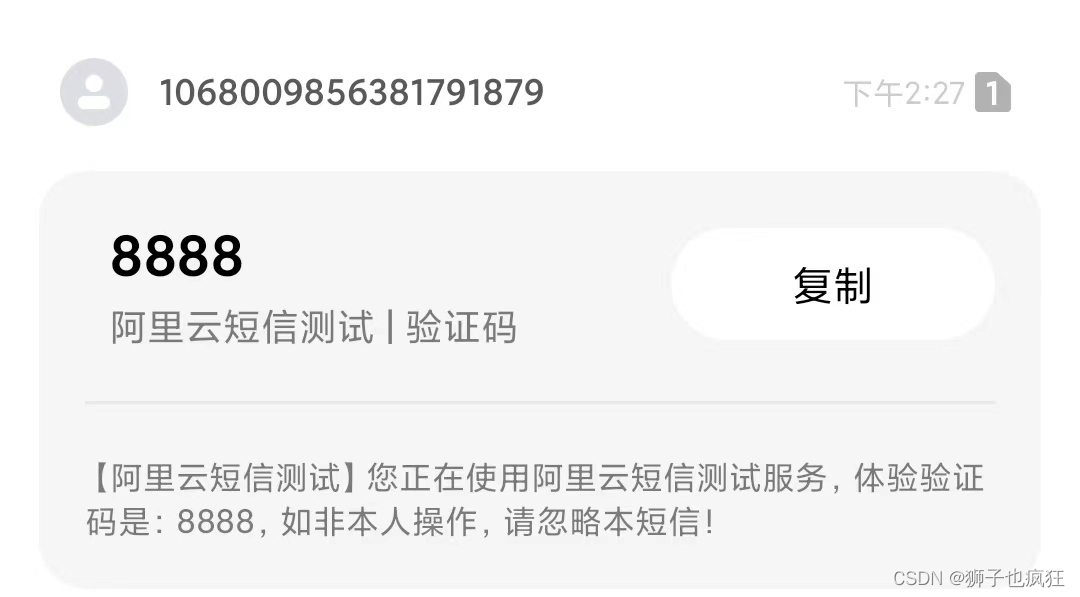
运行一次1s374ms,不得不说,确实是免费的东西好用(懂的都懂!)
🦁 场景实操
场景:接收短信验证码登录系统
- 接收短信验证码并将其保存到redis数据库里,设置过期时间为5分钟,等待验证!
1. 编写生成验证码工具类
publicclassRandomUtil{/**
* 生成验证码
* @param digit 位数
* @return
*/publicstaticStringbuildCheckCode(int digit){String str ="0123456789";StringBuilder sb =newStringBuilder();Random random =newRandom();for(int i =0; i < digit; i++){char ch = str.charAt(random.nextInt(str.length()));
sb.append(ch);}return sb.toString();}}
2. 保存到redis操作
// 保存登录验证码到redis@OverridepublicvoidsaveLoginCheckCode(String phone,String checkCode){ValueOperations valueOperations = redisTemplate.opsForValue();// redis键为手机号,值为验证码,过期时间5分钟
valueOperations.set("loginCode:"+ phone, checkCode,300,TimeUnit.SECONDS);}
3. 编写发送验证码短信
这个就是第三点的第5小点,不重复赘述。
4. 发送登录短信
@RestController@RequestMapping("/user")publicclassShoppingUserController{@ServiceprivateUserService userService;@ServiceprivateMessageService messageService;/**
* 发送登录短信验证码
* @param phone 手机号
* @return 操作结果
*/@GetMapping("/sendLoginCheckCode")publicBaseResultsendLoginCheckCode(String phone){// 1.生成随机四位数String checkCode =RandomUtil.buildCheckCode(4);// 2.发送短信BaseResult result = messageService.sendMessage(phone, checkCode);// 3.发送成功,将验证码保存到redis中,发送失败,返回发送结果if(200== result.getCode()){
userService.saveLoginCheckCode(phone, checkCode);returnBaseResult.ok();}else{return result;}}/**
* 手机号验证码登录
* @param phone 手机号
* @param checkCode 验证码
* @return 登录结果
*/@PostMapping("/loginCheckCode")publicBaseResultloginCheckCode(String phone,String checkCode){String sign = userService.loginCheckCode(phone, checkCode);returnBaseResult.ok(sign);}}
🦁 最后
到这,一个完整的阿里云发送验证码就结束啦,咱们下期再见!!!
版权归原作者 狮子也疯狂 所有, 如有侵权,请联系我们删除。