一、简介
在Spring项目中,可以使用Spring-Rabbit去操作RabbitMQ
尤其是在spring boot项目中只需要引入对应的amqp启动器依赖即可,方便的使用RabbitTemplate发送消息,使用注解接收消息。
一般在开发过程中:
生产者工程:
- application.yml文件配置相关信息;
- 在生产者工程中编写配置类,用于创建交换机和队列,并进行绑定
- 注入RabbitTemplate对象,通过RabbitTemplate对象发送消息到交换机
消费者工程:
- application.yml文件配置相关信息
- 创建消息处理类,用于接收队列中的消息并进行处理
二、项目结构

三、加入依赖jar
<dependency> <groupId>org.springframework.boot</groupId> <artifactId>spring-boot-starter-amqp</artifactId> </dependency>
四、编写配置文件
spring: rabbitmq: username: user password: 123456 virtual-host: /admin port: 5672 mq: exchange: name: test_exchange_topic queue: name1: test_topic_exchange_queue1 name2: test_topic_exchange_queue2
五、编写配置类
import org.springframework.amqp.core.*;
import org.springframework.amqp.core.ExchangeBuilder;
import org.springframework.amqp.core.QueueBuilder;
import org.springframework.beans.factory.annotation.Qualifier;
import org.springframework.beans.factory.annotation.Value;
import org.springframework.context.annotation.Bean;
import org.springframework.context.annotation.Configuration;
@Configuration
public class TopicConfig {
@Value("${mq.exchange.name}")
private String EXCHANGENAME;
@Value("${mq.queue.name1}")
private String QUEUENAME1;
@Value("${mq.queue.name2}")
private String QUEUENAME2;
@Bean("Exchange")
public Exchange getExchange(){
Exchange exchange = ExchangeBuilder.topicExchange(EXCHANGENAME).durable(false).build();
return exchange;
}
@Bean("Queue1")
public Queue getQueue1(){
Queue build = QueueBuilder.nonDurable(QUEUENAME1).build();
return build;
}
@Bean("Queue2")
public Queue getQueue2(){
Queue build = QueueBuilder.nonDurable(QUEUENAME2).build();
return build;
}
@Bean("Binding1")
public Binding bindingQueueToExchange1(@Qualifier("Exchange")Exchange exchange,@Qualifier("Queue1") Queue queue){
Binding noargs = BindingBuilder.bind(queue).to(exchange).with("test.#").noargs();
return noargs;
}
@Bean("Binding2")
public Binding bindingQueueToExchange2(@Qualifier("Exchange")Exchange exchange,@Qualifier("Queue2") Queue queue){
Binding noargs = BindingBuilder.bind(queue).to(exchange).with("test.*").noargs();
return noargs;
}
}
六、测试类
import org.springframework.amqp.rabbit.core.RabbitTemplate;
import org.springframework.beans.factory.annotation.Value;
import org.springframework.boot.test.context.SpringBootTest;
import javax.annotation.Resource;
@SpringBootTest
public class ProductTest {
@Value("${mq.exchange.name}")
private String EXCHANGENAME;
@Resource
RabbitTemplate rabbitTemplate;
@org.junit.jupiter.api.Test
public void t1(){
rabbitTemplate.convertAndSend(EXCHANGENAME,"test.t","随便测试");
}
}
七. 消费者消费消息

@Component
public class Comm {
@RabbitListener(queues = "test_topic_exchange_queue1")
public void t1(Message message){
byte[] body = message.getBody();
String string = new String(body);
System.out.println(string+"----------------");
}
}
八、消息的可靠性传递
1.Confirm
(1) 修改application.yml文件

(2) 写一个测试类
@SpringBootTest
public class ProductTest {
@Value("${mq.exchange.name}")
private String EXCHANGENAME;
@Resource
RabbitTemplate rabbitTemplate;
@org.junit.jupiter.api.Test
public void t2(){
rabbitTemplate.setConfirmCallback(new RabbitTemplate.ConfirmCallback() {
@Override
public void confirm(CorrelationData correlationData, boolean b, String s) {
if (b) {
System.out.println("发送成功");
}else {
System.out.println("发送不成功"+s);
}
}
});
rabbitTemplate.convertAndSend(EXCHANGENAME,"test.t","随便测试");
}
}
2. Return
(1) 配置文件中设置回退模式
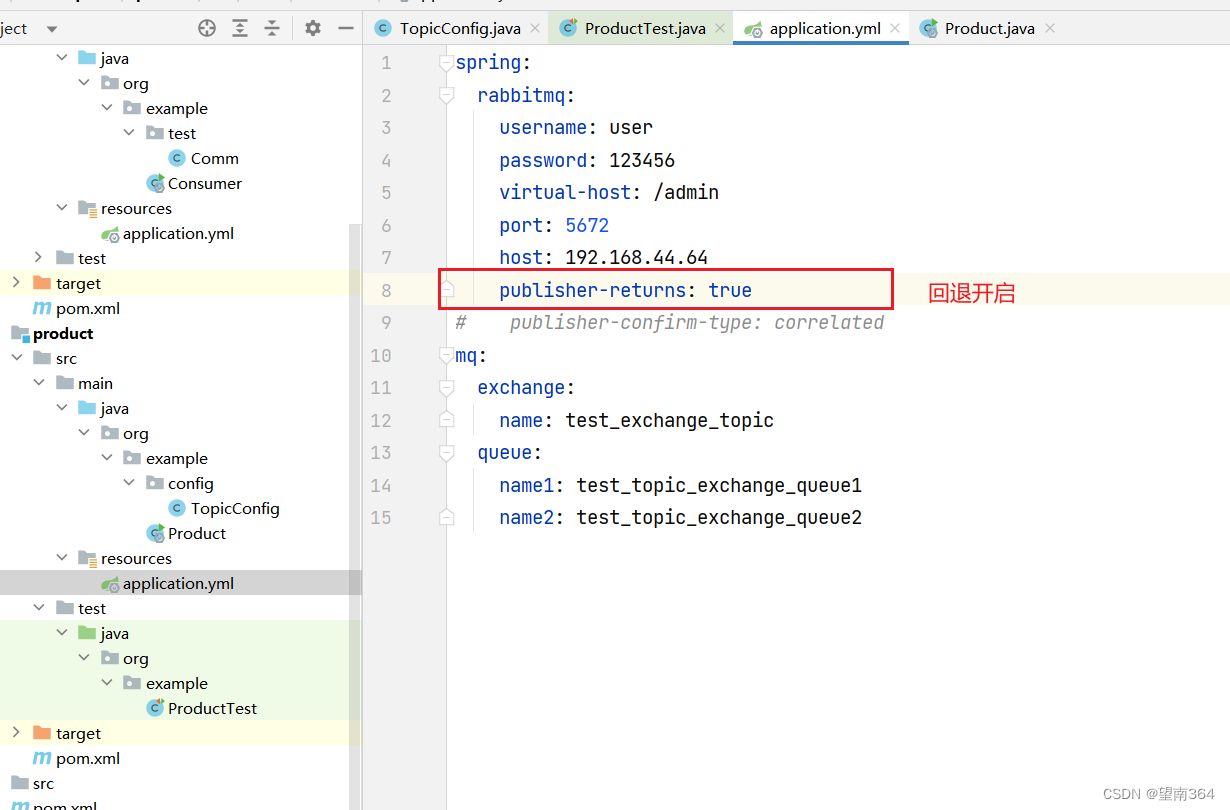
spring: rabbitmq: username: user password: 123456 virtual-host: /admin port: 5672 host: 192.168.44.64 publisher-returns: true # publisher-confirm-type: correlated mq: exchange: name: test_exchange_topic queue: name1: test_topic_exchange_queue1 name2: test_topic_exchange_queue2
(2) 测试

import org.springframework.amqp.rabbit.connection.CorrelationData;
import org.springframework.amqp.rabbit.core.RabbitTemplate;
import org.springframework.beans.factory.annotation.Value;
import org.springframework.boot.test.context.SpringBootTest;
import javax.annotation.Resource;
@SpringBootTest
public class ProductTest {
@Value("${mq.exchange.name}")
private String EXCHANGENAME;
@Resource
RabbitTemplate rabbitTemplate;
@org.junit.jupiter.api.Test
public void t1(){
rabbitTemplate.convertAndSend(EXCHANGENAME,"test.t","随便测试");
}
@org.junit.jupiter.api.Test
public void t2(){
rabbitTemplate.setConfirmCallback(new RabbitTemplate.ConfirmCallback() {
@Override
public void confirm(CorrelationData correlationData, boolean b, String s) {
if (b) {
System.out.println("发送成功");
}else {
System.out.println("发送不成功"+s);
}
}
});
rabbitTemplate.convertAndSend(EXCHANGENAME,"test.t","随便测试");
}
@org.junit.jupiter.api.Test
public void t3(){
rabbitTemplate.setMandatory(true);
rabbitTemplate.setReturnsCallback(returnedMessage ->
System.out.println("消息回退"+new String(returnedMessage.getMessage().getBody())));
rabbitTemplate.convertAndSend(EXCHANGENAME,"test.a","测试测试");
}
}
本文转载自: https://blog.csdn.net/weixin_68193389/article/details/134600681
版权归原作者 望南364 所有, 如有侵权,请联系我们删除。
版权归原作者 望南364 所有, 如有侵权,请联系我们删除。